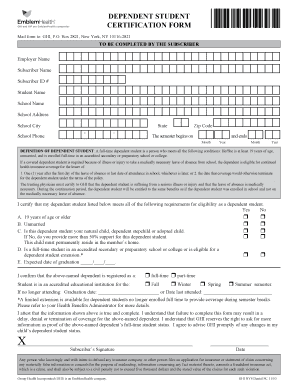
Emblemhealth Dependent Student Certification Form


Understanding the Emblemhealth Dependent Student Certification Form
The Emblemhealth dependent student certification form is a crucial document used to verify the eligibility of a dependent student for health insurance coverage under an Emblemhealth plan. This form typically requires details about the student’s enrollment status, educational institution, and relationship to the policyholder. It is essential for ensuring that dependents receive the appropriate health benefits while attending school.
Steps to Complete the Emblemhealth Dependent Student Certification Form
Completing the Emblemhealth dependent student certification form involves several key steps:
- Gather necessary information, including the student’s full name, date of birth, and school details.
- Ensure you have the policyholder’s information readily available, including their Emblemhealth policy number.
- Fill out the form accurately, providing all required details to avoid delays.
- Review the completed form for any errors or missing information.
- Submit the form via the designated method, whether online or by mail.
Legal Use of the Emblemhealth Dependent Student Certification Form
The Emblemhealth dependent student certification form is legally binding when completed correctly. It must comply with relevant regulations, such as the Health Insurance Portability and Accountability Act (HIPAA) and other applicable state laws. Proper execution of this form ensures that the dependent’s eligibility for coverage is recognized and protected under the insurance policy.
Obtaining the Emblemhealth Dependent Student Certification Form
The Emblemhealth dependent student certification form can be obtained through several channels. It is typically available on the official Emblemhealth website, where users can download a PDF version. Additionally, policyholders may request a physical copy from Emblemhealth customer service or their insurance agent. Ensuring you have the most current version of the form is important for compliance.
Key Elements of the Emblemhealth Dependent Student Certification Form
Several key elements must be included in the Emblemhealth dependent student certification form for it to be valid:
- Policyholder’s name and Emblemhealth policy number.
- Dependent student’s full name, date of birth, and educational institution.
- Certification statement confirming the student’s enrollment status.
- Signature of the policyholder, affirming the accuracy of the information provided.
Form Submission Methods
The Emblemhealth dependent student certification form can be submitted through various methods to suit the preferences of policyholders. Options typically include:
- Online submission via the Emblemhealth member portal.
- Mailing the completed form to the designated Emblemhealth address.
- In-person submission at an Emblemhealth office, if applicable.
Quick guide on how to complete emblemhealth dependent student certification form
Complete Emblemhealth Dependent Student Certification Form effortlessly on any device
Managing documents online has gained popularity among businesses and individuals. It offers an ideal environmentally friendly alternative to traditional printed and signed paperwork, allowing you to obtain the necessary form and securely store it on the internet. airSlate SignNow provides you with all the resources required to create, modify, and eSign your documents swiftly without delays. Manage Emblemhealth Dependent Student Certification Form on any platform with airSlate SignNow's Android or iOS applications and streamline your document-centric tasks today.
The easiest way to modify and eSign Emblemhealth Dependent Student Certification Form without any hassle
- Find Emblemhealth Dependent Student Certification Form and click on Get Form to begin.
- Utilize the tools we offer to complete your document.
- Highlight important sections of your documents or obscure sensitive information with tools that airSlate SignNow provides for that very purpose.
- Create your signature with the Sign tool, which takes seconds and holds the same legal validity as a conventional wet ink signature.
- Review the details and click on the Done button to save your changes.
- Select how you wish to send your form, via email, SMS, or invite link, or download it to your computer.
Eliminate the hassle of lost or misplaced files, exhaustive form searches, or errors that necessitate printing new document copies. airSlate SignNow fulfills all your document management requirements in just a few clicks from your preferred device. Edit and eSign Emblemhealth Dependent Student Certification Form and ensure excellent communication at any stage of the form preparation process with airSlate SignNow.
Create this form in 5 minutes or less
Create this form in 5 minutes!
How to create an eSignature for the emblemhealth dependent student certification form
How to create an electronic signature for a PDF online
How to create an electronic signature for a PDF in Google Chrome
How to create an e-signature for signing PDFs in Gmail
How to create an e-signature right from your smartphone
How to create an e-signature for a PDF on iOS
How to create an e-signature for a PDF on Android
People also ask
-
What is the emblemhealth dependent student certification form?
The emblemhealth dependent student certification form is a document required to signNow eligibility for dependent students under an EmblemHealth insurance plan. This form helps verify the student's full-time status and ensures they receive the appropriate benefits. airSlate SignNow provides an efficient platform to complete and sign this form electronically, saving time and reducing paperwork.
-
How does airSlate SignNow simplify the emblemhealth dependent student certification form process?
airSlate SignNow simplifies the emblemhealth dependent student certification form process by allowing users to fill out, sign, and send the form digitally. Our user-friendly interface makes it easy to navigate, reducing the chances of errors during submission. Plus, you can complete the process from anywhere, streamlining the overall experience.
-
Is there a cost associated with using airSlate SignNow for the emblemhealth dependent student certification form?
Using airSlate SignNow involves a subscription cost, which varies based on the plan you choose. We offer flexible pricing options tailored to individual or business needs, allowing you to find a suitable solution for managing the emblemhealth dependent student certification form. Additionally, the cost often justifies the time and efficiency gained through our platform.
-
What features does airSlate SignNow offer for completing the emblemhealth dependent student certification form?
airSlate SignNow offers a range of features that enhance the completion of the emblemhealth dependent student certification form, including customizable templates, real-time electronic signatures, and secure document storage. These features ensure that you can efficiently manage your forms while maintaining compliance and security. Automation tools also help reduce manual tasks.
-
Can I integrate airSlate SignNow with other tools for processing the emblemhealth dependent student certification form?
Yes, airSlate SignNow offers integration with various applications to help you manage your workflows seamlessly when dealing with the emblemhealth dependent student certification form. Popular integrations include CRM systems, cloud storage services, and project management tools, enabling you to streamline your document management processes all in one place.
-
What are the benefits of using airSlate SignNow for my emblemhealth dependent student certification form?
Using airSlate SignNow for your emblemhealth dependent student certification form delivers numerous benefits, including faster processing times, reduced paper usage, and enhanced security. You can complete the form from any device, making it convenient for busy students and parents. The electronic signing process is legally binding, ensuring your documents are valid.
-
Is airSlate SignNow compliant with legal standards for the emblemhealth dependent student certification form?
Absolutely! airSlate SignNow complies with all legal standards required for electronic signing, making it a trusted solution for managing the emblemhealth dependent student certification form. We adhere to the ESIGN Act and UETA, ensuring that your digitally signed documents hold the same legal weight as traditional paper signatures, providing peace of mind.
Get more for Emblemhealth Dependent Student Certification Form
- Florida driver form
- Crcst mobile application form
- Evidence processing unit parramatta form
- 28a 05 notedoc form
- Blumberg commercial office lease agreement template form
- F109qxp application for industrial machinery exemption form
- Va entitlement calculator worksheet form
- Direct deposit of irs tax refunds bureau of the fiscal service fms treas form
Find out other Emblemhealth Dependent Student Certification Form
- Sign Montana Banking RFP Easy
- Sign Missouri Banking Last Will And Testament Online
- Sign Montana Banking Quitclaim Deed Secure
- Sign Montana Banking Quitclaim Deed Safe
- Sign Missouri Banking Rental Lease Agreement Now
- Sign Nebraska Banking Last Will And Testament Online
- Sign Nebraska Banking LLC Operating Agreement Easy
- Sign Missouri Banking Lease Agreement Form Simple
- Sign Nebraska Banking Lease Termination Letter Myself
- Sign Nevada Banking Promissory Note Template Easy
- Sign Nevada Banking Limited Power Of Attorney Secure
- Sign New Jersey Banking Business Plan Template Free
- Sign New Jersey Banking Separation Agreement Myself
- Sign New Jersey Banking Separation Agreement Simple
- Sign Banking Word New York Fast
- Sign New Mexico Banking Contract Easy
- Sign New York Banking Moving Checklist Free
- Sign New Mexico Banking Cease And Desist Letter Now
- Sign North Carolina Banking Notice To Quit Free
- Sign Banking PPT Ohio Fast