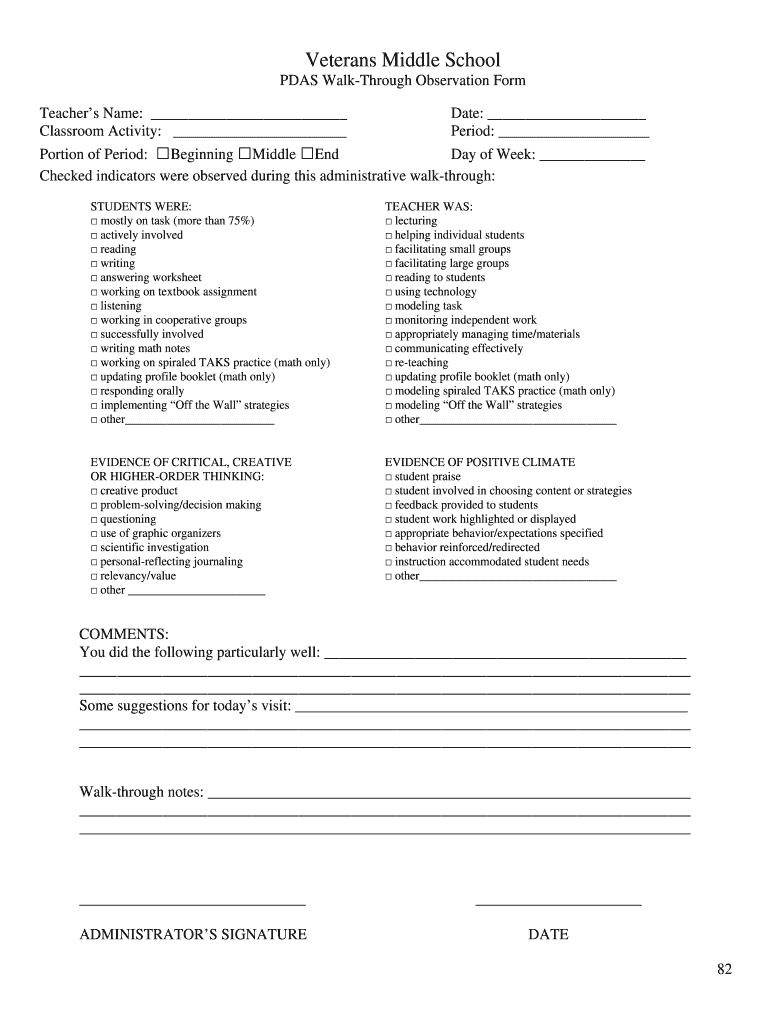
Pda Form


What is the PDA Form?
The PDA form, or Personal Data Application form, is a document used to collect essential information from individuals for various purposes, such as employment, education, or healthcare. This form is designed to ensure that the necessary data is gathered in a structured manner, making it easier for organizations to process and utilize the information effectively. The PDA form typically includes sections for personal identification, contact details, and relevant background information.
How to Use the PDA Form
Using the PDA form involves several straightforward steps. First, carefully read the instructions provided with the form to understand the required information. Next, fill out the form accurately, ensuring that all fields are completed. It is important to provide truthful and up-to-date information, as inaccuracies can lead to complications. Once completed, review the form for any errors before submission. Depending on the context, you may need to submit the form online, by mail, or in person.
Steps to Complete the PDA Form
Completing the PDA form requires attention to detail. Follow these steps for successful completion:
- Gather all necessary documents and information required for the form.
- Fill in personal details, including your full name, address, and contact information.
- Provide any additional information requested, such as employment history or educational background.
- Sign and date the form where indicated to verify the accuracy of the information provided.
- Submit the form according to the specified method, ensuring you keep a copy for your records.
Legal Use of the PDA Form
The PDA form is legally binding when completed and submitted correctly. It is essential to comply with relevant laws and regulations governing the collection and use of personal data. This includes ensuring that the information is collected with consent and used only for the intended purpose. Organizations must also adhere to privacy regulations, such as the CCPA and HIPAA, when handling sensitive information.
Key Elements of the PDA Form
Several key elements are vital for the effective use of the PDA form. These include:
- Personal Identification: Essential for verifying the identity of the individual submitting the form.
- Contact Information: Necessary for communication regarding the application or request.
- Purpose of Submission: Clearly stating why the form is being submitted helps in processing the request appropriately.
- Signature: A signature confirms that the information provided is accurate and complete.
Form Submission Methods
The PDA form can typically be submitted through various methods, catering to different preferences and requirements:
- Online Submission: Many organizations allow for electronic submission through secure portals.
- Mail: The form can be printed and sent via postal service to the designated address.
- In-Person: Some situations may require the form to be submitted directly to a representative.
Quick guide on how to complete pda form
Effortlessly Prepare Pda Form on Any Device
The management of online documents has gained signNow traction among companies and individuals alike. It provides an excellent eco-friendly alternative to conventional printed and signed documents, as you can easily locate the necessary form and securely store it online. airSlate SignNow equips you with all the tools required to generate, modify, and electronically sign your documents swiftly without any delays. Manage Pda Form on any device using airSlate SignNow's Android or iOS applications and streamline any document-related process today.
The Easiest Way to Alter and Electronically Sign Pda Form with Ease
- Locate Pda Form and click on Get Form to initiate the process.
- Utilize the tools we offer to complete your form.
- Emphasize relevant sections of the documents or obscure sensitive information with tools specifically provided by airSlate SignNow for that purpose.
- Generate your electronic signature with the Sign tool, which takes mere seconds and holds the same legal validity as a conventional handwritten signature.
- Review all the details and click on the Done button to save your modifications.
- Choose how you wish to share your form: via email, text message (SMS), an invite link, or download it to your computer.
Eliminate worries about lost or misplaced documents, cumbersome form navigation, or mistakes that necessitate printing new document copies. airSlate SignNow manages all your document management needs in just a few clicks from any device you prefer. Modify and electronically sign Pda Form to ensure outstanding communication at every stage of your form preparation process with airSlate SignNow.
Create this form in 5 minutes or less
Create this form in 5 minutes!
How to create an eSignature for the pda form
How to create an electronic signature for a PDF online
How to create an electronic signature for a PDF in Google Chrome
How to create an e-signature for signing PDFs in Gmail
How to create an e-signature right from your smartphone
How to create an e-signature for a PDF on iOS
How to create an e-signature for a PDF on Android
People also ask
-
What is airSlate SignNow and how does it relate to forms form?
airSlate SignNow is an easy-to-use platform that allows businesses to create, send, and eSign documents efficiently. The forms form feature enables users to build customized forms that streamline the document management process, making it more effective and user-friendly.
-
How does the forms form feature improve my workflow?
The forms form feature simplifies document handling, allowing you to create forms that can be completed and signed online. This not only speeds up the approval process but also minimizes errors associated with manual entries, enhancing overall workflow efficiency.
-
What are the pricing options for airSlate SignNow forms form?
airSlate SignNow offers a variety of pricing plans tailored to different business needs. Our forms form functionality is included in all plans, ensuring you get the best value while using robust features at competitive rates.
-
Can I integrate forms form into my existing software?
Yes, airSlate SignNow provides seamless integration with popular applications and software. You can easily incorporate the forms form functionality into your existing workflows, enhancing productivity without disrupting your processes.
-
What are the benefits of using forms form with airSlate SignNow?
Utilizing the forms form feature with airSlate SignNow helps to automate document collection and approval processes. This leads to faster turnaround times, improved accuracy, and a more organized document management system, all of which contribute to increased business efficiency.
-
Is it easy to create a forms form with airSlate SignNow?
Absolutely! Creating a forms form on airSlate SignNow is intuitive and user-friendly. The platform offers various templates and drag-and-drop tools that guide you through the form creation process without any technical expertise required.
-
What types of documents can I manage with the forms form feature?
With the forms form feature, you can manage a wide range of documents, including contracts, surveys, applications, and more. This versatility allows businesses to handle diverse documentation needs easily.
Get more for Pda Form
Find out other Pda Form
- Sign Delaware High Tech Rental Lease Agreement Online
- Sign Connecticut High Tech Lease Template Easy
- How Can I Sign Louisiana High Tech LLC Operating Agreement
- Sign Louisiana High Tech Month To Month Lease Myself
- How To Sign Alaska Insurance Promissory Note Template
- Sign Arizona Insurance Moving Checklist Secure
- Sign New Mexico High Tech Limited Power Of Attorney Simple
- Sign Oregon High Tech POA Free
- Sign South Carolina High Tech Moving Checklist Now
- Sign South Carolina High Tech Limited Power Of Attorney Free
- Sign West Virginia High Tech Quitclaim Deed Myself
- Sign Delaware Insurance Claim Online
- Sign Delaware Insurance Contract Later
- Sign Hawaii Insurance NDA Safe
- Sign Georgia Insurance POA Later
- How Can I Sign Alabama Lawers Lease Agreement
- How Can I Sign California Lawers Lease Agreement
- Sign Colorado Lawers Operating Agreement Later
- Sign Connecticut Lawers Limited Power Of Attorney Online
- Sign Hawaii Lawers Cease And Desist Letter Easy