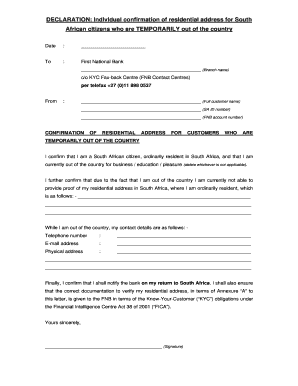
Fnb Fica Declaration Form


Understanding the Fnb Fica Declaration Form
The Fnb Fica Declaration Form serves as a crucial document for verifying the identity and address of individuals or entities in compliance with the Financial Intelligence Centre Act (FICA). This form is essential for financial institutions to prevent money laundering and ensure that they have accurate records of their clients. It typically requires details such as full name, residential address, and identification numbers, ensuring that the information provided aligns with official documents.
Steps to Complete the Fnb Fica Declaration Form
Completing the Fnb Fica Declaration Form involves a series of straightforward steps. First, gather all necessary documents, including proof of identity and address, such as a utility bill or bank statement. Next, fill in your personal details accurately in the designated fields of the form. Ensure that your information matches the documents you are submitting. After completing the form, review it carefully for any errors or omissions before submitting it to the relevant financial institution.
Legal Use of the Fnb Fica Declaration Form
The legal use of the Fnb Fica Declaration Form is governed by regulations aimed at combating financial crimes. By submitting this form, clients provide their financial institutions with the authority to verify their identity and residential address. This process is essential for compliance with local and federal laws, and failure to provide accurate information can result in penalties or restrictions on the client's account.
Required Documents for the Fnb Fica Declaration Form
To successfully complete the Fnb Fica Declaration Form, specific documents are required. These typically include a valid government-issued identification document, such as a driver's license or passport, and proof of residence, which may be a recent utility bill, lease agreement, or bank statement. It is important to ensure that these documents are current and clearly display your name and address to avoid any issues during the verification process.
Form Submission Methods for the Fnb Fica Declaration Form
The Fnb Fica Declaration Form can be submitted through various methods, depending on the policies of the financial institution. Common submission methods include online submission through the institution's secure portal, mailing the completed form to a designated address, or delivering it in person at a local branch. Each method has its own processing time, so it is advisable to check with your financial institution for specific guidelines.
Examples of Using the Fnb Fica Declaration Form
The Fnb Fica Declaration Form is used in various scenarios, particularly when opening a new bank account, applying for a loan, or updating personal information with a financial institution. For instance, when a customer opens a new account, the bank will require this form to ensure compliance with FICA regulations. Similarly, if a customer moves to a new address, they must submit the form to update their records and maintain compliance.
Quick guide on how to complete fnb fica declaration form
Effortlessly Prepare Fnb Fica Declaration Form on Any Device
Managing documents online has gained popularity among businesses and individuals. It offers a perfect eco-friendly substitute for traditional printed and signed documents, as you can easily find the correct form and securely store it online. airSlate SignNow equips you with all the tools necessary to create, edit, and electronically sign your documents swiftly without delays. Handle Fnb Fica Declaration Form on any device using the airSlate SignNow apps for Android or iOS and simplify any document-related task today.
The easiest way to edit and electronically sign Fnb Fica Declaration Form seamlessly
- Find Fnb Fica Declaration Form and click Get Form to commence.
- Utilize the tools we offer to complete your form.
- Select pertinent sections of your documents or obscure sensitive information with tools that airSlate SignNow provides specifically for that purpose.
- Create your electronic signature using the Sign feature, which takes mere seconds and carries the same legal validity as a traditional handwritten signature.
- Review the information and click on the Done button to save your modifications.
- Select how you would like to share your form: via email, text message (SMS), invitation link, or download it to your computer.
Eliminate the worry of lost or misfiled documents, tedious form searches, or errors that necessitate printing new document copies. airSlate SignNow meets all your document management requirements in just a few clicks from any device you prefer. Edit and electronically sign Fnb Fica Declaration Form and ensure excellent communication at any stage of your form preparation process with airSlate SignNow.
Create this form in 5 minutes or less
Create this form in 5 minutes!
How to create an eSignature for the fnb fica declaration form
How to create an electronic signature for a PDF online
How to create an electronic signature for a PDF in Google Chrome
How to create an e-signature for signing PDFs in Gmail
How to create an e-signature right from your smartphone
How to create an e-signature for a PDF on iOS
How to create an e-signature for a PDF on Android
People also ask
-
What is an FNB proof of address declaration?
An FNB proof of address declaration is a document that verifies your residential address, often required for banking and legal purposes. Using airSlate SignNow, you can easily create and eSign this document for efficient processing.
-
How can I use airSlate SignNow for my FNB proof of address declaration?
With airSlate SignNow, you can quickly generate an FNB proof of address declaration template tailored to your requirements. The platform allows you to fill in necessary details and eSign it, streamlining the process.
-
Is there a cost associated with creating FNB proof of address declarations using airSlate SignNow?
Yes, while airSlate SignNow offers various pricing plans, creating an FNB proof of address declaration is affordable and cost-effective. The subscription model ensures you pay only for the features you use, making it budget-friendly for businesses.
-
Are there any features in airSlate SignNow that simplify the FNB proof of address declaration process?
Absolutely! airSlate SignNow provides intuitive features such as document templates, automated reminders, and seamless eSigning. These features ensure your FNB proof of address declaration is completed quickly and accurately.
-
What are the benefits of using airSlate SignNow for my FNB proof of address declaration?
Using airSlate SignNow for your FNB proof of address declaration offers numerous benefits, including time savings, increased efficiency, and enhanced security. You can track the status of your documents and ensure they are safely stored in the cloud.
-
Can I integrate airSlate SignNow with other applications for my FNB proof of address declaration?
Yes, airSlate SignNow integrates with various applications, enhancing your workflow. You can easily link it with popular tools like Google Drive, Salesforce, or Box, allowing for a seamless experience when managing your FNB proof of address declaration.
-
Is it possible to send my FNB proof of address declaration to multiple recipients for eSigning?
Yes, airSlate SignNow enables you to send your FNB proof of address declaration to multiple recipients simultaneously. This feature allows for a quicker turnaround time, as all parties can eSign the document without delays.
Get more for Fnb Fica Declaration Form
Find out other Fnb Fica Declaration Form
- Sign Nebraska Non-Profit Residential Lease Agreement Easy
- Sign Nevada Non-Profit LLC Operating Agreement Free
- Sign Non-Profit Document New Mexico Mobile
- Sign Alaska Orthodontists Business Plan Template Free
- Sign North Carolina Life Sciences Purchase Order Template Computer
- Sign Ohio Non-Profit LLC Operating Agreement Secure
- Can I Sign Ohio Non-Profit LLC Operating Agreement
- Sign South Dakota Non-Profit Business Plan Template Myself
- Sign Rhode Island Non-Profit Residential Lease Agreement Computer
- Sign South Carolina Non-Profit Promissory Note Template Mobile
- Sign South Carolina Non-Profit Lease Agreement Template Online
- Sign Oregon Life Sciences LLC Operating Agreement Online
- Sign Texas Non-Profit LLC Operating Agreement Online
- Can I Sign Colorado Orthodontists Month To Month Lease
- How Do I Sign Utah Non-Profit Warranty Deed
- Help Me With Sign Colorado Orthodontists Purchase Order Template
- Sign Virginia Non-Profit Living Will Fast
- How To Sign Virginia Non-Profit Lease Agreement Template
- How To Sign Wyoming Non-Profit Business Plan Template
- How To Sign Wyoming Non-Profit Credit Memo