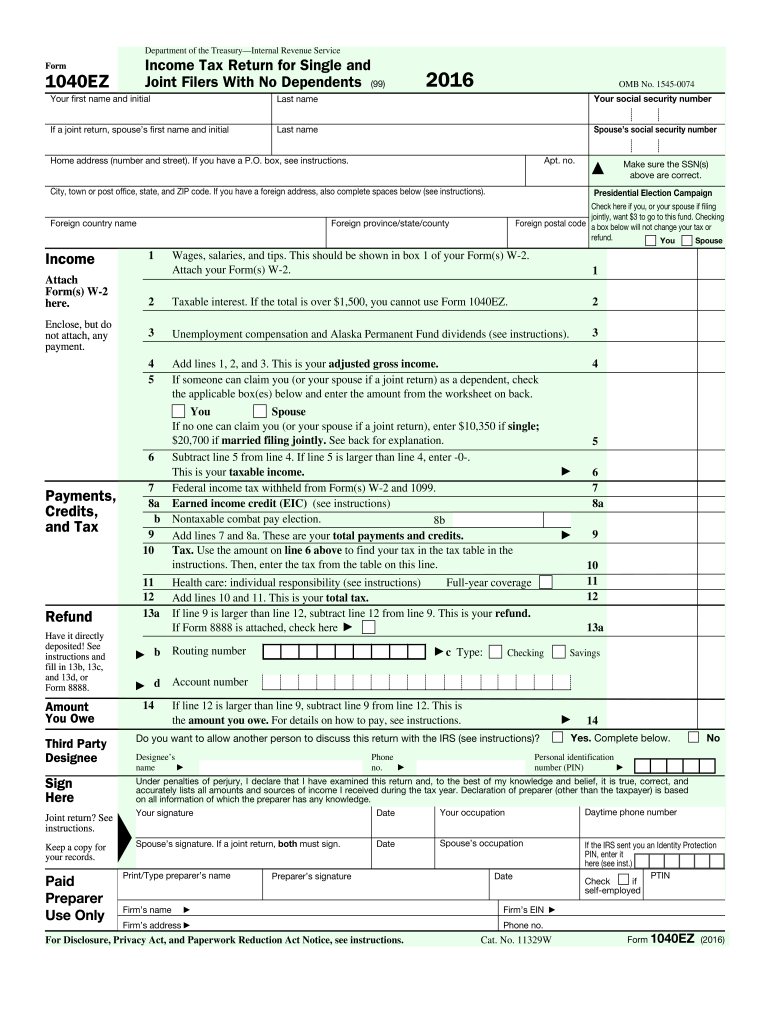
1040ez Forms 2016


What is the 1040EZ Form?
The 1040EZ Form is a simplified version of the standard IRS Form 1040, designed for taxpayers with straightforward tax situations. This form is specifically intended for individuals who meet certain criteria, such as having a taxable income below a specified limit, claiming no dependents, and taking the standard deduction. The 1040EZ Form streamlines the filing process, making it easier for eligible taxpayers to report their income and calculate their tax liability. It is primarily used by single or married individuals filing jointly who do not have complex tax situations, such as itemized deductions or certain types of income.
How to Use the 1040EZ Form
Using the 1040EZ Form involves several straightforward steps. First, ensure that you meet the eligibility criteria, which include being under the income threshold and having no dependents. Next, gather all necessary documentation, such as W-2 forms from employers and any other income statements. Fill out the form by entering personal information, income details, and calculating your tax owed or refund due. After completing the form, review it for accuracy before submitting it to the IRS. You can file the 1040EZ electronically or by mailing a paper copy, depending on your preference.
Steps to Complete the 1040EZ Form
Completing the 1040EZ Form involves a series of clear steps:
- Gather all required documents, including W-2 forms and any other income information.
- Enter your personal information, such as your name, address, and Social Security number.
- Report your total income, including wages and interest.
- Calculate your adjusted gross income and determine your tax liability using the provided tax tables.
- Indicate whether you are owed a refund or if you owe additional taxes.
- Sign and date the form before submitting it.
Legal Use of the 1040EZ Form
The 1040EZ Form is legally recognized by the IRS for filing income taxes. To ensure its legal validity, it must be completed accurately and submitted by the designated deadline. Taxpayers must also adhere to all IRS guidelines regarding eligibility and income reporting. Failure to comply with these regulations can result in penalties or audits. Using an electronic signature through a trusted platform can further enhance the form's legal standing, ensuring that all necessary signatures and certifications are properly documented.
Filing Deadlines / Important Dates
Filing deadlines for the 1040EZ Form align with the standard tax filing schedule. Typically, the deadline for submitting your tax return is April 15 of each year. If this date falls on a weekend or holiday, the deadline may be extended to the next business day. Taxpayers seeking an extension can file Form 4868 to request additional time, but any taxes owed must still be paid by the original deadline to avoid penalties and interest.
Required Documents
To complete the 1040EZ Form, specific documents are required. These include:
- W-2 forms from all employers.
- Any 1099 forms for additional income.
- Records of any interest income.
- Social Security numbers for yourself and your spouse, if applicable.
Having these documents ready will facilitate a smoother filing process and help ensure accuracy.
Quick guide on how to complete 1040ez 2016 forms
Effortlessly Prepare 1040ez Forms on Any Device
Digital document management has become increasingly favored by businesses and individuals alike. It offers an ideal environmentally friendly alternative to conventional printed and signed paperwork, as you can access the right format and securely store it online. airSlate SignNow equips you with all the necessary tools to create, alter, and electronically sign your documents swiftly without delays. Manage 1040ez Forms on any device with airSlate SignNow's Android or iOS applications and streamline any document-related procedure today.
How to Modify and Electrically Sign 1040ez Forms with Ease
- Find 1040ez Forms and then click Get Form to initiate the process.
- Utilize the tools we provide to fill out your document.
- Emphasize pertinent sections of your documents or conceal sensitive details with tools that airSlate SignNow specifically offers for that purpose.
- Generate your signature using the Sign tool, which takes just seconds and holds the same legal validity as a conventional ink signature.
- Review all information and then click the Done button to save your changes.
- Select your preferred method of sharing your form, whether by email, SMS, or invitation link, or download it to your computer.
Eliminate concerns about lost or misplaced files, exhausting form searches, or errors that necessitate printing new document copies. airSlate SignNow meets your document management needs in just a few clicks from any device of your choosing. Modify and electronically sign 1040ez Forms while ensuring excellent communication at every stage of your form preparation process with airSlate SignNow.
Create this form in 5 minutes or less
Find and fill out the correct 1040ez 2016 forms
Create this form in 5 minutes!
How to create an eSignature for the 1040ez 2016 forms
How to create an electronic signature for the 1040ez 2016 Forms in the online mode
How to generate an electronic signature for the 1040ez 2016 Forms in Google Chrome
How to make an electronic signature for putting it on the 1040ez 2016 Forms in Gmail
How to create an eSignature for the 1040ez 2016 Forms straight from your smartphone
How to make an electronic signature for the 1040ez 2016 Forms on iOS
How to generate an eSignature for the 1040ez 2016 Forms on Android
People also ask
-
What are 1040ez Forms and who should use them?
1040ez Forms are simplified tax forms that allow eligible taxpayers to file their federal income taxes easily. They are ideal for individuals with basic tax situations, such as single filers or married couples without dependents. Using 1040ez Forms can streamline the filing process and minimize errors.
-
How can airSlate SignNow help with filling out 1040ez Forms?
airSlate SignNow provides a user-friendly platform for completing and eSigning 1040ez Forms electronically. Our software ensures that you can easily input your information, securely sign your form, and submit it all online. This efficient process saves time and reduces the hassle of traditional paper filing.
-
Are there any associated costs for using airSlate SignNow with 1040ez Forms?
Using airSlate SignNow is a cost-effective solution for managing 1040ez Forms. Our pricing plans are designed to accommodate various budgets, allowing you to select a package that fits your needs. With affordable options, you can access all necessary tools to handle your tax documents efficiently.
-
What features does airSlate SignNow offer for 1040ez Forms?
airSlate SignNow includes features such as customizable templates, secure eSigning, and automated reminders for submitting 1040ez Forms. These enhancements allow you to manage your forms smoothly and ensure timely submission of your taxes. Additionally, our platform integrates seamlessly with various applications for streamlined workflow.
-
Is my information secure when using airSlate SignNow for 1040ez Forms?
Yes, airSlate SignNow prioritizes the security of your data while you complete 1040ez Forms. Our platform uses advanced encryption and compliance with industry-standard regulations to protect sensitive information. You can trust that your personal and financial details are safely managed and stored.
-
Can I access airSlate SignNow from multiple devices when working on 1040ez Forms?
Absolutely! airSlate SignNow is designed to be accessible from various devices, including desktops, tablets, and smartphones. This flexibility allows you to fill out and eSign 1040ez Forms on-the-go, making it convenient to manage your tax documents wherever you are.
-
Does airSlate SignNow provide support for filling out 1040ez Forms?
Yes, airSlate SignNow offers comprehensive support for users completing 1040ez Forms. Our customer service team is available to assist with any questions you may have about using our platform. Additionally, we provide resources and guides to help you navigate the process effectively.
Get more for 1040ez Forms
Find out other 1040ez Forms
- Electronic signature West Virginia Real Estate Last Will And Testament Online
- Electronic signature Texas Police Lease Termination Letter Safe
- How To Electronic signature Texas Police Stock Certificate
- How Can I Electronic signature Wyoming Real Estate Quitclaim Deed
- Electronic signature Virginia Police Quitclaim Deed Secure
- How Can I Electronic signature West Virginia Police Letter Of Intent
- How Do I Electronic signature Washington Police Promissory Note Template
- Electronic signature Wisconsin Police Permission Slip Free
- Electronic signature Minnesota Sports Limited Power Of Attorney Fast
- Electronic signature Alabama Courts Quitclaim Deed Safe
- How To Electronic signature Alabama Courts Stock Certificate
- Can I Electronic signature Arkansas Courts Operating Agreement
- How Do I Electronic signature Georgia Courts Agreement
- Electronic signature Georgia Courts Rental Application Fast
- How Can I Electronic signature Hawaii Courts Purchase Order Template
- How To Electronic signature Indiana Courts Cease And Desist Letter
- How Can I Electronic signature New Jersey Sports Purchase Order Template
- How Can I Electronic signature Louisiana Courts LLC Operating Agreement
- How To Electronic signature Massachusetts Courts Stock Certificate
- Electronic signature Mississippi Courts Promissory Note Template Online