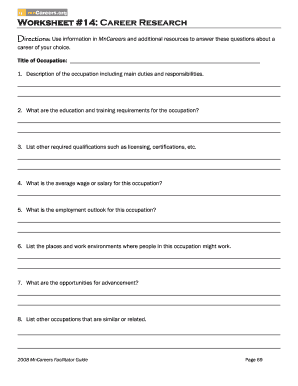
Worksheet 14 Career Research Form


What is the Worksheet 14 Career Research
The Worksheet 14 Career Research is a structured document designed to help individuals explore various career options. It serves as a comprehensive tool that guides users through the process of identifying their skills, interests, and potential job opportunities. This template encourages users to reflect on their career aspirations and gather relevant information about different professions. By utilizing this template, users can systematically assess their qualifications and align them with suitable career paths.
How to use the Worksheet 14 Career Research
Using the Worksheet 14 Career Research involves several straightforward steps. First, individuals should gather their personal information, including educational background and work experience. Next, the template prompts users to list their skills and interests, which can help in identifying suitable career options. Users can then research specific careers by noting down job descriptions, required qualifications, and potential employers. Finally, the worksheet encourages users to evaluate their findings and make informed decisions about their career paths.
Steps to complete the Worksheet 14 Career Research
Completing the Worksheet 14 Career Research involves a series of methodical steps:
- Gather personal information, including education and work history.
- Identify and list skills and interests relevant to potential careers.
- Research various careers by examining job descriptions and requirements.
- Document findings, including potential employers and job outlooks.
- Reflect on the gathered information to make informed career choices.
Key elements of the Worksheet 14 Career Research
The Worksheet 14 Career Research includes several key elements that enhance its effectiveness:
- Personal Information: Basic details about the user, including education and experience.
- Skills and Interests: A section for users to identify their unique abilities and passions.
- Career Options: Space to explore various job titles and descriptions.
- Research Findings: A section to document insights about different careers and industries.
- Action Plan: Guidance on how to proceed based on the research conducted.
Legal use of the Worksheet 14 Career Research
When using the Worksheet 14 Career Research, it is important to ensure compliance with relevant legal frameworks. The information collected should be used responsibly and ethically, respecting privacy laws and regulations. Additionally, users should be aware that while the worksheet aids in career exploration, it does not serve as a legally binding document. It is designed solely for personal use and should not be submitted to any official entities without appropriate modifications.
Examples of using the Worksheet 14 Career Research
Examples of effectively using the Worksheet 14 Career Research can vary widely. For instance, a recent college graduate may use the template to explore entry-level positions in their field of study. Alternatively, an individual considering a career change can utilize the worksheet to identify transferable skills and research new industries. By documenting their findings, users can create a tailored approach to job applications and interviews, enhancing their chances of success in their desired career paths.
Quick guide on how to complete worksheet 14 career research
Complete Worksheet 14 Career Research effortlessly on any device
Digital document management has gained popularity among businesses and individuals. It offers an ideal eco-friendly substitute for traditional printed and signed documents, allowing you to obtain the necessary form and securely keep it online. airSlate SignNow equips you with all the tools required to create, modify, and electronically sign your documents quickly without delays. Manage Worksheet 14 Career Research on any platform using airSlate SignNow apps for Android or iOS and simplify any document-related process today.
How to modify and eSign Worksheet 14 Career Research effortlessly
- Find Worksheet 14 Career Research and click Get Form to begin.
- Utilize the tools we offer to fill out your form.
- Emphasize relevant sections of the documents or redact sensitive information with tools that airSlate SignNow offers specifically for that purpose.
- Create your eSignature using the Sign tool, which takes only seconds and holds the same legal validity as a conventional wet ink signature.
- Review all the details and click on the Done button to save your changes.
- Choose how you want to send your form, via email, text message (SMS), invitation link, or download it to your computer.
No more concerns about lost or misplaced documents, tedious form searches, or errors that require printing new document copies. airSlate SignNow meets your document management needs with just a few clicks from any device you choose. Modify and eSign Worksheet 14 Career Research and ensure excellent communication at any stage of the form preparation process with airSlate SignNow.
Create this form in 5 minutes or less
Create this form in 5 minutes!
How to create an eSignature for the worksheet 14 career research
How to create an electronic signature for a PDF online
How to create an electronic signature for a PDF in Google Chrome
How to create an e-signature for signing PDFs in Gmail
How to create an e-signature right from your smartphone
How to create an e-signature for a PDF on iOS
How to create an e-signature for a PDF on Android
People also ask
-
What is a career research template?
A career research template is a structured tool designed to help individuals systematically explore various career options. By using a career research template, you can organize your findings, compare different careers, and make informed decisions about your future. This template is essential for anyone looking to track their research and gain clarity.
-
How can a career research template benefit me?
Using a career research template can signNowly streamline your job search process. It allows you to compile information on various occupations, including required skills, salaries, and potential growth. By having all this data in one place, you can make more strategic career choices and find a path that aligns with your interests.
-
Can I customize the career research template?
Yes, the career research template is fully customizable to fit your unique needs. You can add sections for personal notes, career comparisons, and specific industries that interest you. This flexibility ensures that the template serves your career research effectively.
-
Is the career research template suitable for students?
Absolutely! The career research template is ideal for students who are exploring their future career options. It provides a structured way to analyze different fields, leading to more informed decisions as they prepare to enter the job market.
-
What integrations are available with the career research template?
The career research template can easily integrate with various digital tools and platforms. For instance, it can be linked with documentation software like airSlate SignNow to help manage any related paperwork or contracts. This integration enhances your overall workflow when conducting career research.
-
How do I access the career research template?
You can access the career research template through our user-friendly platform. Simply sign up for an account, and you'll find the template readily available in our resources section. Start utilizing it today for a more organized approach to your career exploration.
-
What pricing options are available for the career research template?
The career research template comes with a range of pricing options designed to accommodate various budgets. We offer a free trial period so you can experience its benefits before committing. Explore our subscription plans to find one that suits your career research needs.
Get more for Worksheet 14 Career Research
- Machine specific lockout tagout procedure form
- This is a preview only it is not a valid bs7671 certificate form
- School district of clay county mailbox access request oneclay form
- 12 waitlist acknowledgement form 83012
- Final report of the special committee on delayed closings tarion form
- Glendale adventist academy transcript request 700 kimlin form
- Form 6a wcb of bc workers report of injury or occupational disease to employer
- Pregnancy disability claim form trustmark solutions
Find out other Worksheet 14 Career Research
- How To eSign Illinois Sports Form
- Can I eSign Illinois Sports Form
- How To eSign North Carolina Real Estate PDF
- How Can I eSign Texas Real Estate Form
- How To eSign Tennessee Real Estate Document
- How Can I eSign Wyoming Real Estate Form
- How Can I eSign Hawaii Police PDF
- Can I eSign Hawaii Police Form
- How To eSign Hawaii Police PPT
- Can I eSign Hawaii Police PPT
- How To eSign Delaware Courts Form
- Can I eSign Hawaii Courts Document
- Can I eSign Nebraska Police Form
- Can I eSign Nebraska Courts PDF
- How Can I eSign North Carolina Courts Presentation
- How Can I eSign Washington Police Form
- Help Me With eSignature Tennessee Banking PDF
- How Can I eSignature Virginia Banking PPT
- How Can I eSignature Virginia Banking PPT
- Can I eSignature Washington Banking Word