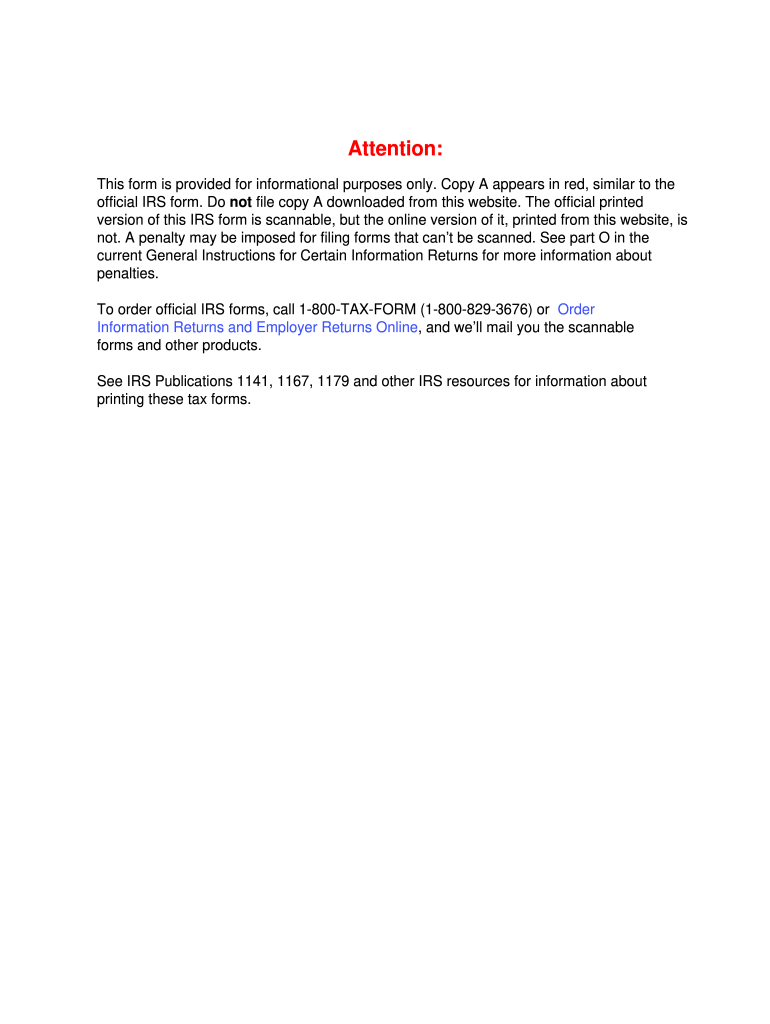
1099 B Form 2011


What is the 1099 B Form
The 1099 B Form is a tax document used in the United States to report proceeds from broker and barter exchange transactions. This form is essential for taxpayers who have sold stocks, bonds, or other securities, as it provides details about the gains or losses incurred during these transactions. The information reported on the 1099 B Form is crucial for accurately calculating capital gains taxes, which can significantly affect an individual’s overall tax liability.
How to use the 1099 B Form
Using the 1099 B Form involves several steps to ensure that the information is accurately reported. Taxpayers should first gather all relevant transaction data from their brokerage statements. This includes details about each sale, such as the date of the transaction, the amount received, and the cost basis of the sold asset. Once this information is compiled, it can be entered into the appropriate sections of the tax return, typically on Schedule D and Form 8949, which detail capital gains and losses.
Steps to complete the 1099 B Form
Completing the 1099 B Form requires attention to detail. Here are the key steps:
- Collect transaction records from your brokerage.
- Identify the proceeds from each sale and the corresponding cost basis.
- Enter the transaction details on the form, including dates, amounts, and any adjustments for wash sales.
- Review the completed form for accuracy before submission.
Ensuring that all information is correct is vital, as errors can lead to complications with the IRS.
Filing Deadlines / Important Dates
The deadline for filing the 1099 B Form typically aligns with the tax filing deadline for individuals, which is April 15 of each year. However, if this date falls on a weekend or holiday, the deadline may be extended. It is important to check for any updates or changes in the IRS guidelines regarding filing deadlines to avoid penalties.
Legal use of the 1099 B Form
The 1099 B Form is legally required for reporting certain transactions to the IRS. Failure to file this form when required can result in penalties for both the issuer and the recipient. It is important for taxpayers to understand their obligations regarding this form to ensure compliance with tax laws and regulations.
Who Issues the Form
The 1099 B Form is typically issued by brokerage firms and financial institutions that facilitate the buying and selling of securities. These entities are responsible for reporting the proceeds from transactions to both the taxpayer and the IRS. Taxpayers should expect to receive this form by the end of January following the tax year in which the transactions occurred.
Quick guide on how to complete 2011 1099 b form
Accomplish 1099 B Form effortlessly on any device
Managing documents online has gained traction among businesses and individuals. It offers an ideal environmentally friendly substitute to conventional printed and signed documents, as you can locate the right form and securely keep it online. airSlate SignNow equips you with all the resources you need to create, adjust, and electronically sign your papers swiftly without delays. Handle 1099 B Form on any device using airSlate SignNow Android or iOS applications and simplify any document-related task today.
Ways to adjust and electronically sign 1099 B Form with ease
- Obtain 1099 B Form and click on Get Form to begin.
- Utilize the tools we offer to fill out your form.
- Emphasize signNow sections of the documents or obscure sensitive details with tools that airSlate SignNow specifically provides for that purpose.
- Create your signature with the Sign tool, which takes mere moments and carries the same legal authority as a conventional wet ink signature.
- Review the information and click on the Done button to preserve your alterations.
- Select your preferred method to send your form, via email, SMS, or invite link, or download it to your computer.
Forget about lost or misplaced files, tedious form searching, or mistakes that require printing new copies. airSlate SignNow fulfills your document management needs in just a few clicks from any device you choose. Alter and electronically sign 1099 B Form while ensuring excellent communication at any phase of your form preparation process with airSlate SignNow.
Create this form in 5 minutes or less
Find and fill out the correct 2011 1099 b form
Create this form in 5 minutes!
How to create an eSignature for the 2011 1099 b form
How to generate an eSignature for a PDF document online
How to generate an eSignature for a PDF document in Google Chrome
How to generate an eSignature for signing PDFs in Gmail
The way to make an eSignature from your smart phone
The best way to create an eSignature for a PDF document on iOS
The way to make an eSignature for a PDF file on Android OS
People also ask
-
What is a 1099 B Form and why is it important?
The 1099 B Form is a tax document used to report proceeds from broker and barter exchange transactions. Understanding the 1099 B Form is crucial for ensuring accurate tax reporting and compliance. This form helps the IRS track capital gains and losses, making it essential for investors and traders.
-
How does airSlate SignNow help with the 1099 B Form?
airSlate SignNow streamlines the process of signing and sending the 1099 B Form electronically. With our solution, users can easily create, sign, and distribute this form without the hassle of paper workflows. This enhances efficiency and ensures that your tax documents are processed quickly and securely.
-
What features does airSlate SignNow offer for managing the 1099 B Form?
Our platform offers features such as document templates, eSigning, and secure storage, making it easy to manage the 1099 B Form. Users can customize the form to their specific needs, track its status in real-time, and access it from anywhere. These features help simplify complex document handling.
-
Is there a cost associated with using airSlate SignNow for the 1099 B Form?
Yes, airSlate SignNow offers various pricing plans designed to fit different business needs when handling the 1099 B Form. Our plans are cost-effective and include features that enhance document management and eSigning. Choose a plan that aligns with your volume of document interactions.
-
What integrations does airSlate SignNow support for handling the 1099 B Form?
airSlate SignNow integrates seamlessly with popular accounting and finance software, enhancing the handling of the 1099 B Form. This allows you to sync data efficiently across platforms, ensuring that all information is up-to-date and accessible. Our integrations streamline your workflows, reducing the chances of errors.
-
Can I store my completed 1099 B Form securely with airSlate SignNow?
Absolutely! airSlate SignNow provides secure storage for your completed 1099 B Form, ensuring that sensitive information is protected. Our platform complies with industry-standard security protocols, giving you peace of mind that your documents are safe and accessible whenever you need them.
-
How can airSlate SignNow help reduce errors with the 1099 B Form?
Using airSlate SignNow minimizes errors associated with the 1099 B Form by providing templates and guided workflows. Our eSigning feature ensures that signatures and necessary fields are completed correctly, reducing the risk of omissions or inaccuracies. This leads to more compliant and reliable document submissions.
Get more for 1099 B Form
Find out other 1099 B Form
- How Can I eSign Maine Legal NDA
- eSign Maryland Legal LLC Operating Agreement Safe
- Can I eSign Virginia Life Sciences Job Description Template
- eSign Massachusetts Legal Promissory Note Template Safe
- eSign West Virginia Life Sciences Agreement Later
- How To eSign Michigan Legal Living Will
- eSign Alabama Non-Profit Business Plan Template Easy
- eSign Mississippi Legal Last Will And Testament Secure
- eSign California Non-Profit Month To Month Lease Myself
- eSign Colorado Non-Profit POA Mobile
- How Can I eSign Missouri Legal RFP
- eSign Missouri Legal Living Will Computer
- eSign Connecticut Non-Profit Job Description Template Now
- eSign Montana Legal Bill Of Lading Free
- How Can I eSign Hawaii Non-Profit Cease And Desist Letter
- Can I eSign Florida Non-Profit Residential Lease Agreement
- eSign Idaho Non-Profit Business Plan Template Free
- eSign Indiana Non-Profit Business Plan Template Fast
- How To eSign Kansas Non-Profit Business Plan Template
- eSign Indiana Non-Profit Cease And Desist Letter Free