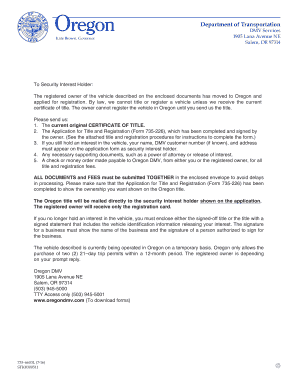
735 6603l Form


What is thel
Thel form, often referred to as the Oregon DMV form 6603l, is a specific document used in the state of Oregon for various administrative purposes. This form is typically associated with vehicle registration and title transfers, serving as an essential tool for individuals and businesses to manage their vehicle-related transactions efficiently. Understanding the purpose and requirements of this form is crucial for ensuring compliance with state regulations.
How to use thel
Using thel form involves several straightforward steps. First, ensure you have the correct version of the form, as it may be updated periodically. Next, gather all necessary information, including vehicle details, ownership history, and any required signatures. Once you have completed the form, review it for accuracy and completeness to avoid delays. Finally, submit the form according to the instructions provided, either online, by mail, or in person at your local DMV office.
Steps to complete thel
Completing thel form requires attention to detail. Here are the steps to follow:
- Download the latest version of the form from the Oregon DMV website.
- Fill in your personal information, including your name, address, and contact details.
- Provide accurate vehicle information, such as the make, model, year, and VIN.
- Include any additional information required for your specific transaction, such as previous title details.
- Sign and date the form to validate your submission.
After completing these steps, ensure you keep a copy for your records before submitting it to the appropriate agency.
Legal use of thel
The legal use of thel form is governed by Oregon state law. It is crucial to ensure that the form is filled out accurately to avoid any legal issues. The information provided must be truthful, as any discrepancies can lead to penalties or delays in processing. The form serves as a legally binding document once submitted, meaning that all parties involved must adhere to the terms outlined within it.
Who Issues the Form
Thel form is issued by the Oregon Department of Motor Vehicles (DMV). This state agency is responsible for managing vehicle registrations, titles, and other related services. Individuals seeking to use the form should ensure they are accessing the most recent version directly from the DMV to comply with current regulations and requirements.
Form Submission Methods
Submitting thel form can be done through various methods, depending on your preference and the specific requirements of your transaction. The primary submission methods include:
- Online: Some transactions may allow for electronic submission via the Oregon DMV website.
- By Mail: You can print the completed form and send it to the appropriate DMV address.
- In Person: Visit your local DMV office to submit the form directly and receive immediate assistance.
Choosing the right submission method can help expedite the processing of your form.
Quick guide on how to complete 735 6603l
Complete 735 6603l effortlessly on any device
Online document management has become increasingly popular among businesses and individuals. It offers an ideal eco-friendly substitute to traditional printed and signed paperwork, as you can access the required form and securely store it online. airSlate SignNow equips you with all the resources necessary to create, edit, and eSign your documents quickly without delays. Manage 735 6603l on any device with the airSlate SignNow Android or iOS applications and simplify any document-related task today.
How to edit and eSign 735 6603l with ease
- Locate 735 6603l and click Get Form to begin.
- Utilize the tools we offer to complete your document.
- Emphasize pertinent sections of the documents or obscure sensitive information using tools that airSlate SignNow specifically provides for this purpose.
- Create your signature with the Sign tool, which takes just seconds and carries the same legal validity as a conventional wet ink signature.
- Verify all the details and then click the Done button to save your modifications.
- Choose how you wish to share your form, whether by email, text message (SMS), invitation link, or download it to your computer.
Eliminate concerns about lost or misplaced files, cumbersome form searching, or errors that require printing new document copies. airSlate SignNow meets your document management needs in just a few clicks from any device you prefer. Revise and eSign 735 6603l and ensure outstanding communication at any point in the form preparation process with airSlate SignNow.
Create this form in 5 minutes or less
Create this form in 5 minutes!
How to create an eSignature for the 735 6603l
How to create an electronic signature for a PDF online
How to create an electronic signature for a PDF in Google Chrome
How to create an e-signature for signing PDFs in Gmail
How to create an e-signature right from your smartphone
How to create an e-signature for a PDF on iOS
How to create an e-signature for a PDF on Android
People also ask
-
What is the form 6603l oregon?
The form 6603l oregon is a document used in the state of Oregon to provide specific information required for certain applications or processes. Understanding how to properly complete this form is essential for ensuring compliance with local regulations. By using airSlate SignNow, you can easily fill out and eSign the form 6603l oregon, streamlining your submission process.
-
How can airSlate SignNow help with the form 6603l oregon?
airSlate SignNow offers a user-friendly platform that allows you to complete and eSign the form 6603l oregon quickly and efficiently. Our solution ensures that your forms are filed correctly and on time, minimizing the risk of delays due to incomplete or incorrectly filled out documents. With our service, managing the form 6603l oregon becomes a hassle-free experience.
-
Are there any costs associated with using airSlate SignNow for the form 6603l oregon?
airSlate SignNow provides a cost-effective solution for managing documents, including the form 6603l oregon. We offer various pricing plans designed to fit different business needs and budgets. You can choose the plan that works best for your requirements, ensuring you have access to all necessary tools for completing the form 6603l oregon.
-
What features does airSlate SignNow offer for completing form 6603l oregon?
airSlate SignNow includes features tailored for the efficient completion of the form 6603l oregon, such as customizable templates, electronic signatures, and document sharing capabilities. These features not only simplify the process but also enhance security and compliance. With our solution, you can have peace of mind knowing that your form 6603l oregon is handled professionally.
-
Can I integrate airSlate SignNow with other services when working on the form 6603l oregon?
Yes, airSlate SignNow integrates seamlessly with various services and applications, allowing for a streamlined workflow when dealing with the form 6603l oregon. Whether you need to connect with cloud storage services or CRM tools, our integration capabilities make it easy to enhance your document management experience. This means you can access your relevant data while completing the form 6603l oregon.
-
What are the benefits of using airSlate SignNow for my business regarding form 6603l oregon?
Using airSlate SignNow for your form 6603l oregon provides numerous benefits, including improved efficiency, reduced paperwork, and enhanced accuracy. Our platform allows teams to collaborate easily and track document status in real-time, which ultimately leads to quicker approvals. By adopting airSlate SignNow, businesses can ensure they handle the form 6603l oregon with confidence and compliance.
-
Is my data safe with airSlate SignNow when managing the form 6603l oregon?
Absolutely. When you use airSlate SignNow for the form 6603l oregon, we prioritize your data security with advanced encryption and secure servers. Our commitment to maintaining a secure environment means you can focus on completing your forms without worrying about unauthorized access to your sensitive information. Your trust is our top priority.
Get more for 735 6603l
Find out other 735 6603l
- Sign Maine Finance & Tax Accounting Living Will Computer
- Sign Montana Finance & Tax Accounting LLC Operating Agreement Computer
- How Can I Sign Montana Finance & Tax Accounting Residential Lease Agreement
- Sign Montana Finance & Tax Accounting Residential Lease Agreement Safe
- How To Sign Nebraska Finance & Tax Accounting Letter Of Intent
- Help Me With Sign Nebraska Finance & Tax Accounting Letter Of Intent
- Sign Nebraska Finance & Tax Accounting Business Letter Template Online
- Sign Rhode Island Finance & Tax Accounting Cease And Desist Letter Computer
- Sign Vermont Finance & Tax Accounting RFP Later
- Can I Sign Wyoming Finance & Tax Accounting Cease And Desist Letter
- Sign California Government Job Offer Now
- How Do I Sign Colorado Government Cease And Desist Letter
- How To Sign Connecticut Government LLC Operating Agreement
- How Can I Sign Delaware Government Residential Lease Agreement
- Sign Florida Government Cease And Desist Letter Online
- Sign Georgia Government Separation Agreement Simple
- Sign Kansas Government LLC Operating Agreement Secure
- How Can I Sign Indiana Government POA
- Sign Maryland Government Quitclaim Deed Safe
- Sign Louisiana Government Warranty Deed Easy