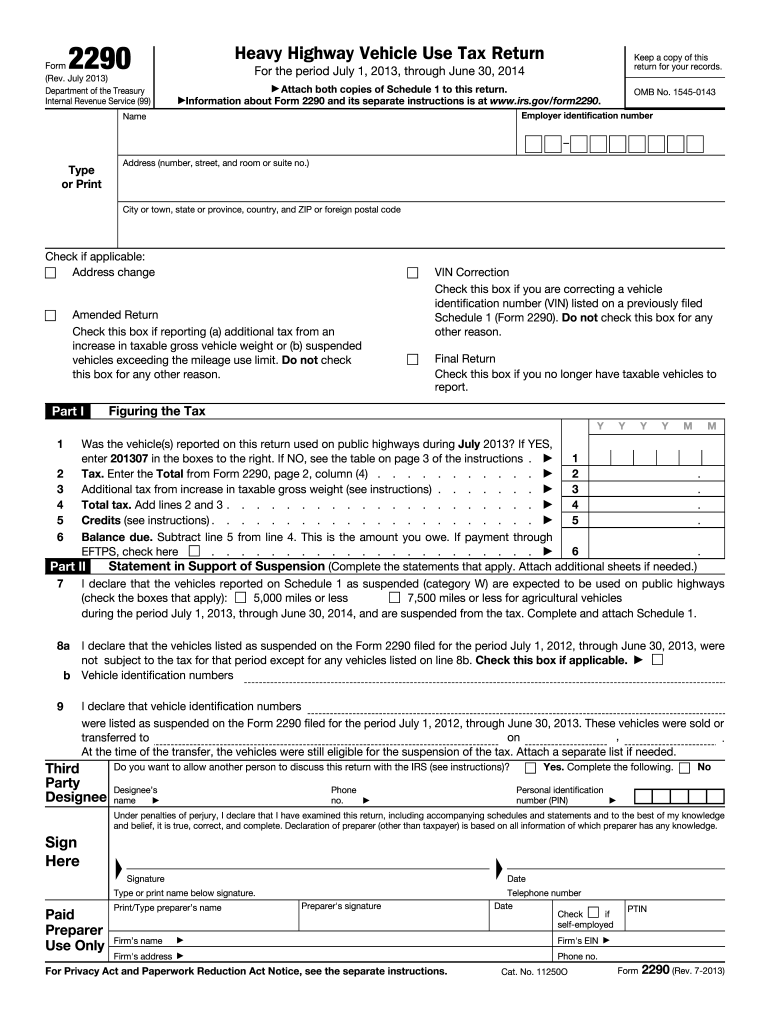
Form 2290 2013


What is the Form 2290
The Form 2290, also known as the Heavy Highway Vehicle Use Tax Return, is a tax form used in the United States for reporting and paying the federal highway use tax. This form is specifically designed for owners of heavy vehicles that operate on public highways. The tax applies to vehicles with a gross weight of 55,000 pounds or more. It is important for vehicle owners to understand their obligations under this tax to ensure compliance with IRS regulations.
How to Obtain the Form 2290
The Form 2290 can be obtained directly from the IRS website, where it is available for download in PDF format. Additionally, taxpayers can access the form through various tax software programs that support e-filing. It is advisable to ensure that the version of the form is current, as the IRS updates forms periodically. For those who prefer a physical copy, the form can also be requested via mail from the IRS.
Steps to Complete the Form 2290
Completing the Form 2290 involves several key steps:
- Gather necessary information, including the vehicle identification number (VIN) and gross weight of the vehicle.
- Calculate the tax owed based on the weight of the vehicle and the applicable rates.
- Fill out the form accurately, ensuring all sections are completed, including the taxpayer information and vehicle details.
- Review the completed form for accuracy before submission.
- Submit the form either electronically or by mail, depending on your preference.
Legal Use of the Form 2290
The legal use of the Form 2290 is governed by IRS regulations, which stipulate that the form must be filed annually for vehicles that are subject to the highway use tax. Filing the form ensures compliance with federal tax laws and helps maintain the integrity of the highway system. It is crucial for taxpayers to understand their responsibilities and the legal implications of failing to file the form correctly and on time.
Filing Deadlines / Important Dates
Taxpayers must be aware of the filing deadlines associated with the Form 2290. The form is typically due by the last day of the month following the month of first use of the vehicle. For example, if a vehicle is first used in July, the Form 2290 must be filed by August 31. Additionally, if the due date falls on a weekend or holiday, the deadline is extended to the next business day. Keeping track of these dates is essential to avoid penalties.
Form Submission Methods
The Form 2290 can be submitted through various methods, providing flexibility for taxpayers:
- Online e-filing: This is the most efficient method, allowing for quick processing and confirmation of submission.
- Mail: Taxpayers can print the completed form and send it to the appropriate IRS address, though this method may take longer for processing.
- In-person: Some taxpayers may choose to deliver the form directly to their local IRS office, though this is less common.
Quick guide on how to complete form 2290 2013
Process Form 2290 effortlessly on any gadget
Digital document management has gained popularity among businesses and individuals. It offers an excellent eco-friendly substitute for traditional printed and signed papers, as you can locate the appropriate form and securely store it online. airSlate SignNow provides all the tools necessary to create, modify, and electronically sign your documents swiftly without delays. Handle Form 2290 on any gadget with airSlate SignNow Android or iOS applications and streamline any document-related task today.
How to modify and eSign Form 2290 with ease
- Obtain Form 2290 and click Get Form to begin.
- Utilize the tools we provide to finish your document.
- Highlight pertinent sections of your documents or mask sensitive information with tools that airSlate SignNow offers specifically for that purpose.
- Create your signature using the Sign tool, which takes seconds and holds the same legal validity as a traditional ink signature.
- Review the details and click on the Done button to save your modifications.
- Select how you want to send your form, via email, SMS, or invite link, or download it to your computer.
Forget about lost or misplaced files, tiring document searches, or mistakes that necessitate printing new copies. airSlate SignNow fulfills all your document management needs in just a few clicks from the device of your choice. Modify and eSign Form 2290 to ensure outstanding communication at every stage of the form preparation process with airSlate SignNow.
Create this form in 5 minutes or less
Find and fill out the correct form 2290 2013
Create this form in 5 minutes!
How to create an eSignature for the form 2290 2013
The best way to make an electronic signature for your PDF file in the online mode
The best way to make an electronic signature for your PDF file in Chrome
The best way to make an eSignature for putting it on PDFs in Gmail
How to generate an eSignature from your smartphone
How to generate an electronic signature for a PDF file on iOS devices
How to generate an eSignature for a PDF file on Android
People also ask
-
What is Form 2290 2013 and who needs to file it?
Form 2290 2013 is a tax form used by vehicle owners to report and pay the Heavy Highway Vehicle Use Tax. Businesses using vehicles with a gross weight of 55,000 pounds or more are required to file this form annually with the IRS. It's essential for compliance and avoiding penalties.
-
How can airSlate SignNow help me file Form 2290 2013?
airSlate SignNow simplifies the process of filing Form 2290 2013 by allowing you to complete and eSign documents electronically. Our platform ensures that your forms are filled out correctly and submitted on time, making tax season less stressful for business owners.
-
Is there a cost associated with filing Form 2290 2013 using airSlate SignNow?
Yes, there may be a fee associated with using airSlate SignNow for filing Form 2290 2013, though our pricing is competitive and geared toward providing value. The investment gives you access to a user-friendly platform that streamlines your document management needs.
-
What features does airSlate SignNow offer for filing taxes like Form 2290 2013?
airSlate SignNow offers features such as customizable templates, automated reminders, and secure storage for documents like Form 2290 2013. Our platform also integrates with various accounting software, enhancing your filing experience and increasing efficiency.
-
Can I integrate airSlate SignNow with other tools I use for filing Form 2290 2013?
Absolutely! airSlate SignNow supports integration with various productivity and accounting tools, allowing you to seamlessly manage Form 2290 2013 and other documents. This feature helps streamline your workflows and maintain consistency across your business operations.
-
What are the benefits of using airSlate SignNow for Form 2290 2013?
Using airSlate SignNow for Form 2290 2013 provides efficiency, security, and accuracy. The platform enables fast document turnaround times and improves compliance, so you can focus on other critical aspects of your business while staying up-to-date with tax obligations.
-
How does airSlate SignNow ensure the security of my Form 2290 2013?
airSlate SignNow prioritizes security by using end-to-end encryption, secure access protocols, and comprehensive audit trails for documents like Form 2290 2013. This ensures that your sensitive data is protected throughout the entire filing process.
Get more for Form 2290
- Virginia department of agriculture consumer services office of charitable and requlatory programs storeroom inventory instant form
- Hereinafter known as form
- New and transfer of location form
- Indian post rd full fill form 2007
- Trusteespayers name street address city or town province or state form
- 2016 form ct 1 employers annual railroad retirement tax return
- 2012 14039 form
- 2011 8938 form
Find out other Form 2290
- How To Sign Ohio Government Form
- Help Me With Sign Washington Government Presentation
- How To Sign Maine Healthcare / Medical PPT
- How Do I Sign Nebraska Healthcare / Medical Word
- How Do I Sign Washington Healthcare / Medical Word
- How Can I Sign Indiana High Tech PDF
- How To Sign Oregon High Tech Document
- How Do I Sign California Insurance PDF
- Help Me With Sign Wyoming High Tech Presentation
- How Do I Sign Florida Insurance PPT
- How To Sign Indiana Insurance Document
- Can I Sign Illinois Lawers Form
- How To Sign Indiana Lawers Document
- How To Sign Michigan Lawers Document
- How To Sign New Jersey Lawers PPT
- How Do I Sign Arkansas Legal Document
- How Can I Sign Connecticut Legal Document
- How Can I Sign Indiana Legal Form
- Can I Sign Iowa Legal Document
- How Can I Sign Nebraska Legal Document