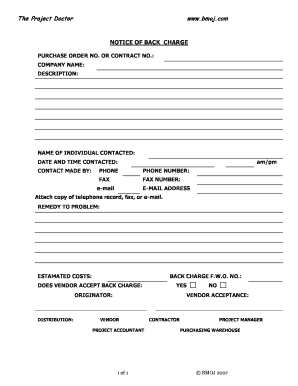
Back Charge Form


What is the Back Charge Form
The back charge form is a document used primarily in the construction industry to request reimbursement for costs incurred due to a contractor's failure to complete work as agreed. This form serves as a formal notification to the contractor or subcontractor that additional expenses have been incurred, often due to delays or substandard work. By detailing the specific charges, the back charge form helps ensure transparency and accountability in financial transactions between parties involved in a project.
How to Use the Back Charge Form
Using the back charge form involves several steps to ensure that the process is clear and effective. First, gather all relevant documentation that supports the back charge, such as invoices, contracts, and correspondence related to the work. Next, fill out the form with detailed information regarding the charges, including the nature of the work, the costs incurred, and any supporting evidence. Once completed, the form should be submitted to the contractor or subcontractor for review. It is advisable to keep a copy for your records and follow up to ensure receipt and acknowledgment of the form.
Key Elements of the Back Charge Form
A well-structured back charge form includes several key elements to ensure clarity and effectiveness. Important components typically include:
- Contact Information: Names and addresses of both the party issuing the back charge and the contractor or subcontractor.
- Description of Work: A clear explanation of the work performed and the reasons for the back charge.
- Cost Breakdown: An itemized list of costs associated with the back charge, including labor, materials, and any other expenses.
- Supporting Documentation: References to attached documents that support the claim, such as invoices or photographs.
- Signatures: Signature lines for both parties to acknowledge receipt and agreement to the charges.
Steps to Complete the Back Charge Form
Completing the back charge form involves a systematic approach to ensure all necessary information is included. Follow these steps:
- Collect all relevant documents that support the back charge.
- Fill in the contact information for both parties at the top of the form.
- Provide a detailed description of the work and the reasons for the back charge.
- List the costs incurred in an itemized format, ensuring clarity.
- Attach any supporting documentation that validates the charges.
- Review the completed form for accuracy and completeness.
- Sign and date the form before submitting it to the contractor or subcontractor.
Legal Use of the Back Charge Form
The legal use of the back charge form is essential for ensuring that the document holds up in case of disputes. To be legally binding, the form must comply with relevant laws and regulations governing construction contracts. This includes providing accurate information, obtaining necessary signatures, and adhering to any state-specific requirements. It is also important to retain copies of all communications related to the back charge, as these may serve as evidence in case of a disagreement.
Examples of Using the Back Charge Form
Examples of situations where a back charge form may be utilized include:
- When a contractor fails to complete a section of work on time, leading to additional costs for hiring another contractor to finish the job.
- If materials are damaged due to negligence during construction, resulting in replacement costs that need to be charged back to the original contractor.
- In cases where work is not performed to the agreed-upon standards, necessitating further expenses to correct the issues.
Quick guide on how to complete back charge form
Finalize Back Charge Form effortlessly on any device
Digital document management has gained traction among businesses and individuals alike. It offers an ideal eco-friendly alternative to conventional printed and signed files, as you can easily locate the appropriate template and securely store it online. airSlate SignNow equips you with all the tools necessary to create, amend, and electronically sign your documents quickly without delays. Manage Back Charge Form on any device using airSlate SignNow's Android or iOS applications and streamline any document-related process today.
The simplest method to alter and electronically sign Back Charge Form effortlessly
- Locate Back Charge Form and click on Get Form to begin.
- Utilize the tools we offer to complete your document.
- Emphasize pertinent sections of your documents or obscure sensitive information with tools specifically provided by airSlate SignNow for that purpose.
- Create your electronic signature using the Sign tool, which takes mere seconds and carries the same legal validity as a traditional handwritten signature.
- Review all details and click on the Done button to save your modifications.
- Select your preferred method to send your form, via email, text (SMS), invitation link, or download it to your computer.
Put an end to lost or misplaced documents, tedious form searching, or errors that require printing new document copies. airSlate SignNow meets your document management needs in just a few clicks from any device of your choosing. Edit and electronically sign Back Charge Form and ensure smooth communication at every stage of your document preparation process with airSlate SignNow.
Create this form in 5 minutes or less
Create this form in 5 minutes!
How to create an eSignature for the back charge form
How to create an electronic signature for a PDF online
How to create an electronic signature for a PDF in Google Chrome
How to create an e-signature for signing PDFs in Gmail
How to create an e-signature right from your smartphone
How to create an e-signature for a PDF on iOS
How to create an e-signature for a PDF on Android
People also ask
-
What is a back charge form and how is it used?
A back charge form is a document used to reclaim costs from a contractor or vendor for services or products that were not delivered as agreed. In construction and contracting, this form is essential for documenting additional expenses incurred due to the other party's actions or inactions. Using a back charge form helps ensure that all parties are aware of and agree to these costs.
-
How can airSlate SignNow assist with back charge forms?
airSlate SignNow streamlines the process of creating, sending, and signing back charge forms electronically. The platform allows users to customize templates, ensure compliance, and receive quick electronic signatures. This eliminates the hassles of paper-based documentation and speeds up the resolution of back charge disputes.
-
Is there a cost to use the back charge form feature in airSlate SignNow?
Yes, there are various pricing plans available for airSlate SignNow that include the back charge form feature. The plans are designed to cater to different business needs and sizes, allowing you to choose one that best fits your budget. By investing in our service, you gain access to a cost-effective solution for document management.
-
Can I integrate the back charge form feature with other software?
Absolutely! airSlate SignNow offers integrations with numerous third-party applications such as CRM and accounting systems. This makes it easier to manage your back charge forms alongside other business processes, ensuring a seamless workflow and minimizing data entry errors.
-
What are the main benefits of using airSlate SignNow for back charge forms?
Utilizing airSlate SignNow for back charge forms provides several benefits, including increased efficiency through electronic signing and document management. It also enhances security and compliance by keeping all records in one accessible location. Additionally, it saves time and reduces administrative overhead by simplifying the back charge submission process.
-
Is the back charge form feature easy to use?
Yes, the back charge form feature in airSlate SignNow is designed with user-friendliness in mind. The intuitive interface allows users to create forms without any prior technical knowledge. Beginners can quickly learn how to send and manage their back charge forms effectively.
-
Can I track the status of my back charge forms with airSlate SignNow?
Yes, airSlate SignNow allows you to track the status of your back charge forms in real-time. You can see who has viewed, signed, or commented on the documents, enabling better follow-up and management of the process. This transparency helps in maintaining accountability and ensures timely resolution.
Get more for Back Charge Form
Find out other Back Charge Form
- eSignature Arkansas Life Sciences LLC Operating Agreement Mobile
- eSignature California Life Sciences Contract Safe
- eSignature California Non-Profit LLC Operating Agreement Fast
- eSignature Delaware Life Sciences Quitclaim Deed Online
- eSignature Non-Profit Form Colorado Free
- eSignature Mississippi Lawers Residential Lease Agreement Later
- How To eSignature Mississippi Lawers Residential Lease Agreement
- Can I eSignature Indiana Life Sciences Rental Application
- eSignature Indiana Life Sciences LLC Operating Agreement Fast
- eSignature Kentucky Life Sciences Quitclaim Deed Fast
- Help Me With eSignature Georgia Non-Profit NDA
- How Can I eSignature Idaho Non-Profit Business Plan Template
- eSignature Mississippi Life Sciences Lease Agreement Myself
- How Can I eSignature Mississippi Life Sciences Last Will And Testament
- How To eSignature Illinois Non-Profit Contract
- eSignature Louisiana Non-Profit Business Plan Template Now
- How Do I eSignature North Dakota Life Sciences Operating Agreement
- eSignature Oregon Life Sciences Job Offer Myself
- eSignature Oregon Life Sciences Job Offer Fast
- eSignature Oregon Life Sciences Warranty Deed Myself