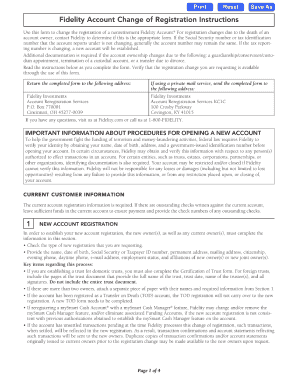
Fidelity Change of Account Registration Form PDF


What is the Fidelity Change of Account Registration Form PDF
The Fidelity Change of Account Registration Form PDF is a crucial document for individuals looking to update their account information with Fidelity Investments. This form allows account holders to modify essential details such as their name, address, or account type. It ensures that all personal and financial information remains accurate and up-to-date, which is vital for effective account management and compliance with regulatory requirements.
How to Use the Fidelity Change of Account Registration Form PDF
Utilizing the Fidelity Change of Account Registration Form PDF involves several straightforward steps. First, download the form from the Fidelity website or obtain a physical copy from a Fidelity branch. Next, carefully fill out the required fields, ensuring that all information is accurate. Once completed, review the form for any errors, as inaccuracies may delay processing. Finally, submit the form according to the instructions provided, whether online, by mail, or in person at a Fidelity location.
Steps to Complete the Fidelity Change of Account Registration Form PDF
Completing the Fidelity Change of Account Registration Form PDF requires attention to detail. Follow these steps for a smooth process:
- Download the form from Fidelity’s official website or request a hard copy.
- Fill in your current account details accurately.
- Provide the updated information you wish to register.
- Sign and date the form to validate your request.
- Submit the form as directed, ensuring you keep a copy for your records.
Key Elements of the Fidelity Change of Account Registration Form PDF
The Fidelity Change of Account Registration Form PDF includes several key elements that must be addressed for proper processing. These elements typically consist of:
- Personal identification information, such as your name and Social Security number.
- Details of the current account, including the account number.
- Specific changes you are requesting, whether it’s a change of address or account type.
- Your signature, which confirms the authenticity of the request.
Legal Use of the Fidelity Change of Account Registration Form PDF
The Fidelity Change of Account Registration Form PDF is legally binding, provided it is completed and submitted in accordance with Fidelity's guidelines. This form must be filled out accurately to ensure compliance with financial regulations. The use of electronic signatures is permissible, as long as they meet the requirements set forth by the ESIGN Act and other relevant legislation, ensuring that the document is valid and enforceable.
Form Submission Methods
Submitting the Fidelity Change of Account Registration Form PDF can be done through various methods, depending on your preference and convenience. Options typically include:
- Online submission via Fidelity’s secure portal.
- Mailing the completed form to the designated Fidelity address.
- Delivering the form in person to a Fidelity branch for immediate processing.
Quick guide on how to complete fidelity change of account registration form pdf
Effortlessly prepare Fidelity Change Of Account Registration Form Pdf on any device
Managing documents online has become increasingly popular among businesses and individuals. It offers an ideal eco-friendly substitute for traditional printed and signed documents, allowing you to access the correct form and securely store it online. airSlate SignNow equips you with all the tools necessary to create, modify, and eSign your documents swiftly without delays. Manage Fidelity Change Of Account Registration Form Pdf on any platform using airSlate SignNow’s Android or iOS applications and streamline any document-related task today.
How to edit and eSign Fidelity Change Of Account Registration Form Pdf with ease
- Locate Fidelity Change Of Account Registration Form Pdf and click on Get Form to begin.
- Use the tools provided to fill out your form.
- Highlight pertinent sections of the documents or obscure sensitive information with tools that airSlate SignNow specifically offers for this purpose.
- Create your signature using the Sign tool, which takes mere seconds and holds the same legal validity as a conventional ink signature.
- Review the information and click on the Done button to save your changes.
- Choose how you want to send your form, via email, text message (SMS), or invitation link, or download it to your computer.
Say goodbye to lost or mismanaged files, tedious form searches, or mistakes that require printing new document copies. airSlate SignNow meets all your document management needs in just a few clicks from your preferred device. Modify and eSign Fidelity Change Of Account Registration Form Pdf and ensure excellent communication at every step of the form preparation process with airSlate SignNow.
Create this form in 5 minutes or less
Create this form in 5 minutes!
How to create an eSignature for the fidelity change of account registration form pdf
How to create an electronic signature for a PDF online
How to create an electronic signature for a PDF in Google Chrome
How to create an e-signature for signing PDFs in Gmail
How to create an e-signature right from your smartphone
How to create an e-signature for a PDF on iOS
How to create an e-signature for a PDF on Android
People also ask
-
What is the fidelity change of account registration form?
The fidelity change of account registration form is a document used to update personal or financial information with Fidelity Investments. By completing this form, you can ensure that your account details are current, allowing for seamless transactions and account management.
-
How can I use airSlate SignNow for my fidelity change of account registration form?
With airSlate SignNow, you can easily upload and eSign your fidelity change of account registration form. Our platform provides an intuitive interface to guide you through the signing process, ensuring a secure and efficient experience.
-
What are the benefits of using airSlate SignNow for signing the fidelity change of account registration form?
Using airSlate SignNow for your fidelity change of account registration form offers numerous benefits, including time savings, enhanced security, and reduced paper use. Our solution is designed to streamline document workflows, which is especially useful for busy professionals.
-
Is there a cost associated with using airSlate SignNow for the fidelity change of account registration form?
Yes, airSlate SignNow offers a variety of pricing plans to accommodate different business needs. You can choose from monthly or annual subscriptions that provide access to features specifically designed to facilitate the completion of documents like the fidelity change of account registration form.
-
Can I integrate airSlate SignNow with other applications for processing the fidelity change of account registration form?
Absolutely! airSlate SignNow integrates seamlessly with numerous applications, allowing you to manage your fidelity change of account registration form alongside your existing tools. This integration ensures a smooth workflow, making it easier to track and manage your documents.
-
What features does airSlate SignNow offer for the fidelity change of account registration form?
Key features of airSlate SignNow include customizable templates, advanced eSignature options, and real-time document tracking. These features enhance your experience when filling out and submitting the fidelity change of account registration form, ensuring that everything is done correctly and efficiently.
-
How secure is airSlate SignNow when processing my fidelity change of account registration form?
Security is a top priority at airSlate SignNow. We use industry-standard encryption and robust authentication measures to protect your documents, including the fidelity change of account registration form, ensuring that sensitive information remains confidential and secure.
Get more for Fidelity Change Of Account Registration Form Pdf
Find out other Fidelity Change Of Account Registration Form Pdf
- Electronic signature West Virginia Orthodontists Living Will Online
- Electronic signature Legal PDF Vermont Online
- How Can I Electronic signature Utah Legal Separation Agreement
- Electronic signature Arizona Plumbing Rental Lease Agreement Myself
- Electronic signature Alabama Real Estate Quitclaim Deed Free
- Electronic signature Alabama Real Estate Quitclaim Deed Safe
- Electronic signature Colorado Plumbing Business Plan Template Secure
- Electronic signature Alaska Real Estate Lease Agreement Template Now
- Electronic signature Colorado Plumbing LLC Operating Agreement Simple
- Electronic signature Arizona Real Estate Business Plan Template Free
- Electronic signature Washington Legal Contract Safe
- How To Electronic signature Arkansas Real Estate Contract
- Electronic signature Idaho Plumbing Claim Myself
- Electronic signature Kansas Plumbing Business Plan Template Secure
- Electronic signature Louisiana Plumbing Purchase Order Template Simple
- Can I Electronic signature Wyoming Legal Limited Power Of Attorney
- How Do I Electronic signature Wyoming Legal POA
- How To Electronic signature Florida Real Estate Contract
- Electronic signature Florida Real Estate NDA Secure
- Can I Electronic signature Florida Real Estate Cease And Desist Letter