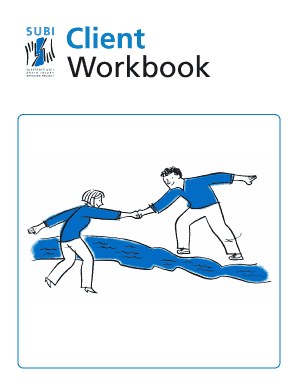
Subi Client Workbook Form


What is the Subi Client Workbook
The Subi Client Workbook is a specialized document designed to assist individuals and organizations in managing client information efficiently. It serves as a comprehensive tool that consolidates essential data, helping users streamline their processes. This workbook is particularly useful in environments where digital documentation is becoming the norm, allowing for easy access and management of client-related information.
How to use the Subi Client Workbook
Using the Subi Client Workbook involves several straightforward steps. First, users should gather all relevant client information, including personal details and any specific requirements. Next, this data can be entered into the workbook, ensuring that all fields are completed accurately. Once filled, the workbook can be saved and shared digitally, allowing for seamless collaboration among team members. Utilizing digital tools for this process enhances efficiency and reduces the likelihood of errors.
Steps to complete the Subi Client Workbook
Completing the Subi Client Workbook requires careful attention to detail. Begin by downloading the workbook from a trusted source. Next, follow these steps:
- Review the workbook structure to understand the required sections.
- Input client data in the designated fields, ensuring accuracy.
- Double-check all entries for completeness and correctness.
- Save the completed workbook in a secure format, such as PDF.
- Share the document with relevant stakeholders as needed.
Legal use of the Subi Client Workbook
The Subi Client Workbook is legally recognized when it meets specific criteria, particularly regarding the authenticity of signatures and the integrity of the information provided. To ensure legal compliance, users should utilize secure digital platforms that offer eSignature capabilities. These platforms must adhere to regulations such as ESIGN and UETA, which govern the use of electronic signatures in the United States.
Key elements of the Subi Client Workbook
Key elements of the Subi Client Workbook include essential fields for client information, such as:
- Client name and contact details
- Project or service description
- Important dates and deadlines
- Signatures for authorization
Each of these components plays a crucial role in ensuring that the workbook serves its purpose effectively, facilitating clear communication and documentation.
Examples of using the Subi Client Workbook
There are various scenarios in which the Subi Client Workbook can be utilized. For instance, a consulting firm may use it to track client projects, including timelines and deliverables. Similarly, a healthcare provider might employ the workbook to manage patient information and treatment plans. These examples illustrate the versatility of the workbook across different industries, enhancing organizational efficiency.
Quick guide on how to complete subi client workbook
Effortlessly Prepare Subi Client Workbook on Any Device
Digital document management has become increasingly favored by businesses and individuals alike. It offers an ideal environmentally friendly substitute for conventionally printed and signed documents, as you can easily locate the necessary form and securely keep it online. airSlate SignNow provides you with all the resources required to create, modify, and eSign your documents quickly without any hold-ups. Manage Subi Client Workbook on any device with airSlate SignNow’s Android or iOS applications and simplify any document-related process today.
Easily Edit and eSign Subi Client Workbook without Stress
- Locate Subi Client Workbook and click on Get Form to begin.
- Utilize the tools available to fill out your form.
- Emphasize pertinent sections of your documents or redact sensitive information with tools that airSlate SignNow specifically provides for this purpose.
- Generate your signature using the Sign feature, which takes mere seconds and carries the same legal validity as a conventional wet ink signature.
- Review the details and click on the Done button to save your changes.
- Choose how you want to send your form, via email, text message (SMS), an invitation link, or download it to your computer.
Eliminate the worry of lost or misplaced documents, tedious form searches, or mistakes that necessitate printing new copies. airSlate SignNow addresses your document management needs with just a few clicks from any device you prefer. Edit and eSign Subi Client Workbook to ensure excellent communication throughout the form preparation process with airSlate SignNow.
Create this form in 5 minutes or less
Create this form in 5 minutes!
How to create an eSignature for the subi client workbook
How to create an electronic signature for a PDF online
How to create an electronic signature for a PDF in Google Chrome
How to create an e-signature for signing PDFs in Gmail
How to create an e-signature right from your smartphone
How to create an e-signature for a PDF on iOS
How to create an e-signature for a PDF on Android
People also ask
-
What is a subi client workbook?
The subi client workbook is a comprehensive tool designed to help businesses manage client interactions efficiently. By utilizing this workbook, users can streamline their processes and enhance customer engagement, making it an essential resource for any organization.
-
How does the subi client workbook integrate with airSlate SignNow?
The subi client workbook can be seamlessly integrated with airSlate SignNow, allowing users to eSign and manage documents directly within the workbook. This integration ensures a smooth workflow, saving time and reducing errors in contracts and agreements.
-
What are the key features of the subi client workbook?
Key features of the subi client workbook include customizable templates, easy document sharing, and comprehensive tracking of client interactions. These functionalities enable businesses to maintain organized records and improve collaboration across teams.
-
Is the subi client workbook suitable for all business sizes?
Yes, the subi client workbook is designed to cater to businesses of all sizes, from startups to enterprises. Its flexible features and scalability make it a perfect fit for any organization looking to enhance their client management.
-
What are the benefits of using the subi client workbook?
Using the subi client workbook allows businesses to improve efficiency, reduce administrative overhead, and foster better client relationships. With its intuitive design, companies can focus more on client interactions than on paperwork.
-
How can I access the subi client workbook?
The subi client workbook is accessible via the airSlate SignNow platform, which offers a user-friendly interface for easy navigation. Simply sign up for an account, and you can start utilizing the workbook's features immediately.
-
What are the pricing options for the subi client workbook?
Pricing for the subi client workbook is competitive and designed to accommodate different budgets. airSlate SignNow offers various plans that include features tailored to maximizing the benefits of the workbook, ensuring you get the best value for your investment.
Get more for Subi Client Workbook
- Maryland subtractions 2013 form from income attachment 502su
- Subtractions from income maryland tax forms and instructions
- Maryland use of vehicle for form charitable purposes 502v
- 502v maryland tax forms and instructions msfa
- 1450 f a new york department of state form
- State notification of a sentinel event is required within one 1 business day of discovery form
- Js 44 civil cover sheet form
- For information only govuk
Find out other Subi Client Workbook
- How Can I Electronic signature Virginia Real Estate PPT
- How Can I Electronic signature Massachusetts Sports Presentation
- How To Electronic signature Colorado Courts PDF
- How To Electronic signature Nebraska Sports Form
- How To Electronic signature Colorado Courts Word
- How To Electronic signature Colorado Courts Form
- How To Electronic signature Colorado Courts Presentation
- Can I Electronic signature Connecticut Courts PPT
- Can I Electronic signature Delaware Courts Document
- How Do I Electronic signature Illinois Courts Document
- How To Electronic signature Missouri Courts Word
- How Can I Electronic signature New Jersey Courts Document
- How Can I Electronic signature New Jersey Courts Document
- Can I Electronic signature Oregon Sports Form
- How To Electronic signature New York Courts Document
- How Can I Electronic signature Oklahoma Courts PDF
- How Do I Electronic signature South Dakota Courts Document
- Can I Electronic signature South Dakota Sports Presentation
- How To Electronic signature Utah Courts Document
- Can I Electronic signature West Virginia Courts PPT