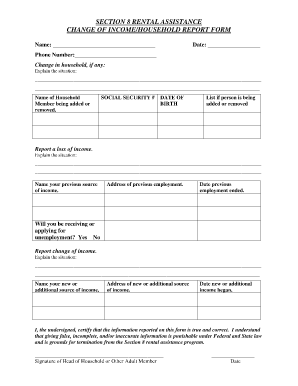
Household Report Form


What is the Household Report Form
The household report form is a crucial document used primarily for reporting household income and composition to housing authorities or social service agencies. This form is essential for individuals and families participating in programs such as Section 8 housing assistance. It collects detailed information about all members of the household, including income sources, employment status, and any changes in circumstances that may affect eligibility for assistance. Understanding the purpose and requirements of this form is vital for maintaining compliance and ensuring continued support.
How to Use the Household Report Form
Using the household report form involves several steps to ensure accurate and complete submission. First, gather all necessary information about household members, including their names, Social Security numbers, and income details. Next, fill out the form carefully, ensuring that all sections are completed and that the information provided is truthful and up-to-date. Once completed, the form can be submitted electronically or via mail, depending on the requirements of the housing authority. It is important to keep a copy of the submitted form for personal records.
Steps to Complete the Household Report Form
Completing the household report form requires attention to detail. Follow these steps for successful submission:
- Gather personal information for all household members, including income and employment details.
- Access the household report form, either online or in print, from your local housing authority.
- Fill in personal details accurately, ensuring that all required fields are completed.
- Review the form for any errors or omissions before submission.
- Submit the form according to the guidelines provided by your housing authority.
Legal Use of the Household Report Form
The household report form must be filled out and submitted in accordance with local and federal regulations governing housing assistance programs. The information provided is used to determine eligibility for benefits, and any inaccuracies can lead to penalties or loss of assistance. It is essential to understand the legal implications of providing false information on this form, as it may result in legal action or fraud charges. Compliance with the guidelines set forth by the housing authority ensures that the form serves its intended purpose effectively.
Required Documents
When completing the household report form, certain documents may be required to verify the information provided. These documents often include:
- Proof of income for all household members, such as pay stubs or tax returns.
- Identification documents, including Social Security cards or driver's licenses.
- Any relevant documentation regarding changes in household status, such as divorce decrees or birth certificates.
Having these documents ready can streamline the completion process and help ensure that the information submitted is accurate and complete.
Form Submission Methods
The household report form can typically be submitted in several ways, depending on the policies of the local housing authority. Common submission methods include:
- Online submission through the housing authority's secure portal.
- Mailing a physical copy of the completed form to the designated office.
- In-person submission at the local housing authority office.
It is advisable to check the specific submission guidelines provided by the housing authority to ensure compliance with their requirements.
Quick guide on how to complete household report form
Complete Household Report Form effortlessly on any device
Web-based document management has become increasingly favored by businesses and individuals alike. It offers an ideal eco-friendly substitute for conventional printed and signed documents, allowing you to locate the necessary form and securely store it online. airSlate SignNow provides all the tools required to create, edit, and eSign your documents swiftly without interruptions. Manage Household Report Form on any device using airSlate SignNow's Android or iOS applications and streamline any document-related process today.
How to edit and eSign Household Report Form with ease
- Find Household Report Form and then click Get Form to begin.
- Utilize the tools we provide to complete your form.
- Highlight relevant sections of your documents or redact sensitive information with tools that airSlate SignNow specifically offers for that purpose.
- Create your signature with the Sign tool, which takes mere seconds and carries the same legal validity as a traditional handwritten signature.
- Review all the details and then click on the Done button to save your changes.
- Select how you want to send your form, via email, text message (SMS), or invitation link, or download it to your computer.
Say goodbye to lost or misplaced documents, tedious form searches, or errors that require reprinting new document copies. airSlate SignNow addresses all your document management needs in just a few clicks from any device of your choosing. Edit and eSign Household Report Form and ensure seamless communication at every stage of your form preparation process with airSlate SignNow.
Create this form in 5 minutes or less
Create this form in 5 minutes!
How to create an eSignature for the household report form
How to create an electronic signature for a PDF online
How to create an electronic signature for a PDF in Google Chrome
How to create an e-signature for signing PDFs in Gmail
How to create an e-signature right from your smartphone
How to create an e-signature for a PDF on iOS
How to create an e-signature for a PDF on Android
People also ask
-
What is a household report form and how is it used?
A household report form is a document designed to collect important information about a household, such as income, expenses, and other relevant data. It's commonly used by organizations to assess financial stability and eligibility for assistance programs. With airSlate SignNow, you can easily create, send, and eSign your household report form for quick processing.
-
How much does it cost to use airSlate SignNow for household report forms?
AirSlate SignNow offers various pricing plans to fit different business needs, starting with a free trial. These plans include features tailored for creating and managing household report forms efficiently. For precise pricing on your household report form needs, visit our pricing page to explore the options.
-
What features does airSlate SignNow provide for household report forms?
AirSlate SignNow offers versatile features for household report forms, including customizable templates, eSignature capabilities, and automated workflows. These tools help streamline the collection of data and eliminate paperwork, making submission and approval processes quicker and easier. Additionally, you can track your documents to ensure everything is in order.
-
Can I integrate airSlate SignNow with other software for managing household report forms?
Yes, airSlate SignNow supports integration with various applications, allowing you to sync data and optimize your workflow when managing household report forms. You can connect tools like CRM systems, cloud storage services, and more to ensure all information is centralized. This integration capability enhances your overall efficiency.
-
What are the benefits of using airSlate SignNow for household report forms?
Using airSlate SignNow for household report forms offers numerous benefits, including speed, accuracy, and security. By digitizing the form process, you can signNowly reduce the time it takes to gather important household data. Moreover, eSignature functionality ensures that submissions are legally binding and secure.
-
Is it easy to create a household report form with airSlate SignNow?
Absolutely! airSlate SignNow provides an intuitive interface for creating household report forms. You can customize templates, add fields for required information, and configure settings without any technical expertise. This user-friendly approach makes it accessible for anyone to create their own forms successfully.
-
What type of support does airSlate SignNow offer for household report forms?
AirSlate SignNow offers comprehensive support for users dealing with household report forms, including tutorials, FAQs, and live chat assistance. Whether you're new to our platform or looking for specific advice on form management, our support team is ready to help. You can also find resources in our knowledge center.
Get more for Household Report Form
Find out other Household Report Form
- Electronic signature Finance & Tax Accounting Word South Carolina Later
- How Do I Electronic signature Illinois Healthcare / Medical Purchase Order Template
- Electronic signature Louisiana Healthcare / Medical Quitclaim Deed Online
- Electronic signature Louisiana Healthcare / Medical Quitclaim Deed Computer
- How Do I Electronic signature Louisiana Healthcare / Medical Limited Power Of Attorney
- Electronic signature Maine Healthcare / Medical Letter Of Intent Fast
- How To Electronic signature Mississippi Healthcare / Medical Month To Month Lease
- Electronic signature Nebraska Healthcare / Medical RFP Secure
- Electronic signature Nevada Healthcare / Medical Emergency Contact Form Later
- Electronic signature New Hampshire Healthcare / Medical Credit Memo Easy
- Electronic signature New Hampshire Healthcare / Medical Lease Agreement Form Free
- Electronic signature North Dakota Healthcare / Medical Notice To Quit Secure
- Help Me With Electronic signature Ohio Healthcare / Medical Moving Checklist
- Electronic signature Education PPT Ohio Secure
- Electronic signature Tennessee Healthcare / Medical NDA Now
- Electronic signature Tennessee Healthcare / Medical Lease Termination Letter Online
- Electronic signature Oklahoma Education LLC Operating Agreement Fast
- How To Electronic signature Virginia Healthcare / Medical Contract
- How To Electronic signature Virginia Healthcare / Medical Operating Agreement
- Electronic signature Wisconsin Healthcare / Medical Business Letter Template Mobile