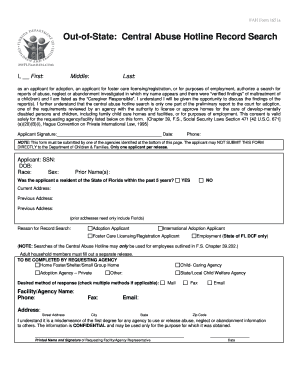
Florida Fah Form 1651a


What is the Florida Fah Form 1651a
The Florida Fah Form 1651a is a specific document used for requesting a central abuse hotline record search. This form is essential for individuals seeking information related to child abuse or neglect cases. It serves as a formal request to access records maintained by the Florida Department of Children and Families (DCF). Understanding the purpose and function of this form is crucial for those who need to obtain sensitive information for legal or personal reasons.
How to use the Florida Fah Form 1651a
To effectively use the Florida Fah Form 1651a, individuals should first ensure they have all necessary information at hand. This includes personal identification details and any relevant case numbers. The form must be filled out accurately to avoid delays. Once completed, it can be submitted through the designated channels, either online or via mail, depending on the preferences of the requester.
Steps to complete the Florida Fah Form 1651a
Completing the Florida Fah Form 1651a involves several key steps:
- Gather required information, including personal details and any relevant case numbers.
- Carefully fill out each section of the form, ensuring accuracy and completeness.
- Review the form for any errors or missing information before submission.
- Submit the form through the appropriate method, either online or by mailing it to the correct address.
Legal use of the Florida Fah Form 1651a
The Florida Fah Form 1651a is legally recognized for the purpose of obtaining records related to child abuse investigations. It is important to understand that misuse of this form, such as providing false information, can lead to legal consequences. Adhering to the guidelines set forth by the Florida Department of Children and Families ensures that the request is processed appropriately and legally.
Key elements of the Florida Fah Form 1651a
Several key elements are essential to the Florida Fah Form 1651a:
- Requester Information: Personal details of the individual submitting the form.
- Purpose of Request: A clear statement regarding why the records are being requested.
- Signature: The requester's signature is required to validate the request.
- Date: The date of submission is important for processing timelines.
Form Submission Methods
The Florida Fah Form 1651a can be submitted through various methods to accommodate different preferences:
- Online Submission: Many users prefer to submit the form electronically through the Florida DCF website.
- Mail: The completed form can also be sent via postal service to the appropriate department.
- In-Person: Individuals may have the option to deliver the form in person at designated DCF offices.
Who Issues the Form
The Florida Fah Form 1651a is issued by the Florida Department of Children and Families (DCF). This state agency is responsible for overseeing child welfare services, including the management of records related to child abuse investigations. Understanding the role of the DCF is important for individuals seeking to navigate the process of obtaining information through this form.
Quick guide on how to complete florida fah form 1651a
Easily Prepare Florida Fah Form 1651a on Any Device
Managing documents online has gained popularity among both organizations and individuals. It offers an ideal environmentally friendly alternative to traditional printed and signed documents, as you can obtain the correct format and securely store it online. airSlate SignNow provides all the necessary tools to quickly create, modify, and electronically sign your documents without delays. Handle Florida Fah Form 1651a on any platform with airSlate SignNow's Android or iOS applications and streamline your document-based tasks today.
The easiest way to modify and electronically sign Florida Fah Form 1651a effortlessly
- Find Florida Fah Form 1651a and click on Get Form to begin.
- Use the available tools to fill out your form.
- Emphasize important sections of your documents or redact sensitive information with specialized tools provided by airSlate SignNow.
- Create your electronic signature using the Sign feature, which takes seconds and holds the same legal validity as a conventional ink signature.
- Review the details and click on the Done button to finalize your changes.
- Choose your preferred method to send your form, via email, SMS, or invitation link, or download it to your computer.
Eliminate worries about lost or misplaced files, tedious form searching, or mistakes requiring new document copies. airSlate SignNow fulfills all your document management needs with just a few clicks from any device you choose. Modify and electronically sign Florida Fah Form 1651a to guarantee excellent communication at any stage of your form preparation process with airSlate SignNow.
Create this form in 5 minutes or less
Create this form in 5 minutes!
How to create an eSignature for the florida fah form 1651a
How to create an electronic signature for a PDF online
How to create an electronic signature for a PDF in Google Chrome
How to create an e-signature for signing PDFs in Gmail
How to create an e-signature right from your smartphone
How to create an e-signature for a PDF on iOS
How to create an e-signature for a PDF on Android
People also ask
-
What is the florida fah form 1651a used for?
The florida fah form 1651a is primarily used for documenting and managing specific financial transactions in Florida. It ensures compliance with state regulations, simplifying processes for businesses. Understanding this form can streamline administrative tasks and enhance efficiency.
-
How can airSlate SignNow assist with the florida fah form 1651a?
airSlate SignNow provides a user-friendly platform to send and electronically sign the florida fah form 1651a. This service makes it easier to manage documents securely while ensuring compliance with Florida regulations. Ultimately, it helps businesses save time and reduce paper usage.
-
What are the pricing options for using airSlate SignNow for the florida fah form 1651a?
airSlate SignNow offers flexible pricing plans tailored to your business needs when handling the florida fah form 1651a. You can choose from monthly and annual subscriptions, which allow access to essential features without breaking your budget. Evaluating these options can help you find a cost-effective solution.
-
Are there any integrations available for airSlate SignNow with the florida fah form 1651a?
Yes, airSlate SignNow integrates seamlessly with various applications to enhance your workflow involving the florida fah form 1651a. Popular integrations include CRM platforms and cloud storage services. This compatibility allows users to manage their documents more efficiently and maintain productivity.
-
What features does airSlate SignNow offer for managing the florida fah form 1651a?
With airSlate SignNow, users have access to features like customizable templates, secure storage, and real-time tracking for the florida fah form 1651a. These features ensure that you can manage documents effectively, while also providing a professional and streamlined experience for all parties involved.
-
Is airSlate SignNow secure for handling the florida fah form 1651a?
Absolutely! airSlate SignNow employs advanced security protocols to keep your documents like the florida fah form 1651a safe. With features like bank-level encryption and compliance with data protection regulations, businesses can trust that their sensitive information is well-protected.
-
Can I access the florida fah form 1651a on mobile devices using airSlate SignNow?
Yes, airSlate SignNow is designed to be mobile-friendly, allowing you to access and manage the florida fah form 1651a from your smartphone or tablet. This flexibility means you can sign and send documents on the go, which is ideal for busy professionals looking to stay productive.
Get more for Florida Fah Form 1651a
- Employment laws termination south dakota department form
- Control number nd p027 pkg form
- Legal self help center north dakota court system form
- Control number nd p029 pkg form
- Control number nd p031 pkg form
- North dakota contract for deed forms us legal forms
- Control number nd p034 pkg form
- Control number nd p035 pkg form
Find out other Florida Fah Form 1651a
- eSign Oregon Legal Cease And Desist Letter Free
- eSign Oregon Legal Credit Memo Now
- eSign Oregon Legal Limited Power Of Attorney Now
- eSign Utah Non-Profit LLC Operating Agreement Safe
- eSign Utah Non-Profit Rental Lease Agreement Mobile
- How To eSign Rhode Island Legal Lease Agreement
- How Do I eSign Rhode Island Legal Residential Lease Agreement
- How Can I eSign Wisconsin Non-Profit Stock Certificate
- How Do I eSign Wyoming Non-Profit Quitclaim Deed
- eSign Hawaii Orthodontists Last Will And Testament Fast
- eSign South Dakota Legal Letter Of Intent Free
- eSign Alaska Plumbing Memorandum Of Understanding Safe
- eSign Kansas Orthodontists Contract Online
- eSign Utah Legal Last Will And Testament Secure
- Help Me With eSign California Plumbing Business Associate Agreement
- eSign California Plumbing POA Mobile
- eSign Kentucky Orthodontists Living Will Mobile
- eSign Florida Plumbing Business Plan Template Now
- How To eSign Georgia Plumbing Cease And Desist Letter
- eSign Florida Plumbing Credit Memo Now