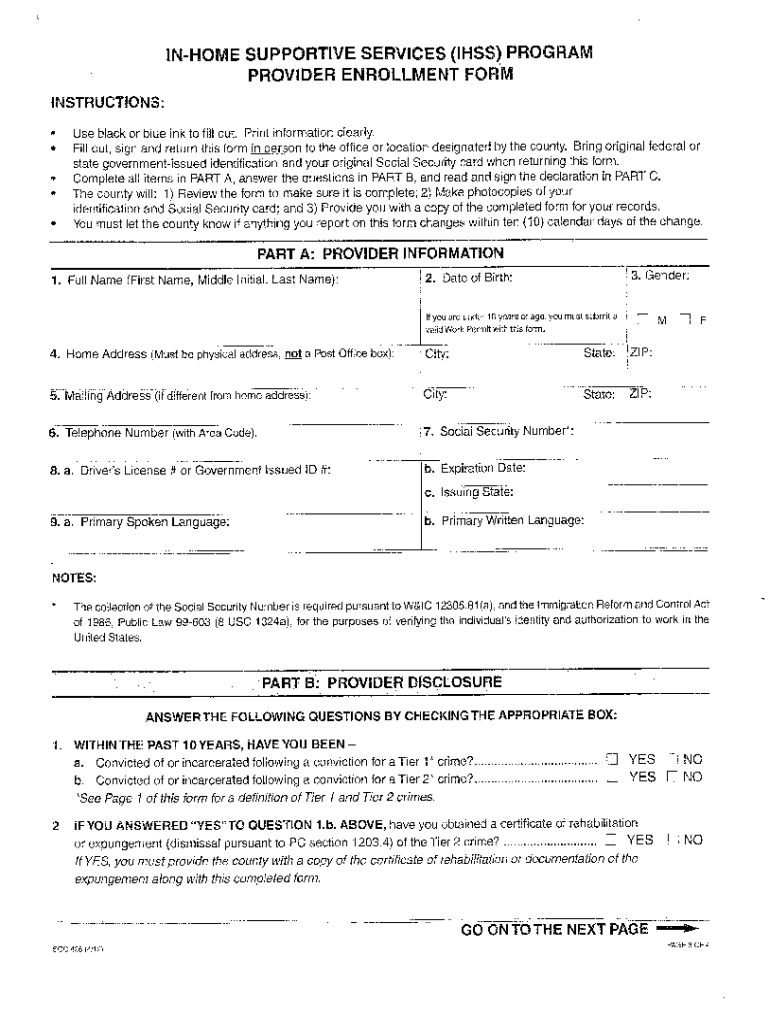
Ihss Forms


What is the IHSS Application Form?
The IHSS application form is a critical document used to apply for In-Home Supportive Services (IHSS) in the United States. This program provides assistance to eligible individuals who require help with daily living activities due to age, disability, or medical conditions. The application form collects essential information about the applicant’s needs, living situation, and health status, enabling the assessment of eligibility for services. Completing the IHSS application form accurately is vital for ensuring that applicants receive the appropriate support they need.
Steps to Complete the IHSS Application Form
Completing the IHSS application form involves several key steps to ensure accuracy and compliance. Start by gathering necessary information, such as personal identification, medical records, and details about your living situation. Next, carefully fill out the form, providing clear and concise answers to each question. It is important to review the form for any errors or omissions before submitting it. Finally, ensure that you sign and date the application to validate it. Submitting the completed form can be done online, by mail, or in person, depending on your local regulations.
How to Obtain the IHSS Application Form
The IHSS application form can be obtained through various channels. Most commonly, it is available on the official state or county social services websites. You can also request a physical copy by visiting your local social services office. For convenience, some states offer the option to download the form as a PDF, allowing you to complete it digitally. Ensure that you are using the most current version of the application form to avoid any issues during the submission process.
Legal Use of the IHSS Application Form
The IHSS application form must be completed and submitted in accordance with legal guidelines to be considered valid. This includes ensuring that all provided information is truthful and accurate, as any discrepancies may lead to penalties or denial of services. Additionally, the form must be signed by the applicant or their authorized representative, confirming that the information is correct. Compliance with state-specific regulations regarding the IHSS program is also essential for the legal use of the application form.
Key Elements of the IHSS Application Form
Several key elements are essential to include in the IHSS application form. These elements typically encompass personal information such as the applicant's name, address, and contact details. Additionally, the form requires information about the applicant's medical conditions, the type of assistance needed, and details about any caregivers or family members involved. Providing comprehensive and accurate information in these sections is crucial for a successful application process.
Eligibility Criteria
Eligibility for IHSS services is determined based on specific criteria outlined in the application form. Generally, applicants must demonstrate a need for assistance with daily living activities due to age, disability, or medical conditions. Additionally, financial eligibility may be assessed based on income and asset limits set by the state. Understanding these criteria before completing the IHSS application form can help ensure that you meet the necessary requirements for support.
Form Submission Methods
Submitting the IHSS application form can be done through various methods, depending on local regulations. Common submission methods include online submission through state or county social services websites, mailing the completed form to the appropriate office, or delivering it in person. Each method has its own guidelines and timelines, so it is important to follow the instructions provided with the application form to ensure timely processing.
Quick guide on how to complete ihss forms
Complete Ihss Forms effortlessly on any gadget
Digital document management has gained traction among businesses and individuals. It offers an ideal eco-friendly alternative to conventional printed and signed documents, allowing you to access the appropriate form and securely keep it online. airSlate SignNow equips you with all the necessary tools to create, alter, and eSign your documents promptly without delays. Manage Ihss Forms on any gadget using airSlate SignNow Android or iOS applications and enhance any document-related activity today.
The easiest way to alter and eSign Ihss Forms without hassle
- Locate Ihss Forms and click on Get Form to begin.
- Utilize the tools we provide to complete your document.
- Highlight important sections of your documents or obscure sensitive information with tools that airSlate SignNow offers specifically for that purpose.
- Create your eSignature with the Sign tool, which takes only seconds and carries the same legal validity as a traditional wet ink signature.
- Review all the details and click on the Done button to save your modifications.
- Select how you wish to send your form, via email, text message (SMS), or invite link, or download it to your computer.
Eliminate concerns about lost or misplaced files, tedious form searching, or mistakes that necessitate printing new document copies. airSlate SignNow addresses all your document management needs in just a few clicks from any device of your choice. Modify and eSign Ihss Forms and ensure excellent communication at every step of your form preparation process with airSlate SignNow.
Create this form in 5 minutes or less
Create this form in 5 minutes!
How to create an eSignature for the ihss forms
How to create an electronic signature for a PDF online
How to create an electronic signature for a PDF in Google Chrome
How to create an e-signature for signing PDFs in Gmail
How to create an e-signature right from your smartphone
How to create an e-signature for a PDF on iOS
How to create an e-signature for a PDF on Android
People also ask
-
What is the ihss application form and how can airSlate SignNow help?
The ihss application form is a document necessary for individuals to apply for In-Home Supportive Services. airSlate SignNow simplifies the process by allowing users to fill out, sign, and send the ihss application form electronically, ensuring a smooth and efficient workflow.
-
How much does it cost to use airSlate SignNow for the ihss application form?
airSlate SignNow offers competitive pricing options suitable for various needs. Users can choose from different plans based on their volume and features required to manage the ihss application form effectively, ensuring they only pay for what they need.
-
What features does airSlate SignNow provide for managing the ihss application form?
With airSlate SignNow, you can easily create, edit, and eSign the ihss application form with comprehensive tools. Features like templates, automated workflows, and in-app collaboration enhance efficiency and help ensure that your documents are always compliant.
-
How does airSlate SignNow ensure the security of the ihss application form?
Security is a top priority for airSlate SignNow. The platform provides robust security features, including encryption, secure access controls, and audit trails to protect the ihss application form and other sensitive documents throughout the signing process.
-
Can I integrate airSlate SignNow with other applications when handling the ihss application form?
Yes, airSlate SignNow offers seamless integrations with various popular applications, enhancing your ability to handle the ihss application form. Connect with tools like CRM systems, cloud storage services, and other productivity software to streamline your workflows.
-
What are the benefits of using airSlate SignNow for the ihss application form?
Using airSlate SignNow for the ihss application form offers numerous benefits, including faster processing, reduced paperwork, and improved accuracy. The platform’s intuitive interface allows users to manage documents efficiently, leading to quicker approvals and less time spent on administrative tasks.
-
Is there customer support available for users completing the ihss application form?
Absolutely! airSlate SignNow provides comprehensive customer support for its users. Whether you need help with the ihss application form or any other feature, their responsive support team is available to assist you via various channels.
Get more for Ihss Forms
- That i of county nebraska form
- Start your own business in nebraska seven steps you need form
- Procedure for filing a pardon application board of pardons form
- Florida short form notary acknowledgementpartnership
- Ne pc bl form
- Sample corporate notices of meetings resolutions form
- Free nebraska application for certificate of authority to form
- Ne pc om form
Find out other Ihss Forms
- eSign Hawaii Life Sciences Letter Of Intent Easy
- Help Me With eSign Hawaii Life Sciences Cease And Desist Letter
- eSign Hawaii Life Sciences Lease Termination Letter Mobile
- eSign Hawaii Life Sciences Permission Slip Free
- eSign Florida Legal Warranty Deed Safe
- Help Me With eSign North Dakota Insurance Residential Lease Agreement
- eSign Life Sciences Word Kansas Fast
- eSign Georgia Legal Last Will And Testament Fast
- eSign Oklahoma Insurance Business Associate Agreement Mobile
- eSign Louisiana Life Sciences Month To Month Lease Online
- eSign Legal Form Hawaii Secure
- eSign Hawaii Legal RFP Mobile
- How To eSign Hawaii Legal Agreement
- How Can I eSign Hawaii Legal Moving Checklist
- eSign Hawaii Legal Profit And Loss Statement Online
- eSign Hawaii Legal Profit And Loss Statement Computer
- eSign Hawaii Legal Profit And Loss Statement Now
- How Can I eSign Hawaii Legal Profit And Loss Statement
- Can I eSign Hawaii Legal Profit And Loss Statement
- How To eSign Idaho Legal Rental Application