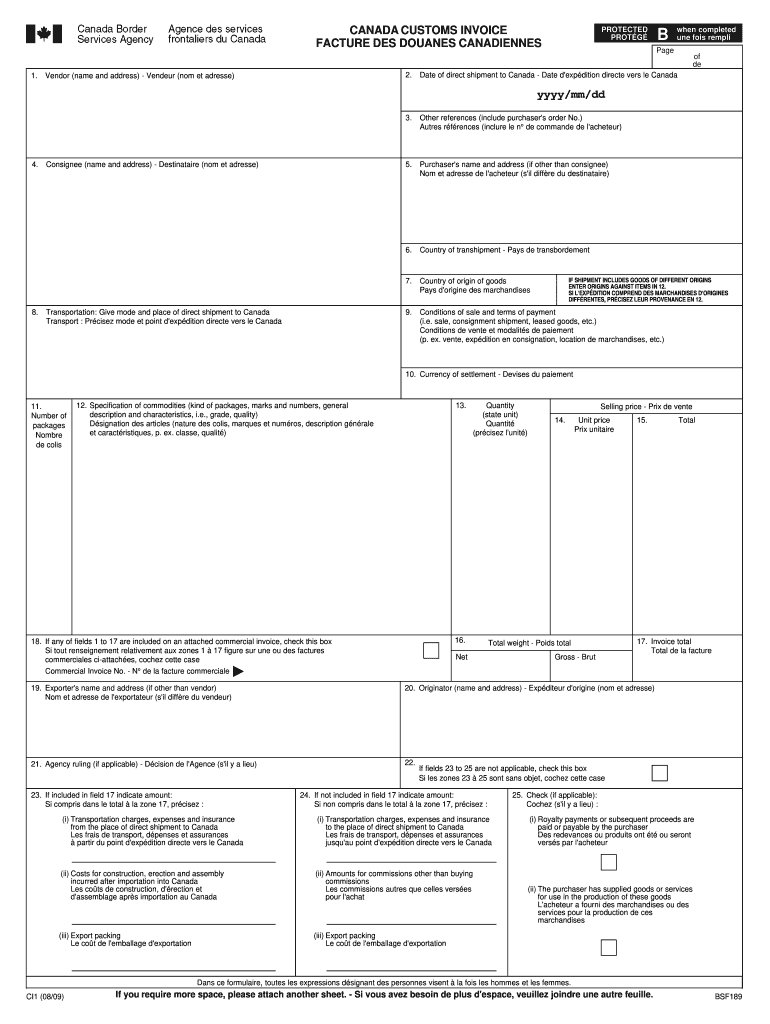
Canada Customs Invoice Fillable 2009-2026


What is the Canada Customs Invoice Fillable
The Canada Customs Invoice Fillable is a standardized document used by businesses to declare the value of goods being imported into Canada. This form is essential for customs clearance and helps ensure that all necessary information is provided to facilitate the import process. It includes details such as the seller's and buyer's information, a description of the goods, their value, and the reason for export. Using a fillable format allows for easy completion and submission, reducing the risk of errors that could delay customs processing.
How to Use the Canada Customs Invoice Fillable
To effectively use the Canada Customs Invoice Fillable, begin by downloading the form from a reliable source. Next, fill in the required fields with accurate information about the shipment. This includes the names and addresses of both the seller and buyer, a detailed description of the goods, and their respective values. Once completed, review the form for any errors before submitting it to customs. Utilizing digital platforms for completion can streamline this process and ensure compliance with regulations.
Steps to Complete the Canada Customs Invoice Fillable
Completing the Canada Customs Invoice Fillable involves several key steps:
- Download the fillable form from a trusted source.
- Enter the seller's name, address, and contact information in the designated fields.
- Provide the buyer's name and address, ensuring accuracy to avoid delays.
- Detail the goods being shipped, including quantity, description, and value.
- Indicate the reason for export, such as sale, gift, or return.
- Review all entries for completeness and accuracy.
- Save the completed form and submit it as required by customs regulations.
Key Elements of the Canada Customs Invoice Fillable
The Canada Customs Invoice Fillable contains several key elements that are crucial for proper customs processing. These include:
- Seller Information: Name, address, and contact details of the seller.
- Buyer Information: Name, address, and contact details of the buyer.
- Description of Goods: A clear and detailed description of each item being imported.
- Value of Goods: The monetary value assigned to each item, which is essential for customs duties.
- Reason for Export: The purpose of the shipment, which helps customs assess the transaction.
Legal Use of the Canada Customs Invoice Fillable
Using the Canada Customs Invoice Fillable legally requires adherence to customs regulations. It is essential to provide truthful and accurate information to avoid penalties or delays. Misrepresentation of goods or values can lead to legal consequences, including fines or seizure of goods. Therefore, businesses should ensure that the information submitted on the invoice is correct and complete, reflecting the true nature of the transaction.
How to Obtain the Canada Customs Invoice Fillable
The Canada Customs Invoice Fillable can be obtained from several sources. Many businesses choose to download it directly from the Canada Border Services Agency (CBSA) website, where it is available in a fillable PDF format. Additionally, various online platforms may offer the form for download. It is important to ensure that the version obtained is up-to-date to comply with current customs regulations.
Quick guide on how to complete canada customs invoice form
A concise manual on how to prepare your Canada Customs Invoice Fillable
Locating the appropriate template can prove to be challenging when you are required to submit official foreign documents. Even if you possess the necessary form, it can be tedious to promptly fill it out according to all the regulations if you utilize printed copies instead of managing everything digitally. airSlate SignNow is the online eSignature platform that assists you in overcoming these obstacles. It enables you to acquire your Canada Customs Invoice Fillable and swiftly complete and sign it on-site without the need to reprint documents in case of any errors.
Here are the steps you must follow to prepare your Canada Customs Invoice Fillable with airSlate SignNow:
- Click the Obtain Form button to instantly upload your document to our editor.
- Begin with the first vacant field, enter your information, and proceed with the Next feature.
- Complete the empty boxes using the X and Tick tools from the toolbar above.
- Utilize the Highlight or Line options to mark the most crucial information.
- Click on Image to upload one if your Canada Customs Invoice Fillable requires it.
- Employ the right-side panel to add additional fields for yourself or others to fill out if needed.
- Review your responses and validate the form by clicking Date, Initials, and Sign.
- Draw, type, upload your eSignature, or capture it with a camera or QR code.
- Complete modifications to the form by clicking the Finished button and selecting your file-sharing preferences.
Once your Canada Customs Invoice Fillable is prepared, you can share it in any way you prefer - send it to your recipients via email, SMS, fax, or print it directly from the editor. You can also securely store all your completed documents in your account, organized in folders according to your preferences. Don’t squander time on manual form filling; try airSlate SignNow!
Create this form in 5 minutes or less
Find and fill out the correct canada customs invoice form
FAQs
-
What happens to all of the paper forms you fill out for immigration and customs?
Years ago I worked at document management company. There is cool software that can automate aspects of hand-written forms. We had an airport as a customer - they scanned plenty and (as I said before) this was several years ago...On your airport customs forms, the "boxes" that you 'need' to write on - are basically invisible to the scanner - but are used because then us humans will tend to write neater and clearer which make sit easier to recognize with a computer. Any characters with less than X% accuracy based on a recognition engine are flagged and shown as an image zoomed into the particular character so a human operator can then say "that is an "A". This way, you can rapidly go through most forms and output it to say - an SQL database, complete with link to original image of the form you filled in.If you see "black boxes" at three corners of the document - it is likely set up for scanning (they help to identify and orient the page digitally). If there is a unique barcode on the document somewhere I would theorize there is an even higher likelihood of it being scanned - the document is of enough value to be printed individually which costs more, which means it is likely going to be used on the capture side. (I've noticed in the past in Bahamas and some other Caribbean islands they use these sorts of capture mechanisms, but they have far fewer people entering than the US does everyday)The real answer is: it depends. Depending on each country and its policies and procedures. Generally I would be surprised if they scanned and held onto the paper. In the US, they proably file those for a set period of time then destroy them, perhaps mining them for some data about travellers. In the end, I suspect the "paper-to-data capture" likelihood of customs forms ranges somewhere on a spectrum like this:Third world Customs Guy has paper to show he did his job, paper gets thrown out at end of shift. ------> We keep all the papers! everything is scanned as you pass by customs and unique barcodes identify which flight/gate/area the form was handed out at, so we co-ordinate with cameras in the airport and have captured your image. We also know exactly how much vodka you brought into the country. :)
-
How can I send my parcel weighting 1 kg with 1 saree to Canada? I don’t know which form will I fill for customs clearance.
No forms required. Print a Proforma Invoice declare ‘No commercial value - Free Gift’ you need to declare a value for Customs Purposes. It can be sent through any international courier such as DHL, Fedex etc.,
-
How do I fill out the IELTS ATRF form for Ryerson University, Canada?
Sorry, cannot help you on this one. I have no idea what the acronyms represent and I graduated in 1971 so forms were paper and filed with the department head. Your best bet would be to go to the RU site and search for these items there.
-
Do I need to fill out a customs form to mail a 1 oz letter? Would I put the customs form outside the envelope or inside?
No. There are specific envelopes that are used to identify mail under 16 oz and don’t require a P.S. form. These envelopes have a colored stripe along its borders which indicates to the shipper that it’s an international mail piece.
-
How and what forms does a customs broker fill out for imported goods?
Omg I really don’t know :)I am a permanent client of brokers from https://clearit.ca/ , they usually solve all the details so that I don’t need to worry about any forms and other things.I will subscribe to this question, I am really interested now.
-
How do you fill out a customs form when visiting a country with no permanent address or phone?
No country will let a visitor in if they believe that person intends to be homeless. The ability to look after yourself and not be a burden on the state is one of the reasons visitors are screened in the first place.No, you can't leave it blank when you are trying to enter a country as a visitor. If you are returning home however, you're not a visitor and in my experience no country seeks address information for citizens returning home.
Create this form in 5 minutes!
How to create an eSignature for the canada customs invoice form
How to create an electronic signature for the Canada Customs Invoice Form online
How to generate an electronic signature for the Canada Customs Invoice Form in Google Chrome
How to make an eSignature for signing the Canada Customs Invoice Form in Gmail
How to generate an electronic signature for the Canada Customs Invoice Form from your smart phone
How to generate an eSignature for the Canada Customs Invoice Form on iOS
How to create an electronic signature for the Canada Customs Invoice Form on Android devices
People also ask
-
What is a Canada customs invoice template Excel?
A Canada customs invoice template Excel is a standardized document that helps businesses declare goods being shipped into Canada. This template simplifies the process of providing necessary details such as item descriptions, values, and shipping information, making it easier for customs clearance.
-
How can I create a Canada customs invoice template Excel?
You can create a Canada customs invoice template Excel using spreadsheet software like Microsoft Excel. Start by including all required fields such as your business information, product details, and shipping specifics. Alternatively, you can utilize airSlate SignNow to quickly generate a professional and customized Canada customs invoice.
-
What features does the Canada customs invoice template Excel offer?
The Canada customs invoice template Excel includes features such as customizable fields, automatic calculations for totals, and an easy layout for entering product information. By using this template, you can streamline your shipping process and ensure compliance with customs regulations.
-
Is there a cost associated with using the Canada customs invoice template Excel from airSlate SignNow?
Yes, using the Canada customs invoice template Excel via airSlate SignNow comes with a cost-effective pricing model that is designed for businesses of all sizes. SignNow offers subscription plans that provide access to various templates and features, making it a budget-friendly option for efficient invoice management.
-
How does the Canada customs invoice template Excel benefit my business?
Utilizing a Canada customs invoice template Excel can signNowly benefit your business by enhancing the accuracy of your customs declarations and reducing processing times. It helps in maintaining compliance with Canadian customs regulations, which can prevent delays and potential fines.
-
Can I integrate the Canada customs invoice template Excel with other software?
Yes, airSlate SignNow allows you to integrate the Canada customs invoice template Excel with various business tools, including accounting software and shipping platforms. This seamless integration helps in automating workflows and ensures that all necessary documents are easily accessible and organized.
-
Is the Canada customs invoice template Excel easy to use?
Absolutely! The Canada customs invoice template Excel is designed to be user-friendly, allowing you to fill in the required fields without any hassle. Whether you have experience with Excel or not, you will find it straightforward to create accurate customs invoices.
Get more for Canada Customs Invoice Fillable
Find out other Canada Customs Invoice Fillable
- eSign Kansas Client and Developer Agreement Easy
- eSign Montana Domain Name Registration Agreement Now
- eSign Nevada Affiliate Program Agreement Secure
- eSign Arizona Engineering Proposal Template Later
- eSign Connecticut Proforma Invoice Template Online
- eSign Florida Proforma Invoice Template Free
- Can I eSign Florida Proforma Invoice Template
- eSign New Jersey Proforma Invoice Template Online
- eSign Wisconsin Proforma Invoice Template Online
- eSign Wyoming Proforma Invoice Template Free
- eSign Wyoming Proforma Invoice Template Simple
- How To eSign Arizona Agreement contract template
- eSign Texas Agreement contract template Fast
- eSign Massachusetts Basic rental agreement or residential lease Now
- How To eSign Delaware Business partnership agreement
- How Do I eSign Massachusetts Business partnership agreement
- Can I eSign Georgia Business purchase agreement
- How Can I eSign Idaho Business purchase agreement
- How To eSign Hawaii Employee confidentiality agreement
- eSign Idaho Generic lease agreement Online