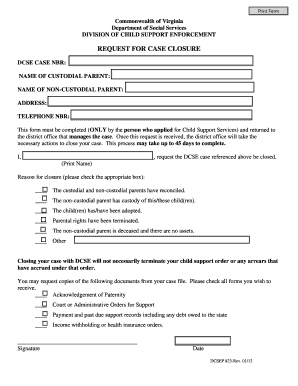
Child Support Closure Form


What is the voluntary case closure form?
The voluntary case closure form is a legal document that allows individuals to formally request the termination of a child support case. This form is essential for ensuring that all parties involved are aware of the closure and that the necessary legal procedures are followed. By submitting this form, the requesting party indicates that they no longer wish to pursue child support enforcement or that the conditions for closure have been met. It is particularly relevant in situations where the custodial parent no longer requires support or when the financial obligations have been fulfilled.
How to use the voluntary case closure form
To effectively use the voluntary case closure form, individuals must first ensure they meet the eligibility criteria for closure. This may include conditions such as the cessation of child support obligations or mutual agreement between parties. Once eligibility is confirmed, the form should be filled out completely, providing accurate information about the case and the parties involved. After completion, the form must be submitted to the appropriate child support enforcement agency or court, following the specific submission guidelines outlined by the state.
Steps to complete the voluntary case closure form
Completing the voluntary case closure form involves several key steps:
- Gather necessary information, including case numbers and personal details of all parties involved.
- Carefully read the instructions provided with the form to ensure compliance with state-specific requirements.
- Fill out the form accurately, ensuring all sections are completed to avoid delays.
- Review the form for any errors or omissions before submission.
- Submit the form through the designated method, whether online, by mail, or in person, as specified by the local child support agency.
Legal use of the voluntary case closure form
The voluntary case closure form serves a crucial legal purpose by documenting the request for closure of a child support case. It must be completed in accordance with state laws to be considered valid. This form helps protect the rights of all parties involved and ensures that the closure is recognized by the court or child support enforcement agency. Legal compliance includes adhering to any specific state regulations regarding the termination of child support obligations.
Eligibility criteria for the voluntary case closure form
Eligibility to use the voluntary case closure form typically includes several factors:
- The requesting party must have fulfilled all obligations related to child support payments.
- Both parents must agree to the closure, or the custodial parent must no longer require support.
- There should be no pending legal actions related to the child support case.
Understanding these criteria is essential for ensuring that the form is used appropriately and that the closure process proceeds smoothly.
Form submission methods
Submitting the voluntary case closure form can be done through various methods, depending on state regulations:
- Online: Many states offer electronic submission options through their child support enforcement websites.
- By Mail: Completed forms can often be mailed to the appropriate agency or court.
- In-Person: Individuals may also have the option to submit the form in person at designated offices.
Choosing the correct submission method is important for ensuring that the form is processed in a timely manner.
Quick guide on how to complete child support closure form
Complete Child Support Closure Form effortlessly on any device
Online document management has become increasingly popular among businesses and individuals. It offers an ideal eco-friendly alternative to traditional printed and signed papers, allowing you to locate the right form and store it securely online. airSlate SignNow provides all the tools necessary to create, modify, and eSign your documents swiftly without delays. Handle Child Support Closure Form on any device using airSlate SignNow's Android or iOS applications and simplify any document-based process today.
The easiest way to edit and eSign Child Support Closure Form without any hassle
- Locate Child Support Closure Form and click Get Form to begin.
- Utilize the tools we offer to fill out your document.
- Mark important sections of your documents or redact sensitive information with the tools specifically provided by airSlate SignNow for that purpose.
- Create your eSignature using the Sign tool, which takes mere seconds and carries the same legal validity as a conventional wet ink signature.
- Review all the information and click the Done button to save your changes.
- Select your preferred method for sending your document: via email, text message (SMS), invite link, or download it to your computer.
Eliminate concerns about lost or misplaced documents, tedious form searches, or errors that require reprinting new document copies. airSlate SignNow meets all your document management requirements with just a few clicks from any device you choose. Edit and eSign Child Support Closure Form to ensure effective communication throughout your form preparation process with airSlate SignNow.
Create this form in 5 minutes or less
Create this form in 5 minutes!
How to create an eSignature for the child support closure form
How to create an electronic signature for a PDF online
How to create an electronic signature for a PDF in Google Chrome
How to create an e-signature for signing PDFs in Gmail
How to create an e-signature right from your smartphone
How to create an e-signature for a PDF on iOS
How to create an e-signature for a PDF on Android
People also ask
-
What is the Oklahoma child support case closure application?
The Oklahoma child support case closure application is a streamlined solution designed to help individuals manage and finalize their child support cases efficiently. With this application, you can easily submit necessary documents and track the progress of your case closure in one central location.
-
How does airSlate SignNow facilitate the Oklahoma child support case closure application?
airSlate SignNow offers an intuitive platform that allows you to eSign and submit your Oklahoma child support case closure application securely. The easy-to-use interface ensures that all required documents are completed accurately and sent promptly, reducing delays in your case.
-
What are the costs associated with using the Oklahoma child support case closure application?
Using airSlate SignNow for your Oklahoma child support case closure application is cost-effective, with flexible pricing plans available. This allows you to choose a plan that best fits your needs, ensuring you get the most out of our comprehensive features without overspending.
-
What features does airSlate SignNow provide for the Oklahoma child support case closure application?
airSlate SignNow includes features such as document templates, real-time tracking, and automatic notifications, all of which enhance the experience of managing your Oklahoma child support case closure application. These features help streamline the closure process and keep you informed every step of the way.
-
How can I ensure my Oklahoma child support case closure application is secure?
airSlate SignNow takes security seriously, implementing advanced encryption and authentication processes to protect your Oklahoma child support case closure application and personal information. You can rest assured that your sensitive data is safe while you manage your case.
-
Are there any integrations available for the Oklahoma child support case closure application?
Yes, airSlate SignNow seamlessly integrates with various applications, enhancing the functionality of your Oklahoma child support case closure application. This allows for better data management and communication, making the process quicker and more efficient.
-
What benefits can I expect from using the Oklahoma child support case closure application?
By using the Oklahoma child support case closure application, you can expect increased efficiency, reduced paperwork, and faster case resolution. airSlate SignNow simplifies the process, allowing you to focus on what matters most while ensuring compliance with legal requirements.
Get more for Child Support Closure Form
- Claims against estate form
- Liability parent form
- Release from personal injury liability by adult regarding participation in a dance and fitness program or school personal form
- Indemnity agreement for form
- Photography release form
- Injury release form
- Benefit corporation 497328584 form
- Truck trailer form
Find out other Child Support Closure Form
- Electronic signature Illinois Real Estate Affidavit Of Heirship Easy
- How To Electronic signature Indiana Real Estate Quitclaim Deed
- Electronic signature North Carolina Plumbing Business Letter Template Easy
- Electronic signature Kansas Real Estate Residential Lease Agreement Simple
- How Can I Electronic signature North Carolina Plumbing Promissory Note Template
- Electronic signature North Dakota Plumbing Emergency Contact Form Mobile
- Electronic signature North Dakota Plumbing Emergency Contact Form Easy
- Electronic signature Rhode Island Plumbing Business Plan Template Later
- Electronic signature Louisiana Real Estate Quitclaim Deed Now
- Electronic signature Louisiana Real Estate Quitclaim Deed Secure
- How Can I Electronic signature South Dakota Plumbing Emergency Contact Form
- Electronic signature South Dakota Plumbing Emergency Contact Form Myself
- Electronic signature Maryland Real Estate LLC Operating Agreement Free
- Electronic signature Texas Plumbing Quitclaim Deed Secure
- Electronic signature Utah Plumbing Last Will And Testament Free
- Electronic signature Washington Plumbing Business Plan Template Safe
- Can I Electronic signature Vermont Plumbing Affidavit Of Heirship
- Electronic signature Michigan Real Estate LLC Operating Agreement Easy
- Electronic signature West Virginia Plumbing Memorandum Of Understanding Simple
- Electronic signature Sports PDF Alaska Fast