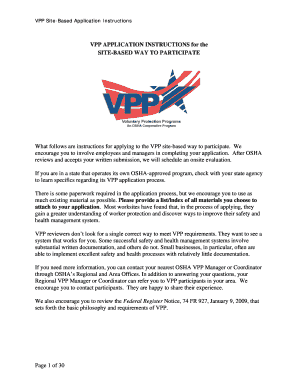
Vpp Form PDF


What is the Vpp Form Pdf
The Vpp form, also known as the Voluntary Protection Program (VPP) application, is a document used by employers to apply for participation in OSHA's VPP. This program recognizes and promotes effective safety and health management systems in the workplace. The Vpp form pdf serves as a formal request for evaluation by OSHA, allowing organizations to demonstrate their commitment to maintaining high safety standards. By completing this form, businesses can potentially receive benefits such as reduced inspections and improved employee morale.
How to use the Vpp Form Pdf
Using the Vpp form pdf involves several key steps. First, ensure you have the latest version of the form, which can typically be downloaded from OSHA's official website or other reliable sources. Once you have the form, carefully read through the instructions provided. Fill out the required sections, which include information about your organization, safety programs, and employee involvement. It is essential to provide accurate and detailed information, as this will be evaluated during the application process. After completing the form, review it for any errors before submission.
Steps to complete the Vpp Form Pdf
Completing the Vpp form pdf requires a systematic approach to ensure accuracy and compliance. Follow these steps:
- Download the Vpp form pdf from a reliable source.
- Read the instructions thoroughly to understand the requirements.
- Gather necessary documents and data related to your safety programs.
- Fill out the form, providing detailed information about your organization's safety practices.
- Review the completed form for any inaccuracies or missing information.
- Submit the form as per the guidelines provided, ensuring you keep a copy for your records.
Legal use of the Vpp Form Pdf
The Vpp form pdf is legally binding once it is completed and submitted to OSHA. To ensure its legal standing, the form must meet specific criteria, including accurate representation of your organization's safety practices and compliance with OSHA regulations. Additionally, electronic signatures may be used if they comply with the ESIGN and UETA acts, which validate the use of electronic documents and signatures in the United States. It is crucial to maintain records of the submission and any correspondence with OSHA for legal protection.
Key elements of the Vpp Form Pdf
Several key elements must be included in the Vpp form pdf to ensure a successful application. These elements include:
- Organization Information: Name, address, and contact details.
- Safety Program Overview: Description of existing safety and health programs.
- Employee Involvement: Details on how employees participate in safety initiatives.
- Management Commitment: Evidence of management's support for safety practices.
- Injury and Illness Data: Historical data on workplace injuries and illnesses.
Eligibility Criteria
To be eligible for the Vpp program, organizations must meet specific criteria outlined by OSHA. These criteria typically include:
- Demonstrating a comprehensive safety and health management system.
- Having a minimum of one year of operating history.
- Maintaining low injury and illness rates compared to industry averages.
- Committing to continuous improvement in workplace safety.
Quick guide on how to complete vpp form pdf
Complete Vpp Form Pdf effortlessly on any device
Online document management has gained popularity among businesses and individuals. It offers an ideal eco-friendly substitute for traditional printed and signed documents, as you can locate the appropriate form and securely store it online. airSlate SignNow equips you with all the necessary tools to create, modify, and eSign your documents swiftly without delays. Manage Vpp Form Pdf on any platform using airSlate SignNow's Android or iOS applications and enhance any document-centric operation today.
How to modify and eSign Vpp Form Pdf with ease
- Obtain Vpp Form Pdf and click on Get Form to initiate the process.
- Utilize the tools we provide to complete your document.
- Emphasize pertinent sections of the documents or redact sensitive information using tools specifically designed for that purpose by airSlate SignNow.
- Create your signature with the Sign tool, which takes seconds and carries the same legal validity as a conventional wet ink signature.
- Review all the details and click on the Done button to save your changes.
- Choose how you want to send your form, either by email, text message (SMS), or invitation link, or download it to your computer.
Eliminate concerns about lost or misplaced files, tedious form searches, or mistakes that necessitate printing new document copies. airSlate SignNow meets all your document management needs in just a few clicks from your preferred device. Edit and eSign Vpp Form Pdf and ensure outstanding communication at any stage of the form preparation process with airSlate SignNow.
Create this form in 5 minutes or less
Create this form in 5 minutes!
How to create an eSignature for the vpp form pdf
How to create an electronic signature for a PDF online
How to create an electronic signature for a PDF in Google Chrome
How to create an e-signature for signing PDFs in Gmail
How to create an e-signature right from your smartphone
How to create an e-signature for a PDF on iOS
How to create an e-signature for a PDF on Android
People also ask
-
What is a vpp form and how is it used?
A vpp form, or Vendor Price Proposal form, is a document used by businesses to outline pricing and service terms for potential vendors. Using the airSlate SignNow platform simplifies the creation and eSigning of vpp forms, ensuring all stakeholders can review and approve terms quickly and securely.
-
How does airSlate SignNow streamline the vpp form process?
airSlate SignNow enhances the vpp form process by allowing users to create, send, and track documents electronically. The platform's intuitive interface enables users to incorporate secure eSignatures, making it faster and more efficient to finalize agreements.
-
Is there a cost associated with using the vpp form feature of airSlate SignNow?
Yes, while airSlate SignNow offers various pricing plans, the ability to create and manage vpp forms is included in most subscriptions. Evaluating your business needs will help you choose the most cost-effective plan that includes the vpp form capabilities you require.
-
Can I customize my vpp form in airSlate SignNow?
Absolutely! airSlate SignNow allows users to fully customize their vpp forms to fit specific business requirements. You can add fields, logos, and clauses to ensure the vpp form reflects your company’s branding and meets regulatory standards.
-
What are the benefits of using a vpp form with airSlate SignNow?
Using a vpp form with airSlate SignNow provides numerous benefits, including enhanced security for sensitive information and improved turnaround times due to eSigning capabilities. Additionally, the document tracking features ensure you can monitor the status of your vpp form at any time.
-
Does airSlate SignNow integrate with other software for vpp forms?
Yes, airSlate SignNow offers seamless integrations with various software tools, allowing users to incorporate their vpp forms with existing systems. This interoperability helps streamline workflows and improves efficiency across different departments.
-
What industries benefit from utilizing the vpp form feature?
Many industries can benefit from utilizing vpp forms, including finance, procurement, and manufacturing. airSlate SignNow’s versatility allows organizations in these fields to manage their vendor proposals securely and efficiently.
Get more for Vpp Form Pdf
- Harassment 497330033 form
- Instruction to jury as to determining value of household or personal goods form
- Instruction to jury that property interest is necessary to maintain an action for conversion form
- Petition relief form
- Collector writing form
- Debt collector not form
- Debtor 497330039 form
- Amount claim form
Find out other Vpp Form Pdf
- Can I eSign Alabama Non disclosure agreement sample
- eSign California Non disclosure agreement sample Now
- eSign Pennsylvania Mutual non-disclosure agreement Now
- Help Me With eSign Utah Non disclosure agreement sample
- How Can I eSign Minnesota Partnership agreements
- eSign Pennsylvania Property management lease agreement Secure
- eSign Hawaii Rental agreement for house Fast
- Help Me With eSign Virginia Rental agreement contract
- eSign Alaska Rental lease agreement Now
- How To eSign Colorado Rental lease agreement
- How Can I eSign Colorado Rental lease agreement
- Can I eSign Connecticut Rental lease agreement
- eSign New Hampshire Rental lease agreement Later
- Can I eSign North Carolina Rental lease agreement
- How Do I eSign Pennsylvania Rental lease agreement
- How To eSign South Carolina Rental lease agreement
- eSign Texas Rental lease agreement Mobile
- eSign Utah Rental agreement lease Easy
- How Can I eSign North Dakota Rental lease agreement forms
- eSign Rhode Island Rental lease agreement forms Now