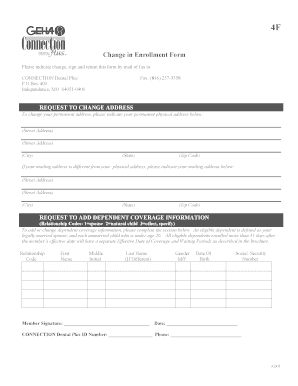
Geha Change of Address Form


What is the Geha Change of Address
The Geha Change of Address is a formal process that allows individuals to update their address information with the Government Employees Health Association (GEHA). This change is essential for ensuring that all correspondence, including insurance documents and benefits information, is sent to the correct location. The process is particularly important for those who have relocated or wish to maintain accurate records for their health insurance coverage.
Steps to Complete the Geha Change of Address
Completing the Geha Change of Address involves several straightforward steps:
- Gather necessary information, including your current address, new address, and any relevant identification numbers.
- Access the official GEHA website or contact their customer service for the appropriate forms.
- Fill out the change of address form, ensuring all details are accurate and complete.
- Submit the form through the designated method, which may include online submission, mailing, or in-person delivery.
- Confirm receipt of your application and monitor for updates regarding your address change.
Legal Use of the Geha Change of Address
The Geha Change of Address is legally recognized as a valid means of updating your personal information with GEHA. To ensure the legality of the process, it is important to adhere to the guidelines provided by GEHA and maintain compliance with any relevant federal and state regulations. This includes ensuring that the form is signed and dated appropriately, as electronic signatures are accepted under the ESIGN Act and UETA.
Required Documents
When submitting the Geha Change of Address, certain documents may be required to verify your identity and new address. Commonly requested documents include:
- A government-issued photo ID, such as a driver's license or passport.
- Proof of your new address, which can include a utility bill, lease agreement, or bank statement.
- Your GEHA member identification number for reference.
Form Submission Methods
The Geha Change of Address can typically be submitted through multiple methods to accommodate various preferences:
- Online: Many users prefer to complete and submit the form electronically through the GEHA website.
- Mail: You can print the completed form and send it via postal service to the designated GEHA address.
- In-Person: Some individuals may choose to deliver the form directly to a GEHA office for immediate processing.
Who Issues the Form
The Geha Change of Address form is issued by the Government Employees Health Association (GEHA). This organization provides health benefits to federal employees and their families, and it is responsible for maintaining accurate member records, including address information. Ensuring that your address is up to date with GEHA is crucial for receiving important communications regarding your health insurance coverage.
Quick guide on how to complete geha change of address
Effortlessly Prepare Geha Change Of Address on Any Device
Managing documents online has become increasingly popular among businesses and individuals. It serves as an excellent eco-friendly substitute for traditional printed and signed documents, allowing you to access the correct form and securely store it in the cloud. airSlate SignNow provides you with all the tools required to create, modify, and eSign your documents quickly without delays. Manage Geha Change Of Address on any device with airSlate SignNow's Android or iOS applications and enhance any document-related process today.
The Easiest Way to Edit and eSign Geha Change Of Address with Ease
- Locate Geha Change Of Address and click Get Form to begin.
- Utilize the tools we provide to complete your document.
- Highlight important sections of the documents or obscure sensitive information with tools that airSlate SignNow specifically offers for this purpose.
- Create your eSignature using the Sign tool, which takes mere seconds and holds the same legal validity as a conventional handwritten signature.
- Review the details and click the Done button to preserve your changes.
- Select your preferred method of delivering your form—via email, SMS, invite link, or download it to your computer.
Say goodbye to lost or misplaced papers, tedious form searches, or mistakes that necessitate printing new copies. airSlate SignNow addresses all your document management needs in just a few clicks from any device you choose. Edit and eSign Geha Change Of Address while ensuring excellent communication throughout the document preparation process with airSlate SignNow.
Create this form in 5 minutes or less
Create this form in 5 minutes!
How to create an eSignature for the geha change of address
How to create an electronic signature for a PDF online
How to create an electronic signature for a PDF in Google Chrome
How to create an e-signature for signing PDFs in Gmail
How to create an e-signature right from your smartphone
How to create an e-signature for a PDF on iOS
How to create an e-signature for a PDF on Android
People also ask
-
What services are available for businesses using po box 21542 eagan mn 55121?
Businesses using the po box 21542 eagan mn 55121 can access a range of services provided by airSlate SignNow, which include secure document signing, automated workflows, and document storage. These features streamline business operations and ensure that essential documents are managed efficiently.
-
How does pricing work for airSlate SignNow in relation to po box 21542 eagan mn 55121?
Pricing for airSlate SignNow, suitable for users around po box 21542 eagan mn 55121, is designed to be cost-effective, with various plans tailored to business size and needs. Each plan includes essential features and allows for scalability as your business grows.
-
What key features should I consider for my business near po box 21542 eagan mn 55121?
When choosing airSlate SignNow, look for essential features such as document templates, pay-per-signature options, and mobile compatibility. These features enhance productivity and ensure that signing documents is convenient, especially for businesses near po box 21542 eagan mn 55121.
-
Are there any integrations for airSlate SignNow that benefit customers in po box 21542 eagan mn 55121?
Yes, airSlate SignNow offers several integrations with popular software that can benefit customers around po box 21542 eagan mn 55121. These integrations enable seamless workflows by connecting with tools like CRM systems, cloud storage solutions, and project management applications.
-
What are the benefits of using airSlate SignNow for businesses near po box 21542 eagan mn 55121?
Using airSlate SignNow provides numerous benefits for businesses near po box 21542 eagan mn 55121, including reduced turnaround time for document approval and enhanced customer experience. Additionally, the platform's security features ensure that sensitive information remains protected.
-
Is customer support available for users near po box 21542 eagan mn 55121?
Absolutely, airSlate SignNow offers robust customer support for all users, including those near po box 21542 eagan mn 55121. Whether you need assistance with setup, troubleshooting, or feature inquiries, their knowledgeable team is available to help you at every step.
-
Can I access airSlate SignNow from locations around po box 21542 eagan mn 55121?
Yes, users can access airSlate SignNow from anywhere, including locations around po box 21542 eagan mn 55121, thanks to its cloud-based technology. This flexibility allows businesses to manage and sign documents on the go, ensuring efficiency in their operations.
Get more for Geha Change Of Address
Find out other Geha Change Of Address
- Sign West Virginia Real Estate Living Will Online
- How Can I Sign West Virginia Real Estate Confidentiality Agreement
- Sign West Virginia Real Estate Quitclaim Deed Computer
- Can I Sign West Virginia Real Estate Affidavit Of Heirship
- Sign West Virginia Real Estate Lease Agreement Template Online
- How To Sign Louisiana Police Lease Agreement
- Sign West Virginia Orthodontists Business Associate Agreement Simple
- How To Sign Wyoming Real Estate Operating Agreement
- Sign Massachusetts Police Quitclaim Deed Online
- Sign Police Word Missouri Computer
- Sign Missouri Police Resignation Letter Fast
- Sign Ohio Police Promissory Note Template Easy
- Sign Alabama Courts Affidavit Of Heirship Simple
- How To Sign Arizona Courts Residential Lease Agreement
- How Do I Sign Arizona Courts Residential Lease Agreement
- Help Me With Sign Arizona Courts Residential Lease Agreement
- How Can I Sign Arizona Courts Residential Lease Agreement
- Sign Colorado Courts LLC Operating Agreement Mobile
- Sign Connecticut Courts Living Will Computer
- How Do I Sign Connecticut Courts Quitclaim Deed