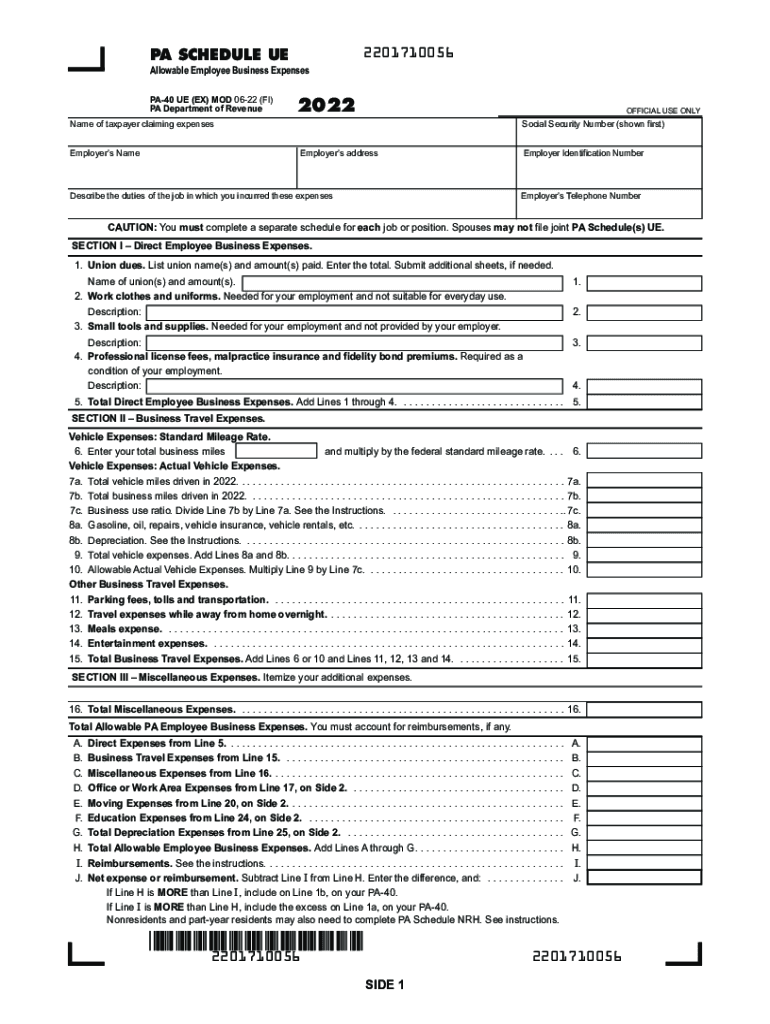
Application for Duplicate Certificate of Title by Owner PennDOT 2022


What is the Application for Duplicate Certificate of Title by Owner PennDOT
The Application for Duplicate Certificate of Title by Owner is a form used in Pennsylvania to request a replacement title for a vehicle when the original title has been lost, stolen, or destroyed. This form is essential for vehicle owners who need to prove ownership and is a necessary step in various transactions, including selling or transferring the vehicle. The form ensures that the vehicle's title is updated in the state's records, providing legal recognition of ownership.
Steps to Complete the Application for Duplicate Certificate of Title by Owner PennDOT
Completing the Application for Duplicate Certificate of Title involves several key steps:
- Obtain the form from the PennDOT website or local office.
- Fill in the required information, including vehicle details and owner identification.
- Indicate the reason for requesting a duplicate title.
- Sign and date the application to certify its accuracy.
- Submit the completed form along with any required fees and documentation.
Required Documents for the Application for Duplicate Certificate of Title by Owner PennDOT
When submitting the Application for Duplicate Certificate of Title, certain documents may be required to verify your identity and ownership of the vehicle. These typically include:
- A valid driver's license or state-issued ID.
- The vehicle's current registration.
- Any additional documentation that supports your claim for a duplicate title.
Who Issues the Form for Duplicate Certificate of Title by Owner PennDOT
The Pennsylvania Department of Transportation (PennDOT) is responsible for issuing the Duplicate Certificate of Title. Once the application is processed and approved, PennDOT will send the new title directly to the address provided in the application. This process ensures that all vehicle ownership records are maintained accurately and securely.
Form Submission Methods for the Application for Duplicate Certificate of Title by Owner PennDOT
The Application for Duplicate Certificate of Title can be submitted through various methods to accommodate different preferences:
- Online submission through the PennDOT website, if available.
- Mailing the completed form to the appropriate PennDOT office.
- In-person submission at a local PennDOT office.
Eligibility Criteria for the Application for Duplicate Certificate of Title by Owner PennDOT
To be eligible to apply for a duplicate title, the applicant must meet certain criteria, including:
- Being the registered owner of the vehicle.
- Providing valid identification.
- Having no outstanding liens on the vehicle, unless otherwise specified.
Quick guide on how to complete application for duplicate certificate of title by owner penndot
Complete Application For Duplicate Certificate Of Title By Owner PennDOT with ease on any device
Digital document management has gained traction among businesses and individuals alike. It serves as an ideal environmentally friendly substitute for traditional printed and signed documents, allowing you to acquire the necessary form and safely archive it online. airSlate SignNow equips you with all the functionalities required to create, adjust, and electronically sign your documents promptly without interruptions. Handle Application For Duplicate Certificate Of Title By Owner PennDOT on any device with airSlate SignNow's Android or iOS applications and simplify any document-related tasks today.
The simplest method to edit and electronically sign Application For Duplicate Certificate Of Title By Owner PennDOT effortlessly
- Obtain Application For Duplicate Certificate Of Title By Owner PennDOT and click Get Form to begin.
- Utilize the tools we provide to complete your document.
- Emphasize important sections of your documents or obscure confidential information with tools that airSlate SignNow specifically offers for this purpose.
- Generate your signature using the Sign feature, which takes mere seconds and holds the same legal validity as a conventional handwritten signature.
- Review all the details and click the Done button to save your modifications.
- Select your preferred method of sending your form, whether by email, text message (SMS), invitation link, or download it to your computer.
Eliminate the worries of lost or disorganized documents, tedious form navigation, and errors that necessitate printing new copies. airSlate SignNow meets your document management needs in just a few clicks from any device you prefer. Edit and electronically sign Application For Duplicate Certificate Of Title By Owner PennDOT and ensure outstanding communication at all stages of the form completion process with airSlate SignNow.
Create this form in 5 minutes or less
Find and fill out the correct application for duplicate certificate of title by owner penndot
Create this form in 5 minutes!
How to create an eSignature for the application for duplicate certificate of title by owner penndot
How to create an electronic signature for a PDF online
How to create an electronic signature for a PDF in Google Chrome
How to create an e-signature for signing PDFs in Gmail
How to create an e-signature right from your smartphone
How to create an e-signature for a PDF on iOS
How to create an e-signature for a PDF on Android
People also ask
-
What is the pa schedule ue and how does it work with airSlate SignNow?
The pa schedule ue is a tax form used in Pennsylvania for reporting income from unincorporated businesses. With airSlate SignNow, you can easily complete and eSign your pa schedule ue documents digitally, ensuring a fast and secure process that saves time and reduces errors.
-
How can airSlate SignNow help me with filing my pa schedule ue?
airSlate SignNow allows you to quickly and securely prepare your pa schedule ue for filing. Our platform provides templates and tools to streamline the completion process, making it easier to gather necessary signatures and submit your documents on time.
-
Is airSlate SignNow cost-effective for managing my pa schedule ue?
Yes, airSlate SignNow offers a cost-effective solution for businesses needing to manage their pa schedule ue documents. Our pricing plans are designed to suit various business needs, helping you save money while ensuring compliance and efficiency.
-
What features of airSlate SignNow enhance the eSigning of pa schedule ue documents?
airSlate SignNow provides features like customizable templates, automated workflows, and secure cloud storage which enhance the eSigning process for your pa schedule ue. These tools simplify the document management process, making it easier to keep track of signed documents.
-
Are there integrations available with airSlate SignNow for filing pa schedule ue?
Absolutely! airSlate SignNow integrates seamlessly with various software applications, allowing you to streamline your workflow when filing your pa schedule ue. This means you can connect with accounting tools, CRMs, and more for a comprehensive document management experience.
-
How secure is my information when using airSlate SignNow for pa schedule ue?
Your security is a top priority at airSlate SignNow. We employ industry-leading encryption and data protection practices to ensure that your personal and financial information involved in your pa schedule ue is kept safe and confidential.
-
Can I access my pa schedule ue documents on mobile with airSlate SignNow?
Yes, airSlate SignNow is fully accessible on mobile devices, allowing you to manage your pa schedule ue documents on the go. Whether you need to sign, send, or track documents, our mobile app provides the flexibility you need.
Get more for Application For Duplicate Certificate Of Title By Owner PennDOT
Find out other Application For Duplicate Certificate Of Title By Owner PennDOT
- Sign South Dakota Doctors LLC Operating Agreement Safe
- Sign Texas Doctors Moving Checklist Now
- Sign Texas Doctors Residential Lease Agreement Fast
- Sign Texas Doctors Emergency Contact Form Free
- Sign Utah Doctors Lease Agreement Form Mobile
- Sign Virginia Doctors Contract Safe
- Sign West Virginia Doctors Rental Lease Agreement Free
- Sign Alabama Education Quitclaim Deed Online
- Sign Georgia Education Business Plan Template Now
- Sign Louisiana Education Business Plan Template Mobile
- Sign Kansas Education Rental Lease Agreement Easy
- Sign Maine Education Residential Lease Agreement Later
- How To Sign Michigan Education LLC Operating Agreement
- Sign Mississippi Education Business Plan Template Free
- Help Me With Sign Minnesota Education Residential Lease Agreement
- Sign Nevada Education LLC Operating Agreement Now
- Sign New York Education Business Plan Template Free
- Sign Education Form North Carolina Safe
- Sign North Carolina Education Purchase Order Template Safe
- Sign North Dakota Education Promissory Note Template Now