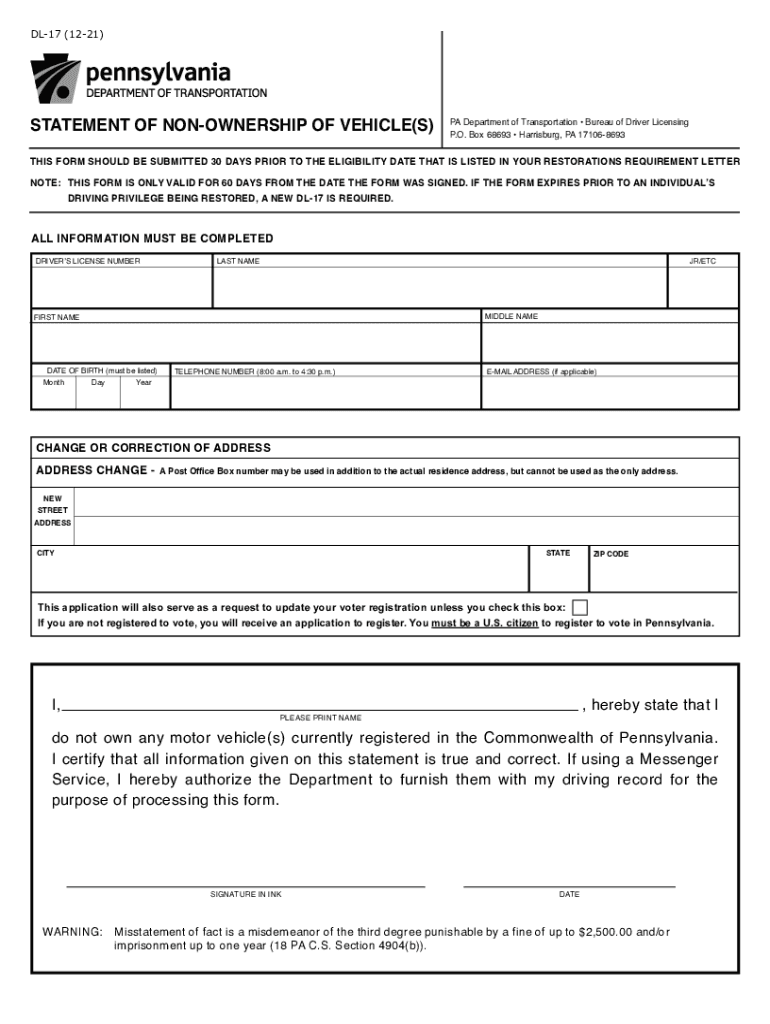
Form DL 17 Statement of Non Ownership of VehicleS 2021-2026


What is the Form DL 17 Statement of Non-Ownership of Vehicles
The Form DL 17, officially known as the Statement of Non-Ownership of Vehicles, is a document used in Pennsylvania to declare that an individual does not own a vehicle. This form is often required in various situations, such as when applying for a driver's license or registering a vehicle. By completing this form, individuals can confirm their non-ownership status, which may be necessary for legal or administrative purposes.
How to Obtain the Form DL 17 Statement of Non-Ownership of Vehicles
The DL 17 form can be obtained through the Pennsylvania Department of Transportation (PennDOT) website or at local PennDOT offices. It is typically available as a downloadable PDF, which can be printed and filled out. Additionally, individuals may inquire about the form by contacting PennDOT directly for assistance or guidance on obtaining the necessary documentation.
Steps to Complete the Form DL 17 Statement of Non-Ownership of Vehicles
Completing the DL 17 form involves several straightforward steps:
- Download the form from the PennDOT website or obtain a physical copy from a local office.
- Provide personal information, including your name, address, and date of birth.
- Clearly state that you do not own any vehicles and provide any additional required details.
- Sign and date the form to certify the information provided is accurate.
Once completed, the form can be submitted according to the instructions provided by PennDOT.
Legal Use of the Form DL 17 Statement of Non-Ownership of Vehicles
The DL 17 form serves a legal purpose by providing a formal declaration of non-ownership. This statement can be used in various legal contexts, such as during vehicle registration processes or when addressing issues related to insurance and liability. It is important to ensure that the form is filled out accurately and submitted to the appropriate authorities to maintain compliance with state regulations.
Key Elements of the Form DL 17 Statement of Non-Ownership of Vehicles
The key elements of the DL 17 form include:
- Personal Information: Full name, address, and date of birth of the individual completing the form.
- Declaration of Non-Ownership: A clear statement indicating that the individual does not own any vehicles.
- Signature: The individual's signature and date, affirming the accuracy of the information provided.
These elements are essential for the form to be considered valid and legally binding.
Form Submission Methods
The completed DL 17 form can be submitted in several ways, depending on the requirements set by PennDOT:
- Online Submission: If permitted, individuals may submit the form electronically through the PennDOT website.
- Mail: The form can be mailed to the designated PennDOT office as specified in the submission guidelines.
- In-Person: Individuals may also choose to submit the form in person at their local PennDOT office for immediate processing.
It is advisable to check the latest submission options on the PennDOT website to ensure compliance with current procedures.
Quick guide on how to complete form dl 17 statement of non ownership of vehicles
Effortlessly Prepare Form DL 17 Statement Of Non ownership Of VehicleS on Any Device
Digital document management has become increasingly popular among businesses and individuals. It offers an ideal environmentally friendly alternative to conventional printed and signed documents, allowing you to locate the appropriate form and securely store it online. airSlate SignNow provides all the tools necessary to create, modify, and electronically sign your documents promptly without interruptions. Manage Form DL 17 Statement Of Non ownership Of VehicleS on any device using airSlate SignNow's Android or iOS applications and enhance any document-centric process today.
The easiest way to modify and electronically sign Form DL 17 Statement Of Non ownership Of VehicleS effortlessly
- Obtain Form DL 17 Statement Of Non ownership Of VehicleS and click Get Form to begin.
- Utilize the tools we offer to finalize your document.
- Emphasize relevant parts of the documents or obscure sensitive information with the tools provided by airSlate SignNow specifically for that purpose.
- Generate your electronic signature using the Sign feature, which takes mere seconds and carries the same legal validity as a traditional handwritten signature.
- Review all the details and click the Done button to save your modifications.
- Select how you wish to send your form, via email, SMS, invite link, or download it to your computer.
Eliminate concerns about lost or mislaid files, tedious form searching, or errors that require printing new document copies. airSlate SignNow addresses your document management needs in just a few clicks from your chosen device. Edit and electronically sign Form DL 17 Statement Of Non ownership Of VehicleS to ensure effective communication at every stage of the form preparation process using airSlate SignNow.
Create this form in 5 minutes or less
Find and fill out the correct form dl 17 statement of non ownership of vehicles
Create this form in 5 minutes!
How to create an eSignature for the form dl 17 statement of non ownership of vehicles
How to create an electronic signature for a PDF online
How to create an electronic signature for a PDF in Google Chrome
How to create an e-signature for signing PDFs in Gmail
How to create an e-signature right from your smartphone
How to create an e-signature for a PDF on iOS
How to create an e-signature for a PDF on Android
People also ask
-
What is the penndot dl 17 form and why is it important?
The penndot dl 17 form is a crucial document used for vehicle registration and licensing in Pennsylvania. It helps streamline the process of updating your personal information with the Department of Transportation, making it essential for maintaining compliance and avoiding delays.
-
How can airSlate SignNow help me complete the penndot dl 17 form?
airSlate SignNow provides an efficient platform to fill out and eSign the penndot dl 17 form. Our user-friendly interface allows you to quickly input your information, ensuring that the form is completed accurately and submitted on time.
-
Is there a cost associated with using airSlate SignNow for the penndot dl 17 form?
Yes, while airSlate SignNow offers a variety of pricing plans, you can start with a free trial that allows you to use our services for completing the penndot dl 17 form. This cost-effective solution empowers you to manage your documents without breaking the bank.
-
What features does airSlate SignNow offer for the penndot dl 17 form?
With airSlate SignNow, you can easily create, edit, and eSign the penndot dl 17 form. Our features include document templates, cloud storage, and automated workflows, all designed to enhance your document management efficiency.
-
Can I integrate airSlate SignNow with other applications when using the penndot dl 17 form?
Absolutely! airSlate SignNow offers seamless integrations with various applications, enabling you to connect your workflows when completing the penndot dl 17 form. This feature enhances productivity by allowing real-time data sharing across platforms.
-
What are the benefits of using airSlate SignNow to manage the penndot dl 17 form?
Using airSlate SignNow for the penndot dl 17 form simplifies the e-signing process, reduces paperwork, and saves time. You’ll benefit from increased security, compliance with legal standards, and the convenience of accessing your forms from any device.
-
How secure is my information when using airSlate SignNow for the penndot dl 17 form?
Security is a top priority at airSlate SignNow. When you complete and submit the penndot dl 17 form, your data is encrypted and stored securely, ensuring that your personal information remains confidential and protected from unauthorized access.
Get more for Form DL 17 Statement Of Non ownership Of VehicleS
- De casus in kaart form
- Environmental rating scale checklist form
- Cherokee nation duplicate title form
- 14 team double elimination bracket 212330068 form
- Affidavit of separation from employment form
- Maslow s hierarchy of needs form
- Missouri voter registration form online
- Disability questionnaire 26676066 form
Find out other Form DL 17 Statement Of Non ownership Of VehicleS
- Sign Wyoming Tenant lease agreement Now
- Sign Florida Contract Safe
- Sign Nebraska Contract Safe
- How To Sign North Carolina Contract
- How Can I Sign Alabama Personal loan contract template
- Can I Sign Arizona Personal loan contract template
- How To Sign Arkansas Personal loan contract template
- Sign Colorado Personal loan contract template Mobile
- How Do I Sign Florida Personal loan contract template
- Sign Hawaii Personal loan contract template Safe
- Sign Montana Personal loan contract template Free
- Sign New Mexico Personal loan contract template Myself
- Sign Vermont Real estate contracts Safe
- Can I Sign West Virginia Personal loan contract template
- How Do I Sign Hawaii Real estate sales contract template
- Sign Kentucky New hire forms Myself
- Sign Alabama New hire packet Online
- How Can I Sign California Verification of employment form
- Sign Indiana Home rental application Online
- Sign Idaho Rental application Free