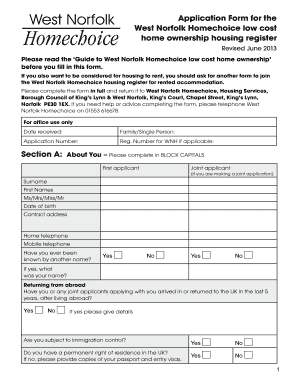
Homechoice Order Form


What is the Homechoice Order Form
The Homechoice Order Form is a structured document designed for customers to place orders for products and services offered by Homechoice. This form facilitates the collection of essential information needed to process orders efficiently. It typically includes fields for personal details, product selections, quantities, and payment information. Understanding the purpose and structure of this form is crucial for ensuring accurate and timely order fulfillment.
How to use the Homechoice Order Form
Using the Homechoice Order Form involves several straightforward steps. First, ensure that you have the correct version of the form, which can be obtained from the Homechoice website or through their customer service. Next, fill in your personal information accurately, including your name, address, and contact details. Select the items you wish to order from the provided list, specifying quantities as needed. Finally, review your entries for accuracy before submitting the form either online or via mail.
Steps to complete the Homechoice Order Form
Completing the Homechoice Order Form requires careful attention to detail. Here are the steps to follow:
- Access the Homechoice Order Form through the official website or customer service.
- Fill in your personal information, ensuring all fields are complete.
- Select the products you wish to order, noting any specific options or variations.
- Indicate the quantity for each selected item.
- Provide payment information, if required, and confirm your order details.
- Review the entire form for accuracy before submission.
Legal use of the Homechoice Order Form
The Homechoice Order Form is legally binding once it is completed and submitted according to the guidelines provided by Homechoice. To ensure its legality, all information must be accurate, and the form must be signed where required. Additionally, compliance with relevant consumer protection laws is essential to safeguard both the buyer's and seller's rights during the transaction.
Key elements of the Homechoice Order Form
Several key elements are essential for the Homechoice Order Form to function effectively:
- Personal Information: This includes the customer's name, address, and contact information.
- Product Selection: A detailed list of items available for order, including descriptions and prices.
- Quantity: The number of each item the customer wishes to purchase.
- Payment Information: Details necessary for processing payment, such as credit card information or billing address.
- Signature: A section for the customer to sign, confirming the order and agreement to terms.
Form Submission Methods
The Homechoice Order Form can be submitted through various methods to accommodate different preferences. Customers can choose to submit the form online via the Homechoice website, ensuring a quick and efficient process. Alternatively, the form can be printed and mailed to the designated address provided by Homechoice. In some cases, in-person submissions may also be accepted at specific locations, allowing for immediate assistance and confirmation.
Quick guide on how to complete order at home choice
Complete order at home choice effortlessly on any device
Managing documents online has become increasingly popular among businesses and individuals. It offers an ideal eco-friendly substitute for conventional printed and signed documents, as you can access the necessary form and securely store it online. airSlate SignNow provides all the tools you require to create, edit, and electronically sign your documents swiftly without delays. Manage homechoice courier tracking on any device using airSlate SignNow's Android or iOS applications and streamline any document-related procedure today.
How to edit and electronically sign homechoice order tracking with ease
- Obtain home choice app download and click Get Form to begin.
- Utilize the tools we offer to complete your form.
- Mark important sections of the documents or obscure confidential information with tools provided by airSlate SignNow specifically for that purpose.
- Create your signature using the Sign tool, which takes just seconds and has the same legal validity as a conventional wet ink signature.
- Review the details and click on the Done button to save your changes.
- Select how you want to share your form, via email, SMS, or invitation link, or download it to your computer.
Eliminate the hassle of lost or misplaced files, tedious form searching, or mistakes that necessitate printing new document copies. airSlate SignNow fulfills all your document management needs with just a few clicks from any device. Edit and electronically sign homechoice cellphones while ensuring outstanding communication at every step of your form preparation journey with airSlate SignNow.
Create this form in 5 minutes or less
Related searches to homechoice online
Create this form in 5 minutes!
How to create an eSignature for the home choice order form
How to create an electronic signature for a PDF online
How to create an electronic signature for a PDF in Google Chrome
How to create an e-signature for signing PDFs in Gmail
How to create an e-signature right from your smartphone
How to create an e-signature for a PDF on iOS
How to create an e-signature for a PDF on Android
People also ask home choice no download needed
-
What are homechoice cellphones?
Homechoice cellphones are versatile mobile devices designed to cater to various user needs. They offer features like high-quality cameras, long battery life, and user-friendly interfaces. Essentially, homechoice cellphones are perfect for anyone looking for functionality and reliability.
-
How much do homechoice cellphones cost?
The pricing of homechoice cellphones can vary based on the model and specifications. Generally, you can find a range of options to fit different budgets. It's always advisable to compare prices and look for promotions when shopping for homechoice cellphones.
-
What key features should I look for in homechoice cellphones?
When considering homechoice cellphones, look for features like screen size, camera quality, and storage capacity. Additionally, check for battery life and operating system functionality to ensure a smooth user experience. Evaluating these features will help you choose the perfect device for your needs.
-
Do homechoice cellphones come with a warranty?
Yes, most homechoice cellphones come with a manufacturer’s warranty that covers defects and malfunctions. Warranty periods may vary, so it's essential to verify the details before making a purchase. This assurance adds value to your investment in homechoice cellphones.
-
Are homechoice cellphones compatible with various networks?
Homechoice cellphones are generally designed to work with multiple networks, but compatibility can depend on the specific model. It's important to check whether the cellphone is unlocked and supported by your preferred carrier. This will ensure seamless connectivity with homechoice cellphones.
-
What are the benefits of using homechoice cellphones?
Using homechoice cellphones offers several benefits such as convenience, portability, and access to various applications. They also enable effective communication and provide entertainment options on the go. Overall, homechoice cellphones enhance your daily life by keeping you connected.
-
Can I integrate homechoice cellphones with other devices?
Yes, homechoice cellphones are designed to seamlessly integrate with other devices like tablets and computers. This interoperability allows for easier data sharing and communication across platforms. Whether for work or personal use, integrating homechoice cellphones enhances productivity.
Get more for homechoice prices for blanks
- Immaf annual medical examination form feb version docx
- Authorization letter for unaccompanied minors form
- Annual medical examination form
- Request for an execution from nyc small claims form
- Nyc department of financeoffice of the sheriffreq form
- Affidavit pursuant to 23 pa c s a 5328 and 5329 form
- Employment law interview form
- Va9957 fillable form
Find out other homechoice order form
- Can I Sign Florida Memorandum of Agreement Template
- How Do I Sign Hawaii Memorandum of Agreement Template
- Sign Kentucky Accident Medical Claim Form Fast
- Sign Texas Memorandum of Agreement Template Computer
- How Do I Sign Utah Deed of Trust Template
- Sign Minnesota Declaration of Trust Template Simple
- Sign Texas Shareholder Agreement Template Now
- Sign Wisconsin Shareholder Agreement Template Simple
- Sign Nebraska Strategic Alliance Agreement Easy
- Sign Nevada Strategic Alliance Agreement Online
- How To Sign Alabama Home Repair Contract
- Sign Delaware Equipment Rental Agreement Template Fast
- Sign Nevada Home Repair Contract Easy
- Sign Oregon Construction Contract Template Online
- Sign Wisconsin Construction Contract Template Simple
- Sign Arkansas Business Insurance Quotation Form Now
- Sign Arkansas Car Insurance Quotation Form Online
- Can I Sign California Car Insurance Quotation Form
- Sign Illinois Car Insurance Quotation Form Fast
- Can I Sign Maryland Car Insurance Quotation Form