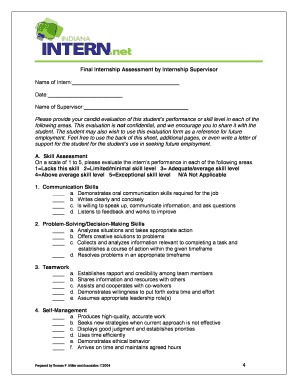
Internship Assessment Form


What is the Internship Assessment Form
The internship assessment form is a structured document used to evaluate the performance and learning outcomes of interns during their internship period. This form typically includes sections for feedback on various competencies, such as communication skills, teamwork, problem-solving abilities, and overall contributions to the organization. By providing a formal mechanism for assessment, this form helps organizations ensure that interns receive constructive feedback, which can be beneficial for their professional development.
How to Use the Internship Assessment Form
Using the internship assessment form involves several key steps. First, the supervisor or mentor should familiarize themselves with the form's structure and the specific criteria for evaluation. Next, they should observe the intern's performance throughout the internship, taking notes on their strengths and areas for improvement. Once the internship concludes, the supervisor can fill out the form, providing detailed feedback and ratings based on the intern's performance. This completed form can then be shared with the intern to facilitate a discussion about their experience and growth.
Steps to Complete the Internship Assessment Form
Completing the internship assessment form requires a systematic approach to ensure thorough evaluations. Start by reviewing the form to understand its sections and requirements. Gather relevant documentation, such as the intern's work samples and feedback from colleagues. Next, assess the intern's performance against the established criteria, providing specific examples to support your evaluations. Finally, complete the form by summarizing the intern's overall performance and offering recommendations for future development. Ensure that the form is signed and dated for authenticity.
Key Elements of the Internship Assessment Form
The key elements of an internship assessment form typically include the intern's name, internship dates, and the supervisor's details. Additionally, it should feature sections for evaluating specific skills and competencies, such as adaptability, initiative, and technical skills. A comments section allows the supervisor to provide qualitative feedback, while a rating scale can quantify performance levels. Finally, a section for the intern's self-assessment may encourage reflection and personal growth.
Legal Use of the Internship Assessment Form
To ensure the legal validity of the internship assessment form, it must comply with relevant employment laws and regulations. This includes adhering to anti-discrimination laws and ensuring that the evaluation criteria are applied consistently across all interns. Additionally, organizations should maintain confidentiality regarding the assessments and ensure that they are stored securely. Utilizing electronic signature solutions, like signNow, can enhance the form's legitimacy by providing a secure method for signing and storing documents.
Examples of Using the Internship Assessment Form
Examples of using the internship assessment form include evaluating interns in various industries, such as marketing, engineering, and healthcare. For instance, a marketing intern might be assessed on their ability to create effective social media campaigns, while an engineering intern could be evaluated on their technical problem-solving skills. These assessments not only provide valuable feedback to the intern but also help organizations identify potential future employees based on their performance during the internship.
Quick guide on how to complete internship assessment form
Effortlessly Prepare Internship Assessment Form on Any Device
Digital document management has become increasingly favored by companies and individuals alike. It offers an excellent eco-friendly alternative to traditional printed and signed documents, allowing you to find the necessary form and securely store it online. airSlate SignNow equips you with all the tools required to create, edit, and electronically sign your documents promptly without any hold-ups. Manage Internship Assessment Form on any device using airSlate SignNow's Android or iOS applications and simplify any document-centric process today.
Edit and eSign Internship Assessment Form with Ease
- Find Internship Assessment Form and click on Get Form to begin.
- Make use of the tools we provide to fill out your form.
- Emphasize relevant sections of your documents or obscure sensitive information with tools specifically designed for that purpose by airSlate SignNow.
- Create your eSignature using the Sign tool, which takes mere seconds and holds the same legal validity as a conventional ink signature.
- Review the information and click on the Done button to save your changes.
- Select your preferred method of delivering your form, whether by email, SMS, invite link, or download it to your computer.
Eliminate worries about lost or misfiled documents, time-consuming form searches, or mistakes that necessitate printing fresh copies. airSlate SignNow addresses your document management requirements in just a few clicks from any device you choose. Adjust and eSign Internship Assessment Form and ensure effective communication at every step of your form preparation process with airSlate SignNow.
Create this form in 5 minutes or less
Create this form in 5 minutes!
How to create an eSignature for the internship assessment form
How to create an electronic signature for a PDF online
How to create an electronic signature for a PDF in Google Chrome
How to create an e-signature for signing PDFs in Gmail
How to create an e-signature right from your smartphone
How to create an e-signature for a PDF on iOS
How to create an e-signature for a PDF on Android
People also ask
-
What is airSlate SignNow's internship assessment feature?
The internship assessment feature of airSlate SignNow allows organizations to evaluate candidates effectively. With customizable templates, you can create assessments tailored to your specific needs, ensuring a seamless evaluation process.
-
How can I integrate the internship assessment with other tools?
airSlate SignNow offers robust integrations with various platforms like Google Drive, Salesforce, and more. You can easily connect your internship assessment workflows with your existing tools to streamline the hiring process.
-
What are the pricing options for the internship assessment feature?
airSlate SignNow offers flexible pricing plans that cater to different business sizes. Depending on the features you need for your internship assessment, you can choose a plan that fits your budget and enhances your hiring workflow.
-
Can I customize the internship assessment templates?
Yes, airSlate SignNow allows you to customize your internship assessment templates according to your organizational needs. This flexibility ensures that you capture specific skills and criteria important for your selection process.
-
What are the benefits of using airSlate SignNow for internship assessments?
Using airSlate SignNow for internship assessments streamlines the evaluation process and enhances candidate experience. The platform provides an intuitive interface that reduces paperwork and accelerates the hiring journey.
-
Is there a mobile app for conducting internship assessments?
Absolutely! airSlate SignNow offers a mobile app that allows you to manage internship assessments on the go. This capability helps you stay organized and conduct evaluations anytime, anywhere.
-
How secure is the data collected during internship assessments?
airSlate SignNow prioritizes data security, implementing robust encryption and compliance standards to protect your internship assessment data. You can rest assured that your information is safe while conducting evaluations.
Get more for Internship Assessment Form
Find out other Internship Assessment Form
- eSign Michigan Courts Lease Agreement Template Online
- eSign Minnesota Courts Cease And Desist Letter Free
- Can I eSign Montana Courts NDA
- eSign Montana Courts LLC Operating Agreement Mobile
- eSign Oklahoma Sports Rental Application Simple
- eSign Oklahoma Sports Rental Application Easy
- eSign Missouri Courts Lease Agreement Template Mobile
- Help Me With eSign Nevada Police Living Will
- eSign New York Courts Business Plan Template Later
- Can I eSign North Carolina Courts Limited Power Of Attorney
- eSign North Dakota Courts Quitclaim Deed Safe
- How To eSign Rhode Island Sports Quitclaim Deed
- Help Me With eSign Oregon Courts LLC Operating Agreement
- eSign North Dakota Police Rental Lease Agreement Now
- eSign Tennessee Courts Living Will Simple
- eSign Utah Courts Last Will And Testament Free
- eSign Ohio Police LLC Operating Agreement Mobile
- eSign Virginia Courts Business Plan Template Secure
- How To eSign West Virginia Courts Confidentiality Agreement
- eSign Wyoming Courts Quitclaim Deed Simple