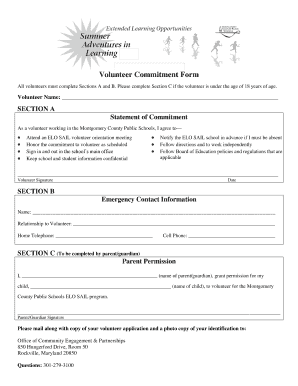
Commitment Form for Volunteers


What is the commitment form for volunteers
The commitment form for volunteers is a crucial document that outlines the responsibilities and expectations of individuals who wish to contribute their time and skills to a specific organization or cause. This form serves as a formal agreement between the volunteer and the organization, detailing the scope of work, duration of service, and any specific requirements or conditions that must be met. By completing this form, volunteers affirm their dedication to the mission of the organization and acknowledge the importance of their role in supporting its activities.
How to use the commitment form for volunteers
Using the commitment form for volunteers involves several straightforward steps. First, the organization should provide the form, either in a digital format or as a printable document. Volunteers can fill out the form by providing their personal information, including name, contact details, and availability. It is essential to read through the terms and conditions carefully before signing. Once completed, the form can be submitted electronically or printed and delivered in person, ensuring that both the volunteer and the organization retain a copy for their records.
Steps to complete the commitment form for volunteers
Completing the commitment form for volunteers requires careful attention to detail. Here are the steps involved:
- Obtain the commitment form from the organization.
- Fill in your personal information accurately, including your name, address, and contact information.
- Review the roles and responsibilities outlined in the form to ensure you understand your commitments.
- Sign and date the form to indicate your acceptance of the terms.
- Submit the form as instructed, either online or in person.
Legal use of the commitment form for volunteers
The legal use of the commitment form for volunteers is essential for ensuring that both parties are protected. This form can be considered legally binding if it meets specific criteria, such as clear terms, mutual consent, and the ability to demonstrate intent through signatures. Organizations should ensure compliance with relevant laws regarding volunteer work, which may include liability waivers and adherence to local regulations. Utilizing a reliable digital platform for signing can enhance the legal validity of the document.
Key elements of the commitment form for volunteers
Several key elements are vital for the effectiveness of the commitment form for volunteers. These include:
- Personal Information: Basic details about the volunteer.
- Scope of Work: A clear description of the tasks and responsibilities.
- Duration: The time frame for the volunteer commitment.
- Signatures: Required signatures from both the volunteer and the organization.
- Contact Information: Emergency contact details for the volunteer.
Examples of using the commitment form for volunteers
Examples of how the commitment form for volunteers can be utilized include various scenarios such as:
- Non-profit organizations seeking assistance for community events.
- Schools recruiting volunteers for educational programs.
- Healthcare facilities needing support for outreach initiatives.
- Environmental groups organizing cleanup efforts.
Quick guide on how to complete volunteer commitment form
Handle volunteer commitment form seamlessly on any device
Digital document management has gained popularity among organizations and individuals. It serves as an ideal environmentally friendly alternative to traditional printed and signed documents, as you can easily access the correct form and securely store it online. airSlate SignNow equips you with all the tools necessary to create, modify, and electronically sign your documents swiftly without delays. Manage volunteer commitment form on any platform using airSlate SignNow's Android or iOS applications and enhance any document-driven process today.
How to modify and electronically sign commitment form pdf effortlessly
- Locate commitment form and click Get Form to begin.
- Utilize the tools we provide to complete your document.
- Highlight pertinent sections of the documents or mask sensitive information with tools specifically offered by airSlate SignNow.
- Create your electronic signature using the Sign feature, which takes seconds and holds the same legal validity as a conventional wet ink signature.
- Review the information and click on the Done button to save your changes.
- Choose how you would like to share your form, whether by email, SMS, or invite link, or download it to your computer.
Say goodbye to lost or misplaced files, tedious form searches, or errors that require printing new document copies. airSlate SignNow meets your document management needs in just a few clicks from any device you prefer. Modify and electronically sign commitment form for volunteers and guarantee outstanding communication at every step of the form preparation process with airSlate SignNow.
Create this form in 5 minutes or less
Related searches to volunteer commitment form
Create this form in 5 minutes!
How to create an eSignature for the commitment form pdf
How to create an electronic signature for a PDF online
How to create an electronic signature for a PDF in Google Chrome
How to create an e-signature for signing PDFs in Gmail
How to create an e-signature right from your smartphone
How to create an e-signature for a PDF on iOS
How to create an e-signature for a PDF on Android
People also ask commitment form for volunteers
-
What is a volunteer commitment form?
A volunteer commitment form is a document used to outline the responsibilities and expectations of volunteers. This form helps organizations to formalize their agreements with volunteers and ensures everyone is on the same page regarding duties and time commitments.
-
How does airSlate SignNow facilitate the signing of volunteer commitment forms?
airSlate SignNow offers an easy-to-use platform that allows you to send and eSign volunteer commitment forms digitally. You can streamline the signing process, making it quick and efficient for both the organization and its volunteers.
-
Is there a cost associated with using airSlate SignNow for volunteer commitment forms?
Yes, airSlate SignNow features various pricing plans that cater to different business sizes. Each plan provides features necessary for managing and signing documents like the volunteer commitment form effectively while remaining cost-effective.
-
What features does airSlate SignNow provide for managing volunteer commitment forms?
With airSlate SignNow, you can customize your volunteer commitment forms, track document status, and receive notifications when forms are signed. The platform also provides templates to help you create and manage forms effortlessly.
-
Can I integrate airSlate SignNow with other software for volunteer management?
Absolutely! airSlate SignNow integrates seamlessly with various third-party applications, such as CRM systems and project management tools, to help you manage your volunteer commitment forms and track volunteers effortlessly.
-
What are the benefits of using an eSigned volunteer commitment form?
Using an eSigned volunteer commitment form increases efficiency and reduces paperwork, as these forms can be signed from anywhere. Moreover, electronic signatures provide a secure and legally recognized method for documenting volunteer agreements.
-
Is it easy to customize a volunteer commitment form with airSlate SignNow?
Yes, airSlate SignNow allows for easy customization of your volunteer commitment forms, so you can tailor them to meet the specific needs of your organization. You can add your logo, adjust fields, and include detailed descriptions to enhance clarity.
Get more for volunteer commitment form
Find out other commitment form pdf
- How To Electronic signature Maryland Lawers Month To Month Lease
- Electronic signature North Carolina High Tech IOU Fast
- How Do I Electronic signature Michigan Lawers Warranty Deed
- Help Me With Electronic signature Minnesota Lawers Moving Checklist
- Can I Electronic signature Michigan Lawers Last Will And Testament
- Electronic signature Minnesota Lawers Lease Termination Letter Free
- Electronic signature Michigan Lawers Stock Certificate Mobile
- How Can I Electronic signature Ohio High Tech Job Offer
- How To Electronic signature Missouri Lawers Job Description Template
- Electronic signature Lawers Word Nevada Computer
- Can I Electronic signature Alabama Legal LLC Operating Agreement
- How To Electronic signature North Dakota Lawers Job Description Template
- Electronic signature Alabama Legal Limited Power Of Attorney Safe
- How To Electronic signature Oklahoma Lawers Cease And Desist Letter
- How To Electronic signature Tennessee High Tech Job Offer
- Electronic signature South Carolina Lawers Rental Lease Agreement Online
- How Do I Electronic signature Arizona Legal Warranty Deed
- How To Electronic signature Arizona Legal Lease Termination Letter
- How To Electronic signature Virginia Lawers Promissory Note Template
- Electronic signature Vermont High Tech Contract Safe