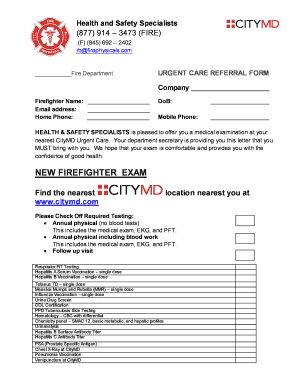
Citymd Doctors Note Form


What is the Citymd Doctors Note
The Citymd doctors note is a formal document issued by healthcare professionals at Citymd, typically used to verify a patient's medical condition or absence from work or school. This note serves as an official record, providing necessary details such as the patient's name, the date of the visit, the diagnosis, and any recommended restrictions or accommodations. It is essential for individuals who need to justify their absence due to illness or injury.
How to Obtain the Citymd Doctors Note
To obtain a Citymd doctors note, patients must first schedule an appointment at a Citymd urgent care facility. During the visit, the healthcare provider will evaluate the patient's condition and determine if a note is warranted. After the assessment, the provider will issue the note, which can often be printed or sent electronically. It is advisable to request the note during the appointment to ensure it includes all relevant information.
Steps to Complete the Citymd Doctors Note
Completing the Citymd doctors note involves several key steps to ensure it meets the necessary requirements:
- Visit a Citymd location and undergo a medical evaluation.
- Request the doctors note during your appointment.
- Ensure the note includes essential details such as your name, date of visit, diagnosis, and any work restrictions.
- Review the note for accuracy before leaving the facility.
Legal Use of the Citymd Doctors Note
The Citymd doctors note is legally recognized as documentation for medical absences, provided it meets specific criteria. It should include the healthcare provider's signature and be issued on official Citymd letterhead. This documentation can be used to excuse absences from work or school, and may be required by employers or educational institutions to validate the reason for the absence.
Key Elements of the Citymd Doctors Note
A valid Citymd doctors note typically contains several critical elements:
- Patient Information: Full name and date of birth.
- Date of Visit: The date when the patient was seen.
- Diagnosis: A brief description of the medical condition.
- Recommendations: Any suggested limitations or accommodations.
- Provider Information: Name and signature of the healthcare provider, along with the facility's contact details.
Examples of Using the Citymd Doctors Note
Citymd doctors notes can be utilized in various scenarios, including:
- Providing proof of illness to an employer for sick leave.
- Submitting documentation to a school for excused absences.
- Requesting accommodations for medical conditions in the workplace.
Quick guide on how to complete citymd doctors note
Complete Citymd Doctors Note seamlessly on any device
Digital document management has gained traction among businesses and individuals. It offers an ideal eco-friendly substitute for conventional printed and signed paperwork, as you can easily locate the necessary form and securely keep it online. airSlate SignNow provides you with all the tools required to create, modify, and eSign your documents swiftly without delays. Handle Citymd Doctors Note on any device with airSlate SignNow Android or iOS applications and enhance any document-driven operation today.
How to modify and eSign Citymd Doctors Note effortlessly
- Find Citymd Doctors Note and click on Get Form to begin.
- Utilize the tools we provide to complete your document.
- Emphasize important sections of the documents or redact sensitive information with tools specifically designed for that purpose by airSlate SignNow.
- Create your signature using the Sign tool, which takes just seconds and carries the same legal validity as a conventional wet ink signature.
- Review the details and click the Done button to save your modifications.
- Choose how you wish to send your form, by email, text message (SMS), or invitation link, or download it to your computer.
Eliminate the worry of lost or misplaced files, tedious form searching, or mistakes that require reprinting new document copies. airSlate SignNow fulfills all your document management needs in just a few clicks from a device of your choice. Modify and eSign Citymd Doctors Note to ensure outstanding communication at any stage of your form preparation process with airSlate SignNow.
Create this form in 5 minutes or less
Create this form in 5 minutes!
How to create an eSignature for the citymd doctors note
How to create an electronic signature for a PDF online
How to create an electronic signature for a PDF in Google Chrome
How to create an e-signature for signing PDFs in Gmail
How to create an e-signature right from your smartphone
How to create an e-signature for a PDF on iOS
How to create an e-signature for a PDF on Android
People also ask
-
What is a citymd doctors note template?
A citymd doctors note template is a pre-designed document that helps individuals obtain a medical excuse or verification from a CityMD doctor. This template streamlines the process, ensuring that all necessary information is included, making it easier for users to present a legitimate note when needed.
-
How can I create a citymd doctors note template using airSlate SignNow?
Creating a citymd doctors note template with airSlate SignNow is simple. Users can choose from customizable templates, fill in the required fields, and then save their designed note for future use. This tool ensures your document is professional and compliant with medical standards.
-
Is there a cost associated with using the citymd doctors note template feature?
Yes, while airSlate SignNow offers various pricing plans, accessing the citymd doctors note template feature is included in most subscriptions. Users can select from different tiers based on their needs and budget, ensuring cost-effectiveness for businesses and individuals alike.
-
What benefits does using a citymd doctors note template offer?
Utilizing a citymd doctors note template saves time and reduces stress when obtaining medical documents. It provides clear guidelines on what information is required and helps to ensure that your note meets necessary standards, making the process efficient and reliable.
-
Can the citymd doctors note template be integrated with other tools?
Yes, the citymd doctors note template can easily integrate with various tools and platforms through airSlate SignNow. This feature enhances workflow efficiency, allowing users to manage documents alongside calendars, task managers, and other applications seamlessly.
-
How secure is the citymd doctors note template on airSlate SignNow?
Security is a top priority for airSlate SignNow, and the citymd doctors note template is protected with advanced encryption and compliance standards. Users can trust that their documents are safe, ensuring privacy and confidentiality throughout the signing process.
-
Can I edit the citymd doctors note template after creating it?
Absolutely! airSlate SignNow allows users to edit the citymd doctors note template even after it has been created. This flexibility ensures that any changes required can be made quickly and efficiently, adapting to evolving needs or specific situations.
Get more for Citymd Doctors Note
Find out other Citymd Doctors Note
- How Can I Electronic signature New Jersey Courts Document
- How Can I Electronic signature New Jersey Courts Document
- Can I Electronic signature Oregon Sports Form
- How To Electronic signature New York Courts Document
- How Can I Electronic signature Oklahoma Courts PDF
- How Do I Electronic signature South Dakota Courts Document
- Can I Electronic signature South Dakota Sports Presentation
- How To Electronic signature Utah Courts Document
- Can I Electronic signature West Virginia Courts PPT
- Send Sign PDF Free
- How To Send Sign PDF
- Send Sign Word Online
- Send Sign Word Now
- Send Sign Word Free
- Send Sign Word Android
- Send Sign Word iOS
- Send Sign Word iPad
- How To Send Sign Word
- Can I Send Sign Word
- How Can I Send Sign Word