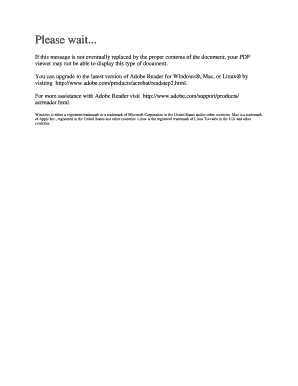
Cms 100 Application Forms


What is the Cms 100 Application Forms
The Cms 100 application forms are essential documents used primarily for the purpose of applying for funding or services from the U.S. government. These forms are designed to collect necessary information from applicants to assess their eligibility and ensure compliance with federal regulations. The Cms 100 form is particularly relevant for organizations seeking to provide services under the auspices of the Centers for Medicare & Medicaid Services (CMS). By utilizing these forms, applicants can streamline their submission process and enhance their chances of receiving approval for their requests.
How to use the Cms 100 Application Forms
Using the Cms 100 application forms involves several straightforward steps. First, ensure that you have the correct version of the form, typically available in both PDF and fillable formats. Next, gather all necessary information, including organizational details and financial data, as required by the form. Once you have completed the form, review it for accuracy and completeness. Finally, submit the form through the designated channels, which may include online submission, mail, or in-person delivery, depending on the specific requirements set by CMS.
Steps to complete the Cms 100 Application Forms
Completing the Cms 100 application forms can be done efficiently by following these steps:
- Download the Cms 100 form from a reliable source.
- Read the instructions carefully to understand the requirements.
- Fill out the form with accurate and complete information.
- Attach any required supporting documents, such as financial statements.
- Review the entire application for any errors or omissions.
- Submit the completed form according to the specified submission method.
Legal use of the Cms 100 Application Forms
The Cms 100 application forms must be used in accordance with applicable federal laws and regulations. To ensure legal validity, the forms should be filled out truthfully and accurately. Misrepresentation of information can lead to penalties, including denial of the application or legal action. It is important to familiarize yourself with the legal framework surrounding the use of these forms, including compliance with the Health Insurance Portability and Accountability Act (HIPAA) and other relevant statutes.
Key elements of the Cms 100 Application Forms
Key elements of the Cms 100 application forms include sections that require detailed information about the applicant's organization, such as:
- Organization name and contact details
- Type of services offered
- Financial information and funding requests
- Compliance with regulatory requirements
- Signatures of authorized representatives
Each of these elements plays a crucial role in the evaluation process and must be completed with care to ensure a successful application.
Form Submission Methods (Online / Mail / In-Person)
The Cms 100 application forms can be submitted through various methods, depending on the guidelines provided by CMS. Common submission methods include:
- Online Submission: Many applicants prefer to submit their forms electronically through designated online portals.
- Mail: Completed forms can be sent via postal service to the appropriate CMS address.
- In-Person: Some applicants may choose to deliver their forms directly to CMS offices for immediate processing.
It is essential to follow the specific instructions regarding submission methods to avoid delays in processing.
Quick guide on how to complete cms 100 application forms
Complete Cms 100 Application Forms effortlessly on any device
Online document management has gained popularity among businesses and individuals. It serves as an ideal eco-friendly alternative to traditional printed and signed paperwork, as you can easily locate the correct form and securely store it online. airSlate SignNow provides you with all the necessary tools to create, edit, and eSign your documents quickly and without obstacles. Manage Cms 100 Application Forms on any device using airSlate SignNow's Android or iOS applications and enhance any document-focused process today.
How to modify and eSign Cms 100 Application Forms with ease
- Obtain Cms 100 Application Forms and select Get Form to begin.
- Utilize the tools we provide to complete your form.
- Emphasize important sections of the documents or redact sensitive information with features that airSlate SignNow specifically provides for that purpose.
- Create your signature using the Sign tool, which only takes seconds and carries the same legal validity as a conventional wet ink signature.
- Review the details and click on the Done button to save your changes.
- Choose how you wish to send your form, via email, SMS, or an invitation link, or download it to your computer.
Eliminate the hassle of lost or mislaid files, lengthy form navigation, or errors that necessitate reprinting new document copies. airSlate SignNow addresses all your document management needs in just a few clicks from any device of your choice. Edit and eSign Cms 100 Application Forms to ensure effective communication at any point during your form preparation process with airSlate SignNow.
Create this form in 5 minutes or less
Create this form in 5 minutes!
How to create an eSignature for the cms 100 application forms
How to create an electronic signature for a PDF online
How to create an electronic signature for a PDF in Google Chrome
How to create an e-signature for signing PDFs in Gmail
How to create an e-signature right from your smartphone
How to create an e-signature for a PDF on iOS
How to create an e-signature for a PDF on Android
People also ask
-
What are CMS 100 application forms and how can airSlate SignNow help?
CMS 100 application forms are standardized documents used by organizations to streamline their operational processes. airSlate SignNow provides an easy-to-use platform for businesses to send, sign, and manage their CMS 100 application forms efficiently, ensuring all documentation is secure and compliant.
-
How much does it cost to use airSlate SignNow for CMS 100 application forms?
airSlate SignNow offers flexible pricing plans designed to accommodate businesses of all sizes. Pricing for managing CMS 100 application forms is competitive, providing excellent value for a comprehensive eSigning solution that simplifies document workflows.
-
What features does airSlate SignNow offer for CMS 100 application forms?
With airSlate SignNow, users can easily create, send, and track CMS 100 application forms from any device. Key features include templates, customized branding, in-person signing options, and real-time notifications to keep track of document progress.
-
Are CMS 100 application forms secure with airSlate SignNow?
Yes, airSlate SignNow prioritizes security with advanced encryption technology and compliance with industry standards. Your CMS 100 application forms are protected throughout their lifecycle, ensuring confidentiality and integrity.
-
Can I integrate airSlate SignNow with other applications for my CMS 100 application forms?
Absolutely! airSlate SignNow supports various integrations with popular tools like Google Drive, Salesforce, and Microsoft Office. This allows for seamless processing and management of your CMS 100 application forms within your existing workflow.
-
What benefits do businesses gain by using airSlate SignNow for CMS 100 application forms?
Businesses benefit from increased efficiency and reduced turnaround times when using airSlate SignNow for CMS 100 application forms. The platform enhances collaboration among team members and clients while providing a streamlined document management experience.
-
How can I get started with airSlate SignNow for CMS 100 application forms?
Getting started with airSlate SignNow is simple. You can sign up for a free trial to explore the features tailored for managing your CMS 100 application forms, and our user-friendly interface makes the onboarding process quick and easy.
Get more for Cms 100 Application Forms
- Boiler safety frequently asked questions tdlr texasgov form
- Tn department of education administrative complaint form
- Sf 1256 form
- Fax 615 253 5567 form
- Diversion program payment form
- Pennsylvania personal history disclosure form gaming service provider
- No income statement form
- Oregon statement of error form thursday
Find out other Cms 100 Application Forms
- How To Electronic signature Utah Courts Operating Agreement
- Electronic signature West Virginia Courts Quitclaim Deed Computer
- Electronic signature West Virginia Courts Quitclaim Deed Free
- Electronic signature Virginia Courts Limited Power Of Attorney Computer
- Can I Sign Alabama Banking PPT
- Electronic signature Washington Sports POA Simple
- How To Electronic signature West Virginia Sports Arbitration Agreement
- Electronic signature Wisconsin Sports Residential Lease Agreement Myself
- Help Me With Sign Arizona Banking Document
- How Do I Sign Arizona Banking Form
- How Can I Sign Arizona Banking Form
- How Can I Sign Arizona Banking Form
- Can I Sign Colorado Banking PPT
- How Do I Sign Idaho Banking Presentation
- Can I Sign Indiana Banking Document
- How Can I Sign Indiana Banking PPT
- How To Sign Maine Banking PPT
- Help Me With Sign Massachusetts Banking Presentation
- Can I Sign Michigan Banking PDF
- Can I Sign Michigan Banking PDF