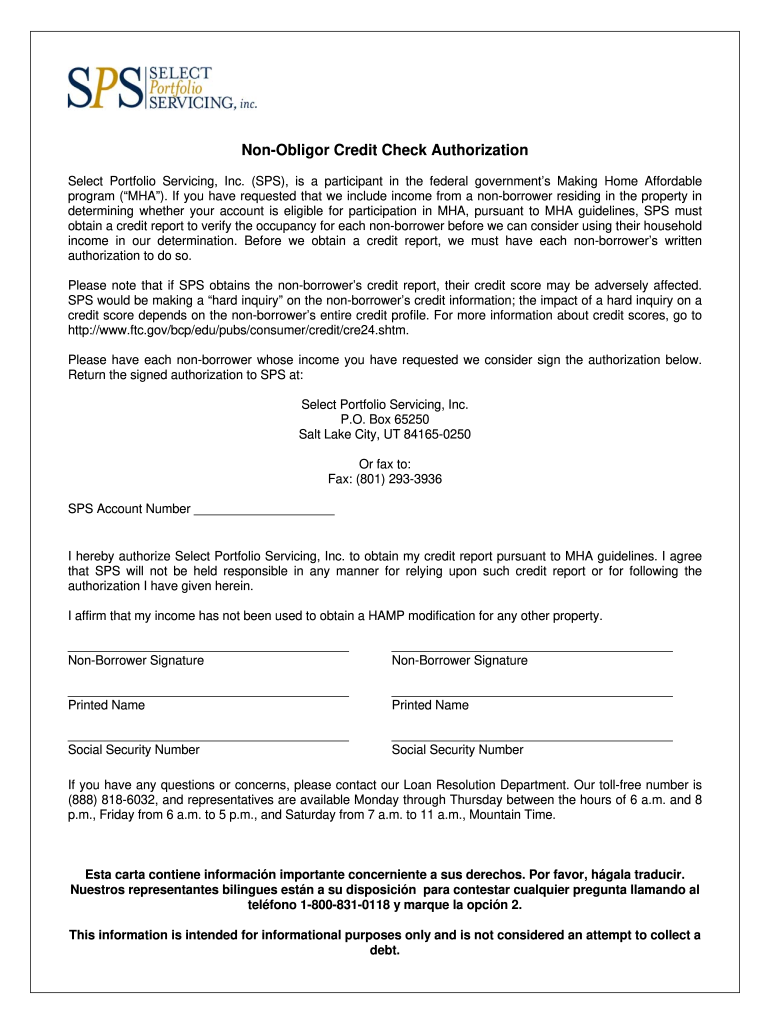
Non Obligor Form


What is the Non Obligor Form
The non obligor form is a document used in various financial and legal contexts to clarify the roles and responsibilities of parties involved in a transaction. Specifically, it identifies individuals or entities that are not responsible for fulfilling obligations related to a loan or financial agreement. This form is crucial for ensuring transparency and protecting the rights of all parties by clearly delineating who is accountable and who is not.
How to use the Non Obligor Form
Using the non obligor form involves several key steps. First, gather all necessary information about the transaction and the parties involved. Next, accurately fill out the form, ensuring that all required fields are completed. It is essential to clearly indicate the non obligor's details and their relationship to the obligor. Once the form is filled out, all parties should review it for accuracy before signing. Finally, retain a copy for your records and distribute copies to all relevant parties to ensure everyone is informed of their responsibilities.
Key elements of the Non Obligor Form
Several key elements must be included in the non obligor form to ensure its validity and effectiveness. These elements typically include:
- Identifying Information: Names and addresses of all parties involved, including the obligor and the non obligor.
- Transaction Details: A clear description of the financial agreement or obligation being addressed.
- Signature Section: Spaces for all parties to sign, indicating their acknowledgment and acceptance of the terms.
- Date: The date on which the form is completed and signed.
Steps to complete the Non Obligor Form
Completing the non obligor form involves a systematic approach to ensure accuracy and compliance. Follow these steps:
- Gather necessary documents and information related to the transaction.
- Download or obtain the non obligor form from a reliable source.
- Fill in the required fields, including the names and roles of all parties.
- Review the form for any errors or omissions.
- Have all parties sign the form in the designated areas.
- Make copies for all parties involved and store the original securely.
Legal use of the Non Obligor Form
The non obligor form serves a legal purpose by documenting the non-obligor's status in relation to a financial agreement. It is essential for protecting the rights of all parties involved, as it provides a clear record that can be referenced in case of disputes. The form must be completed accurately and signed by all relevant parties to ensure its legal standing. Adhering to state-specific regulations and compliance standards is also critical to maintain the form's validity.
Examples of using the Non Obligor Form
There are various scenarios where the non obligor form may be utilized, including:
- In real estate transactions, where a co-signer may not be responsible for mortgage payments.
- In loan agreements, where a guarantor is not liable for repayment.
- In business partnerships, where certain members may not be responsible for specific debts.
These examples illustrate the versatility of the non obligor form in different contexts, providing clarity and legal protection for all parties involved.
Quick guide on how to complete non obligor form
The simplest method to locate and authorize Non Obligor Form
At the level of an entire organization, ineffective procedures related to paper approvals can take up a signNow amount of working hours. Approving documents such as Non Obligor Form is an inherent part of operations across all sectors, which is why the effectiveness of each agreement’s lifecycle has a substantial impact on the overall productivity of the organization. With airSlate SignNow, authorizing your Non Obligor Form is as straightforward and rapid as possible. This platform provides you with the latest version of nearly every form. Even better, you can authorize it instantly without the need to install external software on your device or printing out physical copies.
Steps to obtain and authorize your Non Obligor Form
- Browse our collection by category or use the search bar to locate the form you require.
- Review the form preview by selecting Learn more to confirm it’s the correct one.
- Click Get form to begin editing right away.
- Fill out your form and include any necessary information using the toolbar.
- Once completed, click the Sign tool to authorize your Non Obligor Form.
- Choose the signature method that is most suitable for you: Sketch, Create initials, or upload an image of your handwritten signature.
- Click Done to complete the editing and proceed to document-sharing options as necessary.
With airSlate SignNow, you possess everything you need to handle your documentation efficiently. You can find, fill in, modify, and even send your Non Obligor Form in one tab without any difficulties. Optimize your workflows with a single, intelligent eSignature solution.
Create this form in 5 minutes or less
FAQs
-
How do I fill out the Amazon Affiliate W-8 Tax Form as a non-US individual?
It depends on your circumstances.You will probably have a form W8 BEN (for individuals/natural persons) or a form W8 BEN E (for corporations or other businesses that are not natural persons).Does your country have a double tax convention with the USA? Check here United States Income Tax Treaties A to ZDoes your income from Amazon relate to a business activity and does it specifically not include Dividends, Interest, Royalties, Licensing Fees, Fees in return for use of a technology, rental of property or offshore oil exploration?Is all the work carried out to earn this income done outside the US, do you have no employees, assets or offices located in the US that contributed to earning this income?Were you resident in your home country in the year that you earned this income and not resident in the US.Are you registered to pay tax on your business profits in your home country?If you meet these criteria you will probably be looking to claim that the income is taxable at zero % withholding tax under article 7 of your tax treaty as the income type is business profits arises solely from business activity carried out in your home country.
-
How do I find out whether I belong to the OBC creamy or non-creamy layer while filling out a form?
Please go to the caste census of 2011 to find out whether you are a backward caste . Then find out from the website of Backward Classes Commission whether you fall in OBC list .Having found that , the criteria is as under -You will be in non-creamy layer if your parents’ total annual income is not more than Rs.8 lakh . Your own income , if any , is not included . Any agricultural income of your parents is also not included .
-
How a Non-US residence company owner (has EIN) should fill the W-7 ITIN form out? Which option is needed to be chosen in the first part?
Depends on the nature of your business and how it is structured.If you own an LLC taxed as a passthrough entity, then you probably will check option b and submit the W7 along with your US non-resident tax return. If your LLC’s income is not subject to US tax, then you will check option a.If the business is a C Corp, then you probably don’t need an ITIN, unless you are receiving taxable compensation from the corporation and then we are back to option b.
-
Do I need to fill out Form W-9 (US non-resident alien with an LLC in the US)?
A single-member LLC is by default a disregarded entity. Assuming you have not made a “check-the-box” election to have it treated as a corporation, this means for tax purposes, you are a sole proprietor.As a non-resident alien, you would not complete form W-9. You would likely provide form W-8ECI; possibly W-8BEN.
Create this form in 5 minutes!
How to create an eSignature for the non obligor form
How to generate an electronic signature for your Non Obligor Form in the online mode
How to make an electronic signature for your Non Obligor Form in Google Chrome
How to create an eSignature for signing the Non Obligor Form in Gmail
How to make an eSignature for the Non Obligor Form straight from your smartphone
How to make an eSignature for the Non Obligor Form on iOS
How to create an eSignature for the Non Obligor Form on Android
People also ask
-
What is a non obligor form in airSlate SignNow?
A non obligor form in airSlate SignNow is a document that enables users to engage with signers who are not legally obligated to sign. This feature is particularly useful for situations where you want to gather feedback or approval without legal commitments, ensuring flexibility in your document workflows.
-
How does airSlate SignNow handle the pricing for non obligor forms?
airSlate SignNow offers competitive pricing plans that include the ability to create and send non obligor forms. Users can choose from various subscription tiers that suit their needs, ensuring cost-effective solutions without compromising essential features for document management.
-
What are the key features of non obligor forms in airSlate SignNow?
The non obligor form in airSlate SignNow includes features such as customizable templates, tracking capabilities, and the ability to gather electronic signatures without obligation. These features ensure that users can streamline their document processes efficiently while maintaining compliance.
-
What are the benefits of using non obligor forms?
Using non obligor forms provides signNow benefits, including the ability to engage stakeholders without binding agreements. This flexibility allows businesses to gather necessary information and feedback, enhancing collaboration while reducing legal risks associated with traditional contracts.
-
Can non obligor forms be integrated with other tools in airSlate SignNow?
Yes, non obligor forms can seamlessly integrate with various tools and applications within airSlate SignNow’s ecosystem. This allows businesses to automate workflows and sync data across platforms, improving efficiency and enhancing the overall document management experience.
-
Are there any limitations on the number of non obligor forms I can create?
While airSlate SignNow allows users to create non obligor forms as part of their plans, the number may vary according to the selected pricing tier. Checking the specific plan details will provide clarity on any limitations, ensuring you choose the best fit for your document needs.
-
Is it safe to use non obligor forms in airSlate SignNow?
Absolutely! airSlate SignNow prioritizes security, safeguarding all non obligor forms with advanced encryption protocols. Users can confidently share sensitive information, knowing that their documents and signatures are protected against unauthorized access.
Get more for Non Obligor Form
Find out other Non Obligor Form
- eSignature West Virginia Banking Limited Power Of Attorney Fast
- eSignature West Virginia Banking Limited Power Of Attorney Easy
- Can I eSignature Wisconsin Banking Limited Power Of Attorney
- eSignature Kansas Business Operations Promissory Note Template Now
- eSignature Kansas Car Dealer Contract Now
- eSignature Iowa Car Dealer Limited Power Of Attorney Easy
- How Do I eSignature Iowa Car Dealer Limited Power Of Attorney
- eSignature Maine Business Operations Living Will Online
- eSignature Louisiana Car Dealer Profit And Loss Statement Easy
- How To eSignature Maryland Business Operations Business Letter Template
- How Do I eSignature Arizona Charity Rental Application
- How To eSignature Minnesota Car Dealer Bill Of Lading
- eSignature Delaware Charity Quitclaim Deed Computer
- eSignature Colorado Charity LLC Operating Agreement Now
- eSignature Missouri Car Dealer Purchase Order Template Easy
- eSignature Indiana Charity Residential Lease Agreement Simple
- How Can I eSignature Maine Charity Quitclaim Deed
- How Do I eSignature Michigan Charity LLC Operating Agreement
- eSignature North Carolina Car Dealer NDA Now
- eSignature Missouri Charity Living Will Mobile