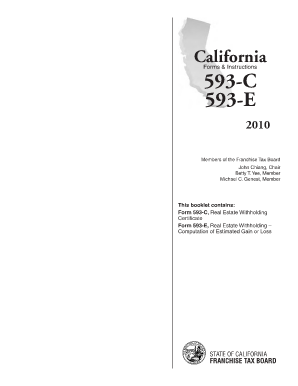
Form 593 Booklet


What is the Form 593 Booklet
The Form 593 Booklet is a crucial document used in the United States for reporting the sale or transfer of real estate. It provides essential information regarding the withholding of taxes on the sale of California real property by non-residents. This form is particularly important for ensuring compliance with California tax laws and helps facilitate the proper reporting of real estate transactions.
How to use the Form 593 Booklet
To effectively use the Form 593 Booklet, individuals must accurately complete the required sections based on the specifics of their real estate transaction. The booklet includes instructions on how to report the sale, including details about the buyer, seller, and the property itself. It is essential to follow the guidelines provided to ensure that all necessary information is included, which will aid in the correct calculation of any withholding tax obligations.
Steps to complete the Form 593 Booklet
Completing the Form 593 Booklet involves several key steps:
- Gather all relevant information about the property, including the address, sale price, and details of the buyer and seller.
- Fill out the top section with the seller's information, including name, address, and taxpayer identification number.
- Provide the buyer's details in the designated area, ensuring accuracy to avoid processing delays.
- Complete the section related to the sale price and any applicable deductions or exemptions.
- Sign and date the form, confirming that the information provided is accurate and complete.
Legal use of the Form 593 Booklet
The legal use of the Form 593 Booklet is governed by California tax regulations, which require non-residents to report the sale of real estate. Failing to complete and submit this form can lead to penalties and interest on unpaid taxes. It is vital for sellers to understand their obligations under California law and to ensure that the form is submitted in a timely manner to avoid any legal repercussions.
Filing Deadlines / Important Dates
Timely filing of the Form 593 Booklet is essential. Sellers must submit the form to the California Franchise Tax Board by the deadline associated with the sale of the property. Typically, this deadline coincides with the closing date of the real estate transaction. It is advisable to check for any updates or changes to filing deadlines to ensure compliance.
Who Issues the Form
The Form 593 Booklet is issued by the California Franchise Tax Board (FTB). This state agency is responsible for administering tax laws and ensuring compliance among taxpayers. The FTB provides resources and guidance for completing the form, making it easier for sellers to understand their tax obligations related to real estate transactions.
Quick guide on how to complete form 593 booklet
Complete Form 593 Booklet effortlessly on any device
Online document management has become increasingly popular among businesses and individuals alike. It offers an ideal eco-friendly substitute for traditional printed and signed documents, allowing you to access the correct form and securely store it online. airSlate SignNow equips you with all the tools necessary to create, edit, and eSign your documents quickly and without delays. Manage Form 593 Booklet on any device with airSlate SignNow's Android or iOS applications and enhance any document-centric process today.
The easiest way to edit and eSign Form 593 Booklet with ease
- Locate Form 593 Booklet and click on Get Form to initiate the process.
- Utilize the tools we provide to fill out your document.
- Emphasize relevant sections of the documents or redact sensitive information using tools specifically designed for that purpose by airSlate SignNow.
- Create your electronic signature using the Sign tool, which takes mere seconds and holds the same legal validity as a conventional wet ink signature.
- Review the details and click on the Done button to save your modifications.
- Choose how you wish to send your form—via email, SMS, or invite link—or download it to your computer.
Say goodbye to lost or misplaced files, tedious form searches, or errors that require printing new document copies. airSlate SignNow manages all your document administration needs in just a few clicks from any device of your choice. Edit and eSign Form 593 Booklet, ensuring excellent communication at every stage of the form preparation process with airSlate SignNow.
Create this form in 5 minutes or less
Create this form in 5 minutes!
How to create an eSignature for the form 593 booklet
How to create an electronic signature for a PDF online
How to create an electronic signature for a PDF in Google Chrome
How to create an e-signature for signing PDFs in Gmail
How to create an e-signature right from your smartphone
How to create an e-signature for a PDF on iOS
How to create an e-signature for a PDF on Android
People also ask
-
What is the Form 593 Booklet?
The Form 593 Booklet is an important document used for reporting real estate transactions in California. It provides essential guidelines for withholding and submitting taxes related to property sales. Understanding the Form 593 Booklet is crucial for both buyers and sellers to ensure compliance with state tax regulations.
-
How can airSlate SignNow help with the Form 593 Booklet?
airSlate SignNow streamlines the process of completing and signing the Form 593 Booklet, making it easier to manage essential documents digitally. Our platform allows users to fill out, eSign, and share the Form 593 Booklet securely and efficiently. As a result, it simplifies compliance and ensures your paperwork is always in order.
-
What are the pricing options for airSlate SignNow?
airSlate SignNow offers flexible pricing plans that cater to different business needs. Users can choose from monthly or annual subscriptions, with costs depending on features and support levels. For those needing to handle the Form 593 Booklet regularly, our plans are designed to be both affordable and scalable.
-
Are there any integrations available with airSlate SignNow for the Form 593 Booklet?
Yes, airSlate SignNow integrates seamlessly with various business applications, enhancing your experience when working with the Form 593 Booklet. Popular integrations include Google Drive, Dropbox, and CRM systems. These integrations ensure you can easily access and manage your documents while simplifying the eSigning process.
-
What benefits does airSlate SignNow provide for handling the Form 593 Booklet?
Using airSlate SignNow to manage the Form 593 Booklet offers signNow benefits, including time savings and improved accuracy. Our intuitive platform allows for easy editing and sharing of the document, reducing the risk of errors and delays. Additionally, you can track the status of your documents in real-time, ensuring a smooth transaction process.
-
Is airSlate SignNow secure for handling sensitive documents like the Form 593 Booklet?
Absolutely! airSlate SignNow uses advanced security measures, including encryption and secure cloud storage, to protect sensitive documents like the Form 593 Booklet. We are committed to maintaining your privacy and ensuring that your information is fully secure during the entire signing process.
-
Can I use airSlate SignNow on mobile devices for the Form 593 Booklet?
Yes, airSlate SignNow is fully optimized for mobile devices, allowing you to manage the Form 593 Booklet on the go. Our mobile app provides a user-friendly interface that lets you fill out, eSign, and share documents from anywhere. This flexibility ensures that you can complete important transactions without being tied to your desk.
Get more for Form 593 Booklet
- Ac3294s doc form
- Form 54764 application for search of marriage index
- Aubagio start form pdf
- Medtronic cardiology order form
- Trsl form 7
- Open source software and documenta tion implementing the sivit form
- Prospective members record of practical experience form
- Real estate agent agreement template form
Find out other Form 593 Booklet
- How Do I eSignature Washington Insurance Form
- How Do I eSignature Alaska Life Sciences Presentation
- Help Me With eSignature Iowa Life Sciences Presentation
- How Can I eSignature Michigan Life Sciences Word
- Can I eSignature New Jersey Life Sciences Presentation
- How Can I eSignature Louisiana Non-Profit PDF
- Can I eSignature Alaska Orthodontists PDF
- How Do I eSignature New York Non-Profit Form
- How To eSignature Iowa Orthodontists Presentation
- Can I eSignature South Dakota Lawers Document
- Can I eSignature Oklahoma Orthodontists Document
- Can I eSignature Oklahoma Orthodontists Word
- How Can I eSignature Wisconsin Orthodontists Word
- How Do I eSignature Arizona Real Estate PDF
- How To eSignature Arkansas Real Estate Document
- How Do I eSignature Oregon Plumbing PPT
- How Do I eSignature Connecticut Real Estate Presentation
- Can I eSignature Arizona Sports PPT
- How Can I eSignature Wisconsin Plumbing Document
- Can I eSignature Massachusetts Real Estate PDF