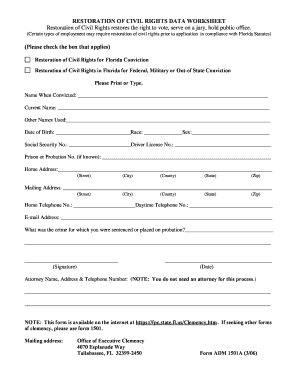
Restoration of Civil Rights Data Worksheet Form


What is the Restoration Of Civil Rights Data Worksheet
The Restoration of Civil Rights Data Worksheet is a crucial document used in the United States to facilitate the reinstatement of civil rights for individuals who have previously lost them due to felony convictions or other legal issues. This form collects essential information about the individual’s background, including personal details, criminal history, and the specific rights being restored. It serves as a formal request to the appropriate state authority, which reviews the application and determines eligibility for the restoration of rights.
How to use the Restoration Of Civil Rights Data Worksheet
Using the Restoration of Civil Rights Data Worksheet involves several key steps. First, obtain the form from the relevant state agency or official website. Carefully read the instructions provided to ensure accurate completion. Fill out the worksheet with your personal information, including your full name, address, and details about your past convictions. After completing the form, review it for errors and ensure all required sections are filled. Finally, submit the worksheet according to the guidelines specified, whether online, by mail, or in person.
Steps to complete the Restoration Of Civil Rights Data Worksheet
Completing the Restoration of Civil Rights Data Worksheet requires attention to detail. Follow these steps:
- Obtain the worksheet from the appropriate state agency.
- Read the instructions carefully to understand the requirements.
- Fill in your personal details accurately, including your full name and contact information.
- Provide information about your criminal history, including dates and types of offenses.
- Specify the civil rights you wish to have restored.
- Review the completed worksheet for accuracy and completeness.
- Submit the form as directed in the instructions.
Legal use of the Restoration Of Civil Rights Data Worksheet
The Restoration of Civil Rights Data Worksheet is legally recognized as a formal request for the reinstatement of rights. It must be completed accurately and submitted to the appropriate authority to be considered valid. Compliance with state-specific laws and regulations is essential, as each state may have different processes and requirements for restoring civil rights. Ensuring that the form is filled out correctly and submitted in a timely manner helps facilitate the legal process of restoring rights.
Eligibility Criteria
To be eligible for the restoration of civil rights, individuals typically must meet specific criteria set by their state. Common requirements include:
- Completion of the sentence, including any parole or probation.
- No pending criminal charges.
- Payment of any restitution or fines associated with the conviction.
- Demonstration of rehabilitation, which may include a clean record for a specified period.
It is important to check the specific eligibility criteria for your state, as they can vary significantly.
Form Submission Methods
The Restoration of Civil Rights Data Worksheet can typically be submitted through various methods, depending on state regulations. Common submission methods include:
- Online submission via the state agency's official website.
- Mailing the completed form to the designated office.
- In-person submission at a local government office or agency.
Each method may have different processing times and requirements, so it is advisable to choose the one that best fits your circumstances.
Quick guide on how to complete restoration of civil rights data worksheet
Complete Restoration Of Civil Rights Data Worksheet effortlessly on any device
Digital document management has become increasingly favored by companies and individuals. It presents an ideal eco-friendly alternative to conventional printed and signed documents, as you can easily find the appropriate form and securely keep it online. airSlate SignNow equips you with all the essentials to create, modify, and eSign your documents promptly without delays. Manage Restoration Of Civil Rights Data Worksheet on any device with airSlate SignNow Android or iOS applications and enhance any document-driven process today.
How to modify and eSign Restoration Of Civil Rights Data Worksheet effortlessly
- Obtain Restoration Of Civil Rights Data Worksheet and click Get Form to begin.
- Make use of the tools we provide to complete your form.
- Mark signNow sections of your documents or mask sensitive details with tools that airSlate SignNow specifically offers for that purpose.
- Create your signature using the Sign tool, which takes seconds and holds the same legal validity as a conventional wet ink signature.
- Review the information and click the Done button to save your changes.
- Choose how you wish to send your form, via email, text message (SMS), or invitation link, or download it to your computer.
Eliminate concerns about lost or misplaced files, tedious form hunting, or errors that require printing new document copies. airSlate SignNow manages all your document management needs in just a few clicks from any device of your preference. Edit and eSign Restoration Of Civil Rights Data Worksheet to ensure excellent communication at every stage of your form preparation process with airSlate SignNow.
Create this form in 5 minutes or less
Create this form in 5 minutes!
How to create an eSignature for the restoration of civil rights data worksheet
How to create an electronic signature for a PDF online
How to create an electronic signature for a PDF in Google Chrome
How to create an e-signature for signing PDFs in Gmail
How to create an e-signature right from your smartphone
How to create an e-signature for a PDF on iOS
How to create an e-signature for a PDF on Android
People also ask
-
What is the Restoration Of Civil Rights Data Worksheet?
The Restoration Of Civil Rights Data Worksheet is a critical document designed to assist individuals in understanding and processing the restoration of their civil rights. This worksheet provides guidance on the necessary steps and requirements to restore rights that may have been lost due to legal issues, ensuring a clear path to regaining those rights.
-
How can airSlate SignNow help with the Restoration Of Civil Rights Data Worksheet?
airSlate SignNow offers a streamlined platform for signing and sending the Restoration Of Civil Rights Data Worksheet digitally. With features that simplify document management, users can easily create, eSign, and share this important worksheet with relevant authorities and stakeholders.
-
Is there a cost associated with using the Restoration Of Civil Rights Data Worksheet on airSlate SignNow?
Using airSlate SignNow to manage the Restoration Of Civil Rights Data Worksheet is cost-effective, with various pricing plans to suit different needs. Users can choose a plan that provides the features required for efficient document processing without signNow financial burden.
-
What features does airSlate SignNow offer for the Restoration Of Civil Rights Data Worksheet?
airSlate SignNow provides features such as customizable templates, real-time tracking, and secure eSigning to enhance the completion of the Restoration Of Civil Rights Data Worksheet. These tools ensure accuracy and efficiency, making the process easier for all parties involved.
-
Can I integrate airSlate SignNow with other applications for the Restoration Of Civil Rights Data Worksheet?
Yes, airSlate SignNow offers integrations with various applications to facilitate the efficient handling of the Restoration Of Civil Rights Data Worksheet. Whether you need to connect with CRM systems or cloud storage services, seamless integrations are available to enhance your workflow.
-
What are the benefits of using airSlate SignNow for the Restoration Of Civil Rights Data Worksheet?
The primary benefits of using airSlate SignNow for the Restoration Of Civil Rights Data Worksheet include heightened security, faster processing times, and improved accuracy. By digitizing the process, users can benefit from a more organized and streamlined experience, saving time and reducing potential errors.
-
How secure is the Restoration Of Civil Rights Data Worksheet when using airSlate SignNow?
airSlate SignNow prioritizes security, ensuring that the Restoration Of Civil Rights Data Worksheet is protected throughout its lifecycle. With encryption, secure access controls, and compliance with data protection regulations, users can trust the platform to keep sensitive information safe.
Get more for Restoration Of Civil Rights Data Worksheet
- Fillable online supporting childrens writing in reception form
- Form cr q1 ampquotcommercial rent tax returnampquot new york city
- Form it 238 claim for rehabilitation of historic properties
- Pdf form it 605 claim for ez investment tax credit and ez employment
- Form it 631 claim for security officer training tax credit
- Form it 112 r new york state resident credit tax year 2020
- Form it 203 tm group return for nonresident athletic team members tax year 2021
- Form it 252 investment tax credit for the financial services industry tax year 2021
Find out other Restoration Of Civil Rights Data Worksheet
- How To Electronic signature Washington Employee Reference Request
- Electronic signature New York Working Time Control Form Easy
- How To Electronic signature Kansas Software Development Proposal Template
- Electronic signature Utah Mobile App Design Proposal Template Fast
- Electronic signature Nevada Software Development Agreement Template Free
- Electronic signature New York Operating Agreement Safe
- How To eSignature Indiana Reseller Agreement
- Electronic signature Delaware Joint Venture Agreement Template Free
- Electronic signature Hawaii Joint Venture Agreement Template Simple
- Electronic signature Idaho Web Hosting Agreement Easy
- Electronic signature Illinois Web Hosting Agreement Secure
- Electronic signature Texas Joint Venture Agreement Template Easy
- How To Electronic signature Maryland Web Hosting Agreement
- Can I Electronic signature Maryland Web Hosting Agreement
- Electronic signature Michigan Web Hosting Agreement Simple
- Electronic signature Missouri Web Hosting Agreement Simple
- Can I eSignature New York Bulk Sale Agreement
- How Do I Electronic signature Tennessee Web Hosting Agreement
- Help Me With Electronic signature Hawaii Debt Settlement Agreement Template
- Electronic signature Oregon Stock Purchase Agreement Template Later