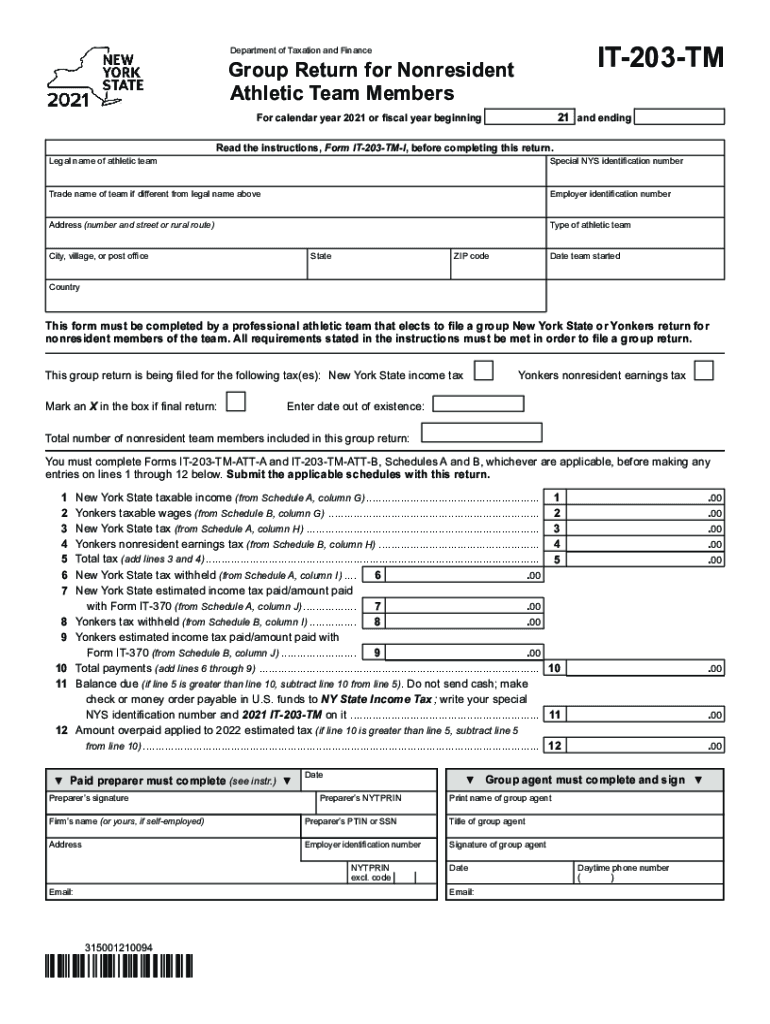
Form it 203 TM Group Return for Nonresident Athletic Team Members Tax Year 2021


What is the Form IT 203 TM Group Return For Nonresident Athletic Team Members Tax Year
The Form IT 203 TM Group Return for Nonresident Athletic Team Members Tax Year is a specialized tax form used by athletic teams composed of nonresident members. This form allows these teams to file a single tax return for all eligible members, simplifying the tax process for both the team and the state. It is particularly relevant for teams participating in competitions or events within the United States, ensuring compliance with state tax regulations while minimizing the administrative burden associated with individual filings.
How to Use the Form IT 203 TM Group Return For Nonresident Athletic Team Members Tax Year
Using the Form IT 203 TM involves several steps. First, the team must determine eligibility, ensuring that all members qualify as nonresidents for tax purposes. Next, the team leader or designated representative should gather necessary information for each member, including income details and identification numbers. Once this information is compiled, the form can be filled out collectively, allowing for a streamlined submission process. Finally, the completed form must be submitted to the appropriate state tax authority by the designated deadline.
Steps to Complete the Form IT 203 TM Group Return For Nonresident Athletic Team Members Tax Year
Completing the Form IT 203 TM requires careful attention to detail. Here are the essential steps:
- Gather personal and financial information for all team members.
- Ensure all members meet the nonresident criteria.
- Fill out the form accurately, including income, deductions, and any applicable credits.
- Review the completed form for accuracy and completeness.
- Submit the form electronically or via mail, depending on state requirements.
Legal Use of the Form IT 203 TM Group Return For Nonresident Athletic Team Members Tax Year
The legal use of the Form IT 203 TM is governed by state tax laws. It is essential for teams to ensure that they are compliant with all regulations regarding nonresident taxation. This includes understanding the implications of filing a group return versus individual returns. The form must be signed by an authorized representative of the team, and all information provided must be truthful and accurate to avoid penalties.
Filing Deadlines / Important Dates
Filing deadlines for the Form IT 203 TM vary by state but generally align with the standard tax filing dates. Teams should be aware of these important dates to ensure timely submission and avoid penalties. It is advisable to check with the specific state tax authority for exact deadlines and any additional requirements that may apply.
Required Documents
To complete the Form IT 203 TM, several documents may be required, including:
- Income statements for each nonresident member.
- Identification numbers (such as Social Security numbers or ITINs).
- Documentation proving nonresident status.
- Any relevant tax credits or deduction forms.
Quick guide on how to complete form it 203 tm group return for nonresident athletic team members tax year 2021
Complete Form IT 203 TM Group Return For Nonresident Athletic Team Members Tax Year effortlessly on any gadget
Digital document management has become a trend among companies and individuals alike. It offers an excellent environmentally friendly alternative to traditional printed and signed documents, allowing you to obtain the necessary form and securely keep it online. airSlate SignNow equips you with all the tools required to create, modify, and eSign your documents swiftly without any holdups. Manage Form IT 203 TM Group Return For Nonresident Athletic Team Members Tax Year on any gadget using airSlate SignNow's Android or iOS applications and enhance any document-related procedure today.
How to change and eSign Form IT 203 TM Group Return For Nonresident Athletic Team Members Tax Year with ease
- Locate Form IT 203 TM Group Return For Nonresident Athletic Team Members Tax Year and click Get Form to begin.
- Utilize the features we offer to complete your form.
- Emphasize relevant sections of your documents or obscure sensitive information with tools that airSlate SignNow provides specifically for that purpose.
- Create your signature using the Sign tool, which takes just moments and carries the same legal validity as a conventional ink signature.
- Review the details and click the Done button to save your edits.
- Choose how you want to deliver your form, whether by email, SMS, or invite link, or download it to your computer.
Eliminate concerns about lost or misplaced documents, cumbersome form navigation, or errors that require printing new document copies. airSlate SignNow meets your document management needs in just a few clicks from any device you prefer. Alter and eSign Form IT 203 TM Group Return For Nonresident Athletic Team Members Tax Year and ensure outstanding communication throughout the document preparation process with airSlate SignNow.
Create this form in 5 minutes or less
Find and fill out the correct form it 203 tm group return for nonresident athletic team members tax year 2021
Create this form in 5 minutes!
How to create an eSignature for the form it 203 tm group return for nonresident athletic team members tax year 2021
The best way to create an electronic signature for your PDF document online
The best way to create an electronic signature for your PDF document in Google Chrome
How to make an electronic signature for signing PDFs in Gmail
The best way to generate an electronic signature right from your smart phone
The way to create an electronic signature for a PDF document on iOS
The best way to generate an electronic signature for a PDF on Android OS
People also ask
-
What is the Form IT 203 TM Group Return For Nonresident Athletic Team Members Tax Year?
The Form IT 203 TM Group Return For Nonresident Athletic Team Members Tax Year is a specific tax form used to report income earned by nonresident athletes participating in team events. This form simplifies tax filing for teams by allowing them to report multiple athletes' earnings collectively. Using airSlate SignNow, businesses can effortlessly prepare and eSign this important document.
-
How can airSlate SignNow assist with the completion of Form IT 203 TM Group Return For Nonresident Athletic Team Members Tax Year?
airSlate SignNow streamlines the process of completing the Form IT 203 TM Group Return For Nonresident Athletic Team Members Tax Year by providing user-friendly templates and eSignature capabilities. Users can quickly fill out the necessary information, ensuring compliance while saving time. The platform also allows for easy sharing and collaboration among team members.
-
What features does airSlate SignNow offer for managing Form IT 203 TM Group Return For Nonresident Athletic Team Members Tax Year?
With airSlate SignNow, users can leverage features such as document templates, secure eSigning, and real-time tracking for the Form IT 203 TM Group Return For Nonresident Athletic Team Members Tax Year. These features enhance efficiency and accuracy in document handling. Additionally, the platform allows for cloud storage of completed forms, ensuring quick access whenever needed.
-
Is there a cost associated with using airSlate SignNow for Form IT 203 TM Group Return For Nonresident Athletic Team Members Tax Year?
Yes, there is a cost associated with using airSlate SignNow, but it is competitively priced to offer value for businesses. Various subscription plans are available to meet different needs, which can include features tailored specifically for managing forms like the Form IT 203 TM Group Return For Nonresident Athletic Team Members Tax Year. Users can choose a plan that fits their budget and requirements.
-
Can airSlate SignNow integrate with other software for managing Form IT 203 TM Group Return For Nonresident Athletic Team Members Tax Year?
Yes, airSlate SignNow offers integrations with various software applications, allowing for a seamless workflow when managing the Form IT 203 TM Group Return For Nonresident Athletic Team Members Tax Year. This means users can connect their existing systems, such as CRM or financial software, to streamline data processing. Such integrations enhance efficiency and reduce the risk of data entry errors.
-
What are the benefits of using airSlate SignNow for document management related to Form IT 203 TM Group Return For Nonresident Athletic Team Members Tax Year?
Using airSlate SignNow for document management related to the Form IT 203 TM Group Return For Nonresident Athletic Team Members Tax Year offers numerous benefits such as time savings, improved accuracy, and enhanced security. The platform provides an intuitive interface that simplifies the entire process, from creation to eSigning. Additionally, electronic storage ensures documents remain organized and accessible.
-
How does airSlate SignNow ensure the security of the Form IT 203 TM Group Return For Nonresident Athletic Team Members Tax Year?
airSlate SignNow prioritizes security for all documents, including the Form IT 203 TM Group Return For Nonresident Athletic Team Members Tax Year, through features like encryption and secure access controls. These measures protect sensitive information from unauthorized access and ensure compliance with data protection regulations. Users can confidently manage their documents knowing they are safe.
Get more for Form IT 203 TM Group Return For Nonresident Athletic Team Members Tax Year
Find out other Form IT 203 TM Group Return For Nonresident Athletic Team Members Tax Year
- Help Me With Sign Washington Government Presentation
- How To Sign Maine Healthcare / Medical PPT
- How Do I Sign Nebraska Healthcare / Medical Word
- How Do I Sign Washington Healthcare / Medical Word
- How Can I Sign Indiana High Tech PDF
- How To Sign Oregon High Tech Document
- How Do I Sign California Insurance PDF
- Help Me With Sign Wyoming High Tech Presentation
- How Do I Sign Florida Insurance PPT
- How To Sign Indiana Insurance Document
- Can I Sign Illinois Lawers Form
- How To Sign Indiana Lawers Document
- How To Sign Michigan Lawers Document
- How To Sign New Jersey Lawers PPT
- How Do I Sign Arkansas Legal Document
- How Can I Sign Connecticut Legal Document
- How Can I Sign Indiana Legal Form
- Can I Sign Iowa Legal Document
- How Can I Sign Nebraska Legal Document
- How To Sign Nevada Legal Document