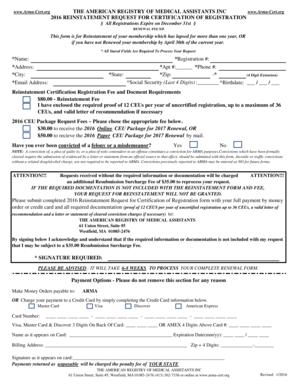
Arma Renewal Form


What is the Arma Renewal Form
The Arma Renewal Form is a crucial document for individuals seeking to renew their certification as a medical assistant through the American Registry of Medical Assistants. This form ensures that certified professionals maintain their credentials and comply with ongoing education requirements. The renewal process typically involves demonstrating continued competency in the field, which may include completing specific educational courses or accumulating a certain number of continuing education units (CEUs).
Steps to complete the Arma Renewal Form
Completing the Arma Renewal Form involves several key steps to ensure accuracy and compliance with certification requirements. Follow these steps:
- Gather necessary documentation, including proof of completed continuing education units.
- Access the Arma Renewal Form from the official website or designated source.
- Fill out the form with accurate personal information, including your certification number and contact details.
- Attach any required documentation, such as transcripts or certificates of completion.
- Review the completed form for any errors or omissions.
- Submit the form through the preferred method, ensuring you keep a copy for your records.
Legal use of the Arma Renewal Form
The legal validity of the Arma Renewal Form is contingent upon adherence to specific guidelines set forth by regulatory bodies. The form must be completed accurately and submitted within the designated timeframe to ensure that the renewal is processed without complications. Compliance with eSignature laws is essential when submitting the form electronically, as it guarantees that the submission is legally binding and recognized by relevant authorities.
Required Documents
When renewing your certification using the Arma Renewal Form, several documents are typically required to support your application. These may include:
- Proof of continuing education units (CEUs) completed since your last renewal.
- A copy of your current certification.
- Identification documents, such as a state-issued ID or driver's license.
- Any additional forms or documentation specified by the American Registry of Medical Assistants.
Form Submission Methods
The Arma Renewal Form can be submitted through various methods to accommodate different preferences. These methods include:
- Online submission via the official website, which often provides a streamlined process.
- Mailing the completed form and required documents to the designated address.
- In-person submission at specified locations, if available.
Who Issues the Form
The Arma Renewal Form is issued by the American Registry of Medical Assistants, the governing body responsible for overseeing the certification and renewal process for medical assistants. This organization establishes the standards for certification, ensuring that all professionals meet the necessary qualifications to practice effectively in the healthcare field.
Quick guide on how to complete arma renewal form
Effortlessly prepare Arma Renewal Form on any device
Online document management has gained traction among businesses and individuals. It serves as an ideal eco-friendly alternative to conventional printed and signed documents, as you can access the necessary form and safely store it online. airSlate SignNow equips you with all the resources required to create, modify, and eSign your documents swiftly without delays. Handle Arma Renewal Form on any platform using airSlate SignNow's Android or iOS applications and enhance any document-based process today.
The simplest way to modify and eSign Arma Renewal Form without hassle
- Find Arma Renewal Form and click Get Form to begin.
- Utilize the tools we offer to finalize your document.
- Emphasize relevant sections of your documents or obscure sensitive information with tools that airSlate SignNow offers specifically for that purpose.
- Create your signature using the Sign tool, which takes mere seconds and holds the same legal validity as a traditional wet ink signature.
- Review all the details and hit the Done button to preserve your modifications.
- Choose your preferred method to send your form, whether via email, text message (SMS), invite link, or download it to your computer.
Put an end to lost or misplaced documents, arduous form searching, or mistakes that necessitate printing new copies. airSlate SignNow meets your document management needs in just a few clicks from any device you prefer. Modify and eSign Arma Renewal Form and ensure outstanding communication throughout the form preparation process with airSlate SignNow.
Create this form in 5 minutes or less
Create this form in 5 minutes!
How to create an eSignature for the arma renewal form
How to create an electronic signature for a PDF online
How to create an electronic signature for a PDF in Google Chrome
How to create an e-signature for signing PDFs in Gmail
How to create an e-signature right from your smartphone
How to create an e-signature for a PDF on iOS
How to create an e-signature for a PDF on Android
People also ask
-
What is an arma cert and how is it related to eSigning documents?
An arma cert is a certification that verifies the identity and integrity of electronic signatures. When used with airSlate SignNow, it ensures that your eSigned documents are legally binding and compliant with regulations, providing peace of mind for businesses.
-
How does airSlate SignNow enhance my workflow with arma cert?
airSlate SignNow streamlines your document management process by integrating the arma cert into your eSigning workflows. This not only speeds up the signing process but also enhances security and compliance, allowing you to focus on your core business activities.
-
What are the pricing options for airSlate SignNow involving arma cert?
airSlate SignNow offers flexible pricing plans that cater to various business sizes and needs, including the use of arma cert. You can choose from monthly or annual subscriptions that best fit your budget while ensuring access to essential features.
-
Can I integrate airSlate SignNow with other applications using arma cert?
Yes, airSlate SignNow allows seamless integration with various applications that support the use of arma cert. This compatibility enhances your document workflows, enabling you to automate tasks and maintain a smooth operational flow.
-
What benefits does airSlate SignNow provide with the use of arma cert?
Using arma cert with airSlate SignNow offers numerous benefits, including enhanced document security, verification of signer identity, and compliance with legal standards. This combination ensures that your electronic signatures are both trustworthy and legally recognized.
-
Is there a free trial available for airSlate SignNow with arma cert features?
Yes, airSlate SignNow offers a free trial that allows you to explore the benefits of eSigning and the capabilities of arma cert without any financial commitment. This gives you the opportunity to experience how it can improve your document signing process.
-
How does airSlate SignNow ensure compliance when using arma cert?
airSlate SignNow complies with various regulations by incorporating arma cert into its electronic signature solutions. This includes adherence to eIDAS, ESIGN, and UETA laws, ensuring that your signed documents meet legal standards.
Get more for Arma Renewal Form
- Scott consent form
- Download application complete package pdf ism cologne form
- Request to release protected health information form mos 02 2018
- Humana group plan change request formjpg
- Fcn form
- The pacer individual score sheet form
- Phi amendment request intermountain healthcare form
- Presidents award portfolio form
Find out other Arma Renewal Form
- eSign Arkansas Government Affidavit Of Heirship Easy
- eSign California Government LLC Operating Agreement Computer
- eSign Oklahoma Finance & Tax Accounting Executive Summary Template Computer
- eSign Tennessee Finance & Tax Accounting Cease And Desist Letter Myself
- eSign Finance & Tax Accounting Form Texas Now
- eSign Vermont Finance & Tax Accounting Emergency Contact Form Simple
- eSign Delaware Government Stock Certificate Secure
- Can I eSign Vermont Finance & Tax Accounting Emergency Contact Form
- eSign Washington Finance & Tax Accounting Emergency Contact Form Safe
- How To eSign Georgia Government Claim
- How Do I eSign Hawaii Government Contract
- eSign Hawaii Government Contract Now
- Help Me With eSign Hawaii Government Contract
- eSign Hawaii Government Contract Later
- Help Me With eSign California Healthcare / Medical Lease Agreement
- Can I eSign California Healthcare / Medical Lease Agreement
- How To eSign Hawaii Government Bill Of Lading
- How Can I eSign Hawaii Government Bill Of Lading
- eSign Hawaii Government Promissory Note Template Now
- eSign Hawaii Government Work Order Online