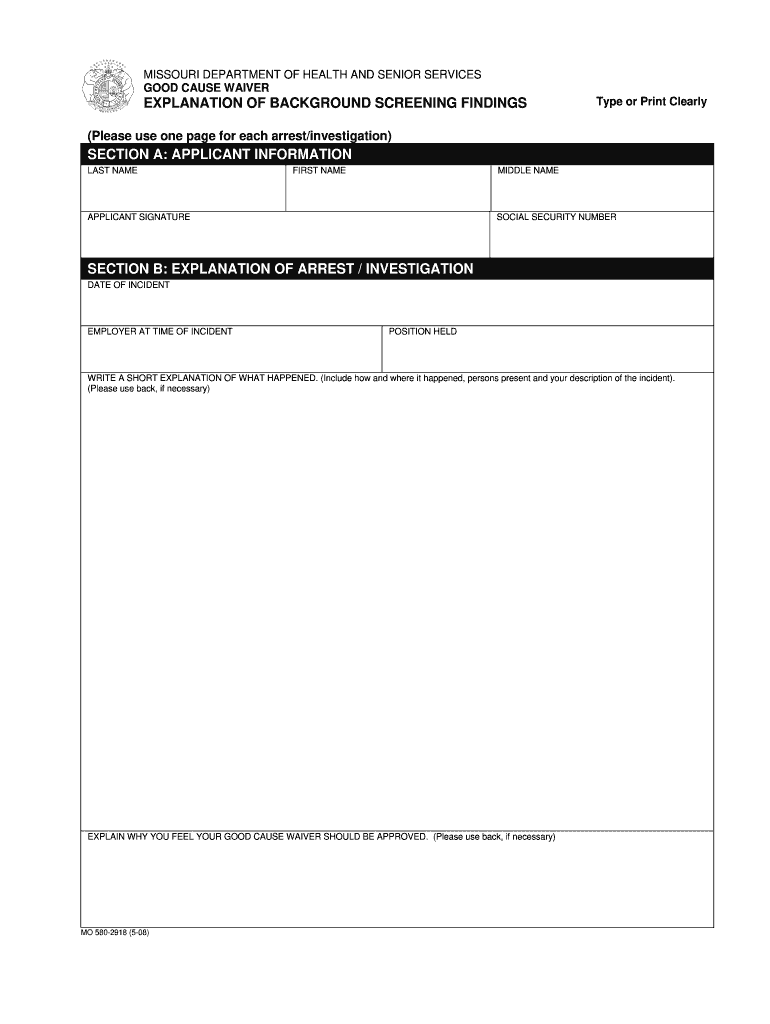
Explanation Background 2008-2026


What is a good cause waiver?
A good cause waiver is a legal document that allows individuals to request an exemption from certain requirements, typically in situations involving legal or administrative obligations. This waiver is often used in contexts such as employment, housing, or social services, where specific criteria must be met. By submitting a good cause waiver, applicants can demonstrate valid reasons for not meeting these criteria, which can include personal circumstances or hardships.
Eligibility criteria for a good cause waiver
To qualify for a good cause waiver, applicants must typically meet specific eligibility criteria. These criteria can vary by state and the context in which the waiver is being requested. Common factors include:
- Demonstrating a legitimate reason for the request, such as a medical condition or financial hardship.
- Providing supporting documentation that verifies the circumstances surrounding the request.
- Meeting any deadlines set by the relevant authority for submitting the waiver application.
Steps to complete a good cause waiver application
Completing a good cause waiver application involves several key steps to ensure that the request is properly submitted and considered. These steps typically include:
- Gathering necessary documentation that supports the waiver request.
- Filling out the waiver application form accurately, ensuring all required information is included.
- Submitting the application by the designated deadline, either online, by mail, or in person, depending on the specific requirements.
Legal use of a good cause waiver
Understanding the legal implications of a good cause waiver is essential for applicants. This waiver must comply with relevant laws and regulations, which can vary by state. It is important to ensure that:
- The waiver is submitted within the legal timeframe set by the governing body.
- All information provided is truthful and supported by appropriate documentation.
- Applicants are aware of any potential consequences of submitting a waiver, including the possibility of denial.
Examples of using a good cause waiver
Good cause waivers can be applied in various scenarios. Examples include:
- Requesting an exemption from work requirements due to a medical condition.
- Seeking relief from housing regulations when facing financial difficulties.
- Applying for leniency in meeting deadlines for social services due to unforeseen circumstances.
Required documents for a good cause waiver
When applying for a good cause waiver, applicants must provide specific documents to support their request. Commonly required documents include:
- Proof of identity, such as a government-issued ID.
- Documentation of the circumstances that justify the waiver, like medical records or financial statements.
- Any previous communications with the relevant authority regarding the waiver request.
Quick guide on how to complete missouri dept of health n senior services good cause waiver form
Explore the simpler approach to manage your Explanation Background
The traditional techniques for finishing and approving documentation require an excessively long duration compared to contemporary document management options. You previously had to locate suitable social forms, print them, fill in all the details, and dispatch them via mail. With airSlate SignNow, you can acquire, fill out, and sign your Explanation Background within a single browser tab. Creating your Explanation Background has never been easier.
Steps to finalize your Explanation Background with airSlate SignNow
- Access the category page you need and locate your state-specific Explanation Background. Alternatively, utilize the search box.
- Confirm that the version of the form is accurate by previewing it.
- Click Get form and enter editing mode.
- Fill in your document with the necessary details using the editing tools.
- Examine the entered information and click the Sign feature to validate your form.
- Select the most convenient method to create your signature: generate it, sketch your signature, or upload an image of it.
- Click DONE to save your updates.
- Download the document to your device or proceed to Sharing settings to send it electronically.
Robust online tools like airSlate SignNow enhance the process of filling out and submitting your forms. Give it a try to see how efficiently document management and approval procedures should actually function. You’ll conserve a signNow amount of time.
Create this form in 5 minutes or less
Create this form in 5 minutes!
How to create an eSignature for the missouri dept of health n senior services good cause waiver form
How to generate an electronic signature for the Missouri Dept Of Health N Senior Services Good Cause Waiver Form online
How to generate an electronic signature for the Missouri Dept Of Health N Senior Services Good Cause Waiver Form in Google Chrome
How to generate an eSignature for putting it on the Missouri Dept Of Health N Senior Services Good Cause Waiver Form in Gmail
How to create an electronic signature for the Missouri Dept Of Health N Senior Services Good Cause Waiver Form straight from your smart phone
How to create an eSignature for the Missouri Dept Of Health N Senior Services Good Cause Waiver Form on iOS devices
How to generate an electronic signature for the Missouri Dept Of Health N Senior Services Good Cause Waiver Form on Android OS
People also ask
-
What is a good cause waiver and how does it work with airSlate SignNow?
A good cause waiver allows individuals or entities to bypass certain requirements based on valid criteria. With airSlate SignNow, you can implement good cause waivers efficiently by using our eSigning features, making it easier for all parties to agree to the terms while ensuring compliance.
-
How can airSlate SignNow help in managing good cause waivers?
airSlate SignNow provides a streamlined process to create, send, and track good cause waivers digitally. Our user-friendly templates and eSigning feature allow for quick adjustments and real-time updates, helping you manage documentation more effectively.
-
Is there a cost associated with using the good cause waiver feature on airSlate SignNow?
While airSlate SignNow offers various pricing plans, using the good cause waiver feature is included across all tiers. This ensures that businesses of all sizes can seamlessly manage their waivers without incurring additional costs beyond their chosen subscription.
-
What industries can benefit from using good cause waivers with airSlate SignNow?
Many industries, including healthcare, education, and legal services, can utilize good cause waivers effectively. airSlate SignNow’s customizable templates cater to these sectors, making it a versatile eSigning solution for managing such documents.
-
Can I integrate airSlate SignNow with other platforms for managing good cause waivers?
Yes, airSlate SignNow offers various integrations with popular platforms, allowing you to manage good cause waivers alongside other business processes. This seamless integration enhances efficiency and ensures that all relevant documents are centralized for quicker access.
-
What are the security measures in place for handling good cause waivers?
With airSlate SignNow, all good cause waiver documents are secured through advanced encryption and compliance with industry standards. Our platform takes document security seriously, providing you and your signers with peace of mind during the signing process.
-
How does airSlate SignNow improve workflow efficiency for processing good cause waivers?
airSlate SignNow automates and simplifies the workflow for processing good cause waivers, reducing the time spent on manual tasks. By enabling electronic signatures and document tracking, it signNowly speeds up the approval process, enhancing your organization’s efficiency.
Get more for Explanation Background
Find out other Explanation Background
- Sign North Carolina Banking Notice To Quit Free
- Sign Banking PPT Ohio Fast
- Sign Banking Presentation Oregon Fast
- Sign Banking Document Pennsylvania Fast
- How To Sign Oregon Banking Last Will And Testament
- How To Sign Oregon Banking Profit And Loss Statement
- Sign Pennsylvania Banking Contract Easy
- Sign Pennsylvania Banking RFP Fast
- How Do I Sign Oklahoma Banking Warranty Deed
- Sign Oregon Banking Limited Power Of Attorney Easy
- Sign South Dakota Banking Limited Power Of Attorney Mobile
- How Do I Sign Texas Banking Memorandum Of Understanding
- Sign Virginia Banking Profit And Loss Statement Mobile
- Sign Alabama Business Operations LLC Operating Agreement Now
- Sign Colorado Business Operations LLC Operating Agreement Online
- Sign Colorado Business Operations LLC Operating Agreement Myself
- Sign Hawaii Business Operations Warranty Deed Easy
- Sign Idaho Business Operations Resignation Letter Online
- Sign Illinois Business Operations Affidavit Of Heirship Later
- How Do I Sign Kansas Business Operations LLC Operating Agreement