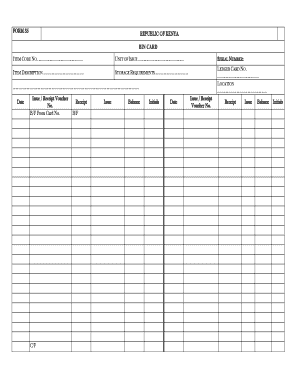
Bin Card Format


What is the bin card format?
The bin card format is a systematic method used for tracking inventory within a warehouse or store. It serves as a record-keeping tool that allows businesses to monitor stock levels, movements, and transactions related to specific items. Typically, a bin card includes essential details such as item descriptions, quantities received, quantities issued, and the balance available. This format is crucial for maintaining accurate inventory records and ensuring efficient stock management.
How to use the bin card format
Using the bin card format involves several steps to ensure effective inventory management. First, create a bin card for each item in your inventory, detailing relevant information such as item name, SKU, and location within the warehouse. Next, record each transaction involving the item, including receipts and issues. Regularly update the card to reflect current stock levels, ensuring that all entries are accurate and timely. This practice helps prevent discrepancies and supports informed decision-making regarding inventory replenishment.
Key elements of the bin card format
Several key elements are essential for a comprehensive bin card format. These include:
- Item Description: A clear name or description of the item.
- SKU or Item Number: A unique identifier for tracking purposes.
- Location: The specific location of the item within the storage area.
- Quantity Received: The number of items added to inventory.
- Quantity Issued: The number of items removed from inventory.
- Balance: The current stock level after transactions.
- Date: The date of each transaction for accurate tracking.
Steps to complete the bin card format
Completing the bin card format involves a straightforward process. Begin by gathering all necessary information about the item, including its description and SKU. Next, set up the card layout, ensuring all key elements are included. As inventory transactions occur, record each entry accurately, noting the date, quantity received, and quantity issued. Regularly review and update the bin card to maintain an accurate reflection of stock levels. This diligence helps in managing inventory effectively and supports overall operational efficiency.
Legal use of the bin card format
The bin card format is not only a practical tool but also has legal implications in inventory management. Proper documentation and record-keeping are essential for compliance with various regulations, especially in industries that require stringent inventory tracking. Maintaining accurate bin cards can serve as evidence in audits or disputes, demonstrating that a business is adhering to best practices in inventory management. It is advisable to consult legal guidelines relevant to your industry to ensure compliance.
Examples of using the bin card format
Examples of using the bin card format can be found across various sectors. In a retail environment, a store may use bin cards to track the movement of clothing items, recording sales and restocking activities. In a manufacturing setting, bin cards can help monitor raw materials, ensuring that production schedules are met without delays. Additionally, warehouses often utilize bin cards to manage bulk inventory, allowing for quick access to stock levels and facilitating efficient order fulfillment.
Quick guide on how to complete bin card format
Effortlessly Prepare Bin Card Format on Any Device
Digital document management has become increasingly popular among companies and individuals. It offers an excellent eco-friendly alternative to conventional printed and signed documents, enabling you to access the necessary forms and securely store them online. airSlate SignNow equips you with all the features needed to generate, modify, and eSign your documents quickly and without delays. Manage Bin Card Format on any platform using the airSlate SignNow applications for Android or iOS, and enhance any document-related procedure today.
Edit and eSign Bin Card Format with Ease
- Find Bin Card Format and click Get Form to begin.
- Utilize the tools available to complete your form.
- Emphasize important sections of your documents or redact sensitive information using the tools provided by airSlate SignNow specifically for this purpose.
- Generate your signature with the Sign feature, which only takes seconds and carries the same legal validity as a standard wet ink signature.
- Review the details and click the Done button to save your changes.
- Decide how you wish to send your form, whether by email, text message (SMS), invitation link, or download it to your computer.
Eliminate concerns about lost or disorganized files, tedious form searching, or mistakes that require printing new document copies. airSlate SignNow meets your document management needs in just a few clicks from any device you prefer. Modify and eSign Bin Card Format and ensure effective communication throughout your form preparation process with airSlate SignNow.
Create this form in 5 minutes or less
Create this form in 5 minutes!
How to create an eSignature for the bin card format
How to create an electronic signature for a PDF online
How to create an electronic signature for a PDF in Google Chrome
How to create an e-signature for signing PDFs in Gmail
How to create an e-signature right from your smartphone
How to create an e-signature for a PDF on iOS
How to create an e-signature for a PDF on Android
People also ask
-
What is a bin card format?
The bin card format is a document used for inventory management that records the movement of materials in and out of a storage location. It provides a detailed account of stock levels, helping businesses track their inventory more effectively. Utilizing a digital bin card format can streamline this process, making data management more efficient.
-
How can airSlate SignNow help with bin card format documentation?
airSlate SignNow simplifies the process of creating and managing bin card format documents. You can easily create, send, and eSign bin cards digitally, reducing paperwork and improving accuracy. This solution ensures that your inventory data is easily accessible and securely stored.
-
Is there a cost associated with using airSlate SignNow for bin card format?
Yes, airSlate SignNow offers a variety of pricing plans tailored to different business needs. Each plan allows for easy management of documents, including those in bin card format. You can start with a free trial to test the features before committing to a paid plan.
-
What features does airSlate SignNow offer for bin card format management?
airSlate SignNow provides features such as customizable templates for bin card format, automated workflows, and real-time tracking of document status. These features enhance the efficiency of managing inventory records and ensure that you have up-to-date information at your fingertips.
-
Can airSlate SignNow integrate with other tools to enhance bin card format workflows?
Yes, airSlate SignNow seamlessly integrates with several third-party applications, allowing you to enhance your bin card format workflows easily. This integration helps automate data transfers and ensures that your inventory management systems are synchronized for better efficiency.
-
What are the benefits of using a digital bin card format with airSlate SignNow?
Using a digital bin card format with airSlate SignNow offers numerous benefits, including increased accuracy, efficiency, and reduced risk of lost documents. Digital storage means easy access to your records from anywhere. Additionally, eSigning speeds up the approval process, allowing for faster stock management.
-
How secure is the data managed within airSlate SignNow for bin card format?
airSlate SignNow prioritizes security by employing industry-standard encryption protocols to protect your data, including bin card format documents. Your information is securely stored and access is controlled to ensure that sensitive inventory data remains safe from unauthorized access.
Get more for Bin Card Format
- Attention guardianship applicants form
- Clermont county batavia court form
- Have you pre qualified for our services form
- Ohio judicial release form
- Www seminoleclerk orgwp contentuploadsin the county court of the eighteenth judicial circuit form
- Www leeclerk orghomeshowpublisheddocumentin the circuitcounty court of the twentieth judicial circuit form
- Unity of title declaration form
- Florida agreement form 495360142
Find out other Bin Card Format
- Can I eSignature Oklahoma Orthodontists Document
- Can I eSignature Oklahoma Orthodontists Word
- How Can I eSignature Wisconsin Orthodontists Word
- How Do I eSignature Arizona Real Estate PDF
- How To eSignature Arkansas Real Estate Document
- How Do I eSignature Oregon Plumbing PPT
- How Do I eSignature Connecticut Real Estate Presentation
- Can I eSignature Arizona Sports PPT
- How Can I eSignature Wisconsin Plumbing Document
- Can I eSignature Massachusetts Real Estate PDF
- How Can I eSignature New Jersey Police Document
- How Can I eSignature New Jersey Real Estate Word
- Can I eSignature Tennessee Police Form
- How Can I eSignature Vermont Police Presentation
- How Do I eSignature Pennsylvania Real Estate Document
- How Do I eSignature Texas Real Estate Document
- How Can I eSignature Colorado Courts PDF
- Can I eSignature Louisiana Courts Document
- How To Electronic signature Arkansas Banking Document
- How Do I Electronic signature California Banking Form