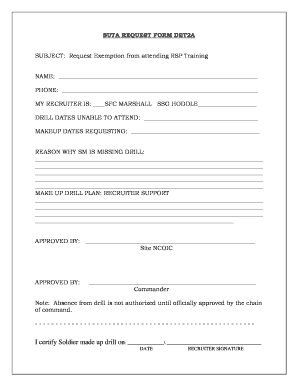
Suta Form


What is the Suta Form
The Suta form, officially known as the SUTA request form, is a document used by employers to report and pay state unemployment taxes. This form is essential for compliance with state regulations regarding unemployment insurance. Each state has its own version of the SUTA form, which may vary in format and specific requirements. Understanding the purpose and function of this form is crucial for businesses to ensure they meet their tax obligations and provide necessary support to employees during periods of unemployment.
Steps to complete the Suta Form
Completing the SUTA form involves several key steps to ensure accuracy and compliance. First, gather all necessary information, including the employer's identification number, employee details, and wages paid. Next, fill out the form with precise data, ensuring each section is completed according to state guidelines. After completing the form, review it for any errors or omissions. Finally, submit the form through the designated method, whether online, by mail, or in person, depending on your state's requirements.
Legal use of the Suta Form
The legal use of the SUTA form is governed by state laws and regulations. To be considered valid, the form must be completed accurately and submitted within the specified deadlines. Failure to comply with these regulations can result in penalties, including fines or increased tax rates. It is important for employers to understand their responsibilities regarding the SUTA form to maintain compliance and avoid legal issues.
How to obtain the Suta Form
Employers can obtain the SUTA form through their state's unemployment insurance agency website. Most states provide downloadable versions of the form, along with detailed instructions for completion. Additionally, some states offer online portals where employers can fill out and submit the form electronically. It is advisable to check for the latest version of the form to ensure compliance with any recent changes in state regulations.
Required Documents
When completing the SUTA form, employers typically need to provide several key documents. These may include:
- Employer identification number (EIN)
- Employee wage records
- Previous unemployment tax filings
- State-specific documentation as required
Having these documents readily available will facilitate a smoother completion process and help ensure that the information reported is accurate and comprehensive.
Form Submission Methods
Employers have various methods to submit the SUTA form, depending on their state's regulations. Common submission methods include:
- Online: Many states offer electronic filing through their unemployment insurance websites, allowing for quick and efficient submission.
- Mail: Employers can print the completed form and send it via postal service to the appropriate state agency.
- In-Person: Some states allow employers to submit the form in person at designated offices.
Choosing the right submission method can help ensure timely processing and compliance with state requirements.
Quick guide on how to complete suta form
Accomplish Suta Form effortlessly on any device
Digital document management has become widely adopted by businesses and individuals. It serves as an excellent eco-friendly alternative to traditional printed and signed paperwork, allowing you to access the appropriate form and securely store it online. airSlate SignNow equips you with all the tools necessary to create, modify, and eSign your documents quickly without delays. Manage Suta Form on any device with airSlate SignNow's Android or iOS applications and enhance any document-based workflow today.
How to modify and eSign Suta Form with ease
- Locate Suta Form and then click Get Form to begin.
- Use the tools we offer to complete your form.
- Emphasize relevant sections of the documents or redact sensitive information with tools that airSlate SignNow provides specifically for that purpose.
- Create your eSignature using the Sign feature, which takes seconds and holds the same legal validity as a conventional wet ink signature.
- Review the details and then click on the Done button to save your changes.
- Choose how you would like to send your form, via email, text message (SMS), shareable link, or download it to your computer.
No more worries about lost or misplaced documents, tedious form searching, or errors that necessitate printing new document copies. airSlate SignNow addresses all your document management needs in just a few clicks from any device you prefer. Modify and eSign Suta Form and ensure excellent communication at every stage of the form preparation process with airSlate SignNow.
Create this form in 5 minutes or less
Create this form in 5 minutes!
How to create an eSignature for the suta form
How to create an electronic signature for a PDF online
How to create an electronic signature for a PDF in Google Chrome
How to create an e-signature for signing PDFs in Gmail
How to create an e-signature right from your smartphone
How to create an e-signature for a PDF on iOS
How to create an e-signature for a PDF on Android
People also ask
-
What is a SUTA form?
The SUTA form, or State Unemployment Tax Act form, is used by employers to report and pay state unemployment taxes. It's crucial for businesses to accurately complete the SUTA form to ensure compliance with state regulations and support their employees during unemployment. airSlate SignNow offers features that simplify the process of filling out and submitting your SUTA form.
-
How can airSlate SignNow help with SUTA forms?
airSlate SignNow streamlines the process of managing your SUTA form by providing an intuitive interface for e-signing and sharing documents. With our platform, you can easily fill out your SUTA form, obtain necessary signatures, and submit it directly to the state. This minimizes errors and saves valuable time for your HR department.
-
Is there a cost associated with using airSlate SignNow for SUTA forms?
Yes, airSlate SignNow offers flexible pricing plans based on your business needs. Each plan includes features that make it easier to manage your SUTA form and other essential documents. You can choose a plan that fits your budget while still enjoying our comprehensive eSigning capabilities.
-
Can I integrate airSlate SignNow with other software for managing my SUTA form?
Absolutely! airSlate SignNow integrates seamlessly with a variety of HR and payroll software, allowing you to manage your SUTA form and other documents in one place. This integration ensures that your data stays organized and accessible, enhancing your overall efficiency.
-
What are the benefits of using airSlate SignNow for my SUTA form?
Using airSlate SignNow for your SUTA form offers multiple benefits, including increased accuracy, faster processing times, and improved compliance. Our platform's eSigning capabilities reduce paper usage and allow for quick approvals, ensuring that you meet deadlines effortlessly. Ultimately, this enhances productivity and supports your business's success.
-
Is it secure to eSign my SUTA form with airSlate SignNow?
Yes, security is a top priority at airSlate SignNow. Our platform employs industry-standard encryption and secure storage to protect your sensitive information while you eSign documents such as the SUTA form. You can trust that your data remains confidential and secure.
-
How easy is it to create a SUTA form with airSlate SignNow?
Creating a SUTA form with airSlate SignNow is simple and user-friendly. Our platform offers customizable templates, allowing you to quickly adapt the SUTA form to your business’s specific requirements. You can easily fill out the necessary fields and eSign it in just a few clicks.
Get more for Suta Form
- Maryland 500d 2014 form
- Bc autism funding cf0925 form
- Wilderness first aid report form
- Isp 1000 formpdffillercom
- Trustmark insurance company accident claim form
- Immunization form bunker hill community college
- A new fafsa form is coming along with changes in
- Need based tuition assistance application form
Find out other Suta Form
- Can I Electronic signature Connecticut Sports LLC Operating Agreement
- How Can I Electronic signature New York Real Estate Warranty Deed
- How To Electronic signature Idaho Police Last Will And Testament
- How Do I Electronic signature North Dakota Real Estate Quitclaim Deed
- Can I Electronic signature Ohio Real Estate Agreement
- Electronic signature Ohio Real Estate Quitclaim Deed Later
- How To Electronic signature Oklahoma Real Estate Business Plan Template
- How Can I Electronic signature Georgia Sports Medical History
- Electronic signature Oregon Real Estate Quitclaim Deed Free
- Electronic signature Kansas Police Arbitration Agreement Now
- Electronic signature Hawaii Sports LLC Operating Agreement Free
- Electronic signature Pennsylvania Real Estate Quitclaim Deed Fast
- Electronic signature Michigan Police Business Associate Agreement Simple
- Electronic signature Mississippi Police Living Will Safe
- Can I Electronic signature South Carolina Real Estate Work Order
- How To Electronic signature Indiana Sports RFP
- How Can I Electronic signature Indiana Sports RFP
- Electronic signature South Dakota Real Estate Quitclaim Deed Now
- Electronic signature South Dakota Real Estate Quitclaim Deed Safe
- Electronic signature Indiana Sports Forbearance Agreement Myself