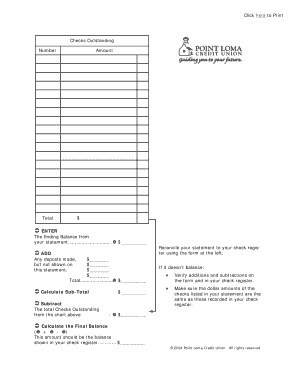
Reconciliation Form Point Loma Credit Union


What is the Reconciliation Form Point Loma Credit Union?
The Reconciliation Form for Point Loma Credit Union is a crucial document designed to assist members in reconciling their accounts. This form allows individuals to verify transactions, identify discrepancies, and ensure that their financial records are accurate. It is particularly useful for those who manage multiple accounts or have complex financial situations. The form serves as an official record that can be referenced for future audits or inquiries.
How to Use the Reconciliation Form Point Loma Credit Union
Using the Reconciliation Form involves a straightforward process. First, gather all relevant financial statements, including bank statements and transaction records. Next, fill out the form by entering the necessary details, such as account numbers, transaction dates, and amounts. It is important to cross-check each entry against your financial records to ensure accuracy. Once completed, the form can be submitted electronically or printed for personal records.
Steps to Complete the Reconciliation Form Point Loma Credit Union
Completing the Reconciliation Form requires careful attention to detail. Follow these steps:
- Collect all financial statements and transaction records.
- Open the Reconciliation Form and enter your account information.
- List all transactions from your records, including dates and amounts.
- Compare each transaction against your bank statements to identify discrepancies.
- Make any necessary adjustments to ensure all amounts match.
- Review the completed form for accuracy before submission.
Legal Use of the Reconciliation Form Point Loma Credit Union
The Reconciliation Form is legally recognized as a valid document for financial reconciliation. To ensure its legal standing, it must be completed accurately and in accordance with relevant financial regulations. This includes adhering to guidelines set forth by the Electronic Signatures in Global and National Commerce (ESIGN) Act and the Uniform Electronic Transactions Act (UETA). Proper completion of the form can serve as evidence in disputes or audits.
Key Elements of the Reconciliation Form Point Loma Credit Union
Several key elements are essential for the effective use of the Reconciliation Form. These include:
- Account Information: Accurate account numbers and personal details.
- Transaction Details: Dates, amounts, and descriptions of each transaction.
- Discrepancy Notes: Space to document any discrepancies found during reconciliation.
- Signature Section: A place for the member's signature to validate the form.
Form Submission Methods
The Reconciliation Form can be submitted through various methods to accommodate members' preferences. Options include:
- Online Submission: Members can fill out and submit the form electronically via the Point Loma Credit Union website.
- Mail: Printed forms can be mailed to the credit union's designated address.
- In-Person: Members may also choose to submit the form in person at their local branch.
Quick guide on how to complete reconciliation form point loma credit union
Accomplish Reconciliation Form Point Loma Credit Union effortlessly on any gadget
Digital document management has gained traction among entities and individuals. It presents an ideal eco-friendly substitute for traditional printed and signed documents, as you can obtain the appropriate form and safely store it online. airSlate SignNow provides you with all the tools necessary to create, amend, and eSign your documents quickly without delays. Handle Reconciliation Form Point Loma Credit Union on any device with airSlate SignNow Android or iOS applications and ease any document-related processes today.
How to amend and eSign Reconciliation Form Point Loma Credit Union with ease
- Find Reconciliation Form Point Loma Credit Union and then click Get Form to begin.
- Employ the tools we offer to fill out your document.
- Mark relevant sections of your documents or conceal sensitive information with tools that airSlate SignNow provides specifically for that purpose.
- Create your signature with the Sign tool, which takes mere seconds and carries the same legal weight as a conventional wet ink signature.
- Verify the information and then click the Done button to save your changes.
- Choose how you would like to share your form, via email, SMS, or invite link, or download it to your computer.
Say goodbye to lost or misplaced documents, tedious form searching, or mistakes that necessitate printing new document copies. airSlate SignNow caters to all your document management needs in just a few clicks from any device of your choosing. Adjust and eSign Reconciliation Form Point Loma Credit Union and ensure outstanding communication at every stage of the form preparation procedure with airSlate SignNow.
Create this form in 5 minutes or less
Create this form in 5 minutes!
How to create an eSignature for the reconciliation form point loma credit union
How to create an electronic signature for a PDF online
How to create an electronic signature for a PDF in Google Chrome
How to create an e-signature for signing PDFs in Gmail
How to create an e-signature right from your smartphone
How to create an e-signature for a PDF on iOS
How to create an e-signature for a PDF on Android
People also ask
-
What is PLCU online and how does it benefit my business?
PLCU online refers to the digital platform that enables businesses to manage their documents easily and securely. By utilizing airSlate SignNow, you can streamline your document workflow, reduce paper usage, and increase efficiency. This ultimately saves time and costs while improving your team's productivity.
-
How much does it cost to use PLCU online with airSlate SignNow?
The pricing for PLCU online with airSlate SignNow varies based on your business needs and the features you choose. airSlate offers flexible subscription plans that cater to businesses of all sizes. You can opt for a free trial to explore the platform before committing to a paid plan.
-
What features does PLCU online offer to enhance document management?
PLCU online through airSlate SignNow provides robust features including eSignature, document tracking, and templates. These tools help you manage your documents efficiently by ensuring they're signed and approved quickly. The platform is designed to simplify the entire process, making documentation hassle-free.
-
Can I integrate PLCU online with other software tools?
Yes, PLCU online can be easily integrated with various software applications, enhancing its functionality. Popular integrations include CRM systems, cloud storage services, and project management tools. This allows you to sync your document workflows seamlessly with your existing business processes.
-
Is PLCU online secure for handling sensitive documents?
Absolutely, PLCU online places a strong emphasis on security with end-to-end encryption and compliance with industry standards. airSlate SignNow ensures that your documents are protected throughout the signing process. You can trust that your sensitive information remains secure and confidential.
-
How does PLCU online improve team collaboration?
PLCU online facilitates real-time collaboration by enabling multiple team members to access and edit documents at once. With airSlate SignNow, you can easily share documents, track changes, and gather feedback quickly. This enhances communication and ensures everyone is aligned on document updates.
-
Can I use PLCU online for international transactions?
Yes, PLCU online is designed to accommodate international transactions across different time zones and languages. airSlate SignNow allows you to eSign and manage documents globally without any geographical limitations. This flexibility empowers your business to operate efficiently on a global scale.
Get more for Reconciliation Form Point Loma Credit Union
- Caf dhs 5223 2016 2019 form
- Minnesota disclosure 2015 2019 form
- Temperature logs for refrigerators 2018 2019 form
- Dhs 0033 form 2012 2019
- 16 bhp oh provider adjust form 2015 7 15indd
- Missouri medicaid pharmacy help desk 2015 2019 form
- 4501 dhsr hcpr form 2014 2019
- Cm 011 confidential cover sheet false claims action judicial council forms
Find out other Reconciliation Form Point Loma Credit Union
- How Can I eSignature Arkansas Insurance LLC Operating Agreement
- Help Me With eSignature Michigan High Tech Emergency Contact Form
- eSignature Louisiana Insurance Rental Application Later
- eSignature Maryland Insurance Contract Safe
- eSignature Massachusetts Insurance Lease Termination Letter Free
- eSignature Nebraska High Tech Rental Application Now
- How Do I eSignature Mississippi Insurance Separation Agreement
- Help Me With eSignature Missouri Insurance Profit And Loss Statement
- eSignature New Hampshire High Tech Lease Agreement Template Mobile
- eSignature Montana Insurance Lease Agreement Template Online
- eSignature New Hampshire High Tech Lease Agreement Template Free
- How To eSignature Montana Insurance Emergency Contact Form
- eSignature New Jersey High Tech Executive Summary Template Free
- eSignature Oklahoma Insurance Warranty Deed Safe
- eSignature Pennsylvania High Tech Bill Of Lading Safe
- eSignature Washington Insurance Work Order Fast
- eSignature Utah High Tech Warranty Deed Free
- How Do I eSignature Utah High Tech Warranty Deed
- eSignature Arkansas Legal Affidavit Of Heirship Fast
- Help Me With eSignature Colorado Legal Cease And Desist Letter