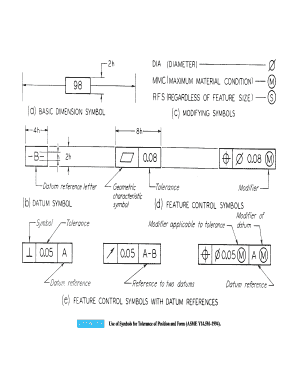
Feature Control Frame PPT Form


What is the Feature Control Frame Ppt
The feature control frame (FCF) is an essential component in engineering and manufacturing that defines the specific requirements for a part or assembly. It provides a clear and concise way to communicate tolerances and geometric controls. The FCF is typically represented within a drawing or technical document and is crucial for ensuring that parts fit together correctly and function as intended. The FCF includes information such as the type of control, the tolerance limits, and the datum references, all of which are vital for maintaining quality in production processes.
How to use the Feature Control Frame Ppt
Using the feature control frame ppt involves understanding its structure and applying it correctly in design documentation. Start by identifying the geometric characteristics of the part that require control. Next, place the feature control frame in proximity to the relevant features on the drawing. Ensure that the frame clearly indicates the type of control, such as position or profile, along with the associated tolerance values. This clarity helps engineers and manufacturers interpret the requirements accurately, reducing the risk of errors during production.
Steps to complete the Feature Control Frame Ppt
To complete the feature control frame ppt effectively, follow these steps:
- Identify the features of the part that require geometric controls.
- Select the appropriate type of control based on the feature's function.
- Determine the tolerance values that apply to the feature.
- Establish datum references to provide a basis for measurement.
- Draw the feature control frame, ensuring it is clearly labeled and positioned.
By following these steps, you can ensure that the feature control frame accurately reflects the design intent and quality standards.
Key elements of the Feature Control Frame Ppt
The key elements of the feature control frame include:
- Control Type: Specifies the type of geometric control, such as form, orientation, or location.
- Tolerance Value: Indicates the allowable variation from the specified dimension.
- Datum References: Defines the points or surfaces used as a reference for measurements.
- Modifiers: Additional symbols that provide further clarification on how the control applies.
Understanding these elements is crucial for anyone involved in the design and manufacturing process, as they ensure that all parties have a clear understanding of the specifications.
Legal use of the Feature Control Frame Ppt
When using the feature control frame ppt, it is important to ensure compliance with industry standards and legal requirements. The FCF must adhere to guidelines set forth by organizations such as the American National Standards Institute (ANSI) and the International Organization for Standardization (ISO). Compliance ensures that the documentation is recognized and accepted across different sectors. Additionally, proper use of the FCF can help mitigate risks associated with non-compliance, such as product recalls or legal disputes.
Examples of using the Feature Control Frame Ppt
Examples of using the feature control frame ppt can be found across various industries. In the automotive sector, for instance, the FCF is used to ensure that components like engine mounts fit precisely, which is critical for performance and safety. In aerospace, the FCF helps maintain the integrity of structural components, ensuring they meet stringent safety standards. Each application highlights the importance of accurately defining tolerances and controls to achieve desired outcomes.
Quick guide on how to complete feature control frame ppt
Effortlessly prepare Feature Control Frame Ppt on any device
Managing documents online has gained traction among companies and individuals alike. It offers an excellent eco-friendly substitute for conventional printed and signed papers, allowing you to access the needed form and securely store it online. airSlate SignNow provides all the necessary tools to create, modify, and electronically sign your documents swiftly without delays. Manage Feature Control Frame Ppt on any platform using airSlate SignNow's Android or iOS applications and streamline any document-related task today.
How to modify and electronically sign Feature Control Frame Ppt easily
- Find Feature Control Frame Ppt and click Get Form to begin.
- Utilize the tools we offer to fill out your document.
- Emphasize important parts of your documents or redact sensitive information using tools specifically provided by airSlate SignNow for that purpose.
- Create your signature with the Sign tool, which takes mere seconds and carries the same legal validity as a standard wet ink signature.
- Review all the details and click on the Done button to save your changes.
- Choose how you want to share your form, whether by email, SMS, or invitation link, or download it to your computer.
Eliminate worries about lost or misplaced files, tedious form searching, or errors that necessitate printing new copies of documents. airSlate SignNow meets your document management needs in just a few clicks from any device you choose. Edit and electronically sign Feature Control Frame Ppt and ensure effective communication at every step of the form preparation process with airSlate SignNow.
Create this form in 5 minutes or less
Create this form in 5 minutes!
How to create an eSignature for the feature control frame ppt
How to create an electronic signature for a PDF online
How to create an electronic signature for a PDF in Google Chrome
How to create an e-signature for signing PDFs in Gmail
How to create an e-signature right from your smartphone
How to create an e-signature for a PDF on iOS
How to create an e-signature for a PDF on Android
People also ask
-
What is a feature control frame in airSlate SignNow?
The feature control frame in airSlate SignNow is a crucial component that allows users to define, manage, and control features of electronic signatures in documents. It ensures that all signing requirements and specifications are clearly outlined, improving efficiency and compliance in document workflows.
-
How can the feature control frame benefit my business?
By utilizing the feature control frame, businesses can enhance accuracy and compliance when managing signature processes. This ensures that all team members meet the specified requirements, reducing errors and fostering trust in electronic transactions.
-
Is there a pricing plan that accommodates the use of the feature control frame?
Yes, airSlate SignNow offers various pricing plans, all of which include the feature control frame. These plans are designed to cater to different business sizes and needs, ensuring you receive the necessary tools at a cost-effective rate.
-
What features are included with the feature control frame?
The feature control frame includes essential tools for defining signing requirements, tracking document status, and ensuring compliance with industry regulations. These features help streamline workflows and enhance the overall signing experience for users.
-
Can the feature control frame integrate with other tools or software?
Absolutely! The feature control frame in airSlate SignNow can seamlessly integrate with various third-party applications such as CRM and project management tools. This integration enhances your document signing process by creating a more efficient workflow across platforms.
-
How does the feature control frame support remote teams?
The feature control frame supports remote teams by providing a digital solution for eSigning documents, making it easy for teams to collaborate from anywhere. This feature ensures that all members follow the same signing protocols, maintaining consistency and accountability.
-
Are there any compliance certifications associated with the feature control frame?
Yes, documents signed using the feature control frame in airSlate SignNow comply with various industry standards and regulations, including ESIGN and UETA. This compliance gives businesses peace of mind that their electronic signatures are legally valid.
Get more for Feature Control Frame Ppt
- Agreement exchange form
- Receipt payment pdf form
- Final account estate form
- Objection accounting form
- Distribution assets 497331744 form
- Personal training or trainer and fitness center membership application and agreement including waiver and indemnification form
- Horse waiver form
- Agreement contract breach form
Find out other Feature Control Frame Ppt
- Electronic signature Illinois Rental application Myself
- How Can I Electronic signature Georgia Rental lease form
- Electronic signature New York Rental lease form Safe
- Electronic signature Kentucky Standard rental application Fast
- Electronic signature Arkansas Real estate document Online
- Electronic signature Oklahoma Real estate document Mobile
- Electronic signature Louisiana Real estate forms Secure
- Electronic signature Louisiana Real estate investment proposal template Fast
- Electronic signature Maine Real estate investment proposal template Myself
- eSignature Alabama Pet Addendum to Lease Agreement Simple
- eSignature Louisiana Pet Addendum to Lease Agreement Safe
- eSignature Minnesota Pet Addendum to Lease Agreement Fast
- Electronic signature South Carolina Real estate proposal template Fast
- Electronic signature Rhode Island Real estate investment proposal template Computer
- How To Electronic signature Virginia Real estate investment proposal template
- How To Electronic signature Tennessee Franchise Contract
- Help Me With Electronic signature California Consulting Agreement Template
- How To Electronic signature Kentucky Investment Contract
- Electronic signature Tennessee Consulting Agreement Template Fast
- How To Electronic signature California General Power of Attorney Template