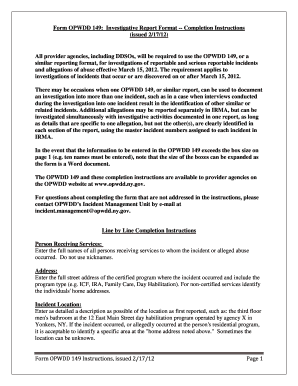
Form Opwdd 149 Investigative Report Format


What is the Form Opwdd 149 Investigative Report Format
The Opwdd 149 form is an investigative report format used primarily within the New York State Office for People With Developmental Disabilities (OPWDD). This form serves to document incidents involving individuals receiving services, ensuring that all relevant details are captured for review and compliance purposes. It is essential for maintaining transparency and accountability in the care provided to individuals with developmental disabilities. The form includes sections for incident descriptions, involved parties, and any follow-up actions taken, making it a critical tool for incident management.
How to use the Form Opwdd 149 Investigative Report Format
Using the Opwdd 149 form involves several key steps to ensure accurate and comprehensive reporting. First, gather all necessary information related to the incident, including dates, times, and individuals involved. Next, fill out the form by clearly describing the incident, including any observations and actions taken at the time. It is important to use clear and concise language to facilitate understanding. Once completed, the form should be submitted to the appropriate authority within the organization, ensuring compliance with reporting timelines and procedures.
Key elements of the Form Opwdd 149 Investigative Report Format
The Opwdd 149 form contains several key elements that must be addressed to ensure a thorough investigation. These elements include:
- Incident Description: A detailed account of what occurred, including context and circumstances.
- Involved Parties: Identification of individuals directly involved in the incident, including witnesses.
- Actions Taken: Documentation of any immediate responses or interventions made following the incident.
- Follow-Up Recommendations: Suggestions for future actions or changes to prevent similar incidents.
Steps to complete the Form Opwdd 149 Investigative Report Format
Completing the Opwdd 149 form requires a systematic approach to ensure all necessary information is captured. Follow these steps:
- Gather all relevant information regarding the incident.
- Begin filling out the form, starting with the date and time of the incident.
- Provide a detailed description of the incident, ensuring clarity and accuracy.
- List all individuals involved, including witnesses and those affected.
- Document any actions taken immediately after the incident occurred.
- Include any recommendations for follow-up or preventive measures.
- Review the completed form for accuracy before submission.
Legal use of the Form Opwdd 149 Investigative Report Format
The legal use of the Opwdd 149 form is crucial for ensuring compliance with state regulations regarding incident reporting. When correctly completed and submitted, the form serves as a legal document that can be referenced in investigations or audits. It is important to adhere to all legal requirements, including timely submission and accurate reporting, to avoid potential liabilities. The form must be stored securely and handled according to privacy regulations to protect the sensitive information it contains.
How to obtain the Form Opwdd 149 Investigative Report Format
The Opwdd 149 form can typically be obtained through the New York State OPWDD website or directly from the agency's offices. Organizations providing services to individuals with developmental disabilities should have access to the form as part of their compliance toolkit. It is advisable to ensure that the most current version of the form is being used, as updates may occur to reflect changes in regulations or reporting requirements.
Quick guide on how to complete 149 form opwdd
Complete 149 form opwdd effortlessly on any device
Digital document management has become increasingly favored by businesses and individuals. It offers an ideal environmentally friendly alternative to traditional printed and signed materials, allowing you to acquire the appropriate form and securely store it online. airSlate SignNow equips you with all the necessary tools to create, modify, and electronically sign your documents promptly without delays. Handle opwdd 149 on any platform using airSlate SignNow's Android or iOS applications and enhance any document-centric process today.
How to modify and eSign opwdd 149 form with ease
- Obtain opwdd forms 149 and select Get Form to begin.
- Utilize the tools we offer to complete your document.
- Emphasize relevant sections of the documents or conceal sensitive information with tools that airSlate SignNow provides specifically for that purpose.
- Create your eSignature using the Sign feature, which takes seconds and holds the same legal validity as a conventional wet ink signature.
- Review all the information and click on the Done button to save your modifications.
- Select your preferred method for sharing your form, whether by email, SMS, or invitation link, or download it to your computer.
Say goodbye to lost or misplaced documents, tedious form searches, or errors that necessitate printing new document copies. airSlate SignNow fulfills all your document management needs with just a few clicks from any device you choose. Modify and eSign opwdd form 149 and ensure effective communication at every stage of your form preparation process with airSlate SignNow.
Create this form in 5 minutes or less
Related searches to opwdd form 149 fillable
Create this form in 5 minutes!
How to create an eSignature for the form opwdd 149 investigative report format
How to create an electronic signature for a PDF online
How to create an electronic signature for a PDF in Google Chrome
How to create an e-signature for signing PDFs in Gmail
How to create an e-signature right from your smartphone
How to create an e-signature for a PDF on iOS
How to create an e-signature for a PDF on Android
People also ask form opwdd 149 investigative report format revised 4 30 15
-
What is OPWDD 149 and how does it relate to airSlate SignNow?
OPWDD 149 is a critical form required for specific documentation processes within the OPWDD system. airSlate SignNow simplifies the signing and management of OPWDD 149 forms, enabling users to electronically sign and send documents securely, thus streamlining administrative tasks.
-
Is airSlate SignNow a cost-effective solution for handling OPWDD 149?
Yes, airSlate SignNow offers a cost-effective solution for managing OPWDD 149 forms and other documentation needs. With competitive pricing plans, businesses can effectively utilize our platform without overextending their budgets while ensuring compliance and efficiency.
-
What features does airSlate SignNow provide for OPWDD 149 document management?
airSlate SignNow includes features such as customizable templates, secure cloud storage, and audit trails specifically beneficial for OPWDD 149 document management. These functionalities ensure that your documents are handled efficiently and securely throughout the signing process.
-
Can I integrate airSlate SignNow with other software for better handling of OPWDD 149?
Absolutely! airSlate SignNow offers a range of integrations with popular business applications, enhancing your ability to manage OPWDD 149 forms seamlessly. This allows for a streamlined workflow, connecting airSlate SignNow with your existing systems for improved productivity.
-
What benefits does airSlate SignNow offer for managing OPWDD 149 documents?
Using airSlate SignNow to manage OPWDD 149 documents yields several benefits, including increased efficiency in document processing and enhanced security measures for sensitive information. This leads to faster turnaround times and greater focus on core business activities.
-
Is airSlate SignNow user-friendly for those unfamiliar with OPWDD 149?
Yes, airSlate SignNow is designed with user-friendliness in mind, making it accessible for individuals unfamiliar with OPWDD 149. The intuitive interface guides users through the signing process, ensuring that anyone can efficiently manage their documentation.
-
What support does airSlate SignNow provide for OPWDD 149 users?
airSlate SignNow offers comprehensive support for users handling OPWDD 149, including a detailed knowledge base, tutorials, and responsive customer service. Our support team is dedicated to assisting you with any questions or challenges you may face.
Get more for opwdd 149 incident investigation form
- Bankonresourcecomforms
- Hip utah enrollment form
- Michigan lottery application form
- Ny fingerprint waiver form submission online 2011
- Adoption cards printable form
- Application 2011_application milligan college milligan form
- Complete the statement of information form llc 12 as follows
- Illinois limited liability annual report 2012 2019 form
Find out other minutes of meeting example
- eSignature North Carolina Car Dealer NDA Now
- eSignature Missouri Charity Living Will Mobile
- eSignature New Jersey Business Operations Memorandum Of Understanding Computer
- eSignature North Dakota Car Dealer Lease Agreement Safe
- eSignature Oklahoma Car Dealer Warranty Deed Easy
- eSignature Oregon Car Dealer Rental Lease Agreement Safe
- eSignature South Carolina Charity Confidentiality Agreement Easy
- Can I eSignature Tennessee Car Dealer Limited Power Of Attorney
- eSignature Utah Car Dealer Cease And Desist Letter Secure
- eSignature Virginia Car Dealer Cease And Desist Letter Online
- eSignature Virginia Car Dealer Lease Termination Letter Easy
- eSignature Alabama Construction NDA Easy
- How To eSignature Wisconsin Car Dealer Quitclaim Deed
- eSignature California Construction Contract Secure
- eSignature Tennessee Business Operations Moving Checklist Easy
- eSignature Georgia Construction Residential Lease Agreement Easy
- eSignature Kentucky Construction Letter Of Intent Free
- eSignature Kentucky Construction Cease And Desist Letter Easy
- eSignature Business Operations Document Washington Now
- How To eSignature Maine Construction Confidentiality Agreement