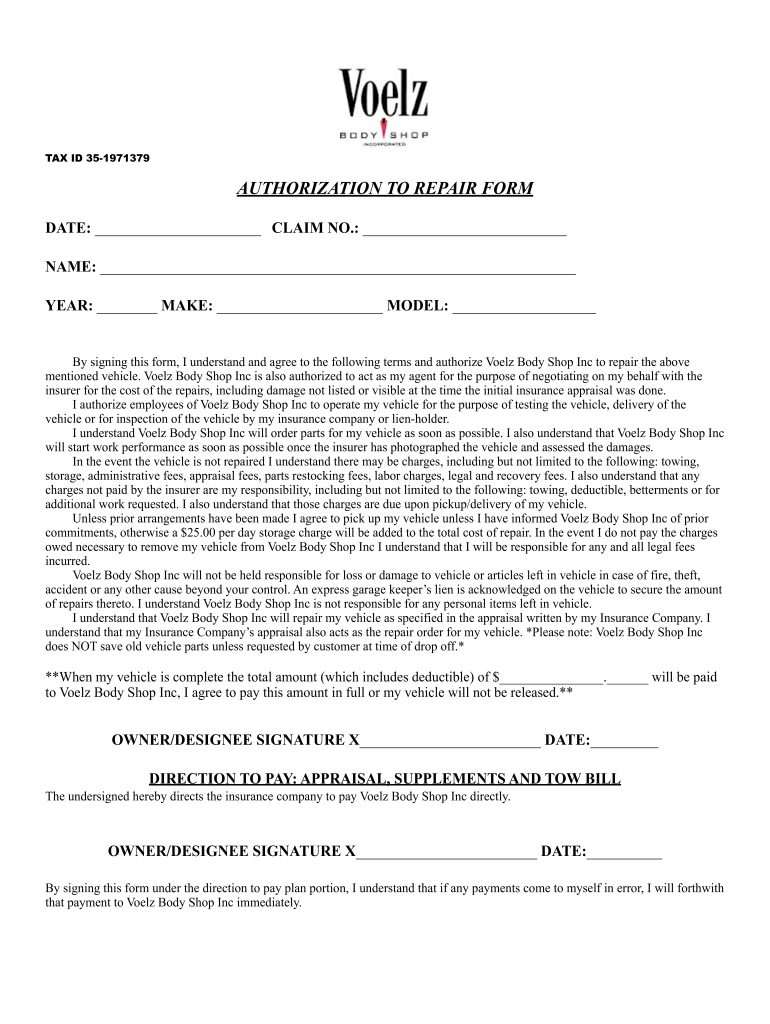
Shop Authorization Repair Form


What is the auto repair authorization form template?
The auto repair authorization form template is a crucial document that allows vehicle owners to authorize a repair shop to perform specific repairs on their vehicles. This form serves as a legal agreement between the vehicle owner and the repair shop, ensuring that both parties understand the scope of work to be completed, the estimated costs, and any additional terms. By using this template, individuals can streamline the repair process while maintaining clarity and accountability.
Key elements of the auto repair authorization form template
To ensure the effectiveness of the auto repair authorization form, it should include several key elements:
- Contact Information: Full names, addresses, and phone numbers of both the vehicle owner and the repair shop.
- Vehicle Details: Make, model, year, and VIN (Vehicle Identification Number) of the vehicle being repaired.
- Scope of Work: A detailed description of the repairs to be performed, including any parts that need to be replaced.
- Estimated Costs: A clear breakdown of the estimated costs for parts and labor, along with any additional fees.
- Authorization Signature: A section for the vehicle owner to sign, indicating their consent for the repairs to be carried out.
Steps to complete the auto repair authorization form template
Completing the auto repair authorization form template involves several straightforward steps:
- Download the Template: Obtain a printable version of the auto repair authorization form template from a reliable source.
- Fill in Contact Information: Enter the names, addresses, and contact numbers of both the vehicle owner and the repair shop.
- Provide Vehicle Details: Accurately input the vehicle's make, model, year, and VIN.
- Describe the Repairs: Clearly outline the repairs that are to be authorized, including any specific parts that will be replaced.
- Estimate Costs: Include an estimate of the total costs for the repairs, ensuring transparency.
- Sign the Form: The vehicle owner should sign and date the form to confirm their authorization.
Legal use of the auto repair authorization form template
The legal validity of the auto repair authorization form template is supported by various eSignature laws in the United States, such as the ESIGN Act and UETA. These laws allow electronic signatures to hold the same weight as traditional handwritten signatures, provided that certain conditions are met. It is essential for both parties to retain a copy of the signed form for their records, as it may be required for future reference or in the event of a dispute.
How to use the auto repair authorization form template
Using the auto repair authorization form template effectively involves several considerations:
- Customization: Tailor the template to fit the specific needs of the repair job and the parties involved.
- Clarity: Ensure that all terms and conditions are clearly stated to avoid misunderstandings.
- Record Keeping: Keep a signed copy of the form in a safe place, as it serves as proof of authorization and agreement.
- Communication: Discuss the contents of the form with the repair shop to ensure mutual understanding before signing.
Examples of using the auto repair authorization form template
There are various scenarios where the auto repair authorization form template can be beneficial:
- Routine Maintenance: When a vehicle owner authorizes a shop to perform routine maintenance, such as oil changes or tire rotations.
- Accident Repairs: In cases where a vehicle has been involved in an accident and requires extensive repairs, the form outlines the agreed-upon work.
- Warranty Work: When repairs are covered under a warranty, the form helps document the authorization process for the repair shop.
Quick guide on how to complete download our authorization to repair form voelz body shop inc
Learn how to navigate the Shop Authorization Repair Form completion effortlessly with this simple guide
Submitting and signNowing documents online is gaining traction and is the preferred option for numerous users. It offers various benefits compared to conventional printed materials, including convenience, time savings, enhanced precision, and security.
With tools like airSlate SignNow, you can discover, modify, endorse, enhance, and send your Shop Authorization Repair Form without getting caught up in continuous printing and scanning. Follow this brief guide to commence and finalize your document.
Follow these steps to obtain and complete Shop Authorization Repair Form
- Begin by clicking the Get Form button to access your form in our editor.
- Observe the green label on the left that indicates required fields to ensure you don't miss them.
- Utilize our advanced features to annotate, modify, endorse, secure, and enhance your form.
- Protect your document or convert it into a fillable form using the tools in the right panel.
- Review the form and inspect it for mistakes or inconsistencies.
- Click DONE to complete your editing.
- Rename your document or keep it as is.
- Select the storage service where you wish to save your form, send it via USPS, or click the Download Now button to obtain your document.
If Shop Authorization Repair Form isn’t what you were seeking, you can explore our extensive collection of pre-uploaded templates that you can fill out with minimal effort. Try our platform today!
Create this form in 5 minutes or less
FAQs
-
I received my late husband's W-9 form to fill out for what I believe were our stocks. How am I supposed to fill this out or am I even supposed to?
You do not sound as a person who handles intricasies of finances on daily basis, this is why you should redirect the qustion to your family’s tax professional who does hte filings for you.The form itself, W-9 form, is a form created and approved by the IRS, if that’s your only inquiry.Whether the form applies to you or to your husband’s estate - that’s something only a person familiar with the situation would tell you about; there is no generic answer to this.
-
After filling out Form 6, how many days does it require to get your voter ID? Should I download it online?
I think it takes 2-3 months to verify your application and further other process then will get registered as voter in electoral roll. Then the voter Id will dispatch to you through BLO of your part of constituency.If you fill the form 6 on nvsp.in then you can check or track the status of your application.You will not supposed to get the digital copy of your voter Id online.I hope this will help you…..
-
We got our 12th results after filling out the form of DU. Do we have to upload it now? If yes, how?
Yes you have to upload it now.You can do it easily by logging in DU websiteTHERE WILL BE OPTION OF UPLOADING MARKSHEET UPLOAD YOUR PHOTO COPY OF MARKSHEET.A SIMPLE AS THAT.
-
How can we track our visitors conversion/drop off when the visitor actually fills out fields on a form page outside of our site domain (Visitor finds listing in SERPS, hits our site, jumps to client site to complete form)?
The short answer: You can't unless the client site allows you to do so. A typical way to accomplish measuring external conversions is to use a postback pixels. You can easily google how they work - in short you would require your client to send a http request to your tracking software on the form submit. A good way to do this in practice is to provide an embedable form to your clients that already includes this feature and sends along a clientID with the request, so that you can easily see which client generates how many filled out forms.
-
How do I create a fillable HTML form online that can be downloaded as a PDF? I have made a framework for problem solving and would like to give people access to an online unfilled form that can be filled out and downloaded filled out.
Create PDF Form that will be used for download and convert it to HTML Form for viewing on your website.However there’s a lot of PDF to HTML converters not many can properly convert PDF Form including form fields. If you plan to use some calculations or validations it’s even harder to find one. Try PDFix Form Converter which works fine to me.
Create this form in 5 minutes!
How to create an eSignature for the download our authorization to repair form voelz body shop inc
How to create an eSignature for the Download Our Authorization To Repair Form Voelz Body Shop Inc online
How to generate an electronic signature for the Download Our Authorization To Repair Form Voelz Body Shop Inc in Chrome
How to create an eSignature for putting it on the Download Our Authorization To Repair Form Voelz Body Shop Inc in Gmail
How to create an electronic signature for the Download Our Authorization To Repair Form Voelz Body Shop Inc from your smart phone
How to create an eSignature for the Download Our Authorization To Repair Form Voelz Body Shop Inc on iOS devices
How to generate an electronic signature for the Download Our Authorization To Repair Form Voelz Body Shop Inc on Android OS
People also ask
-
What is a printable auto repair authorization form template?
A printable auto repair authorization form template is a pre-designed document that allows customers to authorize auto repairs. This template ensures clear communication between auto repair businesses and their clients, helping to avoid misunderstandings. With airSlate SignNow, you can easily customize and print this template for your business needs.
-
How can the printable auto repair authorization form template benefit my business?
Using a printable auto repair authorization form template streamlines the authorization process, ensuring that you have all necessary permissions before proceeding with repairs. This not only enhances customer trust but also protects your business legally. By utilizing airSlate SignNow’s features, you can increase efficiency and improve customer satisfaction.
-
Is the printable auto repair authorization form template customizable?
Yes, the printable auto repair authorization form template is highly customizable. With airSlate SignNow, you can easily modify the template to include your business logo, specific repair details, or additional clauses as needed. This customization ensures that the form meets your unique business requirements while maintaining a professional appearance.
-
What are the pricing options for the printable auto repair authorization form template?
airSlate SignNow offers competitive pricing for its services, which includes access to the printable auto repair authorization form template. Pricing plans vary based on the features you need, and there may be options for monthly or annual subscriptions. Additionally, there are often promotions that can help you save even more.
-
Can the printable auto repair authorization form template be integrated with other tools?
Yes, the printable auto repair authorization form template can be easily integrated with various business tools such as CRM systems, project management software, and accounting applications. This integration feature allows for a seamless workflow, enabling you to manage documents efficiently across different platforms. airSlate SignNow's versatility makes it an excellent choice for modern auto repair businesses.
-
How does airSlate SignNow ensure the security of the printable auto repair authorization form template?
AirSlate SignNow prioritizes security by implementing advanced encryption protocols and secure data storage for all documents, including the printable auto repair authorization form template. This means your sensitive information is protected from unauthorized access. Additionally, user authentication measures ensure that only authorized personnel can access and manage your forms.
-
What features are included with the printable auto repair authorization form template?
The printable auto repair authorization form template comes with features like electronic signatures, customizable fields, and the ability to add images or documents. Plus, airSlate SignNow allows you to track document status and send reminders to clients for quicker responses. These features enhance productivity and simplify the authorization process.
Get more for Shop Authorization Repair Form
- Form 51 land registry 477701024
- Ymca cancellation form 38165819
- Tennessee hotel tax exempt form
- Form 4562 worksheet
- Printable medication disposal log 18096252 form
- Unum hospital indemnity claim form
- Senior property tax homestead exemption short form pueblo county pueblohealthdept
- A7035f pdf 07 18 change of membership status form
Find out other Shop Authorization Repair Form
- eSignature Maryland Real Estate Quitclaim Deed Secure
- eSignature Idaho Sports Rental Application Secure
- Help Me With eSignature Massachusetts Real Estate Quitclaim Deed
- eSignature Police Document Florida Easy
- eSignature Police Document Florida Safe
- How Can I eSignature Delaware Police Living Will
- eSignature Michigan Real Estate LLC Operating Agreement Mobile
- eSignature Georgia Police Last Will And Testament Simple
- How To eSignature Hawaii Police RFP
- Can I eSignature Minnesota Real Estate Warranty Deed
- How Do I eSignature Indiana Police Lease Agreement Form
- eSignature Police PPT Kansas Free
- How Can I eSignature Mississippi Real Estate Rental Lease Agreement
- How Do I eSignature Kentucky Police LLC Operating Agreement
- eSignature Kentucky Police Lease Termination Letter Now
- eSignature Montana Real Estate Quitclaim Deed Mobile
- eSignature Montana Real Estate Quitclaim Deed Fast
- eSignature Montana Real Estate Cease And Desist Letter Easy
- How Do I eSignature Nebraska Real Estate Lease Agreement
- eSignature Nebraska Real Estate Living Will Now