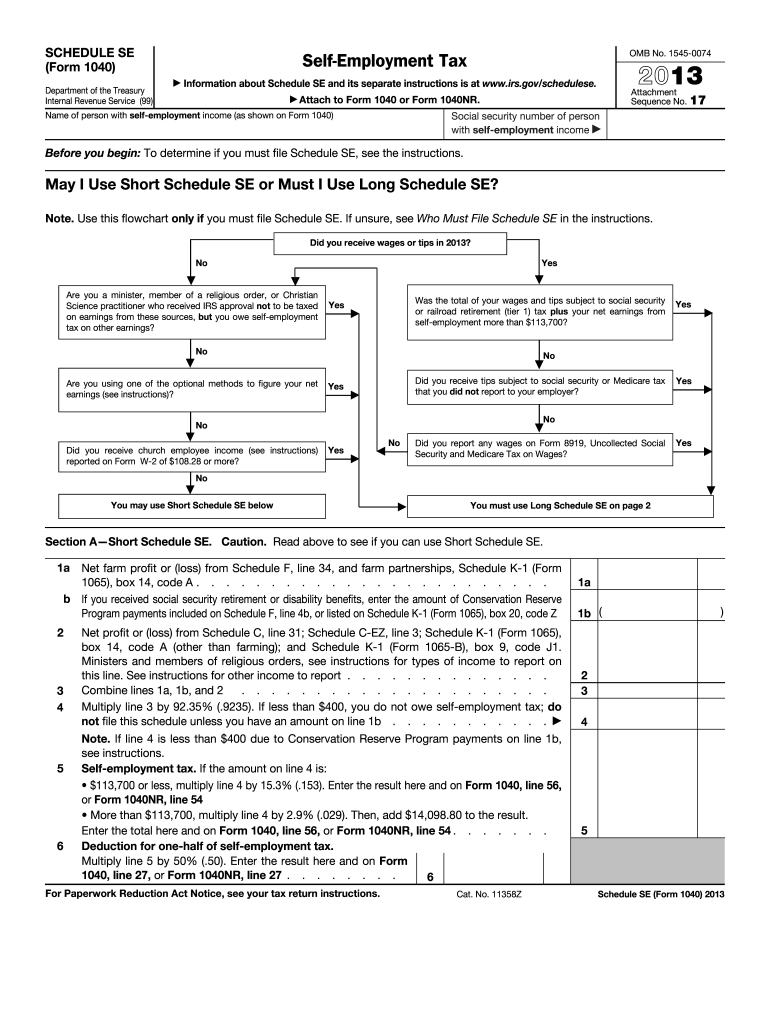
Schedule Irs Form 2013


What is the Schedule Irs Form
The Schedule IRS Form is a crucial document used by taxpayers in the United States to report specific types of income, deductions, and credits on their federal tax returns. It allows individuals and businesses to provide detailed information about their financial activities, ensuring compliance with IRS regulations. This form is essential for accurately calculating tax liabilities and determining eligibility for various tax benefits.
How to use the Schedule Irs Form
Using the Schedule IRS Form involves several steps. First, gather all necessary financial documents, including income statements, receipts for deductions, and any relevant tax forms. Next, fill out the form by entering your financial information in the appropriate sections. It is important to follow the IRS guidelines to ensure accuracy. Finally, review the completed form for any errors before submitting it with your federal tax return.
Steps to complete the Schedule Irs Form
Completing the Schedule IRS Form requires careful attention to detail. Here are the steps to follow:
- Gather all necessary documents, such as W-2s, 1099s, and receipts.
- Read the instructions provided with the form to understand the requirements.
- Fill in your personal information, including your name, address, and Social Security number.
- Report your income by entering amounts from your financial documents in the designated sections.
- Claim any deductions or credits you are eligible for, ensuring you have supporting documentation.
- Double-check all entries for accuracy and completeness.
- Sign and date the form before submitting it with your tax return.
Legal use of the Schedule Irs Form
The Schedule IRS Form is legally binding when completed correctly and submitted to the IRS. To ensure its legal validity, taxpayers must adhere to the guidelines set forth by the IRS and provide accurate information. Any discrepancies or false information can lead to penalties or audits. Utilizing a reliable electronic signature solution can further enhance the legal standing of the document.
Filing Deadlines / Important Dates
Filing deadlines for the Schedule IRS Form align with the general tax return deadlines set by the IRS. Typically, individual tax returns are due on April fifteenth, unless that date falls on a weekend or holiday. In such cases, the deadline may be extended. It is essential to stay informed about any changes to deadlines to avoid late filing penalties.
Required Documents
To complete the Schedule IRS Form accurately, several documents are required. These include:
- W-2 forms from employers
- 1099 forms for freelance or contract work
- Receipts for deductible expenses
- Previous year’s tax return for reference
- Any supporting documentation for tax credits claimed
Form Submission Methods (Online / Mail / In-Person)
The Schedule IRS Form can be submitted in several ways, depending on taxpayer preference and resources. Options include:
- Online filing through IRS-approved e-filing software
- Mailing a paper version of the form to the appropriate IRS address
- In-person submission at designated IRS offices or tax assistance centers
Quick guide on how to complete 2013 schedule irs form
Effortlessly Prepare Schedule Irs Form on Any Device
Digital document management has become increasingly popular among businesses and individuals. It serves as an ideal environmentally friendly alternative to traditional printed and signed documents, allowing you to find the right form and securely store it online. airSlate SignNow provides you with all the necessary tools to create, edit, and eSign your documents swiftly and without delays. Manage Schedule Irs Form on any device using airSlate SignNow's Android or iOS applications and simplify your document-related processes today.
How to Edit and eSign Schedule Irs Form with Ease
- Obtain Schedule Irs Form and click Get Form to begin.
- Utilize the tools we offer to complete your document.
- Emphasize important sections of the documents or conceal sensitive information with tools that airSlate SignNow provides specifically for that purpose.
- Create your eSignature using the Sign tool, which takes just seconds and holds the same legal significance as a traditional wet ink signature.
- Review all the details and click on the Done button to save your changes.
- Choose your preferred method of sharing your form: via email, text message (SMS), invite link, or download it to your computer.
Say goodbye to lost or misplaced files, tedious form searches, and errors that necessitate printing new document copies. airSlate SignNow meets your document management needs in just a few clicks from any device you choose. Edit and eSign Schedule Irs Form to ensure effective communication at every phase of your form preparation process with airSlate SignNow.
Create this form in 5 minutes or less
Find and fill out the correct 2013 schedule irs form
Create this form in 5 minutes!
How to create an eSignature for the 2013 schedule irs form
The best way to make an electronic signature for a PDF file in the online mode
The best way to make an electronic signature for a PDF file in Chrome
The best way to create an electronic signature for putting it on PDFs in Gmail
The best way to create an electronic signature straight from your smartphone
How to generate an eSignature for a PDF file on iOS devices
The best way to create an electronic signature for a PDF document on Android
People also ask
-
What is the process to Schedule IRS Form using airSlate SignNow?
To Schedule IRS Form with airSlate SignNow, simply upload your document, add the necessary fields for signatures, and send it to the intended recipients. Our platform enables seamless eSigning, ensuring that you can easily handle your IRS forms efficiently. With intuitive online tools, you can manage and track the entire signing process in one place.
-
Is there a cost associated with Scheduling IRS Form with airSlate SignNow?
Yes, airSlate SignNow offers a variety of pricing plans tailored to meet different needs. Whether you are an individual or a business, our plans allow you to Schedule IRS Form easily while keeping costs low. Each plan provides access to features that can enhance your document workflows, ensuring you get the most value for your investment.
-
What features does airSlate SignNow provide for Scheduling IRS Form?
airSlate SignNow provides numerous features for Scheduling IRS Form, including easy document uploads, customizable signing workflows, and status tracking. With secure cloud storage, you can easily manage your forms and documents. The platform is designed for user-friendliness, ensuring that you can create and send your IRS forms efficiently.
-
Can I integrate airSlate SignNow with other software when Scheduling IRS Form?
Absolutely! airSlate SignNow offers seamless integrations with various software applications, allowing you to Schedule IRS Form within your existing workflows. Our platform connects with tools such as CRM systems, cloud storage solutions, and productivity applications. This integration capability enhances efficiency while ensuring your vital documents are easily accessible.
-
How secure is airSlate SignNow when Scheduling IRS Form?
Security is a top priority at airSlate SignNow. When you Schedule IRS Form through our platform, your data is protected with advanced encryption and compliance standards. We ensure that all signed documents are securely stored and accessible only to authorized users to maintain confidentiality and integrity.
-
What are the benefits of using airSlate SignNow to Schedule IRS Form?
Using airSlate SignNow to Schedule IRS Form offers numerous benefits, including faster processing times and a paperless experience. You'll enjoy enhanced productivity as you eliminate the hassles of traditional document management. Additionally, eSignatures are legally binding, which simplifies compliance with IRS requirements.
-
Is there customer support available for Scheduling IRS Form?
Yes, airSlate SignNow provides dedicated customer support to assist you with any inquiries related to Scheduling IRS Form. Our support team is available through multiple channels, ensuring you receive prompt assistance whenever you need it. We aim to enhance your experience and help you make the most of our platform.
Get more for Schedule Irs Form
- Salary review request form baltimore city public schools pcab baltimorecityschools
- Rule 6800 form f baltimore county public schools bcps
- Idexx equine tests form
- Recommended bedbug infestation disclosuredoc form
- Fillable utility bill template form
- Phone 734 439 1501 form
- Cityofinkster extended information request
- Pupil id form
Find out other Schedule Irs Form
- How To Electronic signature Texas Legal Stock Certificate
- How Can I Electronic signature Texas Legal POA
- Electronic signature West Virginia Orthodontists Living Will Online
- Electronic signature Legal PDF Vermont Online
- How Can I Electronic signature Utah Legal Separation Agreement
- Electronic signature Arizona Plumbing Rental Lease Agreement Myself
- Electronic signature Alabama Real Estate Quitclaim Deed Free
- Electronic signature Alabama Real Estate Quitclaim Deed Safe
- Electronic signature Colorado Plumbing Business Plan Template Secure
- Electronic signature Alaska Real Estate Lease Agreement Template Now
- Electronic signature Colorado Plumbing LLC Operating Agreement Simple
- Electronic signature Arizona Real Estate Business Plan Template Free
- Electronic signature Washington Legal Contract Safe
- How To Electronic signature Arkansas Real Estate Contract
- Electronic signature Idaho Plumbing Claim Myself
- Electronic signature Kansas Plumbing Business Plan Template Secure
- Electronic signature Louisiana Plumbing Purchase Order Template Simple
- Can I Electronic signature Wyoming Legal Limited Power Of Attorney
- How Do I Electronic signature Wyoming Legal POA
- How To Electronic signature Florida Real Estate Contract