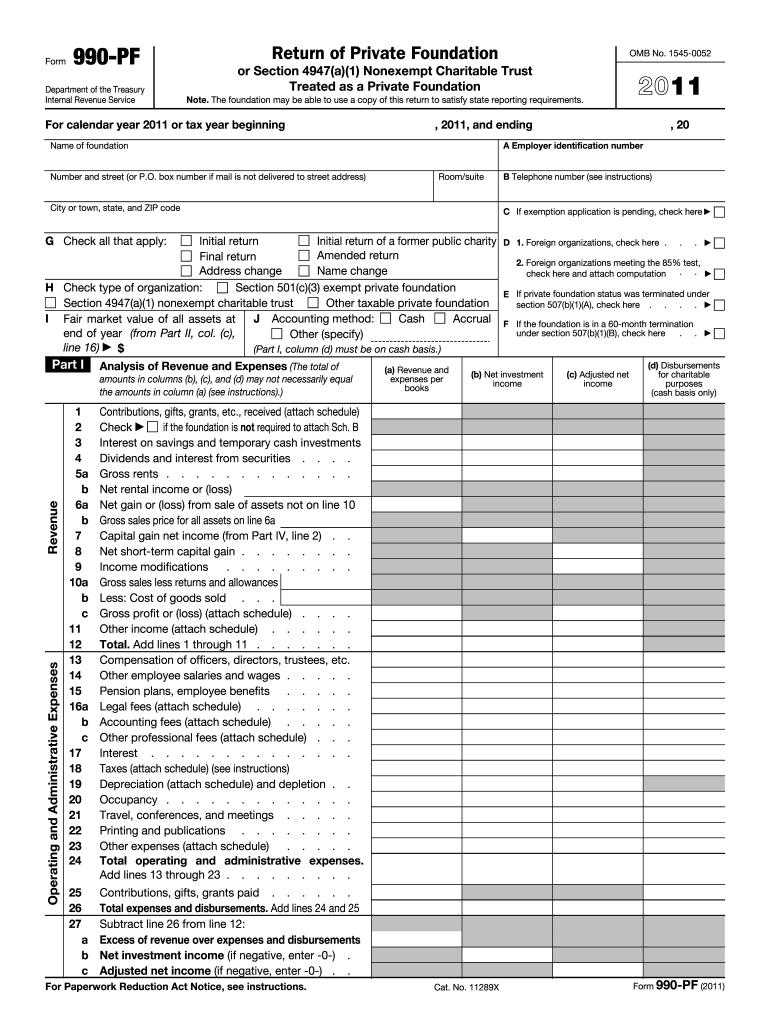
990 Pf Form 2011


What is the 990 Pf Form
The 990 Pf Form, officially known as the Form 990-PF, is a tax document required by the Internal Revenue Service (IRS) for private foundations in the United States. This form provides a comprehensive overview of a foundation's financial activities, including income, expenses, and the distribution of funds. It is essential for maintaining transparency and ensuring compliance with federal regulations. The 990 Pf Form is typically filed annually and serves as a public record, allowing donors, beneficiaries, and the general public to assess the foundation's operations and financial health.
How to obtain the 990 Pf Form
Obtaining the 990 Pf Form is straightforward. The form can be accessed directly from the IRS website, where it is available for download in PDF format. Additionally, many tax preparation software programs include the 990 Pf Form as part of their offerings, allowing users to complete and file it electronically. It is important to ensure that you are using the most current version of the form, as updates may occur annually to reflect changes in tax laws or reporting requirements.
Steps to complete the 990 Pf Form
Completing the 990 Pf Form involves several key steps:
- Gather financial records: Collect all necessary financial documents, including income statements, balance sheets, and records of grants made.
- Fill out the form: Begin entering information on the form, ensuring accuracy in reporting income, expenses, and distributions.
- Review compliance requirements: Ensure that all sections of the form comply with IRS regulations, including any required disclosures.
- Sign and date: The form must be signed by an authorized individual within the foundation, confirming the accuracy of the information provided.
- Submit the form: File the completed form electronically or via mail by the designated deadline.
Legal use of the 990 Pf Form
The legal use of the 990 Pf Form is crucial for maintaining compliance with IRS regulations. Filing this form is not only a requirement for private foundations but also serves to uphold transparency and accountability. Failure to file the form accurately and on time can result in penalties, including fines and potential loss of tax-exempt status. It is essential for foundations to understand their obligations and ensure that the information reported on the form is truthful and complete.
Filing Deadlines / Important Dates
Filing deadlines for the 990 Pf Form are typically set for the fifteenth day of the fifth month after the end of the foundation's fiscal year. For example, if a foundation operates on a calendar year, the form is due by May fifteenth of the following year. Extensions may be available, but it is important to file for an extension before the original deadline. Keeping track of these important dates is essential to avoid penalties and ensure compliance with IRS regulations.
Form Submission Methods (Online / Mail / In-Person)
The 990 Pf Form can be submitted through various methods, providing flexibility for foundations. The most efficient way is to file electronically using IRS-approved e-filing software, which can streamline the process and reduce the likelihood of errors. Alternatively, foundations can mail a paper version of the form to the appropriate IRS address. In-person submissions are generally not accepted, making electronic filing or mailing the primary options for compliance.
Quick guide on how to complete 2011 990 pf form
Effortlessly Prepare 990 Pf Form on Any Device
Digital document management has gained traction among organizations and individuals. It offers an ideal environmentally-friendly alternative to traditional printed and signed documents, allowing you to locate the necessary form and securely save it online. airSlate SignNow equips you with all the resources required to create, modify, and eSign your documents rapidly without delays. Manage 990 Pf Form on any device using airSlate SignNow's Android or iOS applications and simplify any document-related task today.
The Easiest Way to Modify and eSign 990 Pf Form Without Stress
- Locate 990 Pf Form and click on Get Form to begin.
- Utilize the features we offer to fill out your form.
- Emphasize important sections of your documents or redact sensitive information with tools designed specifically for that purpose by airSlate SignNow.
- Create your eSignature using the Sign tool, which takes just seconds and holds the same legal validity as a conventional wet ink signature.
- Review all your details and click on the Done button to save your updates.
- Choose how you wish to share your form, via email, SMS, invitation link, or download it to your computer.
Eliminate worries about lost or misplaced files, tedious form searches, or errors that require new document copies. airSlate SignNow addresses your document management needs with just a few clicks from any device you prefer. Edit and eSign 990 Pf Form and ensure excellent communication throughout the form preparation process with airSlate SignNow.
Create this form in 5 minutes or less
Find and fill out the correct 2011 990 pf form
Create this form in 5 minutes!
How to create an eSignature for the 2011 990 pf form
How to generate an electronic signature for a PDF document in the online mode
How to generate an electronic signature for a PDF document in Chrome
The way to generate an eSignature for putting it on PDFs in Gmail
The way to generate an electronic signature right from your mobile device
How to make an eSignature for a PDF document on iOS devices
The way to generate an electronic signature for a PDF on Android devices
People also ask
-
What is the 990 Pf Form and why is it important?
The 990 Pf Form is a crucial tax document for certain tax-exempt organizations, providing detailed financial information to the IRS. It helps maintain transparency and accountability, making it essential for both compliance and public trust.
-
How can airSlate SignNow assist with the 990 Pf Form?
airSlate SignNow streamlines the signing and submission process of the 990 Pf Form, allowing users to electronically sign and send documents securely. It enhances efficiency and reduces the time spent on paperwork, making tax compliance smoother.
-
Is there a fee to use airSlate SignNow for the 990 Pf Form?
Yes, airSlate SignNow offers various pricing plans to cater to different business needs, including those who need to manage the 990 Pf Form. Each pricing tier is designed to provide value, ensuring that you get a cost-effective solution for your documentation needs.
-
What features of airSlate SignNow benefit users handling the 990 Pf Form?
Key features of airSlate SignNow include customizable templates, real-time tracking, and automated reminders, all of which facilitate the completion of the 990 Pf Form. These tools help organizations maintain organization and ensure timely submissions.
-
Can I integrate airSlate SignNow with other software for the 990 Pf Form?
Absolutely! airSlate SignNow integrates seamlessly with various CRM and accounting software, making it easier to handle the 990 Pf Form alongside your existing tools. This integration promotes a more cohesive workflow and enhances data accuracy.
-
What are the benefits of using airSlate SignNow for the 990 Pf Form?
Using airSlate SignNow for the 990 Pf Form allows you to save time and reduce errors associated with manual processes. Its electronic signing capabilities ensure faster approvals and enhance security, which is vital for sensitive financial documents.
-
Is training available for using airSlate SignNow when working on the 990 Pf Form?
Yes, airSlate SignNow offers comprehensive training and support resources to help users understand how to effectively manage the 990 Pf Form. This ensures that you can maximize the platform's features and streamline your document handling process.
Get more for 990 Pf Form
- Medical necessity form
- Dana mize greenville health system ghs form
- Westbrook vision center form
- Telephone triage form
- Aaa life insurance company change of beneficicary form
- Insurance verification form money tree billing
- Voluntary parental rights relinquishment form
- What does the abbreviation uat stand for in a grant deed form
Find out other 990 Pf Form
- How Can I Sign Alabama Personal loan contract template
- Can I Sign Arizona Personal loan contract template
- How To Sign Arkansas Personal loan contract template
- Sign Colorado Personal loan contract template Mobile
- How Do I Sign Florida Personal loan contract template
- Sign Hawaii Personal loan contract template Safe
- Sign Montana Personal loan contract template Free
- Sign New Mexico Personal loan contract template Myself
- Sign Vermont Real estate contracts Safe
- Can I Sign West Virginia Personal loan contract template
- How Do I Sign Hawaii Real estate sales contract template
- Sign Kentucky New hire forms Myself
- Sign Alabama New hire packet Online
- How Can I Sign California Verification of employment form
- Sign Indiana Home rental application Online
- Sign Idaho Rental application Free
- Sign South Carolina Rental lease application Online
- Sign Arizona Standard rental application Now
- Sign Indiana Real estate document Free
- How To Sign Wisconsin Real estate document