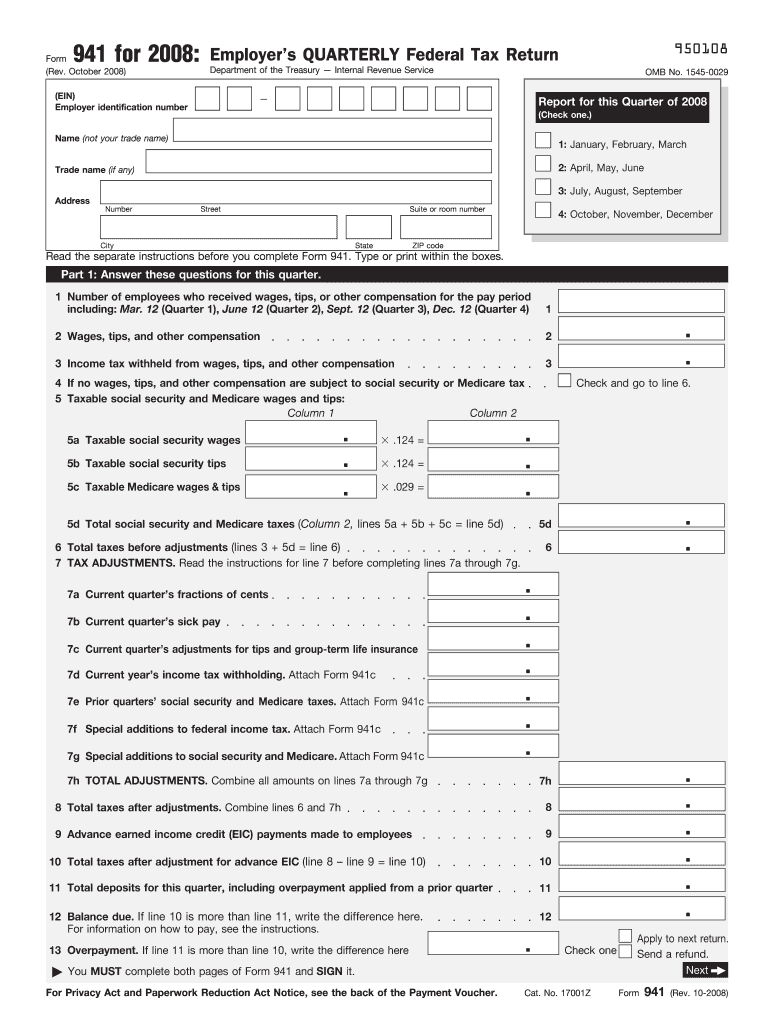
Irs Form 941 2008


What is the Irs Form 941
The Irs Form 941, also known as the Employer's Quarterly Federal Tax Return, is a crucial document for employers in the United States. This form is used to report income taxes, Social Security tax, and Medicare tax withheld from employee wages. It also includes the employer's portion of Social Security and Medicare taxes. Businesses must file this form quarterly to ensure compliance with federal tax regulations.
How to use the Irs Form 941
To effectively use the Irs Form 941, employers need to gather all relevant payroll information for the reporting period. This includes total wages paid, tips, and other compensation, as well as the total amount of federal income tax withheld. Employers must accurately complete the form, ensuring all calculations are correct. Once completed, the form must be submitted to the IRS, either electronically or by mail, depending on the employer's preference and compliance requirements.
Steps to complete the Irs Form 941
Completing the Irs Form 941 involves several key steps:
- Gather necessary payroll records for the quarter, including wages and tax withholdings.
- Fill out the form by providing accurate data in each section, including employer identification information.
- Calculate total taxes owed, ensuring to include both employee and employer contributions.
- Review the form for accuracy before submission, checking for any errors in calculations or missing information.
- Submit the completed form to the IRS by the designated deadline, either electronically or via mail.
Legal use of the Irs Form 941
The legal use of the Irs Form 941 is essential for maintaining compliance with federal tax laws. Employers are required to file this form quarterly to report taxes withheld from employee wages. Failure to file or inaccuracies in reporting can lead to penalties and interest charges. It is important for employers to understand their obligations under the law and ensure that the form is completed accurately and submitted on time.
Filing Deadlines / Important Dates
Filing deadlines for the Irs Form 941 are crucial for employers to avoid penalties. The form must be filed quarterly, with specific deadlines for each quarter:
- First quarter (January to March): Due by April 30.
- Second quarter (April to June): Due by July 31.
- Third quarter (July to September): Due by October 31.
- Fourth quarter (October to December): Due by January 31 of the following year.
Form Submission Methods (Online / Mail / In-Person)
Employers have several options for submitting the Irs Form 941. The form can be filed electronically through the IRS e-file system, which is often the preferred method due to its speed and efficiency. Alternatively, employers may choose to mail the completed form to the appropriate IRS address based on their location. In-person submission is generally not an option for this form, as the IRS encourages electronic filing for quicker processing.
Quick guide on how to complete 2008 irs form 941
Complete Irs Form 941 effortlessly on any device
Digital document management has gained traction among enterprises and individuals. It offers an ideal environmentally-friendly substitute for conventional printed and signed documents, allowing you to locate the appropriate form and safely keep it online. airSlate SignNow provides you with all the tools necessary to create, modify, and electronically sign your documents promptly without delays. Handle Irs Form 941 on any device with airSlate SignNow's Android or iOS applications and simplify any document-related task today.
The easiest way to alter and electronically sign Irs Form 941 without hassle
- Locate Irs Form 941 and click Get Form to begin.
- Make use of the tools we offer to complete your form.
- Emphasize important sections of your documents or conceal sensitive information with tools that airSlate SignNow provides specifically for that purpose.
- Generate your eSignature using the Sign tool, which takes just moments and holds the same legal validity as a traditional handwritten signature.
- Review the information and click the Done button to save your modifications.
- Select your preferred method to deliver your form, whether by email, SMS, or invitation link, or download it to your computer.
Eliminate the worry of lost or misplaced files, tedious form searches, or errors that necessitate printing new document copies. airSlate SignNow addresses all your document management requirements in just a few clicks from any device you choose. Modify and electronically sign Irs Form 941 and ensure outstanding communication at any stage of the form preparation process with airSlate SignNow.
Create this form in 5 minutes or less
Find and fill out the correct 2008 irs form 941
Create this form in 5 minutes!
How to create an eSignature for the 2008 irs form 941
How to generate an electronic signature for your PDF document online
How to generate an electronic signature for your PDF document in Google Chrome
The way to make an electronic signature for signing PDFs in Gmail
The way to generate an electronic signature straight from your smart phone
How to make an electronic signature for a PDF document on iOS
The way to generate an electronic signature for a PDF document on Android OS
People also ask
-
What is IRS Form 941?
IRS Form 941 is a quarterly tax form that employers in the United States must file to report income taxes, Social Security tax, and Medicare tax withheld from employee paychecks. It is crucial for maintaining compliance with IRS regulations and ensuring proper tax remittance.
-
How can airSlate SignNow help me with IRS Form 941?
With airSlate SignNow, you can easily create, send, and eSign IRS Form 941 electronically. Our platform streamlines the process, making it simple and efficient, so you can focus on managing your business while ensuring compliance with IRS requirements.
-
What are the costs associated with using airSlate SignNow for IRS Form 941?
airSlate SignNow offers a variety of pricing plans to suit businesses of all sizes. Our cost-effective solution allows you to efficiently manage IRS Form 941 filing without breaking the bank, ensuring you get great value for an essential service.
-
Are there any integrations available for filing IRS Form 941?
Yes, airSlate SignNow integrates seamlessly with numerous accounting and payroll software, such as QuickBooks and ADP. This makes it easier for you to manage IRS Form 941 alongside your existing tools, enhancing your workflow and compliance efforts.
-
What features does airSlate SignNow offer for IRS Form 941?
airSlate SignNow provides a host of features for IRS Form 941, including document templates, customizable workflows, and advanced eSignature capabilities. These tools make it straightforward to manage and submit your IRS Form 941 efficiently.
-
Is airSlate SignNow secure for handling IRS Form 941?
Absolutely! airSlate SignNow prioritizes security, ensuring that your IRS Form 941 and other sensitive documents are protected with state-of-the-art encryption and compliance certifications. You can confidently eSign documents, knowing your information is safe.
-
Can I track the status of my IRS Form 941 with airSlate SignNow?
Yes, airSlate SignNow allows you to track the status of your IRS Form 941 in real-time. You'll receive notifications when your documents are opened, signed, or completed, helping you stay informed throughout the filing process.
Get more for Irs Form 941
Find out other Irs Form 941
- How To eSign New Mexico Education Promissory Note Template
- eSign New Mexico Education Affidavit Of Heirship Online
- eSign California Finance & Tax Accounting IOU Free
- How To eSign North Dakota Education Rental Application
- How To eSign South Dakota Construction Promissory Note Template
- eSign Education Word Oregon Secure
- How Do I eSign Hawaii Finance & Tax Accounting NDA
- eSign Georgia Finance & Tax Accounting POA Fast
- eSign Georgia Finance & Tax Accounting POA Simple
- How To eSign Oregon Education LLC Operating Agreement
- eSign Illinois Finance & Tax Accounting Resignation Letter Now
- eSign Texas Construction POA Mobile
- eSign Kansas Finance & Tax Accounting Stock Certificate Now
- eSign Tennessee Education Warranty Deed Online
- eSign Tennessee Education Warranty Deed Now
- eSign Texas Education LLC Operating Agreement Fast
- eSign Utah Education Warranty Deed Online
- eSign Utah Education Warranty Deed Later
- eSign West Virginia Construction Lease Agreement Online
- How To eSign West Virginia Construction Job Offer