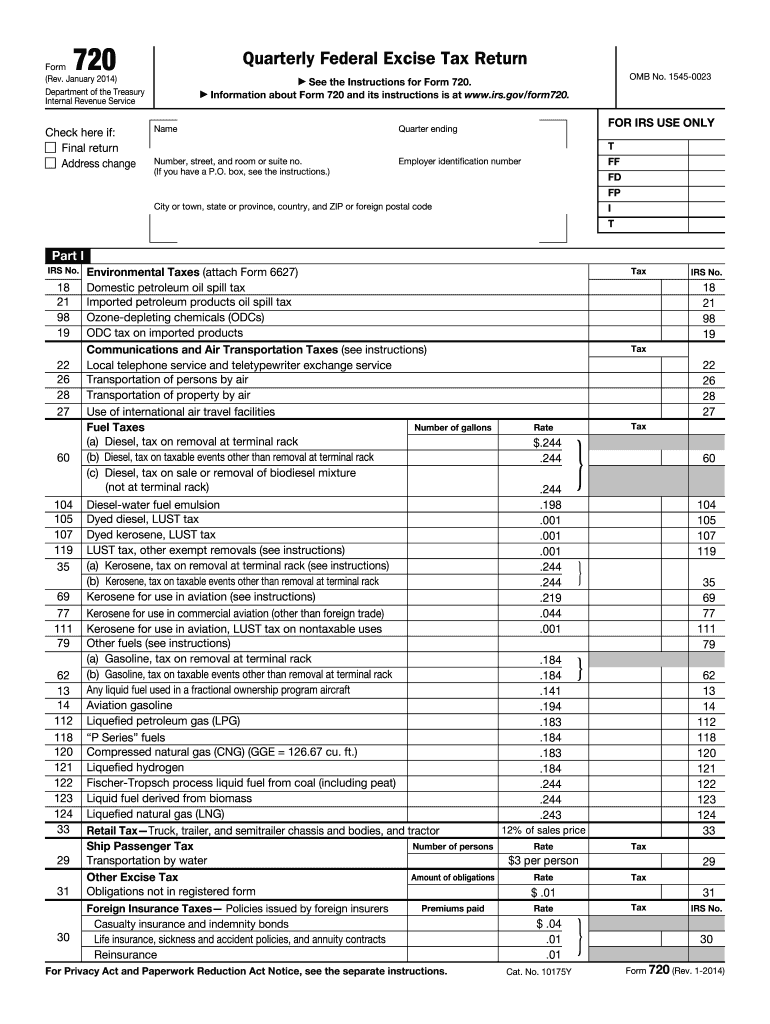
Form 720 2014


What is the Form 720
The Form 720 is a tax form used by businesses in the United States to report and pay certain federal excise taxes. This form is essential for entities that engage in activities subject to excise tax, such as the sale of specific goods or services. It is important to understand that the Form 720 encompasses various tax liabilities, including those related to environmental taxes, communications taxes, and fuel taxes. Proper completion and timely submission of this form ensure compliance with IRS regulations.
How to use the Form 720
Using the Form 720 involves several steps. First, businesses must identify the specific excise taxes they are liable for. Once the applicable taxes are determined, the next step is to accurately fill out the form, detailing the amounts due for each tax category. After completing the form, businesses can submit it either electronically or via mail, depending on their preference and IRS guidelines. Maintaining accurate records of all transactions related to the excise taxes reported on the Form 720 is also crucial for future reference and potential audits.
Steps to complete the Form 720
Completing the Form 720 requires careful attention to detail. Follow these steps for accurate submission:
- Gather all necessary information regarding your business and the specific excise taxes applicable to your operations.
- Download the latest version of the Form 720 from the IRS website or use an approved e-filing software.
- Fill out the form, ensuring that all fields are completed accurately, including business details and tax amounts.
- Review the completed form for any errors or omissions.
- Submit the form electronically through an approved e-filing system or print and mail it to the appropriate IRS address.
Legal use of the Form 720
The legal use of the Form 720 is governed by IRS regulations. It is essential for businesses to ensure that they are using the correct version of the form and that it is filled out in compliance with federal tax laws. Failure to comply with these regulations can result in penalties or fines. Additionally, businesses must keep records of submitted forms and any supporting documentation for at least three years, as required by IRS guidelines.
Filing Deadlines / Important Dates
Filing deadlines for the Form 720 are crucial for compliance. Generally, the form must be filed quarterly, with specific due dates for each quarter. For example, the due date for the first quarter is typically April 30, while the second quarter is due by July 31. It is important for businesses to be aware of these deadlines to avoid late fees or penalties. Marking these dates on a calendar can help ensure timely submissions.
Required Documents
When completing the Form 720, certain documents may be required to support the information reported. These may include:
- Financial records detailing sales and transactions subject to excise tax.
- Invoices or receipts for purchases related to taxable goods or services.
- Any prior year tax returns that may provide context or necessary information.
Having these documents readily available can facilitate accurate completion of the form and ensure compliance with IRS requirements.
Quick guide on how to complete 2014 form 720
Effortlessly Prepare Form 720 on Any Device
The management of online documents has gained popularity among businesses and individuals alike. It serves as an ideal eco-friendly alternative to traditional printed and signed papers, allowing you to access the right template and securely store it online. airSlate SignNow equips you with all the tools necessary to create, edit, and eSign your documents promptly without any delays. Handle Form 720 on any device using the airSlate SignNow apps for Android or iOS and enhance any document-related process today.
How to Edit and eSign Form 720 with Ease
- Find Form 720 and click on Get Form to begin.
- Utilize the tools we provide to complete your form.
- Emphasize important sections of the documents or obscure sensitive information with tools that airSlate SignNow offers specifically for that purpose.
- Generate your eSignature using the Sign tool, which only takes a few seconds and holds the same legal validity as a conventional wet ink signature.
- Review all the details and click on the Done button to save your modifications.
- Choose your preferred method to deliver your form, whether by email, SMS, or invite link, or download it to your computer.
Say goodbye to lost or misplaced documents, tedious form searches, or errors that require printing new copies. airSlate SignNow meets all your document management needs in just a few clicks from any device you choose. Edit and eSign Form 720 and ensure excellent communication throughout the entire process of preparing your forms with airSlate SignNow.
Create this form in 5 minutes or less
Find and fill out the correct 2014 form 720
Create this form in 5 minutes!
How to create an eSignature for the 2014 form 720
How to generate an electronic signature for your PDF online
How to generate an electronic signature for your PDF in Google Chrome
The way to generate an electronic signature for signing PDFs in Gmail
The way to generate an electronic signature from your smartphone
How to make an electronic signature for a PDF on iOS
The way to generate an electronic signature for a PDF file on Android
People also ask
-
What is Form 720 and why is it important?
Form 720 is a tax form used to report and pay certain taxes imposed by the IRS. It’s important for businesses to file this form accurately to avoid penalties. By utilizing airSlate SignNow, you can ensure that your Form 720 is signed and submitted securely, streamlining your compliance process.
-
How does airSlate SignNow support the completion of Form 720?
airSlate SignNow provides an easy-to-use platform for filling out and eSigning Form 720. With its intuitive interface, you can quickly input your information and manage document workflows, ensuring your Form 720 is completed efficiently. The platform also offers templates to simplify your processes.
-
What pricing options are available for using airSlate SignNow with Form 720?
airSlate SignNow offers flexible pricing plans designed to fit the needs of businesses of all sizes. You can choose from monthly or annual subscriptions, with features tailored to help you handle documents like Form 720 effectively. Contact our sales team for specific pricing related to Form 720.
-
Can I integrate airSlate SignNow with other tools for filing Form 720?
Yes, airSlate SignNow easily integrates with various third-party applications, allowing you to streamline your workflow when managing Form 720 and other documents. Whether you use CRM systems, accounting software, or cloud storage, you can leverage these integrations to enhance your filing processes.
-
What are the key benefits of using airSlate SignNow for Form 720?
Using airSlate SignNow for Form 720 offers several benefits, including enhanced security for your documents and faster processing times. The platform allows for easy collaboration among team members, ensuring that all parties can sign efficiently. Additionally, you can track the status of your Form 720 at any time.
-
Is airSlate SignNow compliant with IRS regulations for Form 720?
Yes, airSlate SignNow complies with all relevant IRS regulations for Form 720, ensuring that your electronic signatures are legally valid. Our platform is designed with security features that protect your sensitive information while adhering to industry standards. You can trust airSlate SignNow for your tax form needs.
-
What support is available if I have questions about Form 720?
airSlate SignNow provides robust customer support to assist you with any questions regarding Form 720. You can access our online resources, including FAQs and tutorials, and signNow out to our dedicated support representatives for direct assistance. We're here to ensure you complete your Form 720 without any issues.
Get more for Form 720
- Electronic mental health templete forms
- Patient medical information sheet specialty orthopaedics
- Humboldt diabetes lab requisition project hdp form
- Delta dental claim form
- Bjc financial assistance form
- High risk behaviors self assessment tools form
- Vanderbilt assessment form for parents
- Intake pilates form
Find out other Form 720
- How To Integrate Sign in Banking
- How To Use Sign in Banking
- Help Me With Use Sign in Banking
- Can I Use Sign in Banking
- How Do I Install Sign in Banking
- How To Add Sign in Banking
- How Do I Add Sign in Banking
- How Can I Add Sign in Banking
- Can I Add Sign in Banking
- Help Me With Set Up Sign in Government
- How To Integrate eSign in Banking
- How To Use eSign in Banking
- How To Install eSign in Banking
- How To Add eSign in Banking
- How To Set Up eSign in Banking
- How To Save eSign in Banking
- How To Implement eSign in Banking
- How To Set Up eSign in Construction
- How To Integrate eSign in Doctors
- How To Use eSign in Doctors