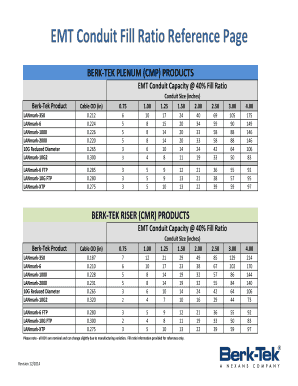
Conduit Fill Ratio Form


What is the conduit fill ratio?
The conduit fill ratio is a critical measurement used to determine the maximum number of cables that can be safely installed within a conduit. This ratio helps ensure that the cables are not overcrowded, which can lead to overheating and signal degradation. The National Electrical Code (NEC) provides guidelines on the appropriate fill ratios, typically expressed as a percentage of the conduit’s total cross-sectional area. For instance, the NEC generally recommends that the fill ratio should not exceed fifty percent for one cable, and for multiple cables, the ratio should be adjusted accordingly.
How to use the conduit fill ratio
Using the conduit fill ratio involves calculating the total cross-sectional area of the cables and comparing it to the cross-sectional area of the conduit. To begin, measure the diameter of each cable and use the formula for the area of a circle (A = πr²) to find the area of each cable. Next, sum the areas of all cables intended for installation. Finally, divide the total cable area by the conduit area and multiply by one hundred to get the fill ratio percentage. This calculation will help you determine if the planned installation complies with NEC guidelines.
Key elements of the conduit fill ratio
Several key elements influence the conduit fill ratio, including:
- Cable diameter: The size of the cables directly affects the total area they occupy within the conduit.
- Conduit type: Different types of conduits (e.g., EMT, PVC) have varying internal diameters, impacting the fill ratio.
- Number of cables: The more cables installed, the higher the total area, which can affect the fill ratio.
- Temperature considerations: Higher temperatures can affect the performance of cables, making adherence to fill ratios even more critical.
Examples of using the conduit fill ratio
Understanding how to apply the conduit fill ratio can be illustrated through practical examples:
- Single cable installation: If a conduit has a diameter of two inches and a single cable with a diameter of one inch is installed, the fill ratio is calculated as follows: Area of conduit = π(1 in)² ≈ 3.14 in²; Area of cable = π(0.5 in)² ≈ 0.79 in². The fill ratio is (0.79 / 3.14) x 100 ≈ 25.1%.
- Multiple cables: For three cables, each with a diameter of one inch, the total area would be three times the area of one cable. If the conduit can accommodate this total area without exceeding the NEC recommendations, the installation is compliant.
Legal use of the conduit fill ratio
Utilizing the conduit fill ratio is not only a best practice but also a legal requirement under the NEC. Compliance with these regulations ensures that electrical installations are safe and effective. Failure to adhere to the prescribed fill ratios can lead to penalties, including fines and the requirement to redo installations. It is crucial for electricians and contractors to stay informed about local amendments to the NEC, as some states may have specific regulations that further define conduit fill requirements.
Steps to complete the conduit fill ratio
To effectively complete the conduit fill ratio calculation, follow these steps:
- Measure the diameter of each cable you plan to install.
- Calculate the cross-sectional area of each cable using the formula A = πr².
- Sum the areas of all cables to find the total cable area.
- Measure the diameter of the conduit and calculate its cross-sectional area.
- Divide the total cable area by the conduit area and multiply by one hundred to determine the fill ratio percentage.
- Compare the fill ratio against NEC guidelines to ensure compliance.
Quick guide on how to complete conduit fill ratio
Effortlessly Prepare Conduit Fill Ratio on Any Device
Digital document management has gained signNow traction among businesses and individuals alike. It serves as an ideal eco-friendly alternative to traditional printed and signed documents, allowing you to access the required form and securely store it online. airSlate SignNow equips you with all the necessary tools to create, edit, and electronically sign your documents swiftly and without interruption. Handle Conduit Fill Ratio on any device using the airSlate SignNow applications for Android or iOS, and enhance any document-related process today.
How to Edit and Electronically Sign Conduit Fill Ratio with Ease
- Obtain Conduit Fill Ratio and select Get Form to begin.
- Utilize the features we provide to complete your form.
- Emphasize important sections of your documents or redact sensitive information using tools that airSlate SignNow specifically offers for that purpose.
- Create your signature with the Sign tool, which takes mere seconds and holds the same legal validity as a conventional wet ink signature.
- Review the details and click on the Done button to save your modifications.
- Select your preferred method for submitting your form, whether by email, text message (SMS), invite link, or download it to your computer.
Say goodbye to lost or misfiled documents, tedious form searches, or mistakes that necessitate printing new document copies. airSlate SignNow fulfills all your document management requirements in just a few clicks from your chosen device. Edit and electronically sign Conduit Fill Ratio and ensure exceptional communication at every step of your form preparation journey with airSlate SignNow.
Create this form in 5 minutes or less
Create this form in 5 minutes!
How to create an eSignature for the conduit fill ratio
How to create an electronic signature for a PDF online
How to create an electronic signature for a PDF in Google Chrome
How to create an e-signature for signing PDFs in Gmail
How to create an e-signature right from your smartphone
How to create an e-signature for a PDF on iOS
How to create an e-signature for a PDF on Android
People also ask
-
What is a cat6 conduit fill chart?
A cat6 conduit fill chart is a valuable tool that helps determine the maximum number of cat6 cables that can fit into various sizes of conduits. Understanding this chart is essential for ensuring proper installation without risking overheating or signal degradation. It's especially useful for contractors and technicians working on networking projects.
-
How can I use a cat6 conduit fill chart in my projects?
To effectively use a cat6 conduit fill chart, first identify the size of your conduit and the diameter of your cat6 cables. The chart will provide guidance on the maximum fill capacity allowed, helping you plan installations while adhering to safety standards. This ensures optimal performance and longevity for your network cables.
-
What are the benefits of using a cat6 conduit fill chart?
Using a cat6 conduit fill chart offers numerous benefits, including preventing cable overheating and ensuring compliance with the National Electrical Code. It also aids in efficient planning of installations, which saves time and reduces costs. This chart simplifies decision-making for both professionals and DIY enthusiasts.
-
Are there any differences between cat6 and other cable fill charts?
Yes, cat6 conduit fill charts are specifically designed to account for the larger diameter of cat6 cables compared to older cable types, such as cat5e. This means that the fill limits and installation recommendations differ. Always refer to the correct chart for your cable type to ensure optimal performance and safety.
-
Where can I find a reliable cat6 conduit fill chart?
You can find reliable cat6 conduit fill charts in electrical codes, industry publications, and online resources specifically tailored for networking professionals. Many manufacturers of cat6 cables also provide their own fill charts. It's crucial to use updated charts to reflect current specifications and guidelines.
-
Is there a cost associated with accessing a cat6 conduit fill chart?
Most cat6 conduit fill charts are available free of charge through various online resources, including industry websites and manufacturer guides. However, some comprehensive guides or specialized software may come with a cost. It's advisable to evaluate what suits your needs before making a purchase.
-
Can I integrate cat6 conduit fill charts into my project planning?
Absolutely! Integrating a cat6 conduit fill chart into your project planning streamlines the installation process and ensures compliance with industry standards. These charts can be used alongside project management tools to optimize workflow and enhance communication among team members.
Get more for Conduit Fill Ratio
- D2l2jhoszs7d12cloudfrontnetstatehawaiiinstruction sheet for form uc 25 notification of changes
- About form 1040 v payment voucherinternal revenue service2020 form 1040 v irs tax forms2020 form 1040 v irs tax formsfederal
- Form 5500 ez annual return of one participant owners and
- Us territories self employment tax irs video portal form
- Irs identify theft affidavit form ohio attorney general
- Activation form legalshield
- Indiana department of revenue ingov form
- Form 3800 instructions how to fill out the general business
Find out other Conduit Fill Ratio
- How To eSign West Virginia Courts Confidentiality Agreement
- eSign Wyoming Courts Quitclaim Deed Simple
- eSign Vermont Sports Stock Certificate Secure
- eSign Tennessee Police Cease And Desist Letter Now
- Help Me With eSign Texas Police Promissory Note Template
- eSign Utah Police LLC Operating Agreement Online
- eSign West Virginia Police Lease Agreement Online
- eSign Wyoming Sports Residential Lease Agreement Online
- How Do I eSign West Virginia Police Quitclaim Deed
- eSignature Arizona Banking Moving Checklist Secure
- eSignature California Banking Warranty Deed Later
- eSignature Alabama Business Operations Cease And Desist Letter Now
- How To eSignature Iowa Banking Quitclaim Deed
- How To eSignature Michigan Banking Job Description Template
- eSignature Missouri Banking IOU Simple
- eSignature Banking PDF New Hampshire Secure
- How Do I eSignature Alabama Car Dealer Quitclaim Deed
- eSignature Delaware Business Operations Forbearance Agreement Fast
- How To eSignature Ohio Banking Business Plan Template
- eSignature Georgia Business Operations Limited Power Of Attorney Online