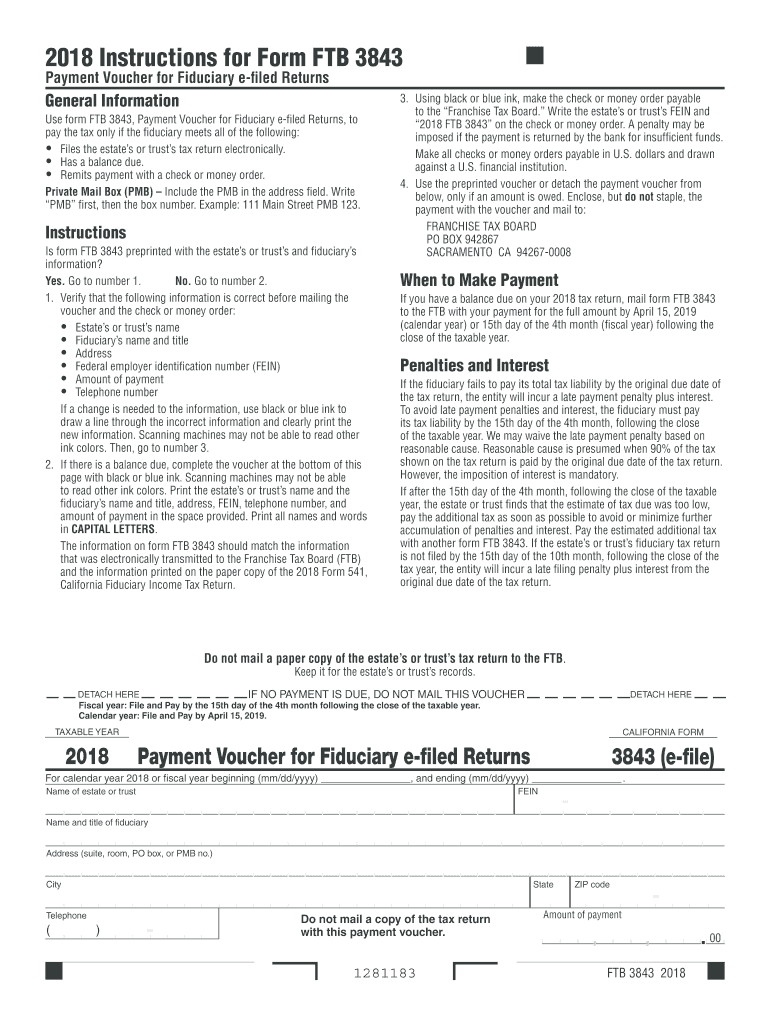
3843 Form 2018


What is the 3843 Form
The 3843 form, also known as the FTB 3843, is a California tax form used by individuals and businesses to report certain tax credits and adjustments. It is specifically designed for the purpose of claiming the California Competes Tax Credit, which incentivizes businesses to create jobs and invest in the state. Understanding the purpose and requirements of the 3843 form is crucial for ensuring compliance with California tax regulations.
How to Obtain the 3843 Form
The 3843 form can be obtained directly from the California Franchise Tax Board (FTB) website. Users can access a fillable PDF version of the form, allowing for easy completion and printing. Additionally, physical copies may be available at local FTB offices or through authorized tax professionals. It is important to ensure you are using the most current version of the form to avoid any compliance issues.
Steps to Complete the 3843 Form
Completing the 3843 form involves several key steps:
- Gather necessary information, including your business details and any relevant tax identification numbers.
- Fill out the form accurately, ensuring all required fields are completed.
- Double-check the entries for accuracy, as errors may delay processing or result in penalties.
- Sign the form electronically if using a digital solution or print and sign if submitting a paper version.
- Submit the completed form according to the specified submission methods.
Legal Use of the 3843 Form
The 3843 form is legally binding when completed and submitted according to California tax laws. To ensure its legal validity, it must be filled out accurately and submitted by the appropriate deadlines. Utilizing a secure electronic signature solution, such as signNow, can help ensure that your submission meets all legal requirements and is protected against unauthorized alterations.
Form Submission Methods
The 3843 form can be submitted through various methods, including:
- Online submission via the California Franchise Tax Board website, where users can upload their completed forms.
- Mailing the completed form to the designated FTB address, ensuring it is postmarked by the deadline.
- In-person delivery at local FTB offices, which may provide immediate confirmation of receipt.
Filing Deadlines / Important Dates
It is essential to be aware of the filing deadlines associated with the 3843 form. Typically, the form must be submitted by specific dates aligned with the tax year. Missing these deadlines can result in penalties or loss of eligibility for certain tax credits. Always check the FTB website for the most current deadlines and any updates related to the filing process.
Quick guide on how to complete 3843 form
Complete 3843 Form effortlessly on any device
Managing documents online has become increasingly popular among businesses and individuals. It offers a superb eco-friendly alternative to conventional printed and signed paperwork, as you can access the right form and securely store it on the internet. airSlate SignNow equips you with all the resources necessary to create, modify, and eSign your documents swiftly without delays. Handle 3843 Form on any platform with airSlate SignNow's Android or iOS applications and enhance any document-based workflow today.
How to edit and eSign 3843 Form with ease
- Locate 3843 Form and click on Get Form to begin.
- Utilize the tools we offer to complete your document.
- Highlight relevant sections of your documents or obscure sensitive information with tools that airSlate SignNow provides specifically for this purpose.
- Generate your signature using the Sign feature, which takes only seconds and carries the same legal validity as a traditional wet ink signature.
- Verify the information and click on the Done button to save your edits.
- Choose how you want to send your form, via email, SMS, or an invitation link, or download it to your computer.
Say goodbye to lost or misplaced documents, tedious form searches, or mistakes that require printing new document copies. airSlate SignNow meets your document management needs in just a few clicks from your chosen device. Edit and eSign 3843 Form and ensure excellent communication at any stage of your form preparation process with airSlate SignNow.
Create this form in 5 minutes or less
Find and fill out the correct 3843 form
Create this form in 5 minutes!
How to create an eSignature for the 3843 form
How to generate an electronic signature for a PDF file online
How to generate an electronic signature for a PDF file in Google Chrome
The way to create an electronic signature for signing PDFs in Gmail
The best way to generate an eSignature straight from your mobile device
How to make an eSignature for a PDF file on iOS
The best way to generate an eSignature for a PDF document on Android devices
People also ask
-
What is a form 3843 fillable and how does it work?
A form 3843 fillable is a digital document that allows users to complete and sign the form electronically. With airSlate SignNow, you can easily fill out the form 3843, add your signature, and submit it, all within a secure platform. This streamlines the process and eliminates the need for printing or mailing.
-
How can I create a form 3843 fillable using airSlate SignNow?
Creating a form 3843 fillable with airSlate SignNow is a simple process. You can upload a blank copy of the form to the platform, and use the intuitive form builder to add fillable fields and signature lines. Once your form is ready, you can share it with your intended recipients for easy signing.
-
What are the pricing options for using airSlate SignNow to manage form 3843 fillable?
airSlate SignNow offers flexible pricing plans that cater to different business needs. Whether you’re a solo entrepreneur or a large corporation, you can choose a plan that includes features for creating and managing form 3843 fillable documents at an affordable rate. Visit our website for detailed pricing information.
-
What features does airSlate SignNow offer for form 3843 fillable documentation?
airSlate SignNow provides a variety of features for managing form 3843 fillable documents, including e-signature capabilities, customizable templates, and real-time tracking. Additional features, such as team collaboration and cloud storage integration, enhance the usability of your forms and improve workflow efficiency.
-
Are there any benefits to using airSlate SignNow for form 3843 fillable compared to traditional methods?
Using airSlate SignNow for form 3843 fillable offers several benefits over traditional methods, such as saving time and reducing paper usage. The electronic signing process is faster, and you can easily manage documents from anywhere. Additionally, the platform ensures security and compliance, providing peace of mind to users.
-
Can I integrate airSlate SignNow with other software for managing form 3843 fillable?
Yes, airSlate SignNow offers integration capabilities with various software platforms, such as CRM systems and cloud storage services. This allows for seamless management of your form 3843 fillable documents across different applications, enhancing productivity and ensuring a smooth workflow.
-
Is it easy to share a form 3843 fillable with multiple users?
Absolutely! airSlate SignNow makes it easy to share a form 3843 fillable with multiple users. You can simply send an invitation link to recipients via email, letting them access and complete the form securely. This feature is ideal for businesses that require multiple signatures or input on shared documents.
Get more for 3843 Form
- Alverno college transcript request 12128520 form
- Postal life insurance death claim form pakistan
- Prn log form
- Uber inspection form alberta
- Fiche de d gustation de vin technoresto org form
- Pennsylvania association of realtors change in lease terms addendum to residential lease form
- Confirmation of claim to refugee and protection status in new bb form
- Rent verification form keller williams realty
Find out other 3843 Form
- Electronic signature Washington Plumbing Business Plan Template Safe
- Can I Electronic signature Vermont Plumbing Affidavit Of Heirship
- Electronic signature Michigan Real Estate LLC Operating Agreement Easy
- Electronic signature West Virginia Plumbing Memorandum Of Understanding Simple
- Electronic signature Sports PDF Alaska Fast
- Electronic signature Mississippi Real Estate Contract Online
- Can I Electronic signature Missouri Real Estate Quitclaim Deed
- Electronic signature Arkansas Sports LLC Operating Agreement Myself
- How Do I Electronic signature Nevada Real Estate Quitclaim Deed
- How Can I Electronic signature New Jersey Real Estate Stock Certificate
- Electronic signature Colorado Sports RFP Safe
- Can I Electronic signature Connecticut Sports LLC Operating Agreement
- How Can I Electronic signature New York Real Estate Warranty Deed
- How To Electronic signature Idaho Police Last Will And Testament
- How Do I Electronic signature North Dakota Real Estate Quitclaim Deed
- Can I Electronic signature Ohio Real Estate Agreement
- Electronic signature Ohio Real Estate Quitclaim Deed Later
- How To Electronic signature Oklahoma Real Estate Business Plan Template
- How Can I Electronic signature Georgia Sports Medical History
- Electronic signature Oregon Real Estate Quitclaim Deed Free