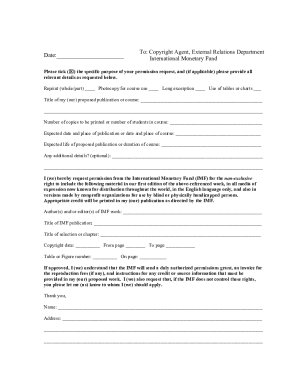
Copyright Permission Form


What is the Copyright Permission Form
The copyright permission form is a legal document that grants permission from the copyright holder to another party to use a specific piece of copyrighted material. This form is essential for ensuring that the use of the material is authorized and legally compliant. It typically includes details such as the name of the copyright holder, the specific work being used, the intended use of the work, and any limitations or conditions associated with the permission granted. By filling out this form, both parties can protect their rights and clarify the terms of use.
How to use the Copyright Permission Form
Using the copyright permission form involves several straightforward steps. First, identify the copyrighted material you wish to use and ensure you have the correct contact information for the copyright holder. Next, fill out the form with precise details about the work, including its title, type, and the specific manner in which you intend to use it. After completing the form, send it to the copyright holder for review and signature. Once the form is signed, retain a copy for your records to ensure you have proof of permission in case of any disputes.
Steps to complete the Copyright Permission Form
Completing the copyright permission form requires attention to detail. Follow these steps for accurate completion:
- Gather all necessary information about the copyrighted work, including its title, author, and publication date.
- Clearly state the purpose for which you seek permission to use the work.
- Include any specific terms or conditions that may apply to the use of the work.
- Provide your contact information and any relevant details about your organization or project.
- Review the form for accuracy before submitting it to the copyright holder.
Legal use of the Copyright Permission Form
The legal use of the copyright permission form hinges on compliance with copyright laws. When both parties sign the form, it creates a binding agreement that outlines the terms of use for the copyrighted material. This agreement helps to prevent unauthorized use and potential legal disputes. It is important to ensure that the form is filled out completely and accurately, as incomplete or unclear forms may not be enforceable in a legal context.
Key elements of the Copyright Permission Form
Several key elements must be included in the copyright permission form to ensure its effectiveness:
- Copyright Holder Information: Name and contact details of the copyright owner.
- Work Description: A clear description of the copyrighted work, including its title and type.
- Usage Details: Specifics about how the work will be used, including duration and distribution methods.
- Conditions: Any limitations or conditions that apply to the use of the work.
- Signatures: Signatures of both the copyright holder and the user to validate the agreement.
Examples of using the Copyright Permission Form
The copyright permission form can be used in various scenarios, including:
- A publisher seeking permission to use excerpts from a book in a new publication.
- A filmmaker requesting rights to use a song in a movie soundtrack.
- An educator wanting to reproduce materials for classroom use.
- A website owner needing to use images created by another artist.
Quick guide on how to complete copyright permission form
Complete Copyright Permission Form effortlessly on any device
Managing documents online has become increasingly popular among businesses and individuals. It offers an ideal eco-friendly alternative to traditional printed and signed paperwork, allowing you to locate the necessary form and securely store it online. airSlate SignNow provides all the tools required to create, modify, and eSign your documents swiftly without any hold-ups. Handle Copyright Permission Form on any platform using airSlate SignNow's Android or iOS applications and simplify your document-related tasks today.
How to modify and eSign Copyright Permission Form with ease
- Obtain Copyright Permission Form and click on Get Form to begin.
- Use the tools we provide to complete your document.
- Highlight pertinent sections of your documents or redact sensitive information using tools that airSlate SignNow offers specifically for that purpose.
- Create your signature with the Sign tool, which takes mere seconds and carries the same legal significance as a conventional wet ink signature.
- Review the details and click on the Done button to save your changes.
- Choose how you wish to send your form, via email, SMS, invitation link, or download it to your computer.
Say goodbye to lost or misplaced documents, tedious form searches, or errors that require printing new document copies. airSlate SignNow meets your document management needs with just a few clicks from any device you prefer. Edit and eSign Copyright Permission Form and ensure excellent communication at every stage of your form preparation process with airSlate SignNow.
Create this form in 5 minutes or less
Create this form in 5 minutes!
How to create an eSignature for the copyright permission form
How to create an electronic signature for a PDF online
How to create an electronic signature for a PDF in Google Chrome
How to create an e-signature for signing PDFs in Gmail
How to create an e-signature right from your smartphone
How to create an e-signature for a PDF on iOS
How to create an e-signature for a PDF on Android
People also ask
-
What is a copyright permission form?
A copyright permission form is a legal document that allows individuals or organizations to seek permission from copyright owners to use their work. This form typically outlines the specific use of the material, ensuring both parties are clear on the terms. Utilizing airSlate SignNow, you can streamline the process of creating and sending a copyright permission form.
-
How does airSlate SignNow simplify the copyright permission form process?
AirSlate SignNow offers a user-friendly platform that allows you to create, manage, and eSign copyright permission forms with ease. Features like templates and automated reminders ensure you never miss a step in the permission-seeking process. This simplifies communication and speeds up your ability to gain necessary permissions.
-
Can I customize my copyright permission form with airSlate SignNow?
Yes, airSlate SignNow allows you to fully customize your copyright permission form according to your specific needs. You can add branding elements, modify text fields, and adjust the layout to ensure it reflects your organization's identity. This level of customization enhances professionalism and clarity for your recipients.
-
Is there a free trial for airSlate SignNow's copyright permission form solution?
Absolutely! AirSlate SignNow offers a free trial, allowing you to explore the functionality of creating and managing copyright permission forms risk-free. This trial enables you to test the platform's features and determine how it can benefit your organization before committing to a subscription.
-
What are the pricing plans for airSlate SignNow?
AirSlate SignNow provides several pricing plans tailored to fit varying business sizes and needs. Whether you're a small business or a larger organization, you can select a plan that includes access to features like eSigning, workflow automation, and the ability to create copyright permission forms. Detailed pricing information can be obtained through their website.
-
Does airSlate SignNow integrate with other software for managing copyright permissions?
Yes, airSlate SignNow integrates seamlessly with various software tools that you may already be using for project management, document creation, and more. This integration allows for efficient workflows when handling copyright permission forms and ensures all your tools work together smoothly.
-
What are the benefits of using airSlate SignNow for copyright permission forms?
Using airSlate SignNow for copyright permission forms can signNowly improve efficiency and reduce the time it takes to obtain necessary permissions. The platform's electronic signing feature expedites approvals, while its user-friendly interface makes managing forms straightforward. Additionally, the security measures in place ensure your documents remain confidential.
Get more for Copyright Permission Form
Find out other Copyright Permission Form
- Can I Sign Wyoming Finance & Tax Accounting Cease And Desist Letter
- Sign California Government Job Offer Now
- How Do I Sign Colorado Government Cease And Desist Letter
- How To Sign Connecticut Government LLC Operating Agreement
- How Can I Sign Delaware Government Residential Lease Agreement
- Sign Florida Government Cease And Desist Letter Online
- Sign Georgia Government Separation Agreement Simple
- Sign Kansas Government LLC Operating Agreement Secure
- How Can I Sign Indiana Government POA
- Sign Maryland Government Quitclaim Deed Safe
- Sign Louisiana Government Warranty Deed Easy
- Sign Government Presentation Massachusetts Secure
- How Can I Sign Louisiana Government Quitclaim Deed
- Help Me With Sign Michigan Government LLC Operating Agreement
- How Do I Sign Minnesota Government Quitclaim Deed
- Sign Minnesota Government Affidavit Of Heirship Simple
- Sign Missouri Government Promissory Note Template Fast
- Can I Sign Missouri Government Promissory Note Template
- Sign Nevada Government Promissory Note Template Simple
- How To Sign New Mexico Government Warranty Deed