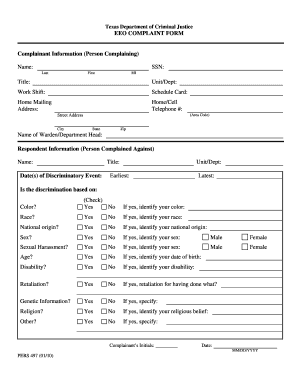
Tdcj Pers 497 2010


What is the Tdcj Pers 497
The Tdcj Pers 497 form is a document utilized within the Texas Department of Criminal Justice (TDCJ) system. It serves as a critical tool for managing personnel records and ensuring compliance with various employment regulations. This form is essential for documenting employee information, including details related to their roles, responsibilities, and any pertinent changes in their employment status. Understanding the purpose and function of the Tdcj Pers 497 is vital for both employees and administrative personnel within the TDCJ framework.
How to use the Tdcj Pers 497
Using the Tdcj Pers 497 effectively requires familiarity with its structure and the information it collects. Begin by gathering all necessary personal and employment-related details. This may include your full name, job title, department, and any changes in employment status. Once you have all the required information, you can fill out the form either digitally or on paper. Ensure that all sections are completed accurately to avoid delays in processing. After completing the form, it should be submitted to the appropriate department within the TDCJ for review and record-keeping.
Steps to complete the Tdcj Pers 497
Completing the Tdcj Pers 497 involves several key steps:
- Gather necessary personal information, including identification and employment details.
- Access the form, either through the TDCJ website or by requesting a physical copy.
- Carefully fill out each section of the form, ensuring accuracy and completeness.
- Review the completed form for any errors or omissions.
- Submit the form to the designated department within the TDCJ, either electronically or via mail.
Legal use of the Tdcj Pers 497
The Tdcj Pers 497 form must be completed in accordance with legal requirements governing personnel documentation. This includes adherence to employment laws and regulations that protect employee rights and ensure proper record-keeping practices. When filled out correctly, the form serves as a legally binding document that can be referenced in any employment-related matters, including disputes or audits. It is crucial for both employees and employers to understand the legal implications associated with the completion and submission of this form.
Key elements of the Tdcj Pers 497
The Tdcj Pers 497 form comprises several key elements that are essential for its proper use:
- Personal Information: This includes the employee's full name, identification number, and contact details.
- Employment Details: Information regarding job title, department, and employment status.
- Signature: The employee's signature is required to validate the information provided.
- Date: The date of completion is crucial for record-keeping purposes.
How to obtain the Tdcj Pers 497
To obtain the Tdcj Pers 497 form, individuals can visit the official Texas Department of Criminal Justice website, where the form may be available for download. Alternatively, employees can request a physical copy from their supervisor or human resources department. It is important to ensure that the most current version of the form is used, as updates may occur over time. Having access to the correct form is essential for ensuring compliance and accuracy in personnel documentation.
Quick guide on how to complete tdcj pers 497
Effortlessly Prepare Tdcj Pers 497 on Any Device
Managing documents online has gained popularity among businesses and individuals alike. It serves as an ideal environmentally friendly alternative to traditional printed and signed forms, allowing you to access the necessary documents and securely save them online. airSlate SignNow equips you with all the tools required to create, modify, and electronically sign your documents swiftly without delays. Manage Tdcj Pers 497 on any device using airSlate SignNow applications for Android or iOS and enhance any document-related procedure today.
The Easiest Way to Alter and eSign Tdcj Pers 497 with Ease
- Locate Tdcj Pers 497 and click Get Form to begin.
- Utilize the tools we offer to fill out your form.
- Emphasize important parts of the documents or obscure sensitive data using the tools that airSlate SignNow specifically provides for that purpose.
- Generate your signature with the Sign tool, which takes just seconds and holds the same legal validity as a conventional wet ink signature.
- Review the information and click the Done button to store your changes.
- Choose your preferred method to share your form, whether by email, SMS, or invitation link, or download it to your computer.
Eliminate worries about lost or misplaced files, tedious form searches, or mistakes that necessitate the printing of new document copies. airSlate SignNow meets your document management needs in just a few clicks from any device you prefer. Alter and eSign Tdcj Pers 497 and guarantee excellent communication at any stage of the form preparation process with airSlate SignNow.
Create this form in 5 minutes or less
Find and fill out the correct tdcj pers 497
Create this form in 5 minutes!
How to create an eSignature for the tdcj pers 497
How to create an electronic signature for a PDF online
How to create an electronic signature for a PDF in Google Chrome
How to create an e-signature for signing PDFs in Gmail
How to create an e-signature right from your smartphone
How to create an e-signature for a PDF on iOS
How to create an e-signature for a PDF on Android
People also ask
-
What is tdcj pers 497 and why is it important for businesses?
tdcj pers 497 is a crucial document used for the Texas Department of Criminal Justice's personnel processes. Understanding this document helps businesses streamline their compliance with state requirements, ensuring proper handling of employee records. By utilizing airSlate SignNow, businesses can easily manage and eSign tdcj pers 497 documents efficiently.
-
How does airSlate SignNow assist with completing tdcj pers 497 forms?
airSlate SignNow provides a user-friendly platform to fill out and eSign tdcj pers 497 forms securely. The intuitive interface facilitates easy navigation and completion of these forms, ensuring that all necessary information is captured accurately. This helps businesses simplify their HR processes.
-
Are there any costs associated with using airSlate SignNow for tdcj pers 497?
airSlate SignNow offers various pricing plans tailored to fit different business needs, including options suitable for handling tdcj pers 497 documents. The pricing structure is designed to be cost-effective, allowing organizations to choose a plan that allows them to efficiently eSign and manage their documents without breaking the budget.
-
What features does airSlate SignNow provide for managing tdcj pers 497 documents?
airSlate SignNow offers features such as templates for tdcj pers 497 documents, secure storage, real-time tracking, and automated reminders. These features help streamline the eSigning process and ensure that all your personnel documentation is organized and easily accessible. Businesses can leverage these tools to enhance operational efficiency.
-
Can I integrate airSlate SignNow with other tools for handling tdcj pers 497?
Yes, airSlate SignNow seamlessly integrates with various third-party applications, allowing businesses to manage tdcj pers 497 documents alongside their existing workflows. This integration enhances productivity and helps ensure that your documentation process is cohesive and efficient. Popular integrations include CRM and project management tools.
-
What are the benefits of using airSlate SignNow for tdcj pers 497?
Using airSlate SignNow for tdcj pers 497 provides numerous benefits, including improved efficiency, reduced paperwork, and enhanced security for sensitive documents. The platform allows for quick turnaround times, which is essential for compliance with HR protocols. Additionally, the ease of use encourages team collaboration throughout the eSigning process.
-
Is airSlate SignNow secure for handling sensitive tdcj pers 497 documents?
Absolutely! airSlate SignNow takes security seriously, implementing robust encryption protocols to protect sensitive tdcj pers 497 documents. The platform complies with industry standards to ensure that your data remains secure during the eSigning process. Businesses can confidently manage their documents without compromising security.
Get more for Tdcj Pers 497
- Complaint for foreclosure on agistor s lien courts state co form
- District court of denver county colorado form
- Colorado how to enforce order to pay child expenses form
- District court county colorado courts state co form
- Jdf 529 form
- County colorado small claims courts state co 54674253 form
- Small claims court county colorado court address plaintiffs address citystatezip phone home work v courts state co form
- Jdf 1505 pdf form
Find out other Tdcj Pers 497
- How Can I Electronic signature Tennessee Sublease Agreement Template
- Electronic signature Maryland Roommate Rental Agreement Template Later
- Electronic signature Utah Storage Rental Agreement Easy
- Electronic signature Washington Home office rental agreement Simple
- Electronic signature Michigan Email Cover Letter Template Free
- Electronic signature Delaware Termination Letter Template Now
- How Can I Electronic signature Washington Employee Performance Review Template
- Electronic signature Florida Independent Contractor Agreement Template Now
- Electronic signature Michigan Independent Contractor Agreement Template Now
- Electronic signature Oregon Independent Contractor Agreement Template Computer
- Electronic signature Texas Independent Contractor Agreement Template Later
- Electronic signature Florida Employee Referral Form Secure
- How To Electronic signature Florida CV Form Template
- Electronic signature Mississippi CV Form Template Easy
- Electronic signature Ohio CV Form Template Safe
- Electronic signature Nevada Employee Reference Request Mobile
- How To Electronic signature Washington Employee Reference Request
- Electronic signature New York Working Time Control Form Easy
- How To Electronic signature Kansas Software Development Proposal Template
- Electronic signature Utah Mobile App Design Proposal Template Fast