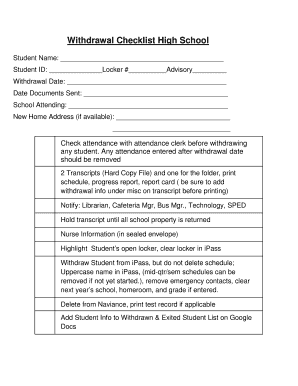
Withdrawal Checklist Form


What is the withdrawal checklist?
The withdrawal checklist is a vital document that outlines the necessary steps and requirements for individuals or businesses looking to withdraw from a particular program, service, or agreement. This checklist helps ensure that all essential actions are taken and that the withdrawal process is completed smoothly. It typically includes items such as notifying relevant parties, completing necessary forms, and adhering to any specific timelines or conditions set forth by the institution or organization involved.
How to use the withdrawal checklist
Using the withdrawal checklist effectively involves following a structured approach. Begin by reviewing each item on the checklist to understand what is required. This may include gathering necessary documentation, such as identification or account information. Next, ensure that you complete each step in the order specified, as some actions may depend on others being completed first. Finally, keep a record of all actions taken, including dates and confirmations, to maintain an organized account of the withdrawal process.
Steps to complete the withdrawal checklist
Completing the withdrawal checklist involves several key steps:
- Review the checklist thoroughly to understand all requirements.
- Gather all necessary documents and information required for withdrawal.
- Notify relevant parties, such as employers, educational institutions, or service providers.
- Complete any required forms accurately and submit them as directed.
- Keep copies of all submitted documents for your records.
- Confirm the completion of the withdrawal process with relevant parties.
Legal use of the withdrawal checklist
The withdrawal checklist serves as a legally recognized tool when properly executed. To ensure its legal validity, it is important to comply with any applicable laws and regulations. This includes understanding the specific requirements set forth by the relevant institution or organization. Additionally, utilizing a reliable platform for digital signatures can enhance the legal standing of the completed checklist, ensuring that all parties acknowledge and accept the withdrawal.
Key elements of the withdrawal checklist
Key elements of the withdrawal checklist typically include:
- Identification of the individual or entity withdrawing.
- Details of the program, service, or agreement from which withdrawal is being made.
- Specific actions required for completion of the withdrawal.
- Deadlines for each step in the process.
- Contact information for any parties involved in the withdrawal.
Required documents
When completing the withdrawal checklist, several documents may be required to facilitate the process. Commonly needed documents include:
- Identification proof, such as a driver's license or passport.
- Account statements or relevant correspondence from the institution.
- Completed withdrawal forms specific to the program or service.
- Any additional documentation requested by the institution or organization.
Quick guide on how to complete withdrawal checklist
Complete Withdrawal Checklist seamlessly on any device
Online document management has become increasingly popular among businesses and individuals. It offers a perfect eco-friendly substitute for traditional printed and signed documents, as you can find the necessary form and securely store it online. airSlate SignNow equips you with all the tools you need to create, modify, and eSign your documents swiftly and without delays. Handle Withdrawal Checklist on any device using airSlate SignNow's Android or iOS applications and streamline any document-related process today.
How to modify and eSign Withdrawal Checklist effortlessly
- Find Withdrawal Checklist and click on Get Form to begin.
- Utilize the tools we offer to complete your document.
- Emphasize important sections of the documents or redact sensitive information with tools that airSlate SignNow provides specifically for that purpose.
- Generate your eSignature using the Sign tool, which takes seconds and has the same legal validity as a conventional ink signature.
- Review the details and click on the Done button to save your modifications.
- Choose your preferred method to submit your form, via email, text message (SMS), invite link, or download it to your computer.
Eliminate concerns about lost or misplaced documents, tedious form searches, or mistakes that require printing new document copies. airSlate SignNow meets all your document management needs in just a few clicks from your chosen device. Modify and eSign Withdrawal Checklist and ensure excellent communication at any stage of your form preparation process with airSlate SignNow.
Create this form in 5 minutes or less
Create this form in 5 minutes!
How to create an eSignature for the withdrawal checklist
How to create an electronic signature for a PDF online
How to create an electronic signature for a PDF in Google Chrome
How to create an e-signature for signing PDFs in Gmail
How to create an e-signature right from your smartphone
How to create an e-signature for a PDF on iOS
How to create an e-signature for a PDF on Android
People also ask
-
What is a withdrawal checklist in airSlate SignNow?
A withdrawal checklist in airSlate SignNow is a comprehensive guide that helps users ensure all necessary documents and steps are completed when withdrawing funds. It simplifies the withdrawal process by outlining key tasks in a clear and concise manner, making it easy for users to follow along and avoid any potential errors.
-
How does the withdrawal checklist benefit my business?
The withdrawal checklist benefits your business by streamlining the withdrawal process, reducing the likelihood of mistakes. With an organized format, you save time and improve efficiency, ensuring that all required documentation is ready for withdrawal requests, ultimately enhancing your operational workflow.
-
Is airSlate SignNow's withdrawal checklist easy to use?
Yes, the withdrawal checklist in airSlate SignNow is designed to be user-friendly. It provides step-by-step guidance, making it accessible even for those who are not tech-savvy, ensuring that users can follow along without any complexity during the withdrawal process.
-
What features does airSlate SignNow offer for creating a withdrawal checklist?
airSlate SignNow offers a variety of features that assist in creating an effective withdrawal checklist. Users can customize templates, add necessary fields, and integrate notifications, making it a powerful tool to manage and track withdrawal requests efficiently.
-
Are there any integrations available for the withdrawal checklist?
Yes, airSlate SignNow supports various integrations that enhance the functionality of the withdrawal checklist. You can integrate with popular business applications, allowing for seamless data transfer and improved workflow management when processing withdrawals.
-
How much does using the withdrawal checklist in airSlate SignNow cost?
airSlate SignNow offers flexible pricing plans that cater to various business needs, including access to the withdrawal checklist. Pricing typically varies based on the features required and the number of users, ensuring that you find a plan that fits your budget while still reaping the benefits of the checklist.
-
Can the withdrawal checklist be customized for different workflows?
Absolutely! The withdrawal checklist in airSlate SignNow can be fully customized to match your specific workflows. This flexibility allows businesses to tailor the checklist according to their internal processes, ensuring that it meets unique operational requirements.
Get more for Withdrawal Checklist
- Form 231
- Oh 58ac and th 67 performance planning card da form 5701 228mar 2016 apd army
- Roof repair cost form
- V 3 september 2020 statenndss id required form
- National hypothesis generating questionnaire form
- Model plan for a comprehensive drug free workplace samhsa form
- Federal labor standards complaint intake form
- Business card information sheet
Find out other Withdrawal Checklist
- eSign Oregon Government Business Plan Template Easy
- How Do I eSign Oklahoma Government Separation Agreement
- How Do I eSign Tennessee Healthcare / Medical Living Will
- eSign West Virginia Healthcare / Medical Forbearance Agreement Online
- eSign Alabama Insurance LLC Operating Agreement Easy
- How Can I eSign Alabama Insurance LLC Operating Agreement
- eSign Virginia Government POA Simple
- eSign Hawaii Lawers Rental Application Fast
- eSign Hawaii Lawers Cease And Desist Letter Later
- How To eSign Hawaii Lawers Cease And Desist Letter
- How Can I eSign Hawaii Lawers Cease And Desist Letter
- eSign Hawaii Lawers Cease And Desist Letter Free
- eSign Maine Lawers Resignation Letter Easy
- eSign Louisiana Lawers Last Will And Testament Mobile
- eSign Louisiana Lawers Limited Power Of Attorney Online
- eSign Delaware Insurance Work Order Later
- eSign Delaware Insurance Credit Memo Mobile
- eSign Insurance PPT Georgia Computer
- How Do I eSign Hawaii Insurance Operating Agreement
- eSign Hawaii Insurance Stock Certificate Free