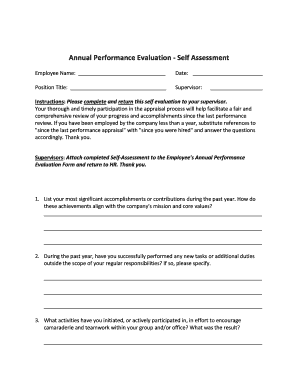
Annual Performance Evaluation Self Assessment


What is the Annual Performance Evaluation Self Assessment
The Annual Performance Evaluation Self Assessment is a structured process that allows employees to evaluate their own performance over the past year. This self-assessment typically includes reflecting on accomplishments, challenges faced, and areas for improvement. It serves as a critical component of the overall performance review process, enabling individuals to take ownership of their professional development. By engaging in this self-reflection, employees can provide valuable insights that contribute to a more comprehensive evaluation by their supervisors.
Key Elements of the Annual Performance Evaluation Self Assessment
When completing the Annual Performance Evaluation Self Assessment, several key elements should be considered:
- Goals and Objectives: Assess whether you met the goals set at the beginning of the evaluation period.
- Strengths: Identify your strengths and how they contributed to your success.
- Areas for Improvement: Acknowledge any challenges faced and areas where growth is needed.
- Professional Development: Highlight any training or skills acquired that enhance your capabilities.
- Feedback from Others: Incorporate feedback received from peers or supervisors to provide a well-rounded view of your performance.
Steps to Complete the Annual Performance Evaluation Self Assessment
Completing the Annual Performance Evaluation Self Assessment involves several steps to ensure a thorough and effective evaluation:
- Gather Documentation: Collect any relevant documents, such as previous performance reviews, goal-setting documents, and feedback received throughout the year.
- Reflect on Achievements: Take time to reflect on your accomplishments and contributions to the organization.
- Identify Challenges: Consider any obstacles you faced and how you addressed them.
- Set Future Goals: Outline goals for the upcoming year based on your reflections.
- Write the Assessment: Draft your self-assessment clearly and concisely, ensuring it covers all key elements.
- Review and Revise: Review your self-assessment for clarity and completeness, making any necessary revisions.
Examples of Using the Annual Performance Evaluation Self Assessment
Utilizing examples can enhance the effectiveness of your self-assessment. Here are a few scenarios:
- Achievement Example: "I successfully led a project that increased sales by fifteen percent, demonstrating my ability to drive results."
- Challenge Example: "I faced difficulties in managing time effectively during peak periods, which I plan to address through better prioritization."
- Professional Development Example: "I completed a leadership training program that has improved my team management skills."
Legal Use of the Annual Performance Evaluation Self Assessment
The legal validity of the Annual Performance Evaluation Self Assessment hinges on compliance with relevant laws and regulations. When submitted electronically, it is essential to ensure that the document meets the requirements of eSignature laws, such as the ESIGN Act and UETA. Using a reliable platform for digital signatures can help ensure that the self-assessment is legally binding and secure. Additionally, maintaining confidentiality and adhering to data protection regulations is crucial when handling performance evaluations.
How to Use the Annual Performance Evaluation Self Assessment
Using the Annual Performance Evaluation Self Assessment effectively involves several considerations:
- Preparation: Begin by reviewing your job description and any performance metrics relevant to your role.
- Honesty: Be honest in your evaluation to foster personal growth and development.
- Collaboration: Consider discussing your self-assessment with a mentor or supervisor for additional insights.
- Follow-Up: Use the self-assessment as a foundation for discussions in your performance review meeting.
Quick guide on how to complete annual performance evaluation self assessment
Complete Annual Performance Evaluation Self Assessment effortlessly on any device
Online document management has become increasingly popular among businesses and individuals. It offers an ideal eco-friendly substitute for traditional printed and signed documents, allowing you to obtain the necessary form and securely store it online. airSlate SignNow equips you with all the tools required to create, modify, and electronically sign your documents swiftly without delays. Manage Annual Performance Evaluation Self Assessment on any device using the airSlate SignNow Android or iOS applications and streamline any document-related process today.
How to modify and electronically sign Annual Performance Evaluation Self Assessment with ease
- Obtain Annual Performance Evaluation Self Assessment and then click Get Form to begin.
- Utilize the tools available to complete your document.
- Mark important sections of the documents or redact sensitive information with tools that airSlate SignNow provides specifically for that purpose.
- Create your eSignature using the Sign tool, which takes seconds and carries the same legal validity as a conventional wet ink signature.
- Review all the details and then click the Done button to save your changes.
- Select your preferred method to deliver your form, whether by email, SMS, or invitation link, or download it to your PC.
Eliminate the hassle of lost or misfiled documents, tedious form searching, or errors requiring new document printouts. airSlate SignNow addresses your document management needs in just a few clicks from any chosen device. Modify and electronically sign Annual Performance Evaluation Self Assessment while ensuring clear communication at every stage of the form preparation process with airSlate SignNow.
Create this form in 5 minutes or less
Create this form in 5 minutes!
How to create an eSignature for the annual performance evaluation self assessment
How to create an electronic signature for a PDF online
How to create an electronic signature for a PDF in Google Chrome
How to create an e-signature for signing PDFs in Gmail
How to create an e-signature right from your smartphone
How to create an e-signature for a PDF on iOS
How to create an e-signature for a PDF on Android
People also ask
-
What is the importance of writing a performance review for yourself examples?
Writing a performance review for yourself examples helps you reflect on your achievements and areas for improvement. It can also aid in setting clear goals for the future, making it an essential tool for personal and professional development.
-
How can airSlate SignNow facilitate writing a performance review for yourself examples?
airSlate SignNow streamlines the document signing process, allowing you to easily create and manage your performance reviews. With customizable templates, you can incorporate your examples directly into documents for a professional touch.
-
Are there any features specifically designed for performance reviews in airSlate SignNow?
Yes, airSlate SignNow offers features like document templates and editing tools that are ideal for writing a performance review for yourself examples. You can personalize these templates to better reflect your experiences and achievements.
-
What pricing options are available for airSlate SignNow?
airSlate SignNow has several pricing plans tailored to fit different business needs. Whether you are a small team or a large organization, you can find an affordable option that supports writing a performance review for yourself examples effectively.
-
Can I integrate airSlate SignNow with other tools I use for performance management?
Absolutely! airSlate SignNow offers integrations with various performance management tools to streamline your workflow. This makes it easier to manage the entire review process, including writing a performance review for yourself examples.
-
What benefits does using airSlate SignNow provide for performance reviews?
Using airSlate SignNow for your performance reviews saves time and ensures professionalism in your documents. It enables you to focus on writing a performance review for yourself examples while leaving the administrative tasks to the platform.
-
Is it easy to use airSlate SignNow for creating performance review documents?
Yes, airSlate SignNow is designed with user-friendliness in mind. You can quickly create, edit, and send documents for eSignature, making the process of writing a performance review for yourself examples straightforward and efficient.
Get more for Annual Performance Evaluation Self Assessment
Find out other Annual Performance Evaluation Self Assessment
- Can I Electronic signature South Carolina Legal Presentation
- How Can I Electronic signature Wyoming Life Sciences Word
- How To Electronic signature Utah Legal PDF
- How Do I Electronic signature Arkansas Real Estate Word
- How Do I Electronic signature Colorado Real Estate Document
- Help Me With Electronic signature Wisconsin Legal Presentation
- Can I Electronic signature Hawaii Real Estate PPT
- How Can I Electronic signature Illinois Real Estate Document
- How Do I Electronic signature Indiana Real Estate Presentation
- How Can I Electronic signature Ohio Plumbing PPT
- Can I Electronic signature Texas Plumbing Document
- How To Electronic signature Michigan Real Estate Form
- How To Electronic signature Arizona Police PDF
- Help Me With Electronic signature New Hampshire Real Estate PDF
- Can I Electronic signature New Hampshire Real Estate Form
- Can I Electronic signature New Mexico Real Estate Form
- How Can I Electronic signature Ohio Real Estate Document
- How To Electronic signature Hawaii Sports Presentation
- How To Electronic signature Massachusetts Police Form
- Can I Electronic signature South Carolina Real Estate Document