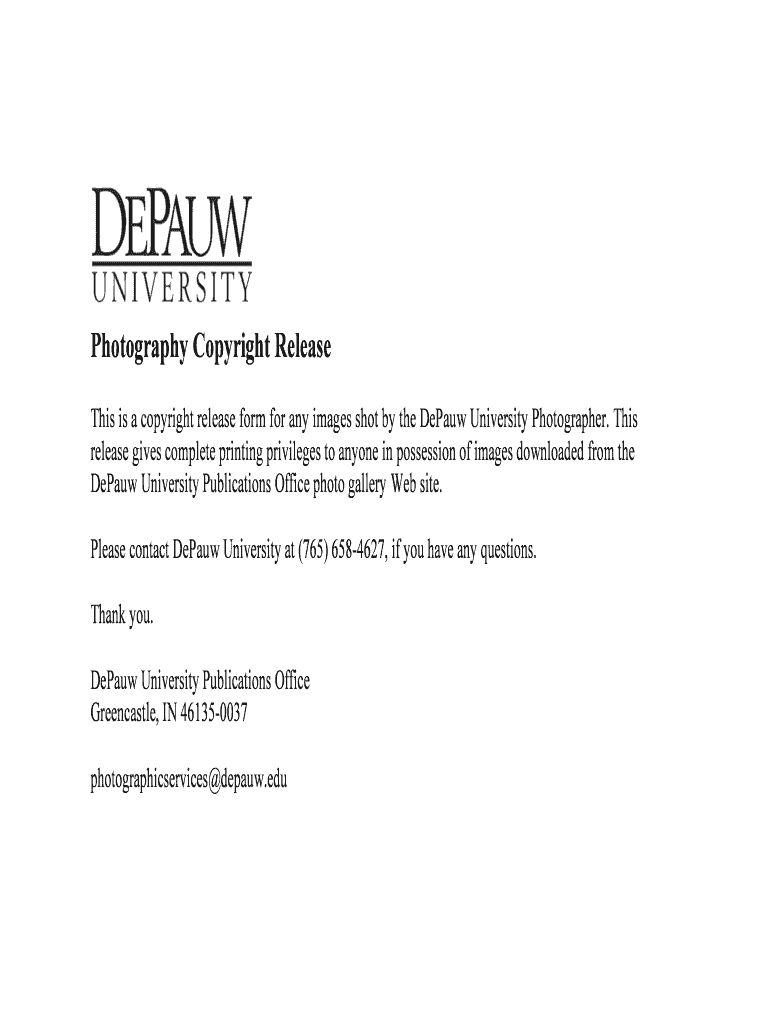
Photo Copyright Release Form Fill Out Online


What is the photo copyright release form fill out online
The photo copyright release form fill out online is a legal document that allows photographers and clients to establish ownership and usage rights for photographs. This form is essential for ensuring that the photographer retains copyright while granting permission for specific uses of the images. By completing this form online, users can streamline the process, making it more efficient and accessible. This digital approach eliminates the need for physical paperwork, allowing for quick edits and secure storage.
How to use the photo copyright release form fill out online
Using the photo copyright release form fill out online involves several straightforward steps. First, access the form through a reliable electronic signature platform. Next, fill in the required fields, including the names of the parties involved, the description of the photographs, and the specific rights being granted. After completing the form, review all entries for accuracy. Finally, both parties should sign the document electronically to finalize the agreement. This process ensures that both the photographer and the client are protected under copyright law.
Steps to complete the photo copyright release form fill out online
Completing the photo copyright release form fill out online can be done efficiently by following these steps:
- Access the form on a trusted electronic signature platform.
- Enter the photographer's name and contact information.
- Provide the client's name and contact information.
- Describe the photographs covered by the release.
- Specify the rights granted to the client, such as usage for marketing or publication.
- Review the form for completeness and accuracy.
- Both parties sign the document electronically to make it legally binding.
Key elements of the photo copyright release form fill out online
The photo copyright release form fill out online typically includes several key elements to ensure clarity and legal validity. These elements include:
- Photographer's Information: Name and contact details of the photographer.
- Client's Information: Name and contact details of the client or organization.
- Description of Photographs: A clear description of the images covered by the release.
- Usage Rights: Specific rights granted to the client, such as the scope and duration of use.
- Signatures: Electronic signatures from both parties, confirming agreement to the terms.
Legal use of the photo copyright release form fill out online
For the photo copyright release form fill out online to be legally valid, it must comply with relevant eSignature laws, such as the ESIGN Act and UETA. These laws recognize electronic signatures as legally binding, provided that both parties consent to use electronic means for signing. Additionally, the form should clearly outline the terms of use and rights granted to avoid potential disputes. Utilizing a reputable electronic signature service can help ensure compliance with these legal requirements.
Examples of using the photo copyright release form fill out online
The photo copyright release form fill out online can be used in various scenarios. For instance, a photographer may use this form when working with a client for a commercial photoshoot, granting the client rights to use the images for advertising purposes. Another example is a freelance photographer who wants to sell prints of their work while retaining copyright ownership. In both cases, the form serves to clarify the rights and responsibilities of each party, protecting their interests.
Quick guide on how to complete photo copyright release form fill out online
Effortlessly Prepare Photo Copyright Release Form Fill Out Online on Any Device
Managing documents online has gained traction among both businesses and individuals. It offers an excellent eco-friendly alternative to traditional printed and signed documents, enabling you to access the required forms and securely store them online. airSlate SignNow provides all the tools you need to swiftly create, modify, and electronically sign your documents without delays. Handle Photo Copyright Release Form Fill Out Online on any device using the airSlate SignNow applications for Android or iOS and enhance any document-related process today.
How to Edit and Electronically Sign Photo Copyright Release Form Fill Out Online with Ease
- Locate Photo Copyright Release Form Fill Out Online and click Get Form to begin.
- Utilize the tools provided to fill out your document.
- Highlight crucial sections of the documents or conceal sensitive information with tools that are specifically offered by airSlate SignNow for this purpose.
- Create your electronic signature using the Sign option, which takes seconds and carries the same legal validity as a traditional handwritten signature.
- Review the information carefully and click on the Done button to save your changes.
- Choose your preferred method to send your form, whether by email, text message (SMS), invitation link, or download it to your computer.
Eliminate worries about lost or misplaced documents, tedious searches for forms, or mistakes that necessitate printing new copies. airSlate SignNow meets all your document management needs in just a few clicks from any device of your choice. Edit and electronically sign Photo Copyright Release Form Fill Out Online and ensure exceptional communication at any stage of your form preparation process with airSlate SignNow.
Create this form in 5 minutes or less
Create this form in 5 minutes!
How to create an eSignature for the photo copyright release form fill out online
How to create an electronic signature for a PDF online
How to create an electronic signature for a PDF in Google Chrome
How to create an e-signature for signing PDFs in Gmail
How to create an e-signature right from your smartphone
How to create an e-signature for a PDF on iOS
How to create an e-signature for a PDF on Android
People also ask
-
What is a Photo Copyright Release Form?
A Photo Copyright Release Form is a legal document that grants permission for the use of photographs while retaining copyright ownership. When you choose to Photo Copyright Release Form Fill Out Online, you can streamline the process and ensure that all necessary permissions are properly documented and easily accessible.
-
How do I Photo Copyright Release Form Fill Out Online?
To Photo Copyright Release Form Fill Out Online, simply access the airSlate SignNow platform, select the template for the release form, and fill in the required details. The user-friendly interface allows you to customize the form quickly, ensuring that you can complete this essential paperwork efficiently.
-
Is there a cost associated with filling out the Photo Copyright Release Form online?
airSlate SignNow offers competitive pricing for its document services, including the ability to Photo Copyright Release Form Fill Out Online. Depending on your needs, various subscription plans are available that ensure you benefit from a cost-effective solution while managing your document workflows with ease.
-
What features does airSlate SignNow offer for document signing?
airSlate SignNow provides a range of features that enhance the document signing experience, including customization options, secure cloud storage, and audit trails. By using airSlate SignNow to Photo Copyright Release Form Fill Out Online, you can also take advantage of advanced features like mobile signing and integrations with popular apps.
-
Can I integrate airSlate SignNow with other platforms?
Yes, airSlate SignNow can integrate smoothly with various platforms such as Google Drive, Salesforce, and more. This seamless integration allows you to Photo Copyright Release Form Fill Out Online and manage your documents without having to switch between different applications.
-
What are the benefits of using airSlate SignNow for a Photo Copyright Release Form?
Using airSlate SignNow to Photo Copyright Release Form Fill Out Online offers numerous benefits, such as increased efficiency, reduced paperwork errors, and enhanced legal protection for your photographs. The platform simplifies the entire process, making it easy for both you and the signer to complete necessary documentation quickly.
-
Is my data secure when using airSlate SignNow?
Absolutely! airSlate SignNow prioritizes your data security with advanced encryption and compliance with legal standards. When you Photo Copyright Release Form Fill Out Online with our service, you can trust that your sensitive information remains protected at all times.
Get more for Photo Copyright Release Form Fill Out Online
Find out other Photo Copyright Release Form Fill Out Online
- How To Sign Maine Healthcare / Medical PPT
- How Do I Sign Nebraska Healthcare / Medical Word
- How Do I Sign Washington Healthcare / Medical Word
- How Can I Sign Indiana High Tech PDF
- How To Sign Oregon High Tech Document
- How Do I Sign California Insurance PDF
- Help Me With Sign Wyoming High Tech Presentation
- How Do I Sign Florida Insurance PPT
- How To Sign Indiana Insurance Document
- Can I Sign Illinois Lawers Form
- How To Sign Indiana Lawers Document
- How To Sign Michigan Lawers Document
- How To Sign New Jersey Lawers PPT
- How Do I Sign Arkansas Legal Document
- How Can I Sign Connecticut Legal Document
- How Can I Sign Indiana Legal Form
- Can I Sign Iowa Legal Document
- How Can I Sign Nebraska Legal Document
- How To Sign Nevada Legal Document
- Can I Sign Nevada Legal Form