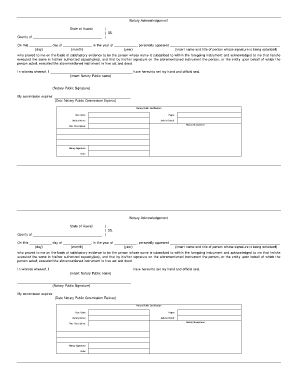
Notary Certification Form Hawaii


What is the Notary Certification Form Hawaii
The notary certification form in Hawaii is a legal document that verifies the authority of a notary public to perform notarial acts. This form is essential for individuals who require notarization of documents, ensuring that the signatures on these documents are authentic and legally binding. The state of Hawaii outlines specific requirements and procedures for notaries, which are crucial for maintaining the integrity of the notarization process.
How to use the Notary Certification Form Hawaii
To use the notary certification form in Hawaii, individuals must first ensure that the document requiring notarization is properly prepared. The notary public will then review the document and confirm the identity of the signer. After verifying the identity, the notary will complete the certification section of the form, which includes their signature, seal, and the date of notarization. This process helps to establish the legitimacy of the document in legal contexts.
Steps to complete the Notary Certification Form Hawaii
Completing the notary certification form in Hawaii involves several key steps:
- Prepare the document that requires notarization.
- Find a licensed notary public in Hawaii.
- Present valid identification to the notary.
- Sign the document in the presence of the notary.
- Have the notary complete the certification section of the form.
Following these steps ensures that the notarization is valid and recognized by legal authorities.
Legal use of the Notary Certification Form Hawaii
The notary certification form in Hawaii serves a vital legal purpose. It is used to authenticate signatures on various documents, including contracts, affidavits, and powers of attorney. The form must adhere to state laws and regulations to be considered legally binding. Proper use of this form helps prevent fraud and ensures that the parties involved understand the implications of their signatures.
Key elements of the Notary Certification Form Hawaii
Several key elements must be included in the notary certification form in Hawaii for it to be valid:
- The notary's name and signature.
- The notary's official seal.
- The date of notarization.
- A statement confirming the identity of the signer.
- The type of identification presented by the signer.
These elements are critical for ensuring the authenticity and legality of the notarized document.
State-specific rules for the Notary Certification Form Hawaii
Hawaii has specific rules governing the use of the notary certification form. Notaries must be appointed by the state and adhere to guidelines set forth by the Department of the Attorney General. This includes maintaining a journal of notarial acts, ensuring that they do not notarize documents in which they have a personal interest, and completing required training. Understanding these rules is essential for both notaries and individuals seeking notarization in Hawaii.
Quick guide on how to complete notary certification form hawaii
Complete Notary Certification Form Hawaii seamlessly on any device
Digital document management has become increasingly popular with businesses and individuals. It offers an ideal environmentally friendly substitute for traditional printed and signed papers, as you can access the necessary form and securely store it online. airSlate SignNow provides you with all the features needed to create, modify, and eSign your documents quickly without delays. Manage Notary Certification Form Hawaii on any device using airSlate SignNow's Android or iOS applications and streamline any document-related process today.
How to edit and eSign Notary Certification Form Hawaii with ease
- Obtain Notary Certification Form Hawaii and click Get Form to begin.
- Utilize the tools we provide to complete your document.
- Emphasize important sections of your documents or black out sensitive information with tools that airSlate SignNow offers specifically for that purpose.
- Generate your signature using the Sign feature, which takes just seconds and carries the same legal significance as a traditional wet ink signature.
- Review all the information and click on the Done button to save your changes.
- Select your preferred method to send your form, whether by email, SMS, or invite link, or download it to your computer.
Forget about lost or misplaced documents, tedious form searches, or errors that necessitate printing new document copies. airSlate SignNow addresses all your document management needs in just a few clicks from any device you choose. Edit and eSign Notary Certification Form Hawaii and ensure effective communication at every stage of the form preparation process with airSlate SignNow.
Create this form in 5 minutes or less
Create this form in 5 minutes!
How to create an eSignature for the notary certification form hawaii
How to create an electronic signature for a PDF online
How to create an electronic signature for a PDF in Google Chrome
How to create an e-signature for signing PDFs in Gmail
How to create an e-signature right from your smartphone
How to create an e-signature for a PDF on iOS
How to create an e-signature for a PDF on Android
People also ask
-
What is the state of Hawaii notary certification process?
The state of Hawaii notary certification process involves completing an approved training program and passing an exam. You must also submit an application to the Office of Elections and pay the required fees. Once certified, you'll be able to officially signNow documents in accordance with Hawaii law.
-
How much does state of Hawaii notary certification cost?
The cost for state of Hawaii notary certification varies, primarily based on the training program you select and the application fees charged by the Office of Elections. Typically, training programs range from $50 to $150, while the application fee is around $100. Budget accordingly to ensure you complete all necessary steps.
-
What are the benefits of obtaining a state of Hawaii notary certification?
Obtaining a state of Hawaii notary certification enhances your professional credibility, enabling you to signNow various documents legally. This service is essential for many businesses and individuals, creating a valuable income stream. Additionally, certified notaries play a critical role in fraud prevention and securing important transactions.
-
Can I integrate airSlate SignNow with my state of Hawaii notary certification processes?
Yes, you can seamlessly integrate airSlate SignNow into your state of Hawaii notary certification processes. The platform allows for efficient document management and electronic signatures, which can help streamline your notarization tasks. By using this solution, you can keep everything organized and accessible, enhancing your productivity.
-
What features does airSlate SignNow offer for certified notaries in Hawaii?
airSlate SignNow offers several features tailored for certified notaries in Hawaii, including secure document storage, customizable templates, and legally binding eSignatures. These tools ensure that you can manage your notarization tasks effectively and comply with state regulations. The user-friendly interface also simplifies the signing process for your clients.
-
Is it necessary to have a physical presence for the state of Hawaii notary certification?
Yes, for state of Hawaii notary certification, a physical presence is typically required when performing notarizations. However, with advancements in technology, electronic notarization options may become available, allowing for remote notarization under certain conditions. Always check local regulations to remain compliant in your notarization practices.
-
How long does the state of Hawaii notary certification remain valid?
The state of Hawaii notary certification remains valid for four years, after which you will need to renew your certification. The renewal process might involve submitting an application and paying a fee. Staying updated with the renewal requirements ensures you can continue providing notarization services without interruption.
Get more for Notary Certification Form Hawaii
- Oklahoma uniform contract of sale of real estate residential sale
- Oklahoma standard residential lease agreement eforms
- Oklahoma property condition disclaimer statement form
- Nevada short sale addendum to purchase agreement form
- 524 comp consent to act form
- 40 free roommate agreement templates ampamp forms word pdf
- Free nevada lease agreement with option to purchase form
- New jersey department of community affairs njgov form
Find out other Notary Certification Form Hawaii
- Sign Iowa Plumbing Contract Safe
- Sign Iowa Plumbing Quitclaim Deed Computer
- Sign Maine Plumbing LLC Operating Agreement Secure
- How To Sign Maine Plumbing POA
- Sign Maryland Plumbing Letter Of Intent Myself
- Sign Hawaii Orthodontists Claim Free
- Sign Nevada Plumbing Job Offer Easy
- Sign Nevada Plumbing Job Offer Safe
- Sign New Jersey Plumbing Resignation Letter Online
- Sign New York Plumbing Cease And Desist Letter Free
- Sign Alabama Real Estate Quitclaim Deed Free
- How Can I Sign Alabama Real Estate Affidavit Of Heirship
- Can I Sign Arizona Real Estate Confidentiality Agreement
- How Do I Sign Arizona Real Estate Memorandum Of Understanding
- Sign South Dakota Plumbing Job Offer Later
- Sign Tennessee Plumbing Business Letter Template Secure
- Sign South Dakota Plumbing Emergency Contact Form Later
- Sign South Dakota Plumbing Emergency Contact Form Myself
- Help Me With Sign South Dakota Plumbing Emergency Contact Form
- How To Sign Arkansas Real Estate Confidentiality Agreement