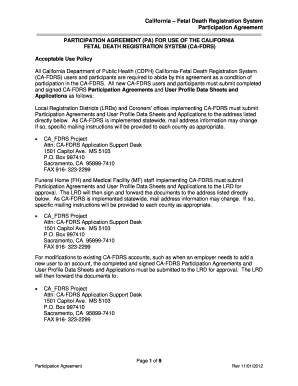
Ca Edrs Participation Agreement Form


What is the Ca Edrs Participation Agreement
The Ca Edrs Participation Agreement is a formal document that outlines the terms and conditions for participation in the California Electronic Death Registration System (EDRS). This agreement is essential for entities involved in the registration of fetal deaths, ensuring compliance with state regulations. By signing this agreement, participants commit to adhering to the processes established by the California Department of Public Health, facilitating accurate and timely reporting of fetal deaths.
How to use the Ca Edrs Participation Agreement
Using the Ca Edrs Participation Agreement involves a few straightforward steps. First, participants must review the agreement thoroughly to understand their responsibilities and the requirements for submitting fetal death registrations. Once familiarized, the agreement must be signed electronically or in print, depending on the preferred method of submission. After signing, participants should retain a copy for their records and submit the signed agreement to the appropriate state office as instructed.
Steps to complete the Ca Edrs Participation Agreement
Completing the Ca Edrs Participation Agreement involves several key steps:
- Review the agreement to ensure understanding of all terms.
- Provide the necessary information, including contact details and organizational affiliation.
- Sign the document, either electronically or by hand.
- Submit the completed agreement to the designated state authority.
- Keep a copy for your records to ensure compliance and reference.
Legal use of the Ca Edrs Participation Agreement
The legal use of the Ca Edrs Participation Agreement is governed by state laws and regulations regarding electronic signatures and document submissions. To be considered legally binding, the agreement must comply with the Electronic Signatures in Global and National Commerce (ESIGN) Act and the Uniform Electronic Transactions Act (UETA). This ensures that electronic submissions are treated with the same legal weight as traditional paper documents, provided that all necessary conditions are met.
Key elements of the Ca Edrs Participation Agreement
The Ca Edrs Participation Agreement includes several key elements that are crucial for its validity:
- Identification of the participating entity and its representatives.
- Clear stipulations regarding the responsibilities of the participant.
- Terms related to the submission process for fetal death registrations.
- Compliance requirements with state laws and regulations.
- Signature and date fields to affirm agreement.
Required Documents
To complete the Ca Edrs Participation Agreement, certain documents may be required. Participants should prepare the following:
- Proof of identity for the individual signing the agreement.
- Documentation verifying the participant's role within the organization.
- Any additional forms as specified by the California Department of Public Health.
Form Submission Methods (Online / Mail / In-Person)
The Ca Edrs Participation Agreement can be submitted through various methods, depending on the preferences of the participant and the guidelines provided by the state. Options typically include:
- Online submission via the California Department of Public Health’s designated portal.
- Mailing a printed copy of the signed agreement to the appropriate office.
- In-person submission at designated state offices, if applicable.
Quick guide on how to complete ca edrs participation agreement
Effortlessly prepare Ca Edrs Participation Agreement on any device
Digital document management has gained traction among both businesses and individuals. It serves as an ideal environmentally-friendly substitute for traditional printed and signed papers, allowing you to obtain the correct form and securely store it online. airSlate SignNow equips you with all the necessary tools to create, edit, and electronically sign your documents quickly and efficiently. Manage Ca Edrs Participation Agreement on any device using airSlate SignNow's Android or iOS applications and enhance any document-related workflow today.
The easiest way to edit and electronically sign Ca Edrs Participation Agreement without effort
- Obtain Ca Edrs Participation Agreement and click Get Form to begin.
- Make use of the tools we offer to fill out your form.
- Emphasize signNow sections of your documents or redact sensitive information with tools specifically provided by airSlate SignNow for that purpose.
- Generate your eSignature using the Sign feature, which takes mere seconds and carries the same legal significance as a conventional ink signature.
- Review all the details and click the Done button to save your updates.
- Choose your preferred method of sending your form, whether by email, SMS, invitation link, or download it to your computer.
Say goodbye to lost or misplaced files, tedious form searching, or errors that require reprinting document copies. airSlate SignNow meets your document management needs in just a few clicks from any device of your choosing. Edit and electronically sign Ca Edrs Participation Agreement to ensure outstanding communication at every stage of your form preparation process with airSlate SignNow.
Create this form in 5 minutes or less
Create this form in 5 minutes!
How to create an eSignature for the ca edrs participation agreement
How to create an electronic signature for a PDF online
How to create an electronic signature for a PDF in Google Chrome
How to create an e-signature for signing PDFs in Gmail
How to create an e-signature right from your smartphone
How to create an e-signature for a PDF on iOS
How to create an e-signature for a PDF on Android
People also ask
-
What is CAEDRS and how does it help businesses?
CAEDRS stands for Commercial Automated Electronic Document and Reporting System. It enables businesses to streamline their document management and eSigning processes efficiently, saving time and reducing errors.
-
How does airSlate SignNow integrate with CAEDRS?
airSlate SignNow offers seamless integration with CAEDRS, allowing users to send and eSign documents directly within the CAEDRS platform. This integration enhances workflow efficiency and simplifies document handling.
-
What pricing plans are available for airSlate SignNow with CAEDRS?
airSlate SignNow offers various pricing plans that cater to different business needs. These plans include features such as eSigning, document templates, and integrations, ensuring that businesses using CAEDRS find a suitable option.
-
What are the key features of airSlate SignNow for CAEDRS users?
Key features of airSlate SignNow for CAEDRS users include customizable templates, bulk sending, real-time tracking, and secure document storage. These features enhance the eSigning experience and facilitate easier document management.
-
Can airSlate SignNow improve my document workflow in CAEDRS?
Yes, airSlate SignNow can signNowly improve your document workflow in CAEDRS by automating eSigning and approvals. This reduces the time spent on manual processes and enhances overall productivity.
-
Is airSlate SignNow compliant with CAEDRS regulations?
airSlate SignNow is compliant with various legal standards and regulations, ensuring that your eSigned documents within CAEDRS are valid and enforceable. This compliance offers peace of mind for businesses regarding document security.
-
What benefits does airSlate SignNow provide for CAEDRS users?
The benefits of using airSlate SignNow for CAEDRS users include faster document turnaround times, improved accuracy in document processing, and enhanced collaboration among teams. These advantages can lead to increased customer satisfaction.
Get more for Ca Edrs Participation Agreement
- Local rules of the fourth circuit court district mississippi form
- This cause having come on for hearing this day on the motion of defendants for form
- Defendants joint motion to dismiss form
- S motion for change of venue form
- This cause having come before the court on motion of the defendants for a change of form
- Defendant s separate form
- Campampn corp v kane case no 12 c 0257casetext form
- Files this hisher complaint against defendants form
Find out other Ca Edrs Participation Agreement
- How Can I Electronic signature New Jersey Insurance Document
- How To Electronic signature Indiana High Tech Document
- How Do I Electronic signature Indiana High Tech Document
- How Can I Electronic signature Ohio Insurance Document
- Can I Electronic signature South Dakota Insurance PPT
- How Can I Electronic signature Maine Lawers PPT
- How To Electronic signature Maine Lawers PPT
- Help Me With Electronic signature Minnesota Lawers PDF
- How To Electronic signature Ohio High Tech Presentation
- How Can I Electronic signature Alabama Legal PDF
- How To Electronic signature Alaska Legal Document
- Help Me With Electronic signature Arkansas Legal PDF
- How Can I Electronic signature Arkansas Legal Document
- How Can I Electronic signature California Legal PDF
- Can I Electronic signature Utah High Tech PDF
- How Do I Electronic signature Connecticut Legal Document
- How To Electronic signature Delaware Legal Document
- How Can I Electronic signature Georgia Legal Word
- How Do I Electronic signature Alaska Life Sciences Word
- How Can I Electronic signature Alabama Life Sciences Document